Free Download Best JPG Photo Repair Software
File extensions with (.JPG) or (.JPEG) are usually photos. At times they may be subject to issues such as blurriness, distortion, and appearing pixelated or split. To curb such inconveniences or issues when working with or keeping images, photo repair software is essential. For those seeking an easy way to get this done, there is no need to worry as the software Wondershare Repairit is a DIY tool that will work effectively. It is a JPG photo repair software that you can download for free with many advantages, such as repairing corrupt headers and invalid JPEG file structures.
Part 1. Features of the Wondershare Repairit Photo Repair
Repairit Photo Repair has some other awesome features too, here is a list of them:
- An Advanced Scanning Engine
- Has the Ability to Extract Corrupted File Thumbnails
- Repair and Recovery
- In-built Preview Tool
- Smart User Interface
Part 2. Reasons You May Need a Photo Repair Software
Now that we know a bit about the free downloadable photo repair software, let us look at the reasons why you might need it:
- An incomplete image file, (JPG/JPEG) scan
This will be an image that has a certain grey area at the bottom. Since a JPEG saves the image in two parts, the header and the JPEG scan, then either the JPEG header or scan may have made the photo corrupt either due to improper saving, improper file transmission, or improper recovery procedure.
- Probable errors in the JPEG coding and description
There may be several errors that come about due to the coding and the description of the image file. Improper coding and description of the JPEG file will lead to some of the errors mentioned below.
- Header files that are broken or corrupt
As mentioned on the incomplete image file scan, either the part of the JPEG file that is the JPEG header or JPEG scan is corrupt. In this case, if the JPEG Header is corrupt, it may lead to a corrupt image file.
- Certain sectors of the storage media may be bad
The storage media itself may be corrupt. This may lead to the image file consequently being corrupt. Some of these sectors may have some sort of damage, thus corrupting the storage media as well as the image file.
- Digital media infected by viruses may corrupt image files
If the storage media is infected by viruses, these viruses may in-turn infect or affect the image file. It may corrupt the image file as well as the storage media.
- Pictures that were taken on low battery
Pictures taken when the battery is low may have a combined list of some of the above reasons leading to the image file being corrupt. The JPEG file may improperly code the image file, or perform an incomplete JPEG scan, thus corrupting the JPEG scan and header.
Error messages that come up due to corrupt JPEG Files
- An invalid value for the Registry error
This is an error that mostly occurs with the upgrade from Windows 7, 8, or 8.1 to Windows 10. The registry files that instruct the program when a JPEG file is accessed may have an unknown path. Thus, leading to this error.
- A JPEG Error #53
This error comes up if the operating system is corrupt. Other reasons for this error may be the installation of unnecessary programs, RAM or hardware failure, or even too many start-up entries.
- Invalid markers
The "Invalid Markers" error occurs after improperly downloading an image file from the internet. Something may have been lost when downloading, during the encoding or decoding process.
- Invalid JPEG markers and missing SOS markers
There may be disorientation with the Start-Of-Scan of the image thus leading to this error.
- A JPEG Error #52
This is an error that occurs when one tries to access the saved file which is not a valid JPEG file. The file may have a different format but may be saved as a JPEG file, thus leading to this error.
- A JPEG Error #41
Either the file trying to be accessed is empty, has been modified, or is not present. This will lead to a BIT Error while performing a JPEG scan. The BIT error occurs when the storage media in which the file has been saved is either faulty or some parts of the image file were lost during the transmission of the file.
- A JPEG Error code 0x80070522
This error code comes up if the image file is either being modified of being accessed by an unauthorized person. With such an error code, authorization issues may be faced as one may not be the owner of the file being accessed.
Note: These issues can be fixed, though they may have different procedures. A general repair procedure of the corrupted JPEG Files is detailed in another section in this feature. In case you are unable to fix it, you may seek expert advice concerning the issue.
Part 3. How to Use the Best JPG Photo Repair Software to Repair Photos
Before commencing any repair operations on the files, it is first notable to start by downloading the software to use it. Since it's a JPG photo repair software available for free download, one can visit their official website to get the software. After downloading and installing, proceed to use the software as given below to repair and recover any damaged files. Note that there may be a need to perform an advanced repair operation, and if so, head to this section.
1. Standard or Typical Software Repair Mode
Step 1: Open the Wondershare Repairit Photo Repair
You will need to download the software Repairit Photo Repair before you start using it. Once downloaded and installed, launch the software to proceed with the repair process.
Step 2: Add Files
Now, add files to the software. On the main screen, there is an option to Insert files. This will insert the image file in the list form.

Step 3: Select Files to Be Repaired
Once the list of files to be repaired has been created, you may use the checkbox to select or unselect any files that are worthy to be repaired or unselect them if otherwise.

Step 4: Perform the Repair
Hit the "Repair" button to initiate the process once you are certain that the list contains all the files that need to be repaired.

Step 5: Preview and Finish the Repair Process
After the process is over, you can preview the photos, and choose the location to store them. 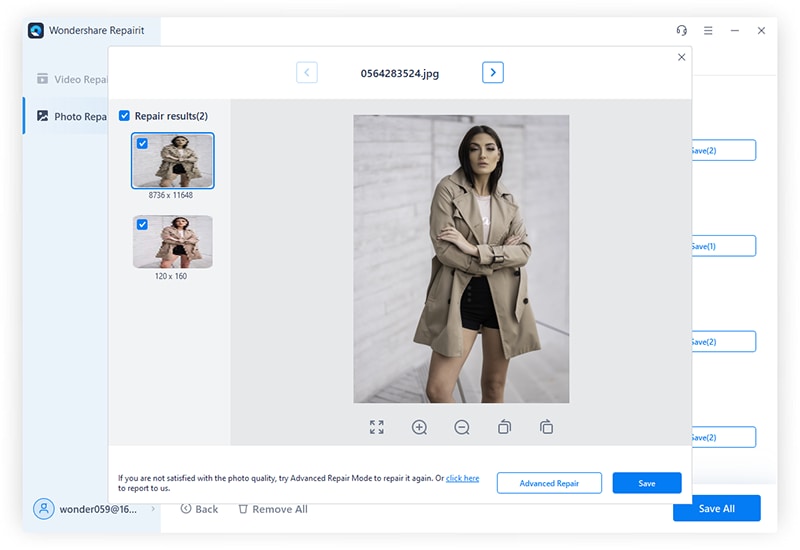
2. Advanced Repair
Though seeming somewhat complex, this process is normally undertaken with the aid of a sample file to get severely damaged file repaired. Remember that this function is only limited to JPG or JPEG files.
What is a Sample File? This is a file generated by the same device as the corrupted file, bearing similar characteristics in format. The file can be of any size. The sophistication in operation is that Steller Photo Repair uses the data from the working sample file to repair the damaged file.
Step 1: Choose the Advanced Repair Option
First of all, within the list of image files to be repaired, click on the "Advanced Repair" option under the "Type" element.
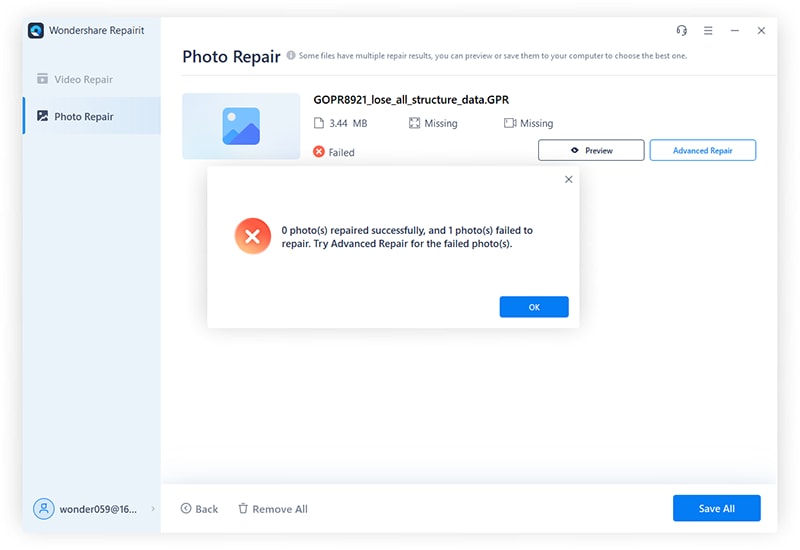
Step 2: Locate the Sample File
Click "Next" when the dialogue box comes up. Proceed to click the "Browse" button to select any desired Sample File.

Step 3: Apply the Advanced Repair Option
To start the repair process, first, start by picking the "Apply to all JPEG of same format" option using the Sample File to repair the damaged file.

Step 4: Perform the Advanced Repair
Now hit the "Repair" button to perform the repair process. A progress bar will now be visible to indicate repair progress. One can click on the "Stop" button to stop the repair process at any time.
Step 5: Finish the Advanced Repair Process
Finally, the "Repair Complete" notification appears; click OK to finish the process. You may then go ahead to view your new and repaired image file.
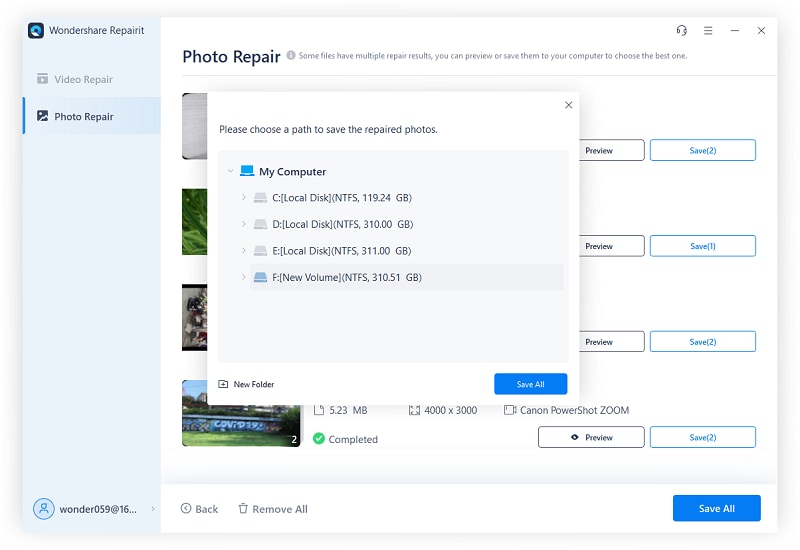
Conclusion
While photo repair and recovery may seem impossible, the chances of getting the image back have been heightened with the innovation of highly intuitive software such as the Wondershare Repairit Photo Repair. It does the job effectively. This jpg photo repair software can be free and there are many more reasons why one may need to use this tool - from basic causes such as loss or corruption of images to other reasons such as the need to repair images due to invalid JPEG markers and missing SOS. All in all, it is an avant-garde software of its time that will work wonders when wishing to repair corrupt JPEG files.
Video tutorial:Top 5 Free Photo Recovery software 2019
Fix Media File Issues
- Recover & Repair Photos
- Recover Videos
- Repair Videos
- Recover & Repair Audio
- Recover & Repair Cameras





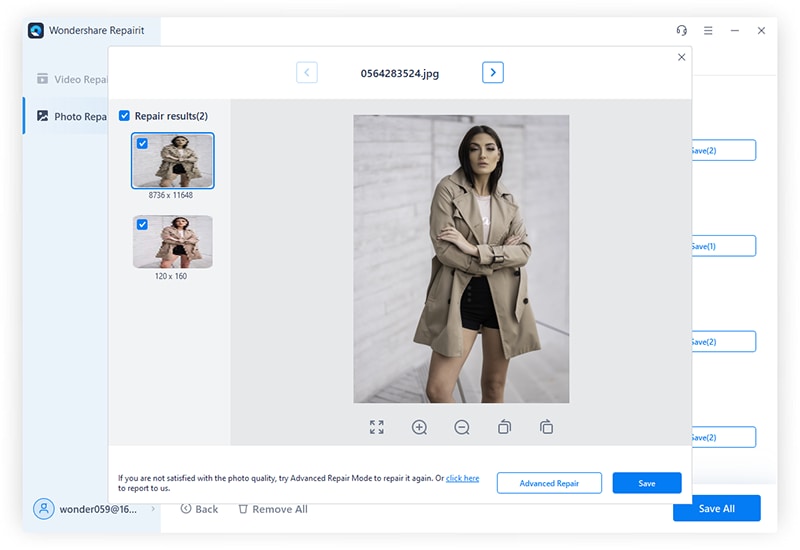
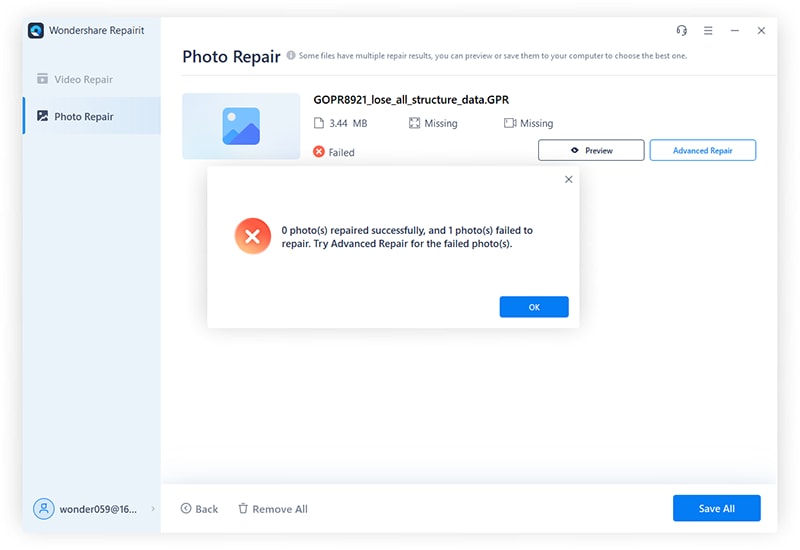
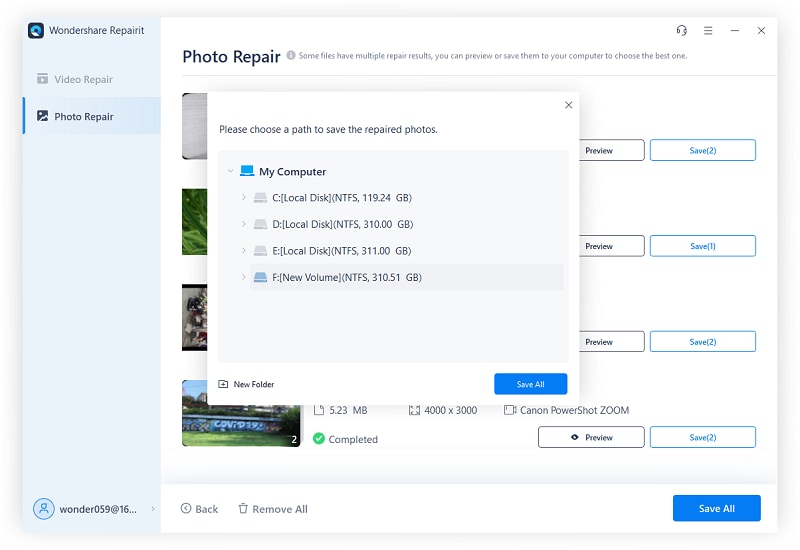





Eleanor Reed
staff Editor