How Can You Recover Lost PNG Data?
Have you lost PNG files? The most common situation is Accidental Deletion that everyone usually experiences at some point in their life. It is the most uncomfortable situation and becomes more worrying when you unintentionally press the delete button over some of your important photos.
Are you also in the same situation and wondering are these files recoverable and how to recover PNG files? Well, you would be glad to know that your deleted PNG images are recoverable.
In this article, you will learn about the different ways to recover deleted photos on Mac.
Part 1. What Is PNG File Format
A PNG file is stored in the PNG (Portable Network Graphic) format. It includes a bitmap of different indexed colors similar to that of a GIF image file. These files are mostly used to store images with transparent backgrounds, digital photographs, and web graphics.
- The most significant advantage is that the compression ratio is lossless.
- There will be no loss in quality each time you open or save the file again.
- It can also handle high-contrast and detailed images.
- It can offer a perfect pixel-for-pixel representation of the screen.
What Does PNG Stand for
PNG stands for Portable Network Graphics, which is a file format commonly used for lossless image compression. It has replaced the GIF (Graphics Interchange Format) file format entirely, which was used widely in the past. PNG file format is used primarily to uncompress the raster image format over the internet.
What Is PNG File Used For
PNG file format is mainly used to uncompress the raster image format over the internet. If the image file is decomposed into a small number of indexed colors and does not require including subtle gradients from one single pigment to another, in such case, PNG is useful.
PNG file formats are best suitable for logos, signs, line drawings, business charts, and so forth. It is also used in several ways, like taking a screenshot on a computer, receiving a digital image attached to an email, or downloading an image from a website.
What Is the Difference Between PNG and JPG
PNG is a file format that stands for Portable Network Graphic, mostly used in operating systems and browsers. It is a raster graphics image file format, which is compatible with lossless compression. This was created to replace the GIF (Graphics Interchange Format) file format and was designed perfectly for viewing online applications, like the World Wide Web.
JPG, also known as JPEG, is also a file extension that stands for Joint Photographic Experts Group. It is a bitmap compression format, mostly used for lossy compression. The compression ratio ranges from 10:1 to 20:1. The compression ratio can be adjusted, meaning you can create a balance between quality and storage size. Photo-sharing devices and digital cameras commonly use the JPG file extension.
Will PNG Files Get Lost on Mac?
The most common image formats are JPG, JPEG, and PNG. Photos and digital pictures are mostly stored in one of these formats. Mac users usually save JPG and PNG images on their system using storage media like SD cards, digital cameras, USB drives, etc. In some cases, you can most likely lose your images.
If you deleted your picture, and empty the trash bin, the images would get lost permanently. Recoverit software is helpful in such cases, as it can quickly recover your deleted images.
Part 2. Why Do You Get Lost PNG Files
Unfortunately, PNG image files can disappear anytime from your sight. And these may be the valuable things that you to keep for the rest of your life. How could anyone not be upset?
The image files are an essential form of data for any individual or user. Users always store their precious moments of certain events and occasions in the way of images in their systems. Losing all that data can be depressing.
Several reasons can make the PNG image files get damaged or lost on any Mac device or system. Below are some of the reasons:
- Accidental deletion of PNG image files from the memory area, USB flash drive, SD card, external hard drive, and much more.
- Sometimes, the PNG files get corrupted on its own.
- Formatting the disk where the PNG file was located. It might happen by accident or as an essential measure if your data storage device gets damaged.
- File corruption or virus attack due to malware on the Mac device that comes through online advertising.
- Sometimes, the images that are of PNG format are inaccessible in different devices like cameras or android phones.
- Removing a memory card or pen drive from the system with a 'safe eject' can make the images not readable or inaccessible.
- Mechanical malfunction to the device where the PNG image file was stored. In such a case, it can be impossible to retrieve the lost PNG image, but sometimes, the repair of the device can correct the situation.
As you have seen, losses of PNG image files are easy to locate and avoid, but you have to be more attentive and careful while accessing your data.
Part 3. How Can You Recover Lost PNG Files on Mac
It always seems that there is no other way to recover PNG files that are accidentally deleted or disappeared. In such a case, some of you might get worried because you don't know precisely how to restore deleted photos or other documents.
Generally, there are some measures that you can take to restore the PNG files, one is by using a file recovery software, and the other is seeking help from a data recovery service.
It is not a wrong choice to have a manual data recovery service. However, most of people spend hundreds of dollars and several days using a manual data recovery service to restore their deleted files, besides there is always a risk of failure while restoring the deleted data due to some other reasons.
Therefore, file recovery software is one of the best solutions that can help you to restore the lost PNG files. If there is no particular physical or mechanical damage to the storage device, then file recovery software is the safest and easiest solution to restore the deleted files.
In this article, we will select the professional data recovery software – Recoverit for Mac devices to show how you can get your photos back.
Solution 1. Best Photo Recovery Software for Mac
Recoverit software is one of the best tools that help you recover your deleted PNG images on Mac. The software supports various formats and restores data lost under multiple scenarios like deletion, card error, formatting, etc.
By using Recoverit Mac data recovery software, the users can safely and quickly restore their lost PNG by following specific steps to initiate the image file recovery.
Step 1: Select a Drive
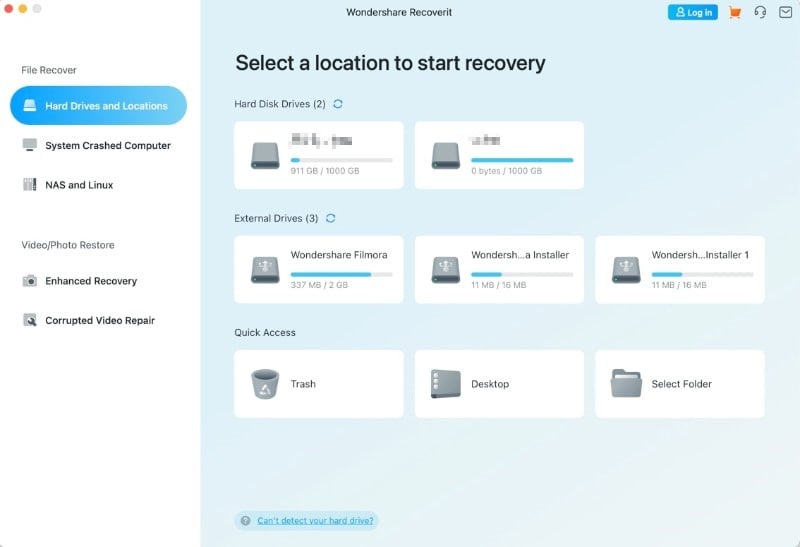
When you have selected the location and click on the "start" button, Recoverit Mac data recovery software will automatically start to scan your files.
Step 2: Scan Your Drive

If you are unable to find your data during the first scan, then you can perform a deep scan by using the "All-Around Recovery" mode. It might take some time to search for all your files.
Step 3: Recover Your Files

Once the scan process is complete, Recoverit software will allow you to preview all the restored images in the left toolbar. You can click on each one to check whether the required images are recovered or not. Then, select those images that you want to recover and click on "Recover."
After clicking on the recover button, the software will show you a prompt tab, in which you can select the location where you want to save your recovered photos.
Solution 2. Restore Deleted PNG Images Using Time Machine Backup on Mac
If you have already created backups of your deleted PNG images, then there is no need to worry, because your picture, images, and photos are all safe. The following steps can quickly recover your lost images.
Step 1: Connect your Mac with the Time Machine backup disk and click on the Time Machine icon located at the Status menu of your Mac. This option can also be found by clicking on "Finder."
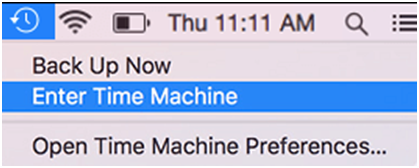
Step 2: Scroll the timeline that can be located at the bottom right corner of your Mac screen. Then look for the desired date when you have created the backup of the image.
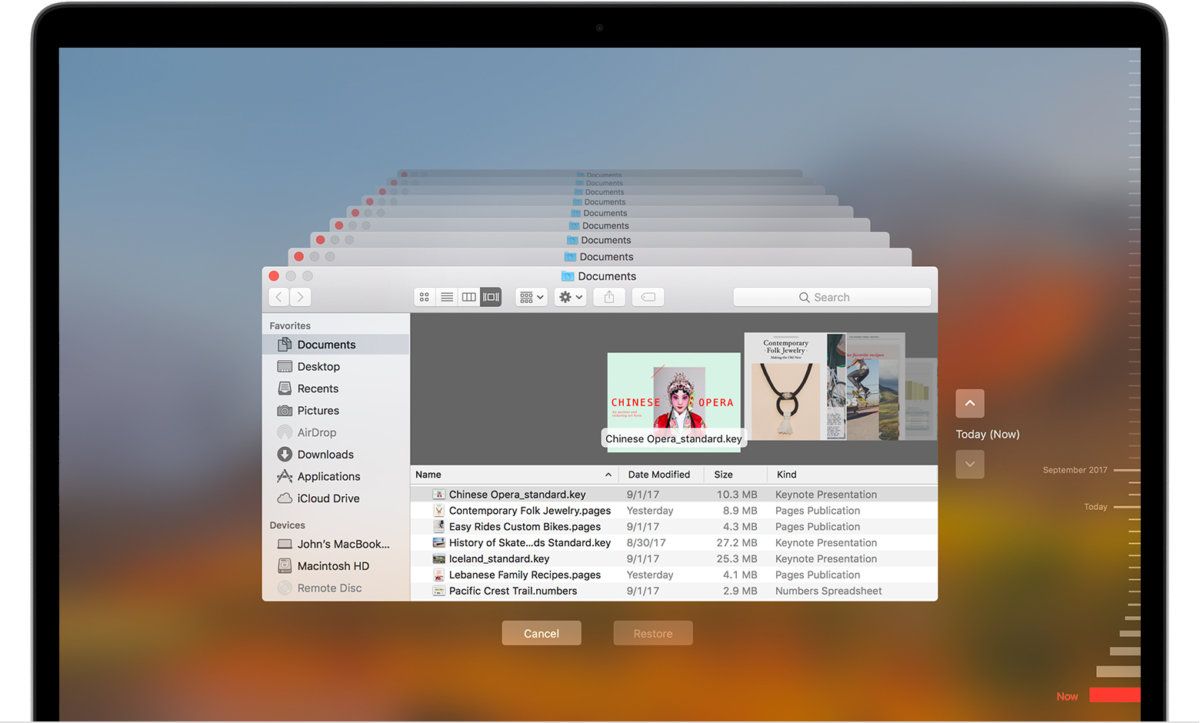
Step 3: Select the image that you want to restore and then click the "Restore" button, which is located at the bottom.
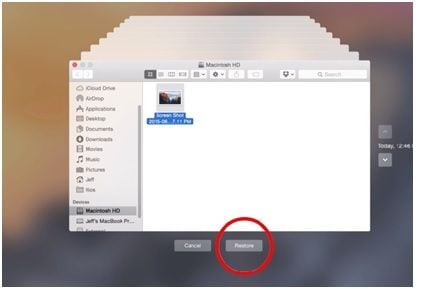
Solution 3. Restore Deleted Photos Using Photos App on Mac
The built-in tool on Mac, the "Photos App" is used to manage and classify photos and pictures. If you have accidentally deleted your pictures and photos in the Photos app, there is no need to worry. The Photos app will automatically save your deleted images in the Recently Deleted album for 30 days.
The steps mentioned below can help you to quickly recover the deleted photos using the Photos App.
Step 1: Open the 'Photos App' on your Mac, then double-click on the "Recently Deleted" section.
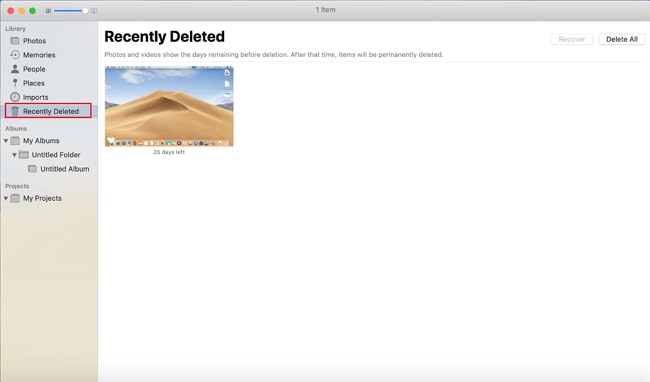
Step 2: Now, select those images that you want to recover and then click on the "Recover" button.
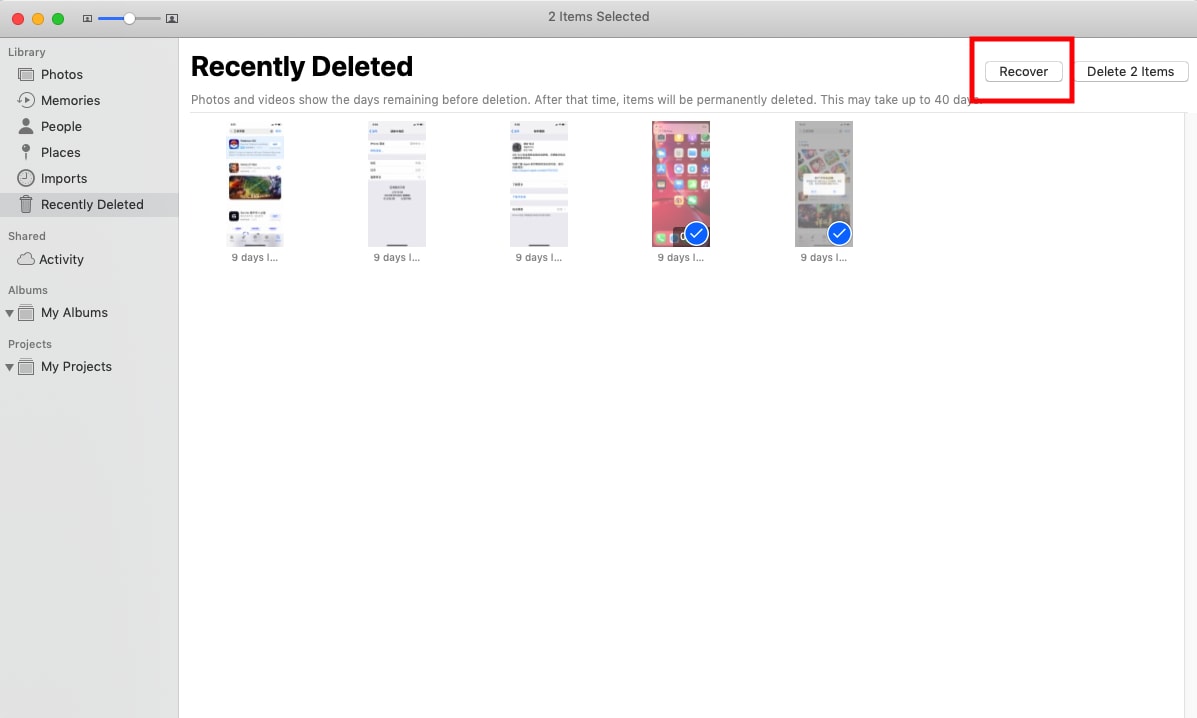
Step 3: Open your original album in the Photos section and see whether the image is restored or not.
Part 4. What Can You Do to Avoid Lost PNG on Mac?
Some tips can help you to ensure the recovery of damaged or lost PNG image files from your Mac device. Below are the tips to avoid lost PNG files on Mac.
Prevent Overwriting of Data
Try to prevent the overwriting of data; it can ensure that the recovery destination is in the desired drive where all the files will go after deletion.
Shut Down Your Mac Properly
You must always ensure that your Mac device is shut down properly. It should not be disconnected while performing tasks like hard disk formatting and creation of partitions.
Use Recoverit Software for Recovery
Recoverit software is the best solution for recovery problems with PNG image files on your Mac device. You can also use it for any formats of images and other data such as audios, documents, and videos.
Closing Words
Your PNG images can get corrupted or deleted anytime with a random button selection or tap. To prevent this loss, you can perform backup time-to-time.
If you don't know how to backup or recover your deleted photos, Recoverit photo recovery software is the one we recommend the most. It will help you to recover images under any circumstances.
Solve Media File Problems
- Recover & Repair Photos
- Recover & Repair Videos
- Recover & Repair Audio
- Recover & Repair Cameras


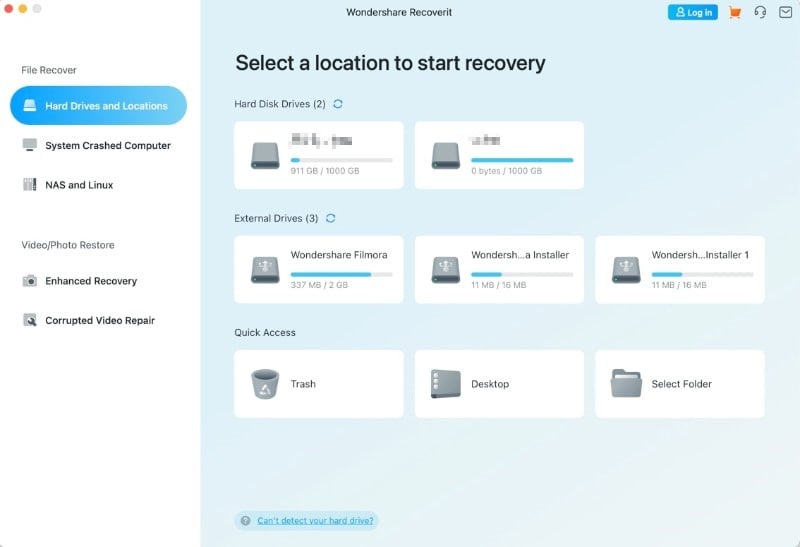


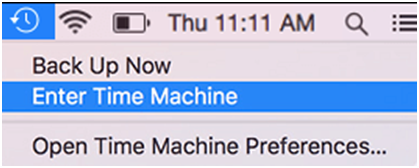
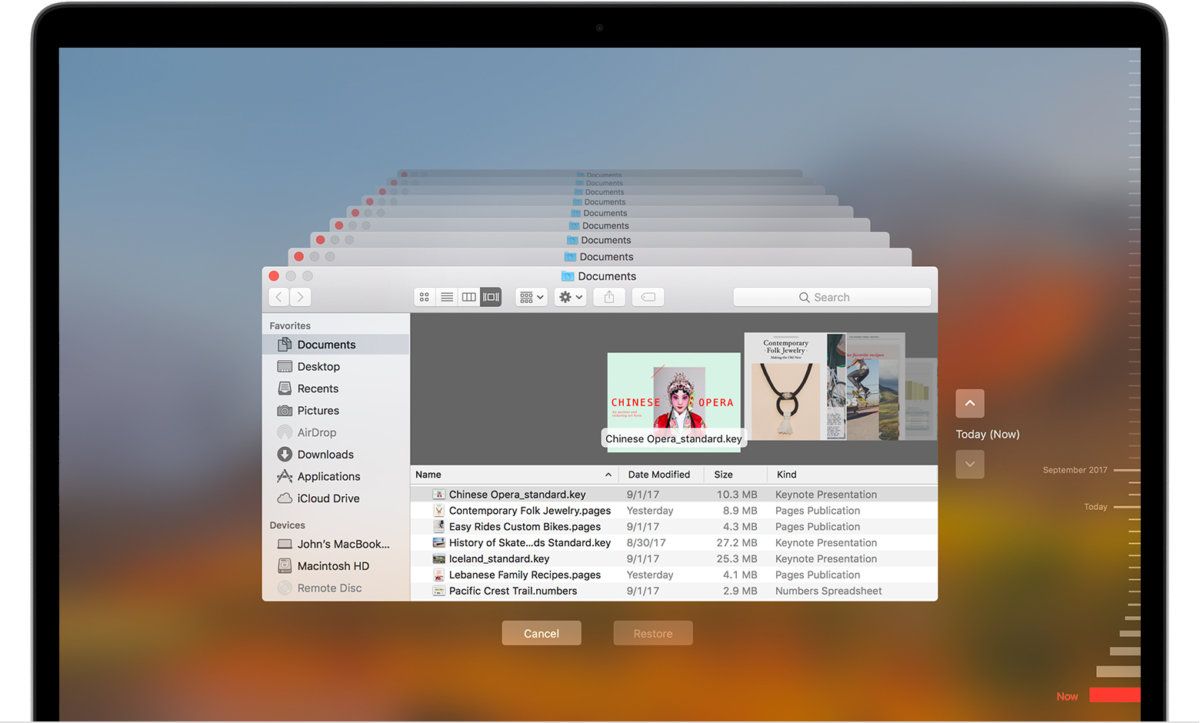
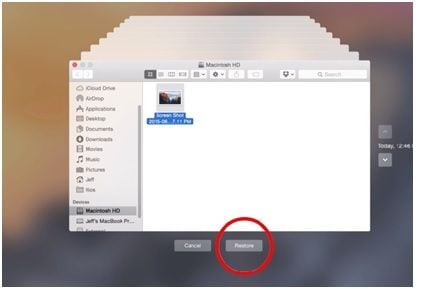
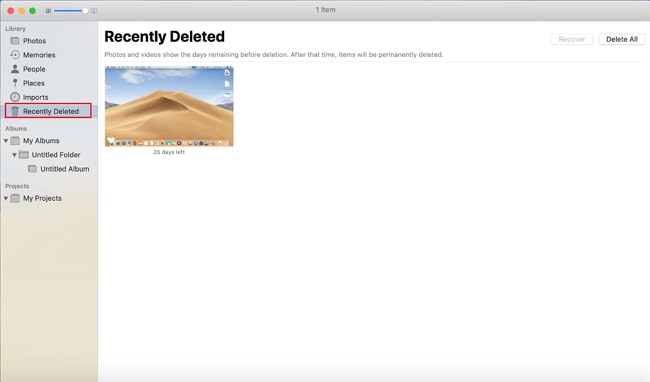
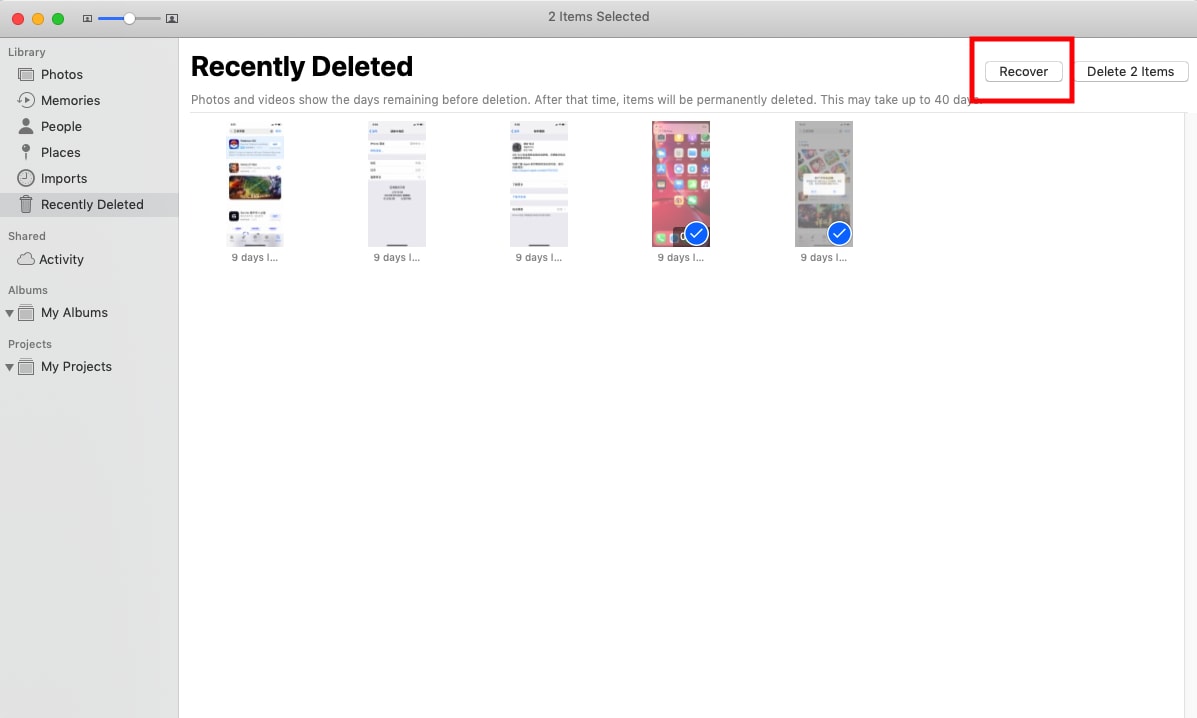





Eleanor Reed
staff Editor