Lost Photos? Get Deleted Photo Recovery APP for PC
Photos have become a crucial part of our lives, and why not? Photos capture and save all the precious moments of our loved ones, family members, and some faces that we never want to forget. However, some unprecedented situations may arise, leading to the loss of those photos which can never be ready. These situations can occur due to unknowing deletion of photos, corrupted storage devices, virus attacks, or others. Indeed a severe condition for all of us.
If you are also facing a similar situation where your device photos got deleted, or you lost them, you must head ahead with the article below. It will make you aware of the best
image recovery app
and give a detailed process for using the photo recovery application.
Not only this, but the article will also reveal a few alternative solutions and multiple photo recovery apps, which will be of great help to you.

Part 1 The Possibility of Picture Recovery
No matter the causes of loss or deletion of images from the system, whether it is a virus attack, system formatting, accidental deletion, or any other reason, there is always a solution to restore the deleted photos.
Well, some excellent and trustworthy apps can help you instantly recover the photos that got deleted by mistake or due to some other reason. These apps are equipped with all the necessary tools to resolve your concern.
Sometimes you can unknowingly delete files from your PC. The files are then stored in the Recycle Bin for about 30 days. To restore such files, you can Right Click on the image, or else you can also use the drag and drop to desktop option.
- Recover Photos from Backup Files
If you previously kept a backup of your system data, you can also recover the lost photos from the data backup.
- Restore Photos from the Previous Version
The Previous Version is also called the Shadow copies. Locate the folder that previously contained the images and right-click it for "Restore the previous version." Confirm the recent version of the images and change their locations. This method also gives you the preview option to check if the right images will be restored.
- Restore Photos with Picture Recovery Software
Once a file gets deleted accidentally, it remains on the hard drive. So you can look for some specialized tools or third-party software to help you retrieve it.
These are some ways to make it possible to recover or get back your deleted photos quickly.
We shall discuss some of those photo restoration apps in the article, such as the Recoverit Photo Recovery tool, which makes restoring deleted photos quite easy.
Part 2 Recoverit Photo Recovery: Best App for Photo Recovery
If we talk about picture recovery apps, then out of all of them, the Recoverit Photo Recovery app is the best choice for even an amateur. It is due to its easy access and quick navigating interface. Recoverit makes it possible to restore the deleted or any lost photos within a few minutes.
Also, Recoverit is considered the best app for photo recovery due to its modified scanning logarithms. Therefore, if you have the Recoverit Photo Recovery tool, keep aside all your worries. Well, that's not all! Here is an overview of the best photo recovery app.
Recoverit Photo Recovery
We recover all photos formats from the recycle bin, hard drive, memory card, flash drive, digital camera, Drone camera, and camcorders.
1: 1) Features of the Picture Recovery APP
- It has a recovery rate of around 96%. Thus, it gives you better performance with accuracy.
- It covers all rounds of recovery.
- It has a preview function.
- The Deep Scan function enables a full system scan.
- It is compatible with both Windows and Mac OS.
- It has an elaborated user-friendly interface with easy guidelines.
- You can get any number of inaccessible photos, videos, music, and audio.
Besides the above-listed features, there is much more to discuss Recoverit Photo Recovery.
2. Supported Digital Photo Formats
It supports almost all digital photo formats, whether JPEG, GIF, BMP, PNG, RAW, DSR, etc., and covers nearly 550 different formats and files. This means that whatever be the format of your files/images Recoverit Photo Recovery app is capable to get back those deleted or lost photos.
3. Supported Lost Photos Scenarios
If photos are lost, and you do not have any clue where they are, even then, Recoverit Photo Recoveryapp will help you. It enables you to get your deleted photos from any sources, such as formatted disk, recycle bin, recovery from virus attack, external devices, system crash, or others.
4. Supported Photo Storage Devices
Recoverit Photo Recovery tool supports all photo storage devices such as an SD card, a USB, a hard drive, and digital cameras from all major brands. You will be glad to know that the list is not limited to this. Any external device for storing purposes is accessible with the picture recovery app.
So, now that you know quite a bit about the unique features of the Photo Recovery app, let us move on to the next section to learn the step-by-step guide to restoring your deleted photos.
Part 3 How to Restore Deleted Photos
Under this head, you will learn the procedure to restore deleted photos with the picture recovery app. It is a smart way to deal with recovering deleted photos as it will ensure data safety during the entire recovery process.
1. Video Guide to Picture Recovery
2. Tutorial on How to Restore Photos
In the text-based tutorial, you can learn how to restore deleted photos on Windows computers with Recoverit Photo Recovery. We also provide the solutions for deleted photos recovery on Mac. Check out the page - How to Recover Deleted Photos on Mac and recover the deleted photos.
- Select location to Initiate Scanning
Next, the software will ask you to choose a location from where the files/images got deleted. You have to opt out of that location and then press the "Start" button to proceed with the further process.
Recoverit will start the all-around scanning of the selected location (say Hard Disk Drive) for your lost photos. As soon as it gets completed, you can preview the photos recovered by it.
- Preview and Recover the Photos
As soon the scanning of the system gets completed, have a look at the images by using the "Preview" option, then click on the "Recover" option to save and get back your deleted images using the application.
3. Certain notes that you may see while recovering photos
- Stop further deletion of files to Recycle Bin
- Avoid using a PC or saving any new data, as there might be a chance that data gets overwritten.
- Stop using any Photo Storage Device.
- Better not to save data into any other or alternate location.
- Get a reliable and safe Data/Photo Recovery Software or App.
Part 4 More Deleted Photo Recovery APPs
So, in this section, we shall talk about 5 picture restore apps like Recoverit, which are also relatively easy to use. In the end, there is also a comprehensive chart with a comparison view of all the 6 picture recovery apps.
1. Stellar Phoenix Photo Recovery
Stellar Phoenix Photo Recovery software is one of the prime tools while dealing with lost photos due to some corruption, accidental deletion or formatting. Also, it is compatible with major devices and drives.
1) Features of the Picture Recovery APP
- Capable of recovering digital images, audio, or video formats.
- All Cards and Hard Disks supported
- Fast data recovery.
Pros
- Support different media types/formats
- 5TB Storage capability
Cons
- The scanning process is time-consuming.
- You need to add a new file manually for an unsupported file type.
2) Steps on Recovering Deleted Pictures
- Select what to repair: After downloading and installing the software, launch and choose the "Photos" option to proceed with recovering them.
- Select Location: Then select the location where you want to check for deleted photos
- Start Scan: Choose the "Scan" button to initiate the scanning process against the selected location
- Recover data: The screen will reflect the scanned data. Choose to recover the deleted photos back using the "Recover" button.
2. Hetman Photo Recovery
If photos get deleted from Flash Drives, SD cards, HDD, or SSDs, try using the Hetman Photo Recovery App. It gives the right solution to get your deleted photos from your PC, smartphone, cameras, etc.
1) Features of the Picture Recovery APP
- Capable of recovering digital media/images
- Support multiple devices such as Memory cards, Hard Drives, USB, etc.
- Easy to use interface.
Pros
- Multiple data recovery is possible
- The advanced photo recovery algorithm
Cons
- System update or restoration process sometimes causes data loss
- The test version comes with limited features.
2) Steps on Recovering Deleted Pictures
- Download and Register the software
- Select the Disk, and click the Next button
- Once find the images, then click the Save button
3. PhotoRec
PhotoRec Photo Recovery assists you in not only deleted photo recovery but is also helpful in other data recovery. It can also help you if your files get damaged or corrupted.
1) Features of the Picture Recovery APP
- Supports various file formats, including NTFS, FAT, etc
- Compatible with Linux, SunSoliaris, DOS, Mac, Windows
- Works well with Portable Media Players
Cons
- The Command-Line interface is not user-friendly.
- It does not work well with formatted data.
2) Steps on Recovering Deleted Pictures
- Download the Source File and Run as Administrator
- Choose Disk > Proceed > Press Enter; Go with Partition Table Type (INTEL) > Press Enter > Partition > File Opt > Enter
- To Select use Space Bar [X] or to Deselect []; To save the setting, press B
- Press Enter > Search > Press Enter to start the recovery process.
- File System Type > Enter > Whole Partition > Enter
- Select the Destination > Press C, which will recover the files
4. ApowerRecover
Accidental deletion of files can be rescued with the ApowerRecover picture recovery app. It is provided with a simple interface to recover any document.
1) Features of the Picture Recovery APP
- Provide access to any deleted data
- Provide data/images recovery from email sources too.
- Works well with Portable Media Players
Pros
- You can easily locate the lost files
- It covers all Document types, Media Files, Emails, and Archives.
Cons
- Sometimes normal scanning does not find the data, then needs to move towards Deep Scanning.
- Limited device supported.
2) Steps on Recovering Deleted Pictures
- The picture recovery app will ask to locate and search the files > Select the file type > Click the Next button
- Preview the Scanned data and restore them.
5. Undelete 360
If you are looking for some specialized software to recover deleted photos, then Undelete 360 is a good choice. It recovers the files from software or system failure instances as well.
1) Features of the Picture Recovery APP
- Provide recovery from accidental, formatted files or system failure
- Digital Media Recovery
- Both quick and complete scanning is available
Pros
- Can trace data/photos from corrupted files
- Free version available.
Cons
- The free version is limited to up to 200MB only
- It does not support bootable disc recovery
2) Steps on Recovering Deleted Pictures
- Choose the Drive using the Search button
- Resulted Screen will reflect all the file types. Select the required one
- Finally, recover the files using the "Recover" Button
Comparison Chart of Picture Recovery APPs
| Deleted Photo Recovery APPs |
Recovery rate |
Scan speed |
Supported OS |
Ease of use |
Overall rating |
Availability |
| Recoverit Photo Recovery |
High: 96% |
359 GB/hr |
Windows/Mac |
|
9.7 |
Try Now > |
| Stellar Phoenix Photo Recovery |
Equal |
150 GB/hr |
Windows/Mac |
|
8.9 |
-- |
| Hetman Photo Recovery |
Medium |
-- |
Windows |
|
9.4 |
-- |
| PhotoRec |
Low |
143 GB/hr |
Windows/Linux/Mac |
|
6.5 |
-- |
| ApowerRecover |
Medium |
-- |
Windows/Mac |
|
8 |
-- |
| Undelete 360 |
Equal |
160 GB/hr |
Windows |
|
7.5 |
-- |
Part 5 Never Lost Photos Ever Again
You would always wish not to lose photos ever again, right? Well, it becomes necessary to follow certain measures that can help reduce the chances of photo loss.
Always keep a backup of all the necessary data, including photos that you cannot afford to lose, as they carry various memories and essential information. Various options are available to create a backup like External Hard Drive, USB Device, CD or DVD, etc.
- Keep your system up to date
An updated system ensures that there will not be any corruption due to outdated system software, which is a cause of sudden shutdown or data loss of the device.
- Equip your system with strong Anti-Virus protection
Continuous usage and online exposure of the system might result in system failure or a virus attack that may cause data loss. Thus it is always advisable to keep your device equipped with strong and advanced Anti-Virus protection compatible with the device.
- Double ensure before using the Shift+Del shortcut key
Sometimes unknowingly, users use the shortcut key like Shift+Del that automatically deletes the data permanently. So instead of using this shortcut key, it is better to use a simple Del option or double-check that none of the vital data is selected.
- Must have Strong Data Recovery Software
Having a piece of Data Recovery Software (such as Recoverit Photo Recovery) is a savior at times of need if you lost the photos or data unknowingly.
Closing Words
Finally, we hope that you will be able to easily come out of any difficult photo loss situation by following this article in detail. Ensure that you follow the guidelines correctly and choose the best app for photo recovery, like Recoverit Photo Recovery. It will help you maintain the photo quality while recovering your deleted photos in a few minutes.
According to a detailed comparison chart, this article also gave you multiple app options for a photo recovery app you choose at your convenience. So, are you now ready to recover your lost pictures?
Solve Media File Problems
- Recover & Repair Photos
- Recover & Repair Videos
- Recover & Repair Audio
- Recover & Repair Cameras








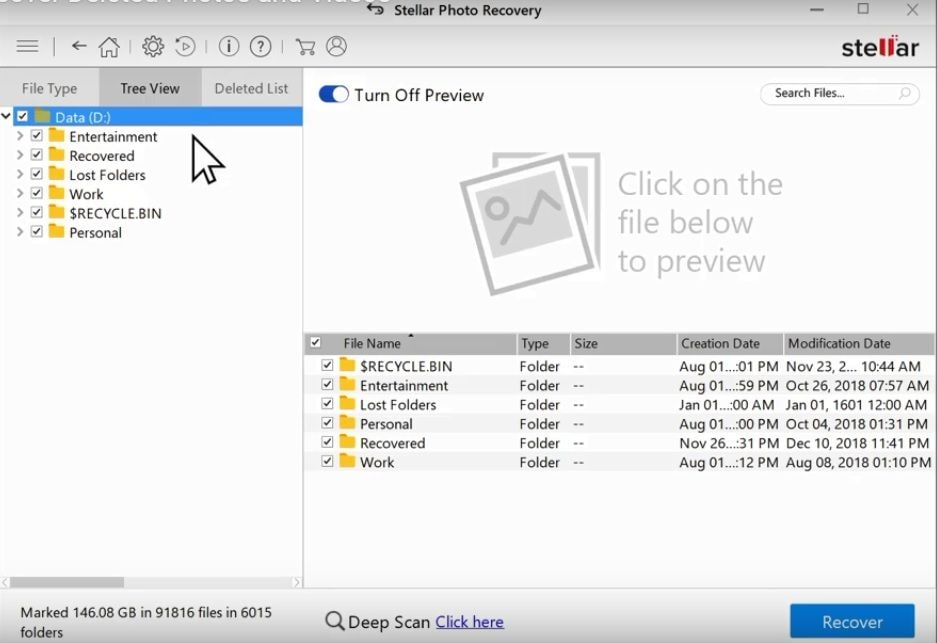
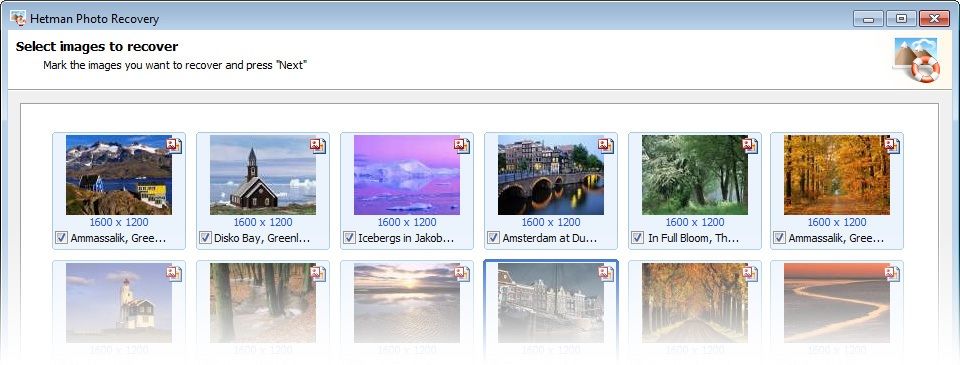
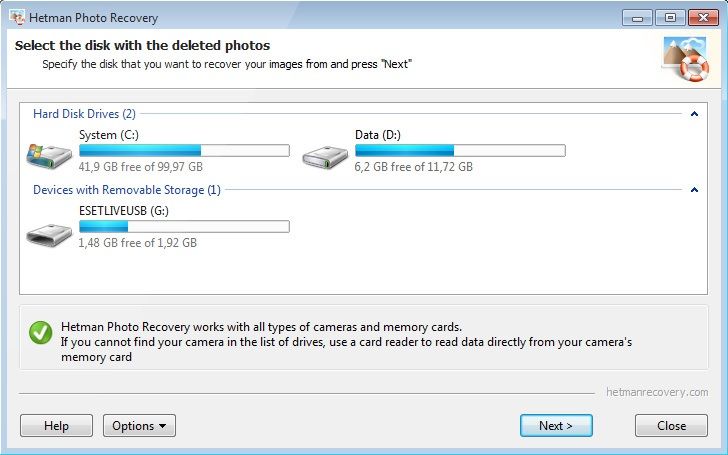
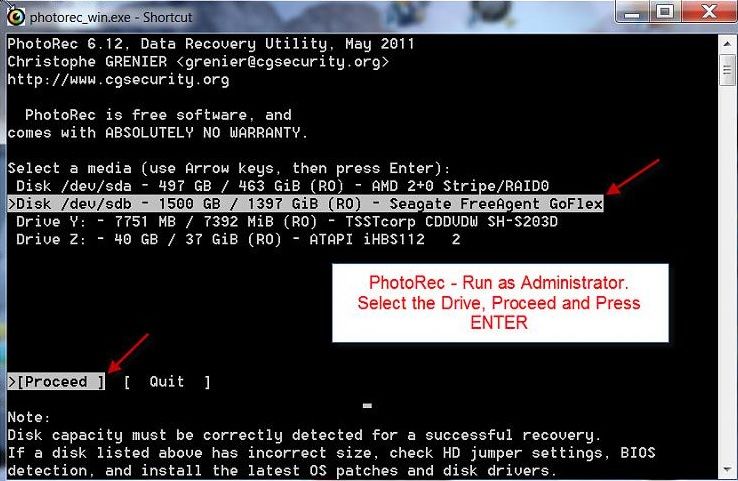
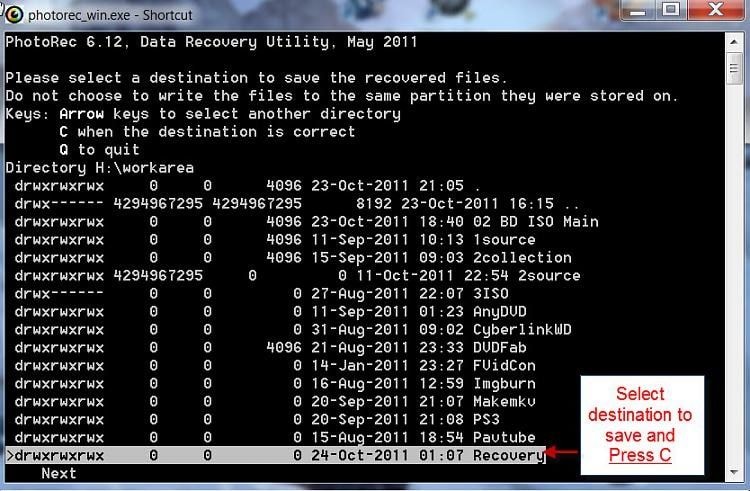
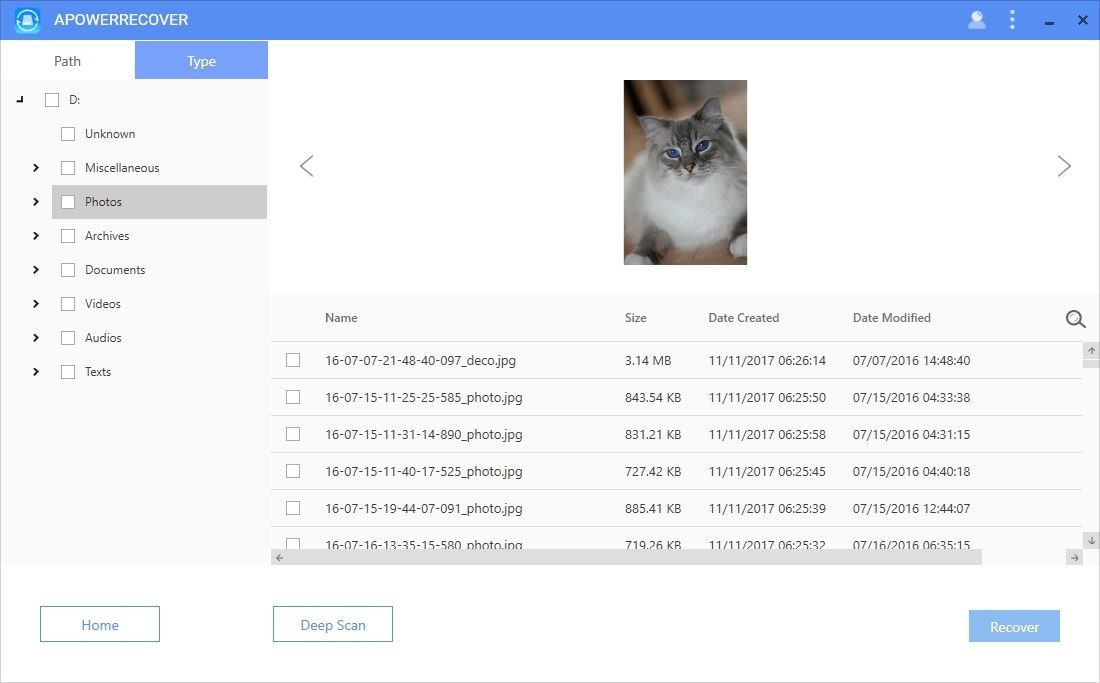
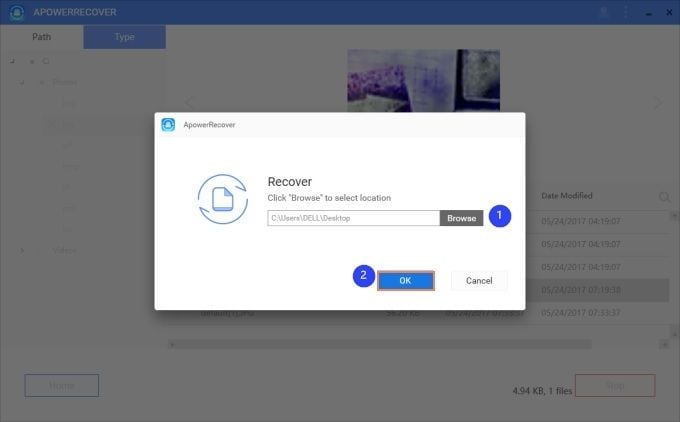
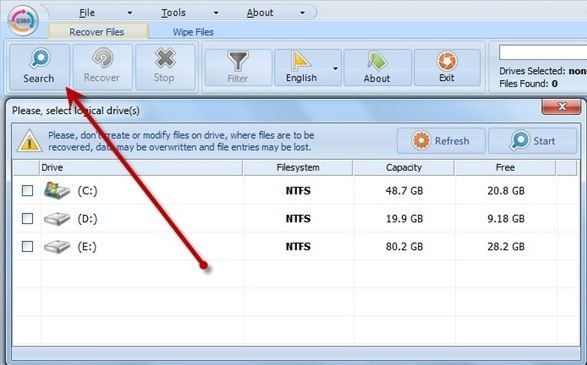
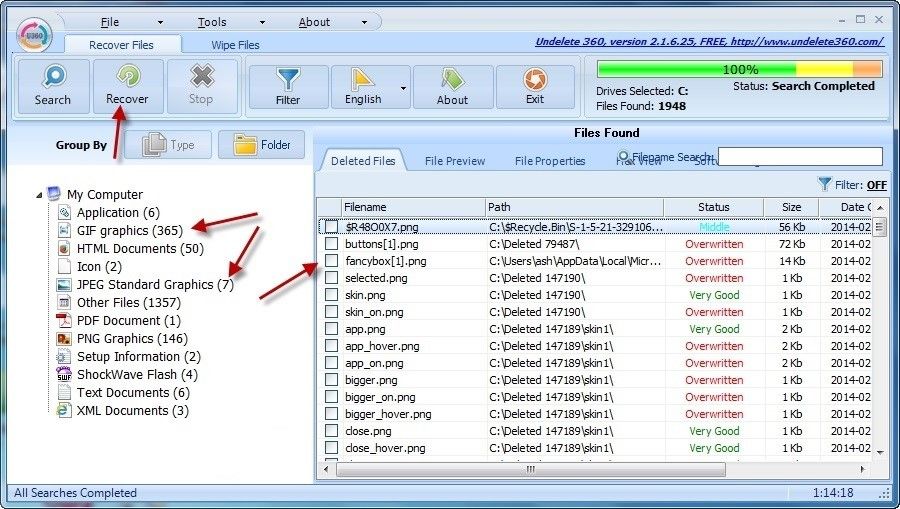





Eleanor Reed
staff Editor