My photo gallery is not working, and whenever I try to save a photo, this pops up "An error is preventing photo gallery from saving this photo. Error code: 0x88982f61".
Images make up a significant part of our daily lives. They have great sentimental values as well as professional substance linked to them. Therefore, losing access to these precious assets can prove absolutely devastating in certain scenarios.
If you are not able to access your photo gallery and are facing the error code 0x88982f61, you are at the right place. Here, you shall be provided with an in-depth acquisition related to this error and how to fix it with simple methods. Let's begin!
Part 1: What is Photo Gallery Error Code 0x88982f61?
At times, when you try to access your images on Windows, particularly the RAW images captured by digital cameras, you can encounter an error. This error code 0x88982f61 prevents the user from opening, editing, or saving the photo file. In other words, all possible kinds of access to the image file are actively blocked. Restrictions on access can prove to be truly annoying.
RAW images are unprocessed or uncompressed images captured on digital devices such as cameras or image scanners. Thus, they cannot be printed or viewed without proper processing and conversion into suitable file formats. The error code 0x88982f61 generally arises on RAW image formats while viewing or converting them. Your Windows may notify you that the image cannot be opened.
In short, Windows Photo Gallery cannot detect and read RAW images, therefore displaying the error code 0x88982f61. Some other reasons for the error code to appear may be damaged hardware or software. The corruption or other damage to the file can also be a reason for the error to arise. An outdated operating system can also cause a photo gallery error.
Also, there are other information of error code 0x8004060c, 0xa00f4244, 224003.
Part 2: How to Fix Photo Gallery Error Code 0x88982f61 on Windows?
After knowing what the photo gallery error code 0x88982f61 signifies, it is now time to learn to get rid of it. There are several methods and techniques available which can effectively solve the problem. Below are 5 effective methods that can help you dispose of the error without breaking a sweat.
Method 1: Perform a Disk Cleanup
Thorough disk cleanup can help you get rid of the various junk and other unwanted items on your Windows. This can help you get rid of the items that prove to be a nuisance. Disposing of the temporary files and trash can help boost the performance of the device. You can run disk cleanup to resolve the error code 0x88982f61. Here are the steps to do that.
1. Press the Windows key.
2. In the search box, type "Disk Cleanup."
3. Click on the option "Disk Cleanup."
4. A dialogue box will open asking you to specify the disk that you want to clean. Choose a disk and click on "OK."
5. Windows will perform a scan and display the junk and temporary files found on the selected disk in a dialogue box.
6. Select the files that need to be removed, and click "OK." The selected files will be deleted. Now check to see if the issue still persists.
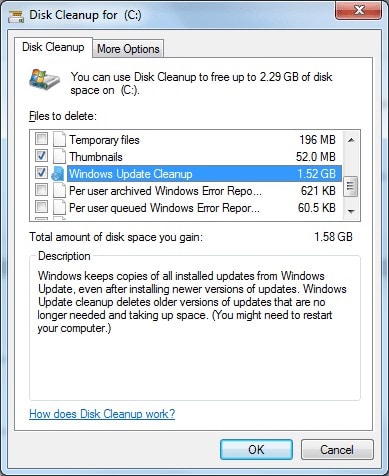
Method 2: Run a Virus Scan
A potential reason for the error code to arise is if the disk or files have been infected with viruses and malware. Viral attacks can wreak havoc on your device and cause corruption and other damage. They can also be a cause of the photo gallery error. Here is how you can scan your Windows for viruses and malware.
1. Open the 'Settings' of your Windows.
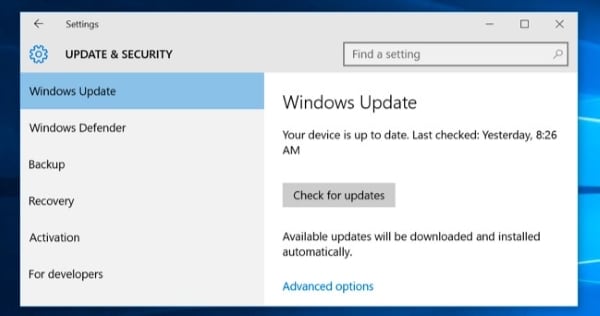
2. Navigate to 'Update & Security'.
3. Go to the 'Windows Defender' panel.
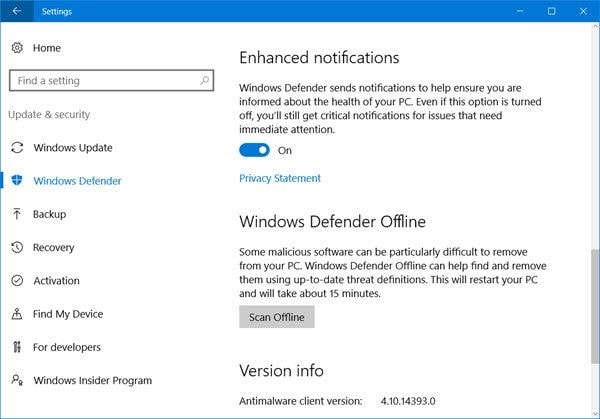
4. Now, select "Open Windows Defender Security Center."
5. From there, choose the option "Virus & threat protection."
6. Next, click on "Advanced Scan."
7. Select the option "Windows Defender Offline Scan."
8. Click on 'Scan now' to commence the scan.
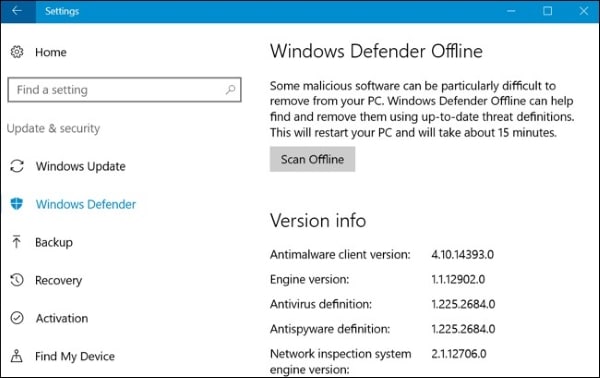
9. You will need to restart your PC once the scan finishes.

10. In order to view scan results, open 'Settings' again.
11. Navigate to the 'Windows Defender' panel.
12. Go to 'Virus & Threat Protection' as told above.
13. Click on 'Scan History' to view the findings of the scan.

Method 3: Run a System File Checker Scan
The System File Checker or the SFC command is a utility in Windows that allows users to scan, detect and restore corrupted files in the system. It is a highly valuable and convenient option that can be used to repair corrupted files or disks on Windows. In the present case, it can also be used to fix photo gallery error code 0x88982f61.
To run an SFC scan on your Windows, proceed as the following steps indicate.
1. Press the Windows key to open the search bar.
2. Type 'cmd' to view the Command Prompt option.
3. Right-click on the Command Prompt option.
4. From the drop-down menu, choose the option "Run as administrator."
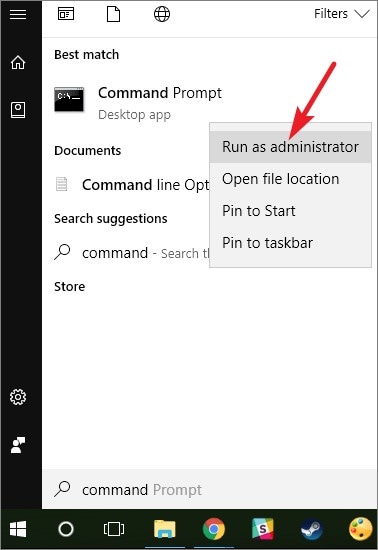
5. The command window will pop up.
6. Type the following command: 'dism.exe /online /cleanup-image /restorehealth'.
7. Now, hit the Enter key.
8. Once the process has been completed, type the command line: "sfc/scannow' and press Enter.
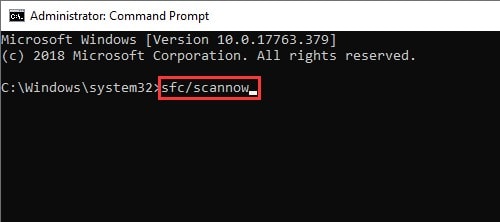
9. When the procedure is complete, reboot your system.
This should let you get rid of the error code 0x88982f61 once and for all.
Method 4: Update Windows
A very common reason for Windows applications to act up is because of an outdated OS. If you are using a previous version of Windows, you will likely face a number of problems on your device, including the photo gallery error code 0x88982f61. To rid yourself of this issue, simply update your Windows OS to the latest version. Below are the steps to do that.
1. Open the 'Settings' of your device.
2. Navigate to the option "Updates & Security."
3. Go to the 'Windows Update' option available. Click on it to look for any available updates.
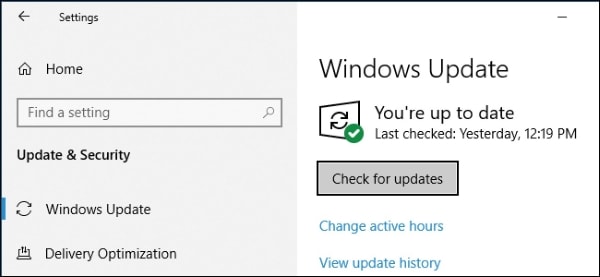
4. Click on a suitable update option, followed by "OK."
5. Finally, click on 'Install Updates' to begin updates.
Method 5: Repair Corrupted Images by Using Wondershare Repairit
In case the above-mentioned methods are incapable of resolving your photo gallery error 0x88982f61, it leaves using a third-party tool as a last resort. You can use a photo repair tool to repair your corrupted or damaged image files.
Wondershare Repairit is the best in this regard. It allows you to effectively fix errors and corruption issues in files of a wide range of formats. The tool is also easy to use and features a high recovery rate.
Here is how you can repair corrupted images using Wondershare Repairit.
Step 1: Attach Files in the Program
First, download and install the program on your device. After launching it, insert your corrupted files in the tool by clicking on the "Add File" button.

Step 2: Prompting the Program to Begin
Once you have added the files to the program, you need to click on the "Repair" button to begin the repairing process.

Step 3: Saving to a Location
The final step is to click on the 'Save' button to view and save your repaired files to a suitable location on your device.
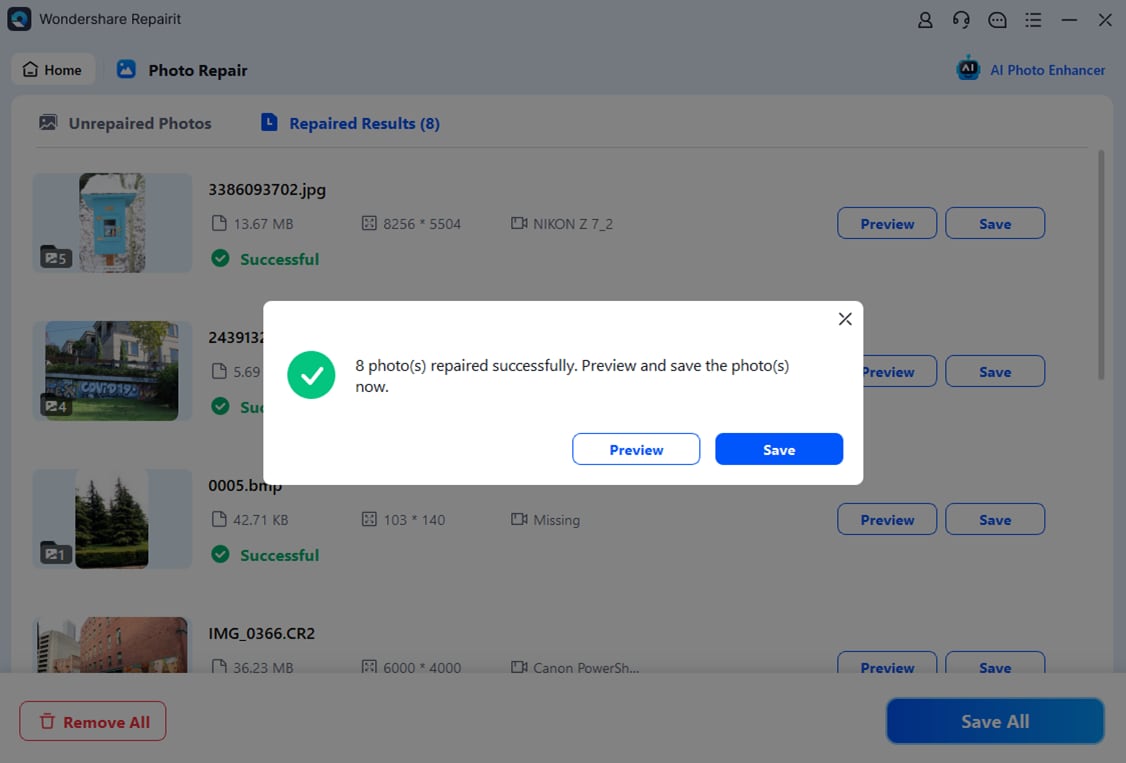
Conclusion
Losing access to your photo gallery can prove to be quite upsetting and stressful. Now, you don't have to fret on it much longer. Making use of the above-mentioned methods, you can easily fix the error code 0x88982f61 that arises on your photo gallery.
If all of the manual methods fail to work, you can try a photo repair tool to save your image files from corruption and loss. The Wondershare Repairit is an excellent choice when it comes to that. Now, you don't have to say goodbye to your valued pictures anymore.
People Also Ask
-
Why can't I view my pictures in Windows 10?
Some common reasons for not being able to view pictures in Windows 10 may be an outdated viewer, corrupted file, or an incompatible file format. -
Where is the Photos folder in Windows 10?
The Photos folder in Windows 10 can be seen on the "Quick Access" option in the strip visible on the left side in "This PC" or "My Computer." -
What is the best program to view photos?
Some of the best programs to view photos on Windows 10 are Microsoft Photos, Adobe, or other third-party viewers. -
What is the default photo viewer for Windows 10?
'Windows Photo Viewer is the default viewer for image files in Windows 10.



