Repair Corrupt OST File
Check the solutions to fix corrupted OST/PST files in Outlook 2013.
Outlook OST files and Outlook PST files are very commonly seen storage formats of Microsoft Outlook. And one of Outlook user has met a problem: Her OST files of Outlook 2013 gets corrupted. And she turned to us for help. After solving her problem, I composed the article to help those who bump into the same problem. Read the blog, you will know how to repair your corrupted OST and PST files in Outlook 2013.
In this article
Knowledge about Outlook OST files
OST files are a file format utilized by MS Outlook. It is referred to as Offline Outlook Data File. These files reside on the hard disk of your personal computer and can be accessed even when you are not connected to the exchange computer. When a connection is established, the changes made to the OST files are automatically synchronized with the exchange computer.

After understanding the basics of Outlook OST files, I would like to illustrate the reasons why your OST files may get corrupted.
- Viruses or Malicious Malware
- Bad Sectors Present on the Storage Devices
- Abnormal Closing Down of MS Outlook
- Unanticipated Power Loss
- Design Flaws within the MS Outlook
If your Outlook OST cannot be opened, Click the link to solve the issue.
How to Repair Corrupted OST Files in Outlook 2013? (Only for OST File)
Outlook OST file is used by Microsoft Exchange Server. It is a data copy stored in your mail. OST file corruption can be solved by re-creating them. It means that repaired the corrupt OST file is not recommended. When facing corrupt OST files, re-download the OST file is the best option, and you can manage it through the :
- Leave Outlook.
- Double-click the Mail in the Control Panel.
Where Can You Find Mail in Control Panel?
They installed 2013 Outlook version is compatible the Windows operating system 32 bit or 64 bit, the view of the "Control Panel" is various in different Windows versions. The simplest way to access "Mail" is to search it in the search box.
NOTE! You will see the Mail icon only after Outlook has started at least once.
The name of the existing profile is contained in the title bar of the dialog box that is labeled, 'Mail Setup'. Choose profile name and then press 'Properties' after having clicked 'Show Profiles' if you want to choose a different profile.
- Choose the option labeled, 'Email Accounts' in the dialog box labeled, 'Mail Setup'.
- Choosing the exchange account, press the option labeled, 'Open File Location' after initially clicking the tab labeled, 'Data Files'.
You will see a window labeled, 'file explorer' opening which will lead you to the data file's location for the Exchange account. The dialog boxes labeled, 'Mail Setup' and 'Account Settings' won't close and can be seen at the back of the window labeled, 'file explorer'.
- Go back to the window labeled, 'file explorer' after closing down the dialog boxes labeled, 'Mail Setup' and 'Account Settings' respectively.
IMPORTANT! Make sure that the deletion of the file takes place after the dialog boxes have been close or a conflict error message will be displayed by Windows.
- Choose the option, 'Delete' after right-clicking on the Exchange data file while you are in the window labeled, file explorer. The creation of a fresh OST file would have been completed for the account when you launch Outlook again.
Simple tips that you must remember when repairing OST file in Outlook 2013
- Never try to repair PST file Outlook 2013 and instead try to recreate it.
- Make sure that you have a good antivirus program installed on your PC that safeguards your OST files and keeps them safe from viruses.
- Keep your hard disks protected from bad sectors. This will help you in ensuring that none of your OST files get stored on them and become corrupted.
How to Repair Corrupted PST File in Outlook 2013? (OST File Included)
Corrupt Outlook PST files are not fun to deal with. They can make you quite annoyed and frustrated as they don't open when you click them. Moreover, it is not a good idea to let the corrupted PST files remain damaged for a long period. This might cause them to lose all of their data for good. So, you should try to repair corrupt outlook PST files as soon as possible. You can use the Wondershare Repairit for Email to repair corrupt outlook PST file as it is the only software capable of doing it safely. And with Repairit for Email, you can also repair any corrupted OST files with ease.

-
Repair damaged PST & OST Files in Outlook in all Email corruption scenarios, such as hard disk crashes & bad sectors, virus attacks & tojan horse, outlook corruption & malfunctions, improper shutdown procedure, etc.
-
Restore Outlook Emails deleted for a long time and extract the Email messages, folders, calendars, etc. within seconds.
-
Repair corrupted Emails and restore deleted Emails with a very high success rate.
-
Repair Emails in bathes without size limits and support to preview all of them before saving.
-
Repair corrupt Outlook file created in all versions of MS Outlook and MS Office.
-
Compatible with Windows 7/8/8.1/10/11, Windows Server 2012/2016/2019, and MacOS X 10.11~ MacOS 12 (Monterey).
Tutorial on How to Repair PST/OST File Outlook 2013
Step 1 Download and launch Repairit for Email on computer or Macbook, then open it and click the "+Select File" option.

Step 2 Click the "Find" button to upload the corrupted PST/OST files from the desired location, and click the "Repair" button to start the file repairing process.

Step 3 After you clicking the "Repair" button, Repairit for Email will automatically restore your corrupted PST/OST files in seconds.
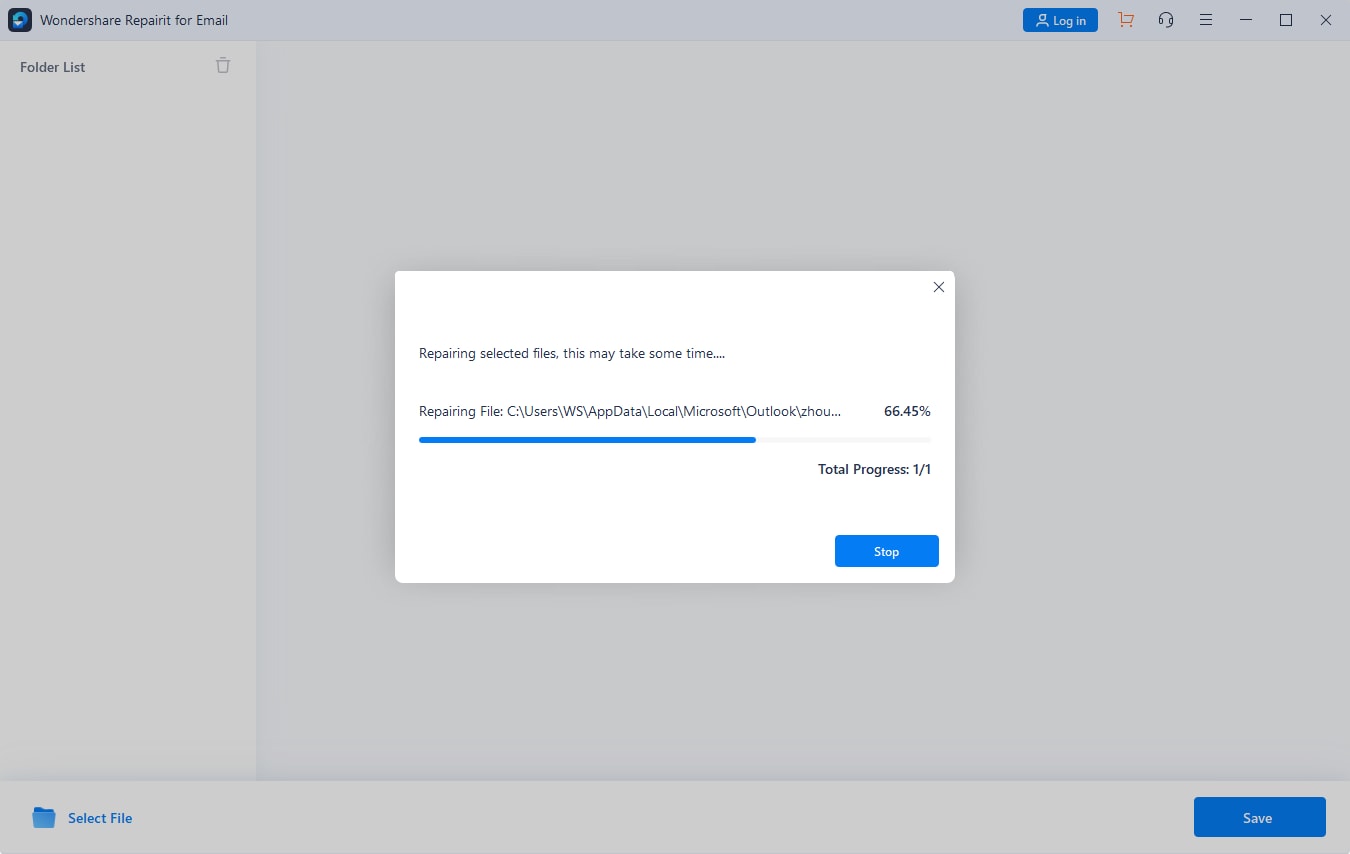
Step 4 Previewing the repaired PST file by clicking the items that are lined up in the tree which can found on the left side of the screen, then click the "Save" button to save the fixed files.



