When the word file gets corrupted or damaged due to any reason, it can't open by its specific application. Are you looking for a way on how to corrupt a word file intentionally? Whether for testing, security purposes, or other reasons, you might need to make a Word file unreadable. Then, you have come to the right place.
Whatever your reason is to corrupt the Microsoft word document, you can refer to this guide. Here, in this post, you will get to know how to corrupt a word file or also, more importantly, how to uncorrupt a word file with ease.
Part 1: How to Corrupt a Word File? (3 Methods Provided)
If you want that a particular file does not get open, then you can corrupt it. A corrupted word file becomes inaccessible and unreadable. When you try to open a corrupted word file, you will get an error saying the document can't be read because it is corrupt or there is some problem with it.
Sometimes, the file also gets corrupted accidentally, such as a virus attack, or system crash. However, there are a lot of users who want to corrupt the word file intentionally and every user has its reason behind this.
You may also find various online tools that can aid you to corrupt the word document. But, have you ever thought if they are safe to use or not? Maybe yes, and that's why you have come to this post. So, there are simple ways to corrupt Word file you can use without relying on any online document corrupter.
1. Rename the Document Extension
The process of word document corruption begins with renaming the document extension. To do this, click "Start" on your system and then, you need to type "Folder Options". After that, hit "Enter" to open the "Folder Options" dialog box.
Now, when you are on the Folder Options dialog box, tap on the "View" tab and then, uncheck the "Hide Extensions for Known File Types" box. Then, click on "Apply" to save changes. Finally, click "Ok" to close the dialog box.

After that, move to the location of the word document file you want to corrupt using Window Explorer. Then, right-click the document and choose the "Rename" option to change the document extension.
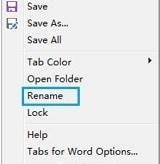
Then open the renamed file in Word and an error will appear in that file showing that the file has been corrupted.
2. Open with Notepad and change the content of the document
The second way to destroy Word files is by using Notepad as well. Notepad is a built-in software where users can type anything. Programmers and other jobs with complex language writing tasks like Notepad because it allows unlimited typing and there is no formatting on Notepad.
Run Notepad and open the document with notepad. Go to "File" click "Open" in the toobar.
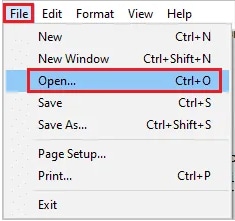
Change the type of the document, change the format ".txt" to "All Files" and select the file you want to corrupt.
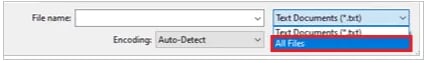
After selecting the target file, click the "Open" button to open it in Notepad. You will see unreadable text in the Notepad, then go to "File" and select "Save As".
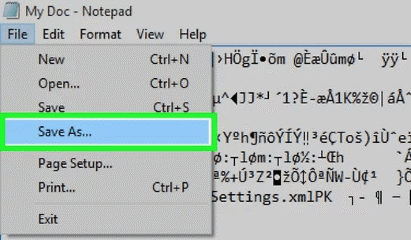
After that, choose "All Files" and click "Save" to save the corrupted file on your desktop, and you will see a notice that shows the file has been corrupted if you open the file again.
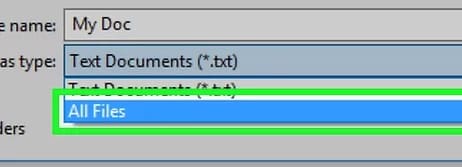
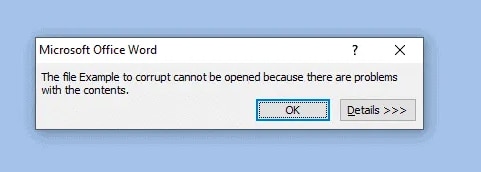
3. Compress the File and Pause the Progress
Right-click the document you want to corrupt and click "Send to", choose Compressed (zipped) folder, and wait until the file starts to zip.
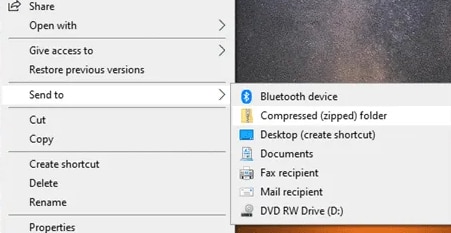
Once it begins, pause the zipping procedure. The new compressed file will be created, but the zip file does not contain the entire file. Next, extract the document from the compressed zip file and when you try to open the document, it will not be open.
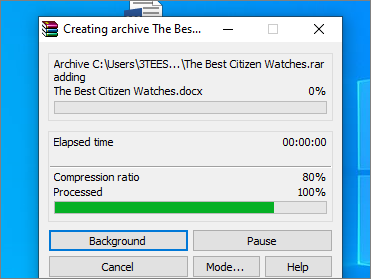
Here is a video tutorial guide to help you better understand how to corrupt a Word file on purpose.
Part 2: Overview of Corrupting Word File:
Every file on the system is stored in the form of electronic data. It consists of particular content and structure. When the content and structure of the file are present in the right places, it works normally. However, if any wrong content is done to the file, or if the right content is written in the wrong place, then it leads to file corruption. Moreover, there can be other reasons for Microsoft word's corrupt files, such as bad sectors on your system hard drive. And when you try to open corrupted Word files, it may show you an error or may not open at all.
So, if you want to corrupt the working document purposely, then it means you want to make it unreachable and you or others can't open it. It is always better to know the consequences of the action you are going to do. Thus, if you need to make a particular word file corrupted then there can be chances that you can't open it ever. No doubt, there are many third-party tools available to uncorrupt the word file, but sometimes, even powerful tools can't repair some of a corrupted word file.
Thus, it is better to take a backup of the word file you are going to corrupt as you may never know when you are going to need the file you have corrupted.
Part 3: Why Do People want to Corrupt Word Document?
The query "how to corrupt a word document so it won't open" tells one of the reasons why people want to corrupt word documents. The main reason why people corrupt the word document is when they want to make someone fool, like their boss, or professor, or friend.
Generally, people who struggle with their project they can't complete on time want to make corrupted files. They corrupt their project file so that when their teacher or boos tries to open it, they get an unexpected error which seems to like a technology or internet issue. Thus, when you have allotted the project, but you can't complete it on time, then the best thing you can do is to corrupt your project document.
There is no other major reason to make a corrupted word document on purpose. However, if someone has corrupted your important file intentionally, then don't panic because there is also a solution to recover damaged files in stable condition. You can use reliable word repair software to repair your corrupted word document.
Part 4: How to Uncorrupt a Word File? Repair Corrupted Word within Minutes
However, if you're regrettable for corrupting an important file and want to fix it to normal, there is software available that can uncorrupt or fix a corrupted word file. And the most powerful tool to fix the corrupted word files is to use Wondershare Repairit.
1. Free Download Wondershare Repairit
If somehow you ended up with a corrupted Word file then Wondershare Repairit - File Repaircan help you in such conditions. It is an easy-to-use tool that can repair corrupted Word document without any kind of modification such as images, fonts, original text, hyperlinks, headers, or footers.
If you only have a few Word files to repair, I'd like to suggest you use the Online File Repair, because it has a free trial, and it's more convenient to use. However, if the file amount is large, then the desktop version is needed.
Here are some comparisons between the 2 modes:
|
Accessibility: Repairit Online is accessible from any device with an internet connection, allowing you to access anywhere at any time. |
Offline Access: Repairit for Desktop can be installed directly on your computer, allowing them to work without an internet connection, which can be beneficial in areas with limited connectivity. |
|
Online Version Offered: If you just have several Word file smaller than 300 MB to repair, try the online version. |
More You Can Repair: The desktop version can fix more Word files larger than 300MB, it has no limit to the file size and number. |
|
Automatic Updates: Repairit Online is regularly updated by the provider, ensuring users have access to the latest features and bug fixes without the need for manual installations. |
Data Control: With desktop products, users have more control over their data since it is stored locally on their computers, reducing concerns about data privacy and security. |
For Online Word Repair access, please enter the official website. Here I will show you how to use the desktop version in detail.

Wondershare Repairit
Security Verified. Over 7,302,189 people have downloaded it.
-
Repair damaged files with all levels of corruption, including blank files, files not opening, unrecognizable format, unreadable content, garbled files, files layout changed, etc.
-
Repair damaged or corrupted PDF, Word, Excel, and PowerPoint files, and support all file formats and versions.
-
Repair damaged or corrupted files caused by any reason, such as system crash, file format change, virus attack, etc.
-
Perfectly repair corrupted files with a very high success rate, without modifying the original file.
It is simple and easy to uncorrupt a Word file with software like Wondershare Repairit and below are the steps on how to uncorrupt a Word file using the tool:
Step 1: Download the software
To begin the process, visit its official website and download the free program on your computer. After that, install and run it.
Step 2: Select corrupt word file
Thereafter, click on "More Types Repair" > "File Repair" and "Add" buttons to choose the corrupt word file in the drive.

Step 3: Begin the repair process
After selecting the corrupted files you want to repair, click on the "Repair" button to initiate the repairing process.

Step 4: Preview and Save the repaired word file
Once the repair process is completed, you can preview and save the repaired word file either at the previous location or save it to a new folder.

In this way, Wondershare Repairit will successfully save your documents to the selected location on your Windows PC. The application will let you know how many files have been exported. If a file that hasn't been repaired, then it won't be exported by the tool.
2. Other Tips You Can Try:
Corrupted files can be fixed on Windows using methods such as:
-
Making use of the CHKDSK command
-
Changing the format of the corrupted file
-
Making use of the Scannow/SFC command
-
Using a third-party expert repair tool.
Conclusion:
Hence, you don't need to depend on the online file corrupter tool to corrupt the word document file. By simply changing the file extension, you can make the file unstable, and here, in this post, the detailed steps are given on how to corrupt a word document.
Moreover, if you ever want to uncorrupt the corrupted file, then Wondershare Repairit can aid you to repair the document without performing any modifications. It is easy to use software that you can use to open the corrupted word document in readable form.
FAQs
-
How do I Create a Corrupt Word File?
A corrupt word file can be created from a wrong saving of the file or from using the wrong file extension attached to the document in question. You can also use online tools to achieve this. These can be done if a system crash or virus attack doesn't do the job for you. -
How do I Corrupt a Purpose File?
-
Change the name of the document extension. Do this in Windows Explorer with the "Rename" button.
-
Open the renamed file in Notepad. Ensure you copy the error code that appears for when you need to uncorrupt and access the file in the future.
-
-
How do I Fix a Corrupt Word Document that Won't Open?
You can fix a corrupt word document that won't open using two solutions in Word: "Text Recovery Converter" and "Open and Repair". You can access these tools using the dialog box "File Open".


