Staring at your screen in frustration because Microsoft Word won't open? Don't worry, you're not alone! Whether you're gearing up for an important project or simply trying to jot down some notes, encountering this issue can be incredibly annoying.
In this comprehensive article, we will explore the potential reasons why Word might not open and provide you with five effective fixes to resolve this issue.
Part 1: Why Word Document Won’t Open?
There can be several reasons why a Word document might not open, ranging from software conflicts to file corruption. Here are some common causes:

Wondershare Repairit - Word File Repair
1,010,994 people have downloaded it.
-
Repair damaged files with all levels of corruption, including blank files, files not opening, unrecognizable format, unreadable content, files layout changed, etc.
-
Perfectly repair corrupted word .docx files without modifying the original file.
-
Provide an easy fix option for text, images, font, hyperlinks, header, footer, etc.
-
Support Office 365, MS Word 2019, 2016, 2013, 2010, 2007, and earlier versions.
-
Support Windows 11/10/8/7/Vista, Windows Server 2003/2008/2012/2016/2019/2022, and macOS 10.10~macOS 14.
-
Except Word, Repairit also supports all formats of PDF, Excel, PowerPoint, PDF, ZIP, and Adobe files.
Wondershare Repairit is an all-in-one solution that can repair corrupted or damaged Word files. With its user-friendly interface and advanced repair algorithms, Wondershare Repairit can quickly diagnose and fix Word document issues, ensuring you can access your files without any hassle, even in cases where "Word document won't open".
If you're experiencing issues with Word documents not opening, Wondershare Repairit is worth considering.
Step 1: Open the program, choose "File Repair," and click "Add" to find your corrupt Word document(s). You can add several files at once.
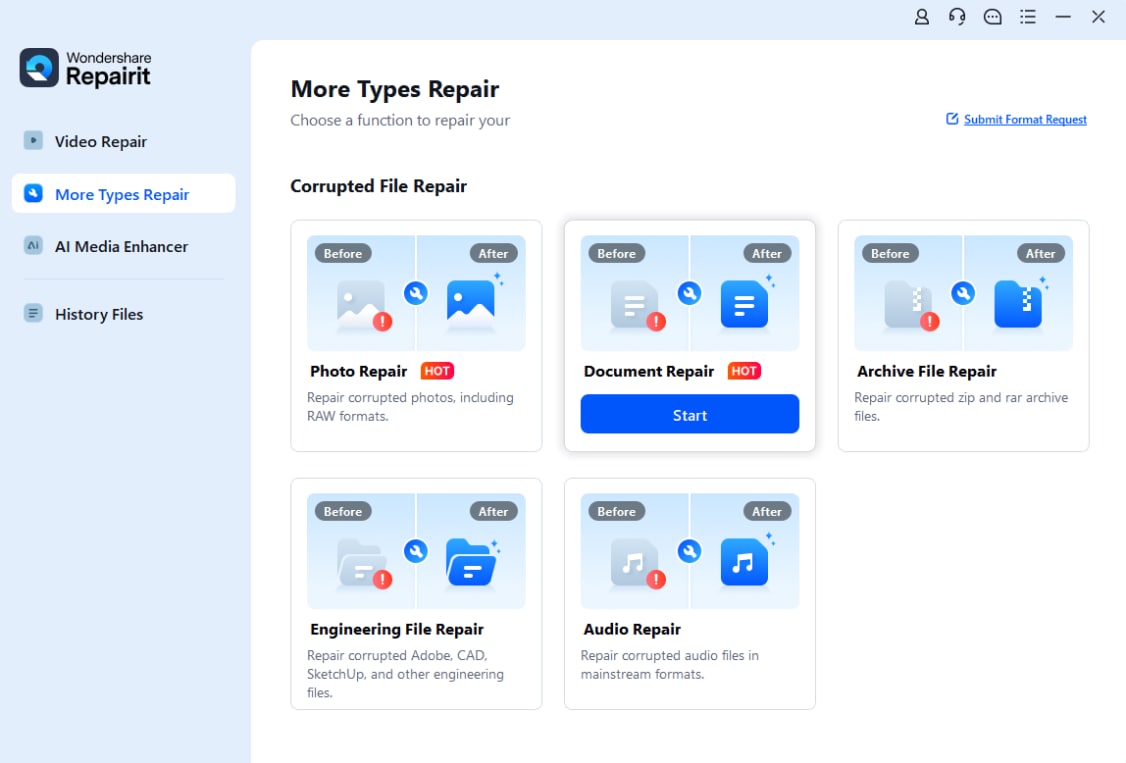
Step 2: After adding files, click "Repair" to start fixing them. Wondershare Repairit will check and try to fix any issues with the corrupt Word files.
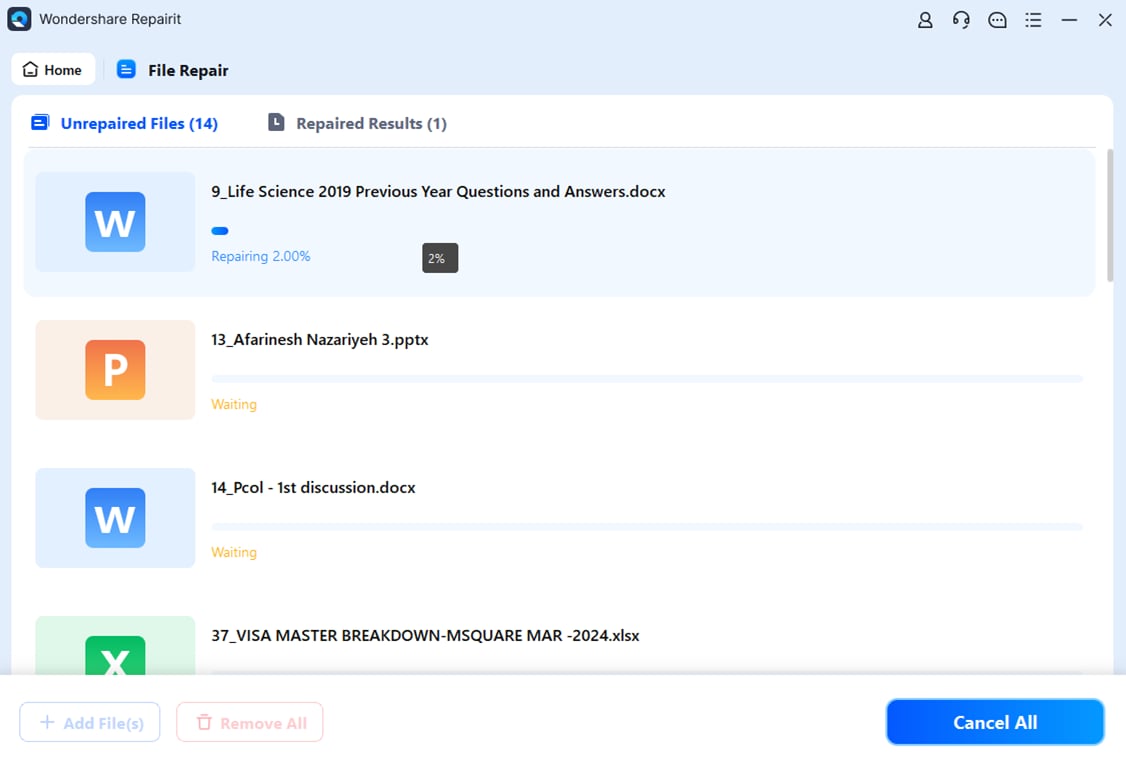
Step 3: While repairing, you can preview and adjust the file. Once done, click "Save" to save the repaired Word document(s) where you want.

Part 3: Microsoft Word Won't Open? 5 Fixes
While Wondershare Repairit offers a comprehensive solution, there are also several manual fixes you can try to resolve issues related to Word document won't open. Here are five effective methods to get your Word application up and running again:
Fix 1: Update Trust Center Settings
Sometimes, Word may refuse to open certain documents due to security settings in the "Trust Center." This could be a potential cause for issues like Word document won't open. To address this issue, follow these steps:
Step 1: Open Microsoft Word and navigate to File > Options > Trust Center > Trust Center Settings.

Step 2: In the Trust Center dialog box, click on "Protected View". Uncheck the "Enable Protected View for files originating from Internet" and "Enable Protected View for Outlook attachments" options.

Step 3: Click "OK" to save the changes and close the dialog boxes.
After changing Trust Center settings, open the Word document again. This should fix issues from strict security settings that stopped it from opening.
Fix 2: Change "Component Security" Settings
Another potential cause of Word not opening documents could be related to the Component Security settings. This could be a contributing factor to issues like "word will not open documents" or "microsoft word won't open documents." Follow these steps to modify these settings:
Step 1: Press the Win + R key combination to open the Run dialog box. In the search box, input "dcomcnfg" and press the "Enter" key.
Step 2: A new window will open. From the left pane, select the "Component Services" option. Expand the "Computers" folder visible in the middle pane by double-clicking on it.

Step 3: Locate the "My Computer" icon and right-click on it, then choose "Properties" from the context menu.
Step 4: Switch to the "Default Properties" tab within the properties window.

Step 5: Under the "Default Distributed Com Communication Properties" section, locate the "Default Authentication Level" drop-down menu and change the selection to "Default."
Step 6: Just below that, find the "Default impersonation level" drop-down menu and set it to "Identify".
Step 7: Once you've made those changes, click the "OK" button to apply the settings and close the window.
By modifying the Component Security settings, Word should now be able to open documents from various sources without any restrictions.
Fix 3: Use the Open and Repair Feature on Word
If the Word document itself is corrupted or damaged, you can try using Word's built-in "Open and Repair" feature to recover the file. This can be particularly useful in scenarios where "my Word document won't open" or "microsoft word file won't open" due to file corruption. Here's how:
Step 1: Open Microsoft Word and navigate to File > Open. In the Open dialog box, locate the corrupted Word document and select it.
Step 2: At the bottom of the dialog box, click the down arrow next to the "Open" button and choose "Open and Repair."

Step 3: Word will attempt to repair the corrupted file and open it in a new window. If successful, save the repaired document with a new Image name.
This feature recovers data from damaged Word documents, letting you save the content as a new file and fix problems like "Word document won't open" due to corruption.
Fix 4: Update MS Word
Sometimes, outdated software versions can cause compatibility issues or introduce bugs that prevent Word from opening documents correctly. This could be a contributing factor to problems like "Word will not open documents" or "microsoft word won't open documents." To resolve this, make sure you have the latest version of Microsoft Word installed on your system:
Step 1: Open Microsoft Word and navigate to File > Account (or Office Account).
Step 2: Under the "Product Information" section, click "Update Options." In the Microsoft Office Updates dialog box, choose "Update Now" or "Enable Updates" if updates are disabled.

Step 3: Follow the on-screen instructions to download and install any available updates for Microsoft Word.
After updating Word, try opening the document again. This should fix issues from outdated software or compatibility problems that stopped it from opening.
Fix 5: Check the Status of the WINWORD.EXE File in the Task Manager
In some cases, the problem with Word not opening could be related to a misbehaving or unresponsive WINWORD.EXE process. This could be a potential cause for issues like "Word will not open documents" or "microsoft word won't open documents." Here's how you can check and resolve this issue:
Step 1: Press "Ctrl + Shift + Esc" to open the Task Manager.
Step 2: In the Task Manager window, navigate to the "Processes" tab. Locate the "WINWORD.EXE" process in the list.

Step 3: If you find multiple instances of WINWORD.EXE running, right-click on each instance and select "End Task" to terminate them.
Step 4: After closing all instances of WINWORD.EXE, try opening Microsoft Word again.
By terminating any unresponsive or misbehaving WINWORD.EXE processes, you can often resolve issues preventing Word from opening or functioning correctly.
You can't miss: How to Fix the "Word Cannot Open the Existing File Normal.dotm" Error?
Conclusion
Microsoft Word is an essential tool for many professionals and individuals, and encountering issues like a Word document does not open or a Word file won't open, can be frustrating and disruptive. By understanding the potential causes and implementing the fixes outlined in this article, you can effectively resolve these problems and regain access to your Word documents.
-
Q: Will updating Word to the latest version affect my existing documents?
-
No, updating Microsoft Word to the latest version should not impact your existing Word documents. However, it's always a good practice to create backups before updating any software, especially if you're encountering issues like "Word document does not open".
-
Q: Is it safe to use the Open and Repair feature on Word documents?
-
Yes, the Open and Repair feature in Word is designed to repair corrupted or damaged documents while preserving as much data as possible. However, it's still recommended to create backups before attempting to repair a file, particularly if you're facing issues like "My Word document won't open" or "microsoft word file won't open" due to potential file corruption.
-
Q: Can antivirus or firewall software cause Word to not open?
-
In some cases, overly strict antivirus or firewall settings can interfere with Word's ability to open documents, leading to issues like Microsoft word won't open documents. You may need to adjust the settings or temporarily disable these programs to resolve the issue.


