A corrupted Word file can be a source of frustration, especially if it contains crucial information or has been worked on for an extended period. Fortunately, there are several methods available to repair corrupted DOC and DOCX files, ensuring that your data remains intact and accessible.
In this comprehensive guide, we will explore the common causes of Word file corruption and provide you with five effective fixes to repair Word DOC and DOCX files. Whether you're a professional writer, a student, or a business user, this guide will equip you with the necessary tools and techniques to tackle file corruption and recover your valuable data.
Part 1: Why Do DOCX and DOC Word Files Get Corrupted?
Before delving into the repair methods, it's essential to understand the common reasons behind Word file corruption. By identifying the root causes, you can take preventive measures to minimize the chances of file corruption in the future. Here are some of the most common causes of Word file corruption:
- Software bugs and glitches: Like any software application, Microsoft Word can sometimes encounter bugs or glitches that can lead to file corruption. These issues may arise due to compatibility problems, software conflicts, or programming errors.
- Hardware failures: Faulty hardware components, such as a failing hard drive or a malfunctioning RAM, can contribute to file corruption. These issues can cause data loss or file damage during read/write operations.
- Power outages and system crashes: Unexpected power outages or system crashes can interrupt the file-saving process, leading to corruption or data loss in Word documents.
- Virus or malware infections: Malicious software, such as viruses or malware, can corrupt or damage Word files, making them inaccessible or causing data loss.
- User error: Accidental deletion, overwriting, or mishandling of Word files can also lead to corruption or data loss.
Part 2: 5 Fixes to Repair Corrupt DOC and DOCX Word Files
Dealing with a corrupted Word file can be frustrating, but don't worry – there are solutions available. Below are five effective fixes to help you repair corrupted DOC and DOCX files.
Fix 1: Use a Professional Tool to Repair Corrupted DOC and DOCX Files
If you're dealing with a severely corrupted Word file, using a professional docx repair tool like Wondershare Repairit can be an effective solution. This powerful software is designed to repair and recover data from various file types, including DOC and DOCX files.

Wondershare Repairit - Word File Repair
1,010,994 people have downloaded it.
-
Repair damaged files with all levels of corruption, including blank files, files not opening, unrecognizable format, unreadable content, files layout changed, etc.
-
Perfectly repair corrupted word docx and doc files without modifying the original file.
-
Provide an easy fix option for text, images, font, hyperlinks, header, footer, etc.
-
Support Office 365, MS Word 2019, 2016, 2013, 2010, 2007, and earlier versions.
-
Support Windows 11/10/8/7/Vista, Windows Server 2003/2008/2012/2016/2019/2022, and macOS 10.10~macOS 14.
-
Except Word, Repairit also supports all formats of PDF, Excel, PowerPoint, PDF, ZIP, and Adobe files.
As a dedicated professional repair tool, Wondershare Repairit is specifically designed to recover data from severely corrupted files. It uses advanced algorithms and techniques that can achieve higher success rates compared to built-in Word features or manual methods.
Here's how to use Wondershare Repairit to repair Word doc files:
Step 1: Download and install Wondershare Repairit on your computer. Launch the application and select the "File Repair" option.
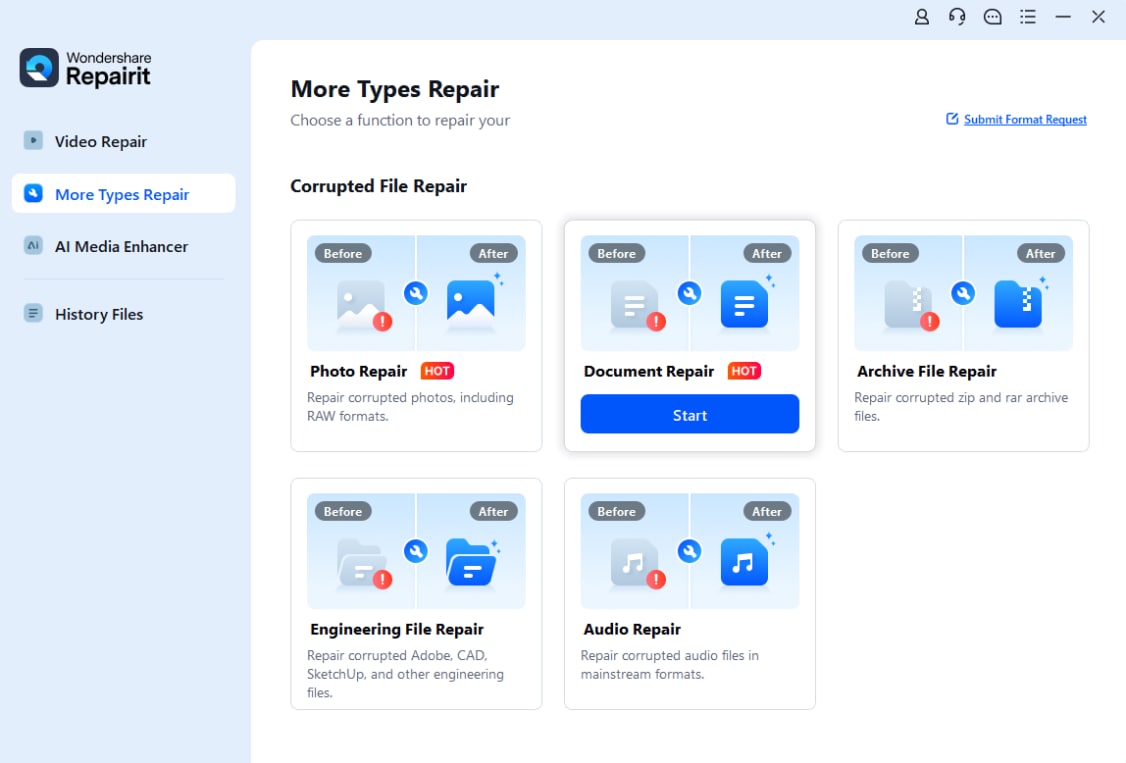
Step 2: Select the “Add files” button and browse and select the corrupted Word file you want to repair. Click the "Repair" button to initiate the repair process.
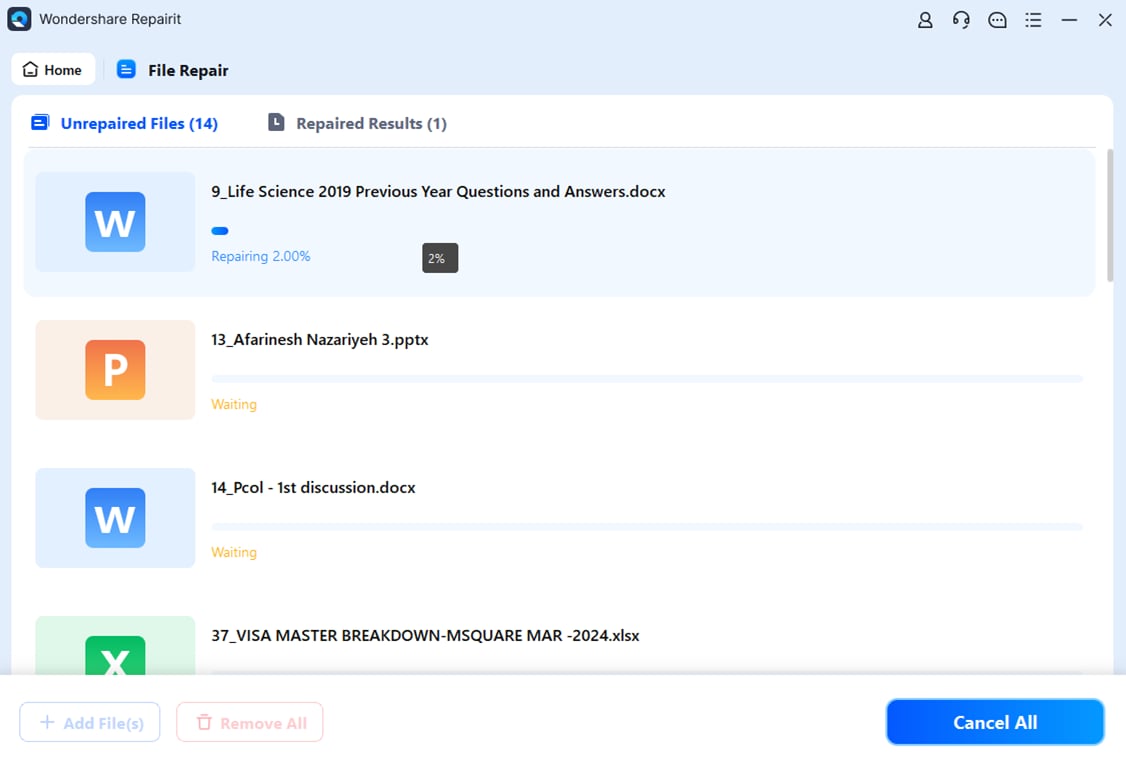
Step 3: After the repair is complete, preview the repaired file to ensure its integrity. If satisfied, save the repaired file to a desired location.
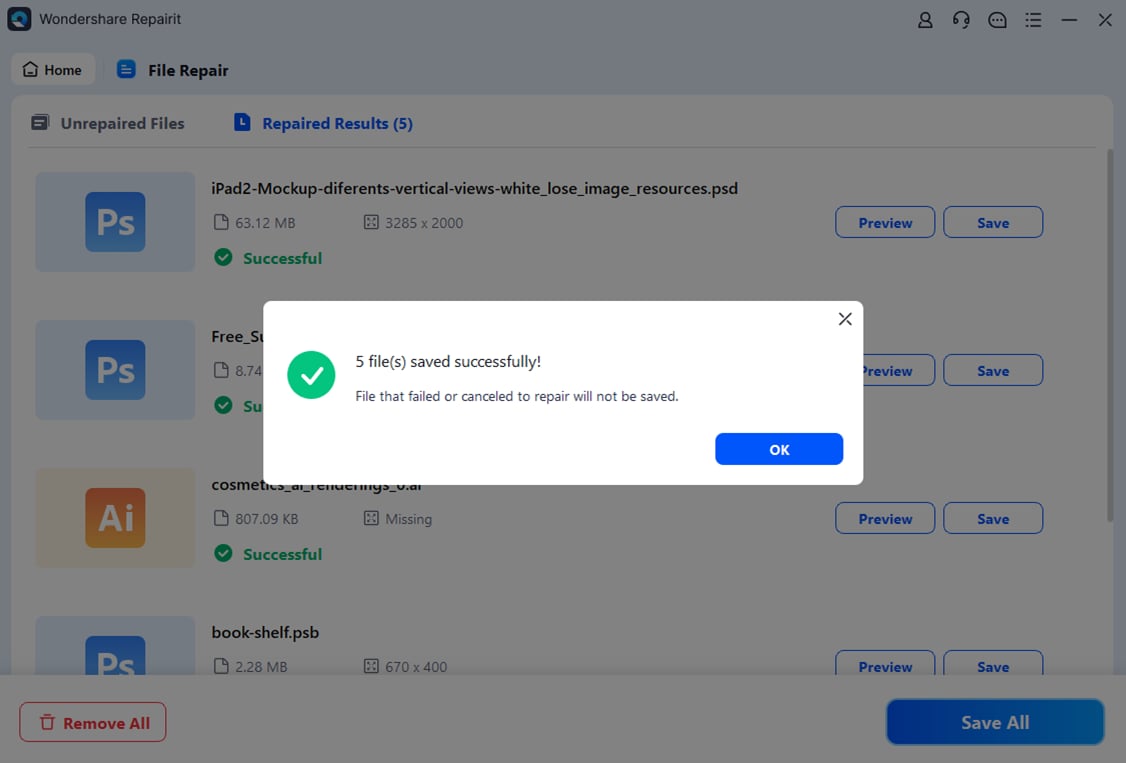
With its powerful scanning and repair capabilities, Wondershare Repairit provides a reliable and user-friendly way to revive your important Word documents with minimal data loss.
Fix Corrupted DOC and DOCX Files Now

Fix 2: Repair a Corrupted DOCX and DOC File from Temporary AutoSave
Microsoft Word has a built-in feature called AutoSave that creates temporary backup files while you're working on a document. If your Word file becomes corrupted, you may be able to recover a previously saved version from the temporary AutoSave location.
Here's how to repair corrupted doc files using AutoSave:
Step 1: Open Microsoft Word and navigate to the "File" menu. Select "Info" and then click on "Manage Document".

Step 2: In the "Manage Versions" or "Recover Unsaved Documents" dialog box, you'll see a list of available AutoSave versions of your document.

Step 3: Select the version you want to recover and click "Open" or "Restore." Word will open the selected AutoSave version, allowing you to save it as a new file or continue working on it.
This method can be particularly useful if you've been working on a document for an extended period and don't want to lose your progress due to corruption.
Fix 3: Use Open and Repair Feature
Microsoft Word includes a built-in "Open and Repair" feature that attempts to repair and recover data from corrupted DOC and DOCX files. This feature is particularly useful for files that have become corrupted due to software bugs or system crashes.
Here's how to use the Open and Repair feature in Word:
Step 1: Open Microsoft Word and navigate to the "File" menu. Select "Open" and browse to the location of the corrupted Word file. Select the corrupted file, but don't open it yet.
Step 2: Click the "Open" button, and then click the small arrow next to it. From the drop-down menu, select "Open and Repair."

Step 3: Word will attempt to repair the corrupted file and open a recovered version. If the repair is successful, save the recovered file with a new name to avoid overwriting the original corrupted file.
While the Open and Repair feature can be effective in some cases, it may not always be able to recover all data from severely corrupted files. In such situations, you may need to explore other repair methods or consider using a professional docx file repair tool.
Fix 4: Recover Text from Any File Option
If the previous methods fail to repair your corrupted Word file, you can try using the "Recover Text from Any File" option in Word. This feature attempts to extract text from various file formats, including damaged or corrupted Word documents.
Here's how to use the Recover Text from Any File option:
Step 1: Open Microsoft Word and navigate to the "File" menu. Select "Open" and then click "Browse." In the "Open" dialog box, locate and select the corrupted Word file.
Step 2: Click the drop-down menu of the “All Word Documents" button and select "Recover Text from Any File."

Step 3: Word will attempt to extract the text from the corrupted file and display it in a new document. If the text extraction is successful, you can save the recovered text as a new Word document.
Please note that this method may not recover formatting, images, or other non-text elements from the original file. Additionally, the recovered text may not be in the same order as the original document.
Fix 5: Unlock the Word File
In some cases, Word files may become corrupted due to file locking issues. This can happen if a Word document is open on another computer or if the file was not properly closed before shutting down the system.
To fix this issue, you can try unlocking the Word file using the following steps:
Step 1: Right-click on the corrupted Word file. Select "Properties" from the context menu.
Step 2: In the Properties window, uncheck the "Read-only" option.

Step 3: Click "OK" to apply the changes.
After making the file non-read-only, try opening it again in Word. If the corruption was caused by a locking issue, this should allow you to access and save the file.
Part 3: Tips to Avoid Word Corruption Errors
While the methods mentioned above can help you repair corrupted DOC and DOCX files, it's always better to prevent file corruption from occurring in the first place. Here are some tips to help you avoid Word corruption errors:
- Save your work regularly: Make it a habit to save your Word documents frequently, especially when working on important or lengthy documents. This ensures that you have a recent backup in case of file corruption or system crashes.
- Keep your software updated: Ensure that you're using the latest version of Microsoft Word and apply any available updates or patches. These updates often include bug fixes and improvements that can help prevent file corruption.
- Avoid sudden system shutdowns: Properly shut down your computer or laptop when you're finished working. Sudden power outages or forced system shutdowns can interrupt the file-saving process and lead to corruption.
- Use reliable hardware: Faulty hardware components, such as failing hard drives or RAM, can contribute to file corruption. Consider upgrading or replacing aging hardware components to ensure reliable performance.
- Disable add-ins and plugins: Third-party add-ins or plugins can sometimes conflict with Word and cause file corruption. If you experience frequent corruption issues, try disabling any unnecessary add-ins or plugins.
By following these tips, you can significantly reduce the chances of Word file corruption and minimize the risk of data loss.
Conclusion
In this comprehensive guide, we've explored five effective fixes to repair corrupted doc and docx files, including using professional tools like Wondershare Repairit, recovering data from temporary AutoSave files, utilizing Word's built-in Open and Repair feature, extracting text from any file, and unlocking locked Word files.
By implementing these preventive measures and using the appropriate repair methods, you can ensure that your valuable Word documents remain accessible and intact, minimizing the risk of data loss and frustration.
-
Q1: Can corrupted Word files be repaired without losing data?
-
Yes, in many cases, it is possible to repair corrupted DOC and DOCX Word files without losing data. The success of the repair process depends on the extent of the corruption and the method used. Professional docx repair tools like Wondershare Repairit have a higher chance of recovering data from severely corrupted files.
-
Q2: Can I prevent Word file corruption by regularly saving my work?
-
Yes, regularly saving your work is one of the most effective ways to prevent file corruption in Microsoft Word. By frequently saving your document, you create multiple backup versions that can be used to recover data in case of corruption or system crashes.
-
Q3: Can corrupted Word files be repaired on all versions of Microsoft Word?
-
Most of the repair methods mentioned in this guide are applicable to various versions of Microsoft Word, including the latest versions as well as older versions. However, the specific steps or interface may vary slightly depending on the Word version you're using.



