Microsoft Office files are crucial for productivity, but file corruption can interrupt tasks and risk important data. Have you ever dedicated hours to a document, only for it to get corrupted and not open? It's a common issue, caused by power failures, software problems, or simple mistakes.
Fear not, as this article equips you with the knowledge to repair corrupted files. We'll delve into 3 essential tools for a seamless Microsoft Office file repair.
Part 1: 3 Best MS Office File Repair Tools [Offline & Online]
This section will guide you to 3 powerful tools to successfully repair corrupt Microsoft Office files. Prepare to bring your documents, spreadsheets, and presentations back to life. Whether you prefer an offline solution or the convenience of an online option, we've got you covered.
| Features | Repairit File Repair | Stellar File Repair Toolkit | Recovery Toolbox |
| User-Friendly Interface | ✅ | ✅ | ✅ |
| Compatibility | Windows & Mac | Windows & Mac | Windows & Mac (varies by product) |
| Reliability | High success rate with various corruption issues | Known for good repair capabilities | Success rates depend on specific product and damage severity |
| File Format Support | DOCX, XLSX, PPTX, etc. | DOC, DOCX, XLS, XLSX, PPT, PPTX, etc. | DOCX, XLSX, PPTX, etc. |
| Repair Speed | Fast | Moderate | Variable |
| Additional Features | Batch Repair, Preview | File Preview, Save Repaired Files, Extracts Data | Detailed Repair Reports |
| Has Free Trial | Yes | Yes | Yes, but you can’t save your repaired Office file. |
1. Repairit File Repair

-
Repair damaged files with all levels of corruption, including blank files, files not opening, unrecognizable format, unreadable content, files layout changed, etc.
-
Support to repair all formats of PDF, Word, Excel, PowerPoint, Zip, and Adobe files.
-
Perfectly repair corrupted files with a very high success rate, without modifying the original file.
-
No limit to the number and size of the repairable files.
-
Support Windows 11/10/8/7/Vista, Windows Server 2003/2008/2012/2016/2019/2022, and macOS 10.10~macOS 13.
Repairit File Repair is a comprehensive data recovery software specifically designed for Microsoft Office files. It boasts a user-friendly interface and a multi-repair mode approach. This means you can attempt a quick repair for minor corruption or opt for a more advanced scan for extensively damaged files. Repairit supports a wide range of Office file formats. It includes Word documents, Excel spreadsheets, and PowerPoint presentations.
You can also do Microsoft office File repair without downloading the software with their Repairit Online File Repair.
Pros
Efficient repair process with multiple repair modes.
User-friendly interface for easy navigation.
Preview function lets you see recoverable data before repair.
Supports various Office file formats for comprehensive recovery.
Cons
Limited free trial version with restricted functionalities.
Repaired files might not retain 100% original formatting in complex cases.
Pricing
- $39.99 / year
Try Repairit MS Office File Repair Tool Now

2. Stellar File Repair Toolkit

Stellar File Repair Toolkit is another robust solution for repairing corrupt Microsoft Office files. It goes beyond basic document repair. This tool can also tackle corrupt PDF documents, which makes it a versatile tool for recovering various file types. Similar to Repairit, Stellar File Repair Toolkit provides a deep scan option for severely damaged files. It also has a quick scan mode for faster recovery attempts.
Pros
Versatile repair capabilities for various Office file types and archives.
Deep scan mode for tackling severely corrupt files.
Option to repair multiple files simultaneously for batch recovery.
Preview functionality to assess recoverable data before repair.
Cons
Free version only allows previewing recoverable data, not actual repair.
Interface might feel slightly less intuitive compared to Repairit.
Pricing
- $69 / year
3. Recovery Toolbox

Recovery Toolbox offers a suite of data recovery tools, including dedicated solutions for repairing corrupt Word, Excel, and PowerPoint files. It supports many other file formats like PSD, PDF, ZIP and more. This tool utilizes advanced algorithms to recover maximum data from damaged files. Recovery Toolbox also maintains a high success rate for compatible file formats.
Pros
Targeted repair tools for specific Office file types (Word, Excel, PowerPoint).
Highly effective data recovery algorithms for compatible file formats.
Relatively affordable pricing compared to some competitors.
Cons
Lacks the versatility of comprehensive repair toolkits.
Separate tools required for different file types (Word, Excel, PowerPoint).
Interface might appear slightly outdated compared to modern software.
Pricing
- $25 each Office product repair / year
Part 2: How to Fix Corrupted MS Office Files with an Office File Repair Tool
Fixing corrupted MS Office files might seem tough, but it's easier with tools like Repairit File Repair. This tool helps fix several Office document types, including Word, Excel, and PowerPoint, using advanced technology to recover files without losing original content. Its easy-to-use design and effective performance make Repairit a go-to option for quickly repairing corrupted Office files.
Here are steps on how to fix corrupted MS Office Files using Repairit File Repair:
Step 1: In the main interface, select the File Repair option under More Types Repair.
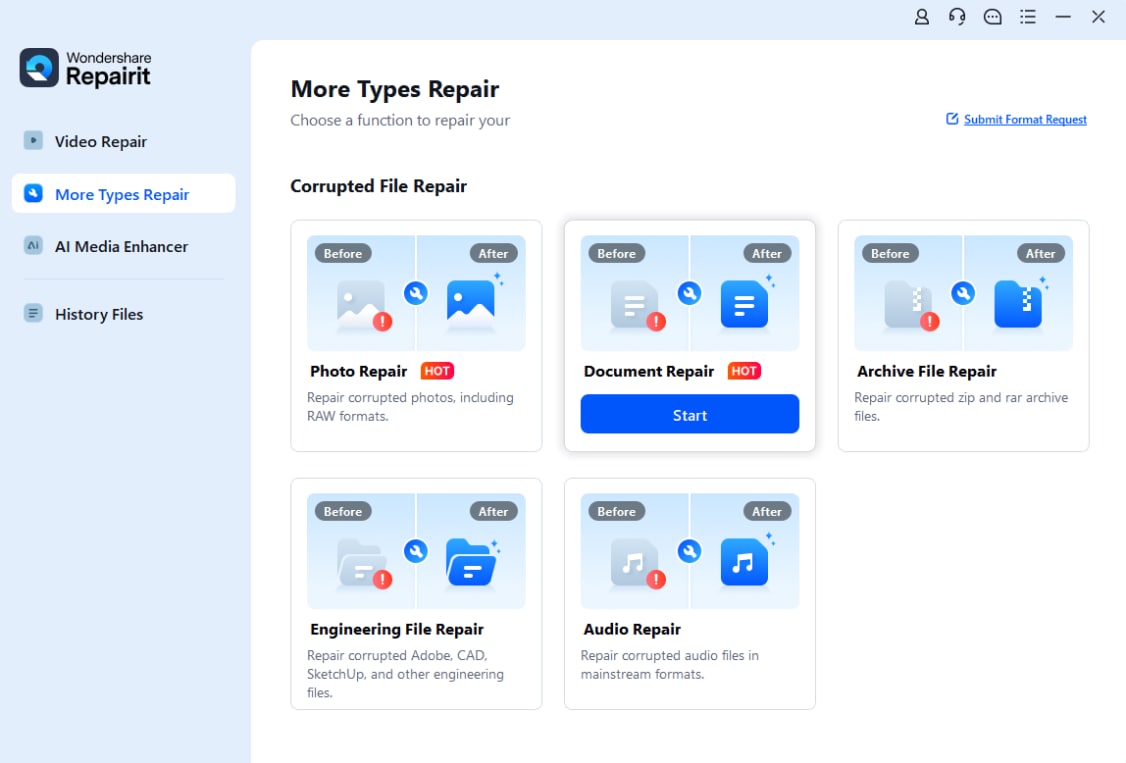
Step 2: Click the +Add button to browse your computer and select the corrupted MS Office file you want to repair. Alternatively, you can drag and drop the file into the Repairit's interface.

Step 3: Once you've added the Office file, click the Repair button to initiate the repair process. Wondershare Repairit will attempt to fix the corruption in your file.

Step 4: After fixing the file, you can preview it to see if it's repaired correctly and the data is restored. If it looks good, click Save to pick where to save the recovered file.
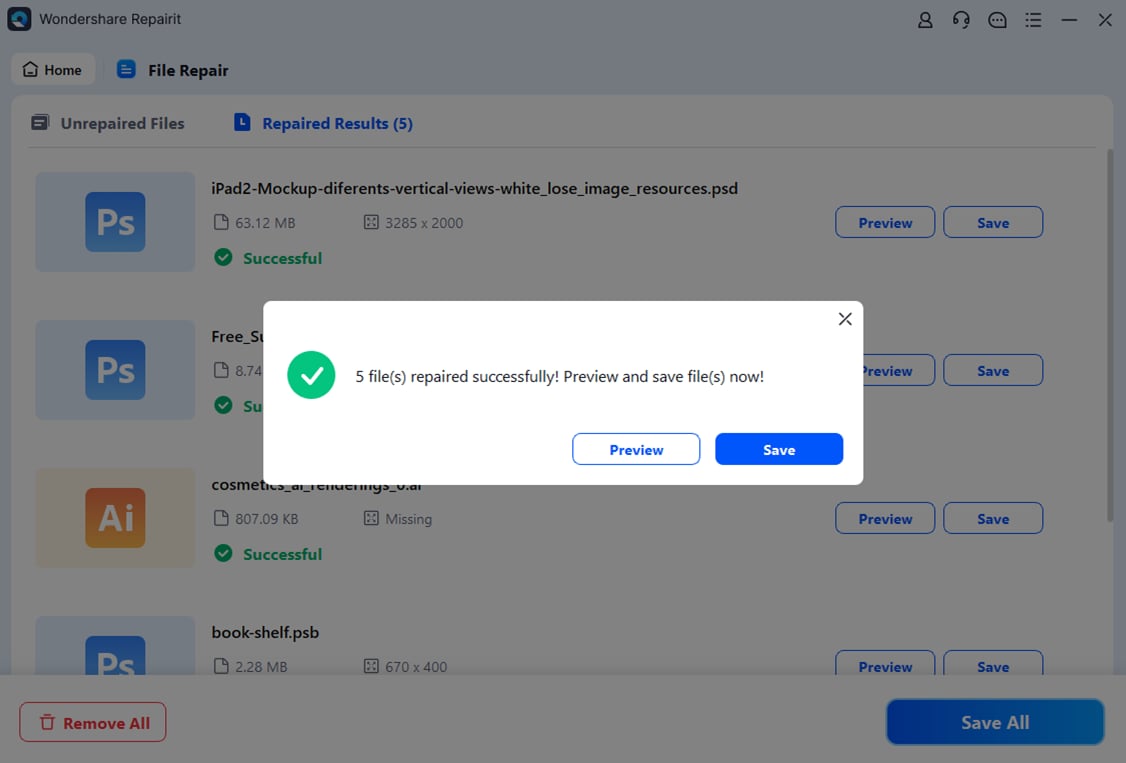
Part 3: Tips to Pick up the Best MS Office File Repair Tool
Ensuring the integrity of your Microsoft Office files is crucial for maintaining productivity and preserving valuable data. However, encountering corruption issues with these files can disrupt workflow and pose significant challenges. Here are some tips for selecting the best MS Office file repair tool for your specific needs:
- Reliable File Recovery Software: Choose easy-to-use software that fixes MS Office files, like Word documents, Excel spreadsheets, and PowerPoint slides. Make sure it has a straightforward interface for stress-free recovery.
- Compatibility and Versatility: Choose a tool that works with many MS Office versions, from old ones like Office 2003 to newer ones like Office 365, to meet different needs.
- Customer Support and Reviews: Go for tools with good reviews and helpful customer service. Look at online reviews and ratings to see how well the tool fixes corrupted Office files.
- Security and Privacy Assurance: Choose tools that protect your data and privacy. Find software that keeps your sensitive information safe during repair and doesn't risk your data or share it with others.
- Cost-effectiveness and Value: Check the prices of various file repair tools and their value. Aim for options that provide a good mix of affordability and function, so you get great quality without spending too much.
- Updates and Maintenance: Choose a tool that gets updated often to keep up with new MS Office formats and system needs. This makes sure it stays useful and reliable, so you can keep fixing files effectively over time.
Conclusion
In short, fixing corrupted Microsoft Office files is key to keeping productive and protecting important data. Using the advice from this guide, you can choose the right MS Office file repair tool with confidence. Follow these tips for a smooth and dependable repair process. Don't let corrupted files slow you down; take charge of your Office documents with assurance.
-
Can I repair Office files without specialized software?
-
In some cases, simple troubleshooting steps like opening the file in a different Office application or using the built-in repair options in MS Office programs might resolve minor issues. However, for more severe corruption, specialized file repair software is often necessary for successful recovery.
-
Can I recover data from a corrupted office file?
-
Yes, with the help of file repair tools, you can often recover data from corrupted Office files. These tools employ various techniques to salvage as much data as possible from damaged files. It allows you to retrieve important information even from severely corrupted documents.
-
Will repairing office files cause data loss?
-
Generally, file repair tools are designed to minimize data loss during the recovery process. However, it's essential to carefully review the repaired file before saving it to ensure that all content is intact. In some cases, minor data loss or formatting changes may occur. However, reputable tools aim to preserve as much original content as possible.

