Entertainment and recreation revolve around our mobile phones and systems now, all because of pandemic situations. This enhances the pressure on file formats that save and preview our images and videos. With the increasing use of high-quality image formats, such as ARW picture format, the demand for efficient storage and compatibility has also grown Therefore, it becomes mandatory to know about different file formats and their uses. For this article, allow us to bring ARW file format on the radar.
ARW photo format offers excellent image quality but can sometimes be damaged or corrupted to open or edit. Moreover, like other raw formats, ARW files are prone to corruption due to storage errors, software conflicts, or unexpected interruptions. This article makes sure that if you run into this problem ever in your life, the methods never leave your side and help you out of this fix in seconds.
So, without delaying this any further, let us initiate effective methods of how to repair corrupted ARW files!
Part 1. What Is An ARW File?
The first question that crosses our mind is "What is an ARW File?" The ARW photo format is RAW image format that has not undergone any manipulation and processing. Used by Sony Digital Cameras, this ARW file format is saved by TIFF specifications ensuring maximum detail retention. Their size is comparatively larger, which makes it hard to open them easily, and they need a specialized program to keep up with the editing and processing such as Photoshop or Sony Imaging Edge.If you're wondering, "Can Lightroom edit ARW files?", the answer is yes—Lightroom supports ARW files, but you may need the latest camera RAW update.
For compatibility and easier sharing, there are several modes to convert ARW file formats into other legible formats like JPEG, PNG, or TIFF. You can make use of ARW file converters and tools to enhance the usage of your imagery.
Part 2. How Does An ARW File Use For?
How Is An ARW File Used? The next concern that has to be addressed revolves around the use of the ARW file format. The ARW files are used to edit and export into compressed file imagery. These file formats include JPEG, GIF, and PNG, etc. However, as captured by the Sony Digital camera, the imagery is of high and significant quality that means specialized software has to be provided to edit and process it.
These file formats are compatible with Windows 8,9, and 10. Before dealing with this format, the user is advised to keep Lightroom and Adobe Photoshop in the loop. It will streamline your workflow and lubricate the process, pretty enchanting now, don't you agree?
Part 3. Why ARW File Get Corrupted?
Is your ARW file damaged? Why Do ARW Files Get Corrupted? Are you looking for the root causes that corrupted your ARW file format? Worry no more. With this section, the user will comprehend all the known and unknown reasons for the occurrence of this problem. Understanding these problems is important to solve and avoid data loss. So, let us get right into the crux of the section.
Broken Header
In most cases, the header of the ARW file format is one of the primary corrupt ARW file symptoms. This renders the ARW file completely useless and corrupted.
Outdated Drivers
The drivers of the system in use are outdated that brings damage to your ARW file. It is highly advised to update them to avoid any inconvenience in the future.
Bad Sectors
We often make use of storage media devices like USB drives, SD cards, Memory cards, Pen drives, and hard drives for sharing data. If any of them have bad sectors, the ARW files stored on them may become unreadable or damaged.
Virus and Malware Attacks
The presence of a virus or malware in the system or in storage media becomes a leading cause of the corruption of ARW files. The user is instructed to ensure virus-free storage devices.
System Crash During File Transfer
Any sudden system crash during the downloading and transfer of these ARW files corrupted them and created inconvenience for the user.
Part 4. 2 Tested Methods Fix Corrupted ARW Files
If you are looking for methods that will repair and fix your damaged ARW files, this is where your questions will be answered. The following are 2 tested methods, so the user is suggested to follow each of them thoroughly to get the best results.
Method 1: Using Wondershare Repairit Photo Repair Tool
Most people prefer a tool and software that works like magic in repairing their corrupted files. Handling problems of the same nature and repairing corrupted files of all sorts, Wondershare Repairit Photo Repair Tool takes the market with a storm. If you are not familiar with the use of this software, just follow the simple set of instructions devised for you.

Wondershare Repairit - Photo Repair

-
Repair damaged photos with all levels of corruption, such as grainy photos, dark photos, pixelated photos, faded photos, etc.
-
Repair images of 15+ different formats, such as JPG, JPEG, PNG, CR3, CR2, NEF, NRW, etc.
-
The "AI Image Upscaler" feature can enlarge the repaired photos to 2X, 4X, and 8X.
-
Intelligently restore old/scatched photo and colorize black and white photos with various AI effects.
-
No limit to the damaged photo number, size, and format.
-
Support Windows 11/10/8/7/Vista, Windows Server 2003/2008/2012/2016/2019/2022, and macOS 10.10~macOS 14.
Step 1 Add damaged or corrupt photos
Simply launch Wondershare Repairit on your Windows PC and go to the “Photo Repair” feature from the sidebar.
Now, click on the "Add" button that would load a browser window. You can now go to the location where your corrupt photos are saved and load them on the application.

Step 2 Repair and preview your ARW photos
Click on the “Repair” button and wait as the application implements its unique algorithm to fix the loaded photos. When the repair process is completed, the application will let you know about the result.
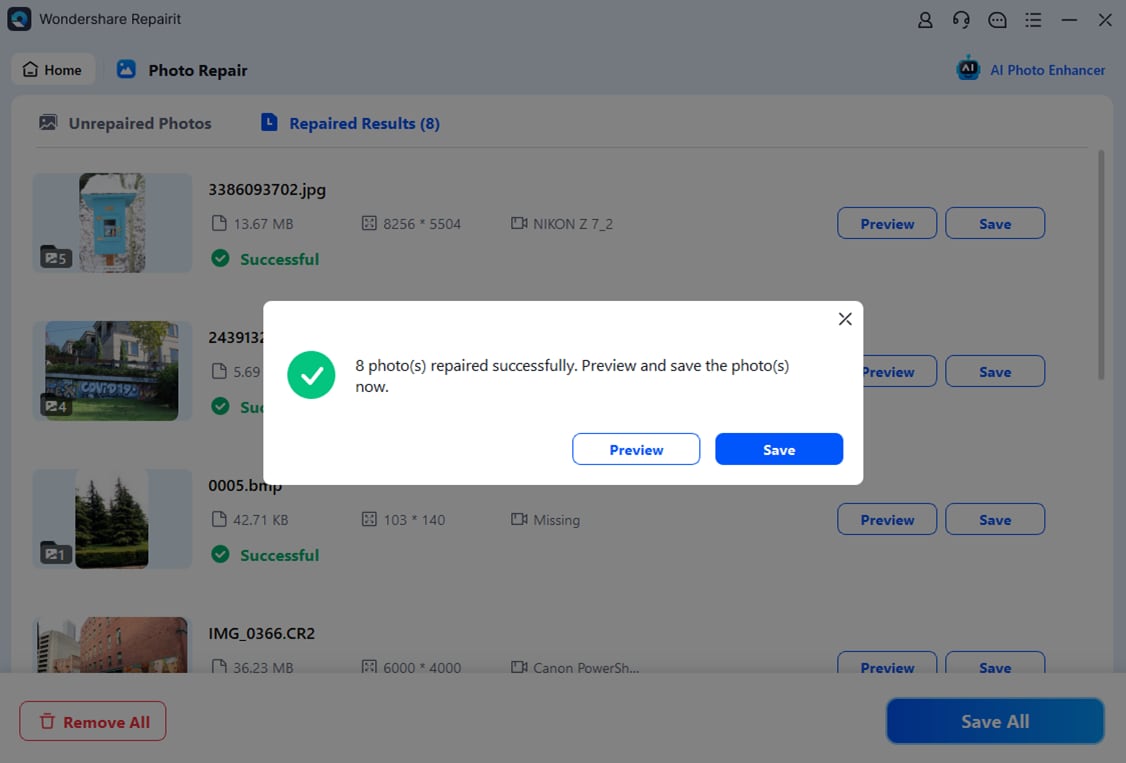
You can also just click on the image's thumbnail to open its preview window. This will let you view the results, and you can check if the standard repairing process was successful or not.

Here you can also enlarge the repaired ARW photos to 2x, 4x, or 8x by using the "AI Image Upscaler" feature.
Step 3 Save the repaired photos
Lastly, you can simply click on the “Save” button on the preview panel to export your photo. You can also go back, select multiple pictures, and click on the “Save All” button.
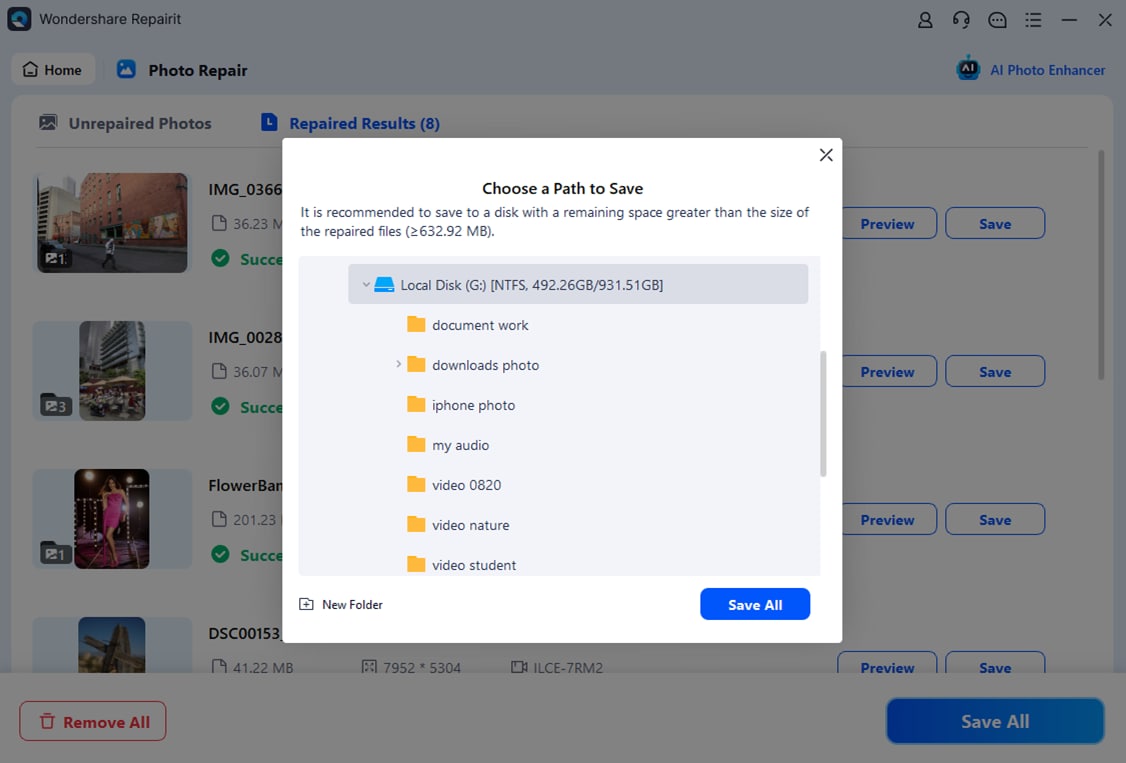
Advanced Photo Repair (Optional)
If the corrupt ARW photos failed to be repaired, they must be severely damaged. In the case, you need to choose "Advanced Repair". Adding photo template with the same data structure, it will help to repair severely damaged photos.
Attention:
If you want to repair photos online and each corrupted photo is no more than 300MB, you can try the online version of Repairit Photo Repair to repair damaged photos online with ease.
Method 2: Using Adobe Photoshop
Allow me to introduce you to another amazing solution to fix ARW corrupted files. You can have them viewed and exported in other software like Adobe Photoshop, File Viewer Plus, and Adobe Lightroom. To open the files in Adobe Photoshop, follow the steps below:
1. Download Adobe Photoshop's updated version.
2. Go to the location where the ARW file is saved.
3. Right-click on the imagery. From the menu bar that appears, click on "Open with Adobe Photoshop."
4. It will open the desired image in the software and get you out of the fix in seconds.

Method 4: Using Sony's Imaging Edge
Another solution at your disposal that works like most of the time. The use of Sony's Imaging Edge allows the user to "View" and "Edit" options that plays an essential role in processing corrupted ARW files. Just follow the steps below for the desired results.
1. From the "Edit" feature, display the targeted ARW file format.
2. Tap on the "Export" button.
3. Moving on, the user is advised to insert the file type, compression, color space, and image size in the input.
4. Hit the "Save" button, and there you go!

Bonus Tip: Convert the ARW to Another Format (for Normal ARW file)
The methods mentioned above has told us how to fix and restore corrupt ARW files. This part will talk about how to convert the ARW format to another one, like JPG, PNG, GIF, etc. To do this, you have to install Wondershare UniConverter in your system. Follow the steps below carefully:
1. Open the software in your system.
2. Tap on 'Toolbox' from the left panel.
3. From there, hit on 'Image Converter.'
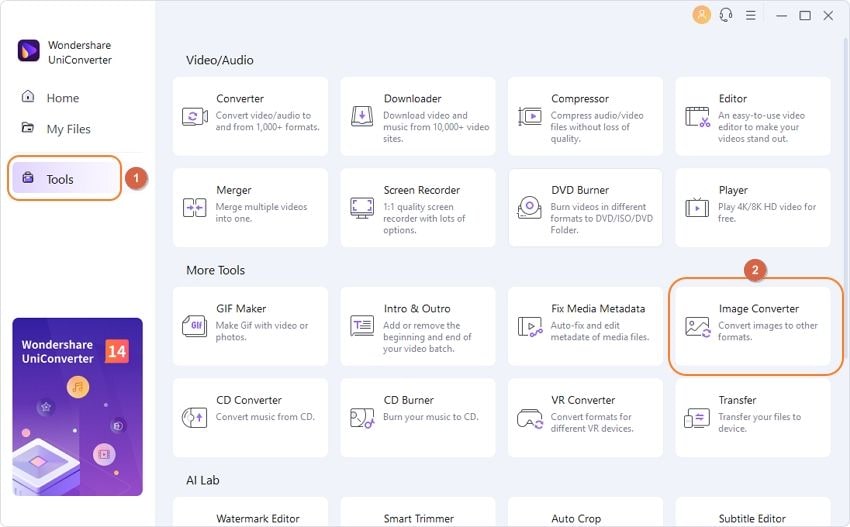
4. Now, the user is advised to add the file that needs to be converted into DNG, JPEG file format. Just drag the file or browse it by clicking on the (+) icon in the center of the interface.

5. The file will appear in the thumbnail with options. You can add any effects to your file and edit it according to your wish.
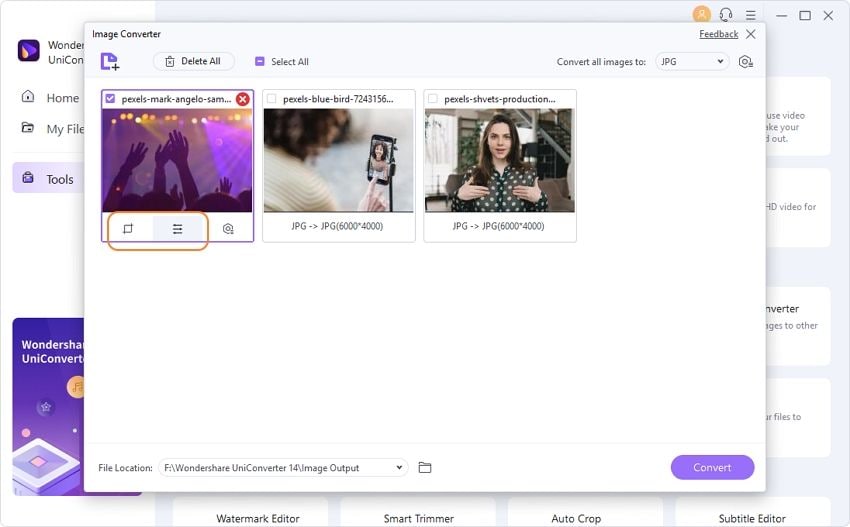
6. In the final step, the user has to choose the desired file format. The option will be located in the top right corner. Save the file in any location of your PC, and then hit the "Convert" button.
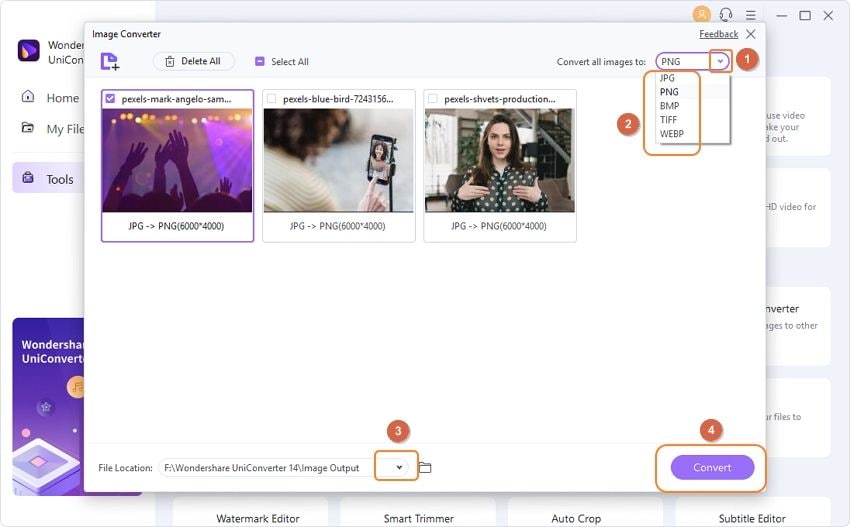
Conclusion
The article covered the uses of ARW file format, the background causes of occurrence of corrupted imagery, and the methods to get the user out of this fix. You can make use of Wondershare UniConverter, open in Adobe Photoshop, use Sony's Imaging edge and unique software Wondershare Repairit Photo Repair Tool.
People Also Ask
-
Can Lightroom open ARW files?
Yes, Lightroom can open and import ARW files and edit as the user wishes to. The application either converts it into its native form or in Adobe's DNG format. -
How do I convert ARW files to JPEG?
The conversion of ARW files to JPEG is an easy process. You just have to right-click on the targeted file, and from the list that appears, hit the JPEG format. Afterward, click on "Convert," and there you go! -
How do I open ARW files on Windows 10?
To open an ARW file on Windows 10, just right-click on it and open it. The system automatically gets you the default application used to open the images of the same nature as the photo viewing programs that come pre-installed on Windows 10. -
How do I change ARW to JPG on Mac?
Changing the ARW file to JPG on Mac needs no technical aid. The user is supposed to "Preview" the images. Tap on the "Export" option from the menu bar and then change to JPG.


