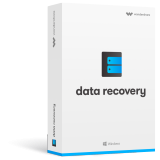1 Month License
1 PC
- Wondershare Data Recovery + Bootable Toolkit
- Support recovery on crashed or unbootable systems
- Provide technician support and remote assistance
$55.95
1 Year License
1 PC
- Wondershare Data Recovery + Bootable Toolkit
- Support recovery on crashed or unbootable systems
- Provide technician support and remote assistance
$59.95
Lifetime License
1 PC
- Wondershare Data Recovery + Bootable Toolkit
- Support recovery on crashed or unbootable systems
- Provide technician support and remote assistance
$69.95
Lifetime License
With Lifetime License, you can use the license and enjoy free upgrade for lifetime.
1 Year Subscription
1 year subscription allows you to use this product for 1 year and renew if you're satisfied. You will receive an email notification 7 days prior to the end of the subscription, which will include instructions to either renew for another year or cancel the subscription.
We accept



Why Choose Recoverit
We Have
5,000,000+
Data Recovery Software Users.
From More Than
160+
Countries Now!

Recovering Since
2003

7- Day Money Back
Guarantee

Currently serve 5 Million
of customers

100% Secure
Virus-Free Guarantee

24 x 7 Free US Tech
Support
Q&A
-
Can I recover files deleted a long time ago?
With today’s technological advancements you can recover Shift Deleted files from your computers hard drive. There are powerful data recovery tools that come in sleek designs to cater for your data needs.
-
What do I get with Recoverit Data Recovery Free?
Formatting a hard drive without having a backup can result in the loss of precious data collected over the course of years.Therefore, to recover files from formatted hard drive, you will need to do the following things.
-
What is Bootable Toolkit?
You can recover lost data even when computer operating system crashed, recover data when Windows/Mac OS X system is unable to launch even the computer won't start up. Wondershare Recoverit with WinPE Bootable Disk/Mac Bootable Media is designed for recovering data due to any bootable problems and operating system crash. USB boot drive is the process of using a USB storage device to boot or start a computer's operating system. It enables computer hardware to use a USB storage stick to get all essential system booting information and files rather than the standard/native hard disk or the CD drive.
-
How to use Bootable Toolkit to recover lost data?
Step1: Create WinPE bootable USB or CD/DVD.
Step2: Connect the bootable media to your crashed computer.
Step3: Set your computer to boot from USB or CD/DVD.
Step4: Restart your computer after changed your computer boot sequence.
Step5: Running Wondershare Data Recovery Pro from WinPE bootable disk to recover your lost data.