PST files in Outlook contain all the messages, events, and calendars that are saved on your computer. You can use this file to back up and export items from all email accounts.
Unfortunately, malware and some other factors can corrupt this file, and when users try to access Outlook it shows an error that states “Outlook PST File is not in a personal folder file” or “Unable to open Outlook PST File”. It can be a headache and can disturb the workflow. Luckily, it is not a problem without solutions. All the solutions are tested involved in this article.
Let’s take a look at how you can repair the PST files on Outlook.
What Are the Main Reasons for Outlook PST Being Corrupt?
PST files can get corrupted because of several reasons, but some types are more frequent than others. These include:
Hardware Failure
Network and power-related problems all come under hardware failure. Networking issues are more common in settings where PST files are accessed remotely. The problem with interface cards, network hubs, servers, and routers can make the file prone to corruption. Furthermore, if the system experiences a power outage while users try to access, the PST file can also corrupt.
Data Recovery Tools
Some data recovery tools can never return all the files, and improper or wrong file recovery can corrupt the PST file. It is because the recovered version can replace the recent PST file even though it is incomplete. And if the tool makes a complete recovery, replacing it with the recent file will lead to loss of stored data.
Malware Attacks
Malware can delete and modify the PST file which leads to corruption. Some viruses are designed to specifically target these files, so exposure to any of these will damage the PST file. These viruses include Worm ExploreZip, Stages Virus, Blebla, and Melissa. But the installation of a quality anti-virus can prevent this form of corruption.
Incorrect Shutdown Procedure
No matter how fast a system is, a certain amount of time goes into saving the data on the PST file. Shutting the Outlook Window or the computer while the process is ongoing can corrupt the file. You must always save all the changes that have been made to Outlook and then exit properly.
Furthermore, stopping Outlook from the Task Manager can also cause this problem. So, if the application stops responding, it is better to wait a few minutes before shutting it down from the Task Manager.
Problems with Outlook Versions
The older versions of Outlook, like 97-2002, are more prone to corruption of PST files because of a fundamental flaw. Since this version uses ANSI code, and it automatically becomes corrupted if the size of the file exceeds 2GB. Outlook itself and some third-party applications offer solutions to increase the storage size, but it is better to use newer versions instead.
All the Outlook versions, including 2003 and those released afterward, use Unicode, which can store up to 20GB. Switching to newer versions can prevent this type of corruption.
What Are the Common Types of PST Corruption?
PST corruption can manifest in several errors, but the most common of them include:
Inability To Locate PST File
If the PST file of a particular account is not available in the folder, it will show an error that states, “The file xyz.pst is not a personal folders file” or “The file xyz.pst could not be found.”

Broken PST File
If malware damages the PST file, it will show errors such as “Cannot Expand the folder”, “The set of folders cannot be opened,” or “Can’t move the item. It was either already moved or deleted.”

Network Error
Sometimes Outlook cannot access the PST files because of a problem with the network and shows errors like “xyz.pst can not be accessed - 0x80040116” or “File xyz.pst could not be accessed. Data error”.

How to Fix PST Files in Outlook 365/2016/2013/2010/2007?
Although there are several ways to conduct PST repair, none works for every user. Several reasons can corrupt the file, which requires different pst file fixes. However, the following methods would work for most users. Give them all a try to know which one works for you.
1. Use Scanpst.exe Repair Tool
Scanpst.exe is the first-party tool to diagnose and solve the problems associated with PST files. You have to follow these steps to use it:
Step 1. Exit the Outlook application and go to these locations:
- Outlook 2007: C:\Program Files (x86)\Microsoft Office\Office12
- Outlook 2010: C:\Program Files (x86)\Microsoft Office\Office14
- Outlook 2013: C:\Program Files (x86)\Microsoft Office\Office15
- Outlook 2016: C:\Program Files (x86)\Microsoft Office\root\Office16
- Outlook 2019: C:\Program Files (x86)\Microsoft Office\root\Office19
Step 2. Find and open “SCANPST.EXE”

Step 3. Click on the browse and locate the PST file that you want to scan.

Step 4. Click on “Start” to begin the scan. It will detect the errors in the file.

Step 5. Start outlook pst repair by clicking on the “Repair” button.

2. Use Professional Email Repair Program
Repairit for Email is a professional tool to repair pst files and recover important data from them. It can be used to fix PST files that are damaged by either of the causes mentioned earlier. Furthermore, it is capable enough of recovering data from severely damaged files as well. And the simple but intuitive interface of the platform makes things even easier.

-
Repair damaged PST & OST Files in Outlook in all Email corruption scenarios, such as hard disk crashes & bad sectors, virus attacks & tojan horse, outlook corruption & malfunctions, improper shutdown procedure, etc.
-
Restore Outlook Emails deleted for a long time and extract the Email messages, folders, calendars, etc. within seconds.
-
Repair corrupted Emails and restore deleted Emails with a very high success rate.
-
Repair Emails in bathes without size limits and support to preview all of them before saving.
-
Compatible with Windows 7/8/8.1/10/11, Windows Server 2012/2016/2019, and MacOS X 10.11~ MacOS 12 (Monterey).
You just have to follow these steps to recover the PST file with Repairit for email.
Step 1: Launch Repairit For Email.
You can launch repairit by double-clicking the app icon on the desktop or searching for “Wondershare Reparit For Email” in the search box if it does not appear on the desktop.
Step 2: Upload Corrupt Pst File.
The start-up window will ask you to upload the corrupt PST files. Click on the “Select File” and upload the damaged PST file.

You will see a new window that will be used to export corrupt files to the platform. You can either click on “find” to let the application find the file for you or click on “Add file” if you know the location of the desired file. A batch of files can also be added.

Step 3: Repair The Pst File.
Click on the blue “Repair” button after adding the Pst file. Repairit for email will take some time based on the data size, but recover it for you.
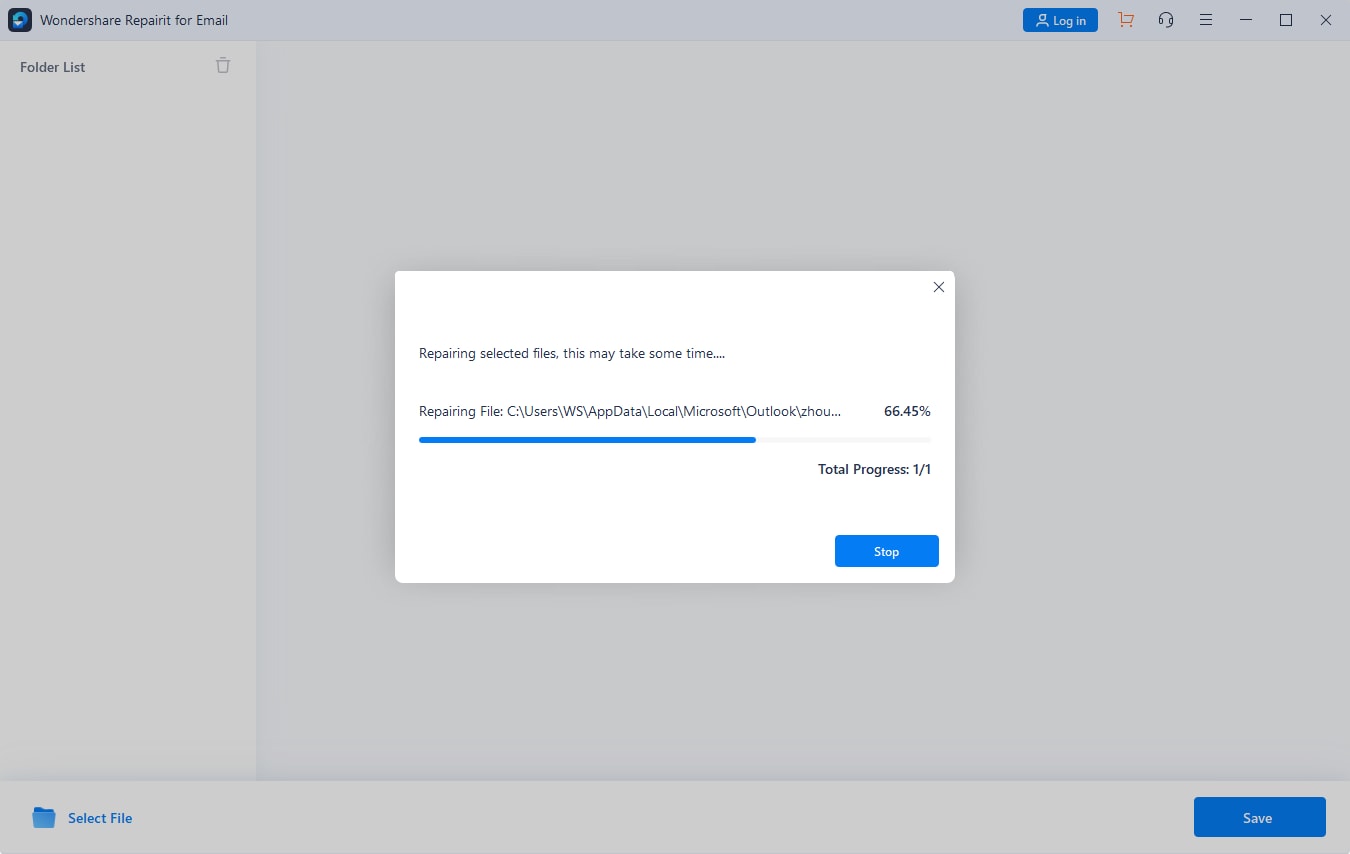
Step 4: View and Save the Recovered Data.
After completing the repair process, all the recovered data will be displayed on the left panel. Double-click on the restored files to view the content inside, followed by a click on the “save” button to store the recovered files in the desired location.

3. Recreate the PST Files
If the PST file is deleted, users must create a new one. It would not include the previous data, but creating a new file would prevent PST errors in the future. Follow the given steps:
Step 1: Open Outlook and Find Outlook Data File.
Launch the Outlook Application and go to the inbox. Click on the “New Items” at the top right and proceed to “More Items.” Then you need to Find the “Outlook Data File” and click on it.
Step 2: Enter File Name and Add Password.
Enter the name that you want to assign to the new PST file. Give a different name from the PST files of other users. You can also add an optional password by clicking on the “Add Optional Password Box”
Step 3: Save The File and Go Back To Main Window.
Click on “OK” and return to the main window. You should be able to store calendars, mail, and other stuff in the system again.
4. Recover PST file From backup
If the PST file is damaged but locatable, it can be used to extract data that is stored in backup. The Inbox Repair Tool will create a new file with the .bak extension. You can find it to recover some files.
Step 1: Run The Inbox Repair Tool.
Run the Inbox Repair by following the steps that are mentioned earlier
Step 2: Locate the .bak File.
Go to the outlook Folder and locate the .bak file, which would be created by Inbox Repair Tool
Step 3: Rename the File.
Change the name of the XYZ.bak file to “xyz.bak.pst.”
Step 4: Import it To Outlook.
Import the renamed file to Outlook via Import Export Wizard. You can use it to export recovered files to the new .pst file.
FAQS
-
Q1. Why is Outlook PST Corrupt?
-
A1: PST files can be corrupted for several reasons, including malware, incorrect shutdown, and hardware problems like networking routers and power outages.
-
Q2. What is PST repair?
-
A2: Scanpst.exe, also known as Inbox Repair Tool, is the first-party diagnostic and repairing application that is designed to solve the problems associated with PST files. Running the tool will detect and solve most of the problems automatically.
-
Q3. How does it take to recover the PST file?
-
A3: The recovery time depends on the size of the data that is stored on the file. For example, it can take about half an hour to recover a 4GB file on a system with an average processor and RAM.
-
Q4. How do I scan a PST file in Office 365?
-
A4: The easiest method to find a PST file is to search for “Scanpst” in the search bar of File Explorer. The system quickly finds it because it only has one file.
-
Q5. Where is the PST repair tool located?
-
A5: The PST repair tool is located in the Outlook folder which is typically installed in the disk drive. You can access it by finding the “Microsoft Office” folder in the program files. Users that have installed Outlook on a different drive would require access to it from there.
Conclusion
PST corruption can be a nuisance that can hinder the workflow. Although there are quick fixes for the problem, it is better to prevent the causes that lead to it.
But sometimes, the problem can arise despite taking care of all the details. Luckily, there are several ways to sort this issue but users must try to avoid third-party applications. Some applications offer quick fixes but it comes at the cost of installing, most of the time, an unknown program into the system which can risk security.
All in all, we hope this guide has been helpful to you!


