The outlook is being used by millions of people worldwide and even the most experienced users might meet with various errors. These errors can cause serious damage to the data. To avoid data loss, we need to know How to Back up Outlook PST Files.
If your error has already occurred, don't worry! Usually, there are simple methods to fix the issue. In this article, we will go through steps on how to fix the "Outlook (.pst) Is Not Compatible" error.
In this article
How to Fix "Outlook.pst Is Not Compatible" Error?
Usually, the "Outlook(.pst) Is Not Compatible" reads as followed:
"The file file_name.pst is not compatible with this version of the Personal Folders information service. Contact your Administrator." Or "Outlook.pst is not compatible".
In case you come across such an error, there are some tips for you:
- Run Outlook, locate the file in question by clicking on "Data File Management", and click "Add".
- Choose "Outlook 97-2002 Personal Folder File (PST)" and click "OK" to form an ANSI file. After this, close the window.
- At the bottom of your navigation pane, you will see your newly created .pst file in the "Folder List".
- Drag the data from the existing folders of Outlook 2003 or 2007 to the new .pst file. As an alternative, it is possible to use an Export Wizard or import for the "File" menu.
- Finally, choose the newly created .pst file and click "Close File_Name".
How to Repair Incompatible PST File with Outlook Repair Tool?
Whenever you come across the Outlook incompatible error, there is always a simple tool to fix it. Wondershare Repairit for Email is a powerful tool that can fix all mailbox components within the files such as emails, attachments, contacts, calendar items, journals, notes, etc. And let's explore more of its beneficial features together.

-
Repair damaged PST & OST Files in Outlook in all Email corruption scenarios, such as hard disk crashes & bad sectors, virus attacks & tojan horse, outlook corruption & malfunctions, improper shutdown procedure, etc.
-
Restore Outlook Emails deleted for a long time and extract the Email messages, folders, calendars, etc. within seconds.
-
Repair corrupted Emails and restore deleted Emails with a very high success rate.
-
Repair Emails in bathes without size limits and support to preview all of them before saving.
-
Compatible with Windows 7/8/8.1/10/11, Windows Server 2012/2016/2019, and MacOS X 10.11~ MacOS 12 (Monterey).
Step 1 Download Repairit for Email and upload corrupted Outlook PST files from the local drive.

Step 2 Start repairing the PST files by clicking the "Repair" button.
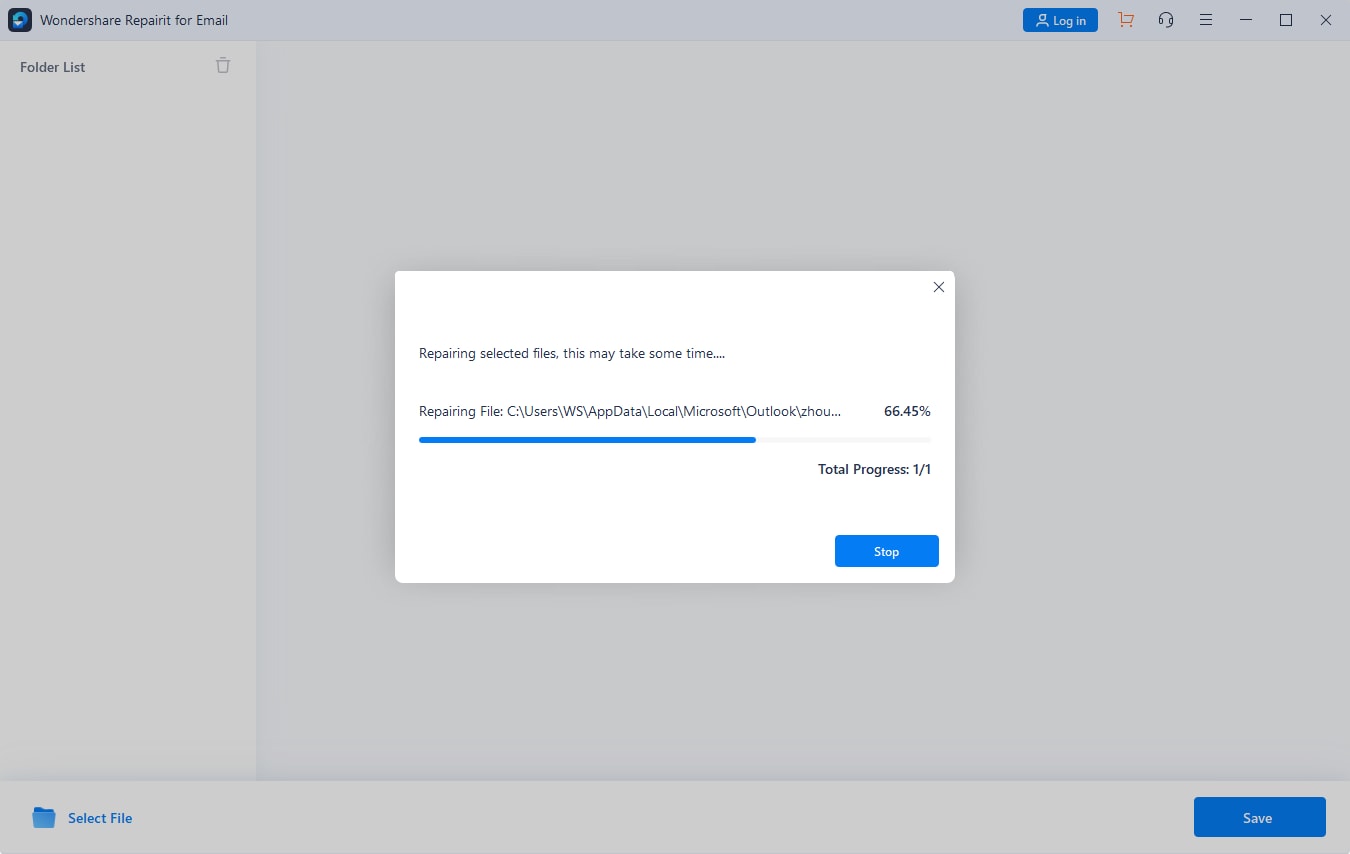
Step 3 Preview and save the repaired PST files and check the repaired emails, then choose a path to save the files.


