Ways to Convert TIFF to PNG lossless (Mac & Windows)
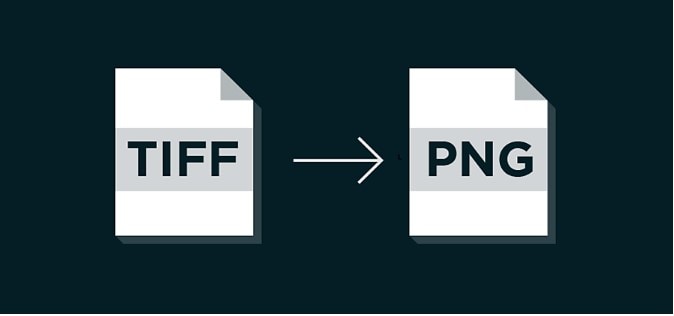
Converting or using photos/images can be troublesome, especially when you don’t have the necessary converter and at the same time you do not know what image converter can be of help.
Converting TIFF to PNG is necessary if you are trying to make your larger file smaller images, do not want to lose image quality, and you need to manage and share your files with web browsers. Due to such hurdles, you will definitely need the best converter.
In this article, we will look at ways you can convert TIFF to PNG lossless on Mac and Window but before we get there let’s look at some benefits you will achieve by converting your TIFF files.
Benefits of Converting TIFF to PNG
- PNG files support digital images.
- The file formats are smaller versions of all the formats, thus they also become web-friendly.
- PNG supports a range of colors; thus the files support some degrees of transparency which can be altered.
- PNG files are lossless in compression, meaning original data and graphic details are retained in their original format.
Adobe Photoshop
Adobe Photoshop is the most professionally advanced image editing application, that offers multiple tools to customize and enhance pictures. It is the best choice; I can recommend you most, especially if you are a professional.
You can output files to your preferred settings as well as change photo formats. Because of its advanced features, it has tutorials and manuals to help guide you, giving you instructions along to conversion depending on your version.
How to Convert
- Launch Adobe Photoshop
- Click File > Save As. Alternatively, select File > Export and Save Fie Web (Legacy).
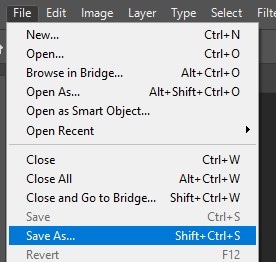
- Select the output type of file as PNG. Click save to accept changes.
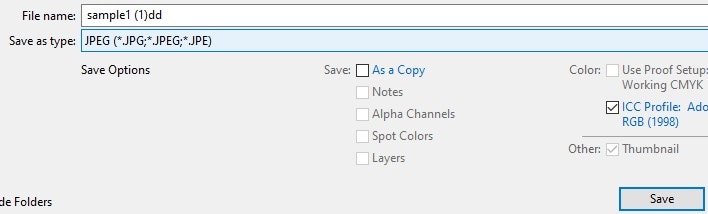
- In the JPG Options dialog box, make any additional changes by selecting PNG output quality.
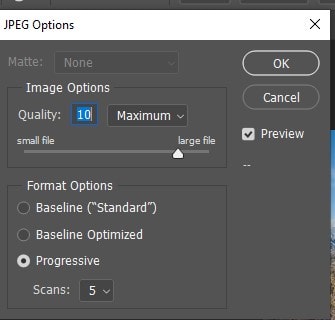
Wondershare UniConverter 13
UniConverter is not only a media converter but also an image converter letting you convert imaged to various formats, record videos, make GIFs, download videos from URLs and many more.
This great tool supports batch rename and conversions where many files are to be converted at a go without affording a chance to reduce quality and boasts conversions speed of up to 90X faster.
UniConverter will absolutely put a smile on your face while using it.
How to Convert TIFF to PNG
- Download and Install UniConverter on your device >Launch UniConverter
- Choose Toolbox Then Image Converter option to convert images.
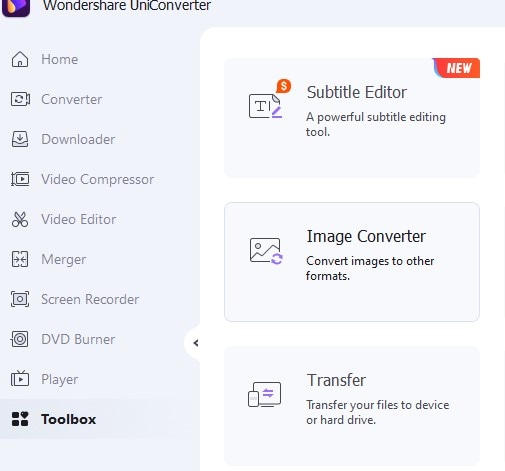
- Upload TIFF images by clicking Add Images to upload images. You can click the + icon to browse and import TIFF images you want converted. To edit added TIFF imaged, Right Click images and previews, open file location, delete, clear converted task and attributes will be displayed. Under the thumbnails of images, click icons to edit the images more and add effects.
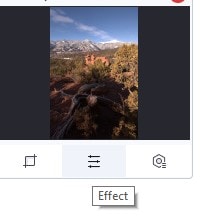
- Click Convert all images to and select output format. You can choose the output file location you need by clicking File Location.
- Select Convert to start TIFF to PNG conversion
Pixillion Image Converter
Pixillion Image Converter allows you to interact with an interactive user interface that is easy to use and you are able to enjoy speedy conversions, thanks to batch support. You can easily make modifications to your digital pictures e.g. apply borders, rotate, rename, preview images as they’re being adjusted.
Both professional and amateur photographers can easily deal with their digital photos.
With Pixillion, you can convert images to various output options, rotate, add watermarks among others features allowing you to continue your projects with ease.
Let’s have a look at how to convert TIFF files to PNG!
- Download Pixillion Image Converter Software Follow installation guidelines and then open/launch the program after installation.
- Select Add Files to import the TIFF files you want to convert from your computer.
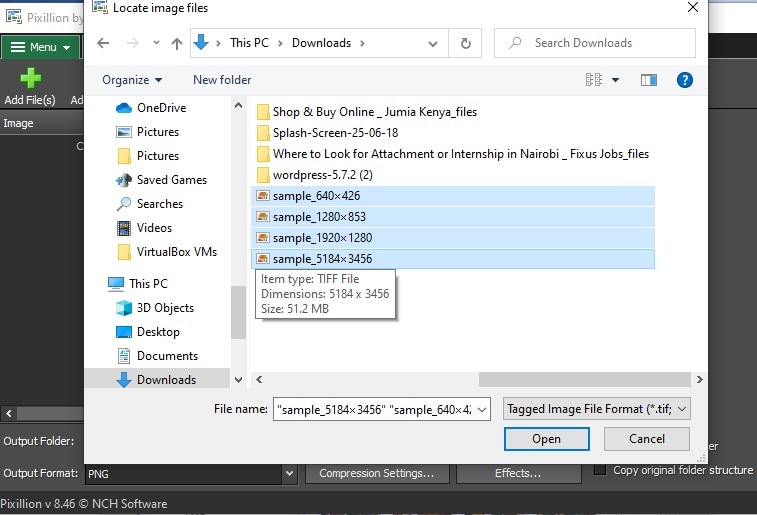
- On the Output Folder, select the location you want to save your converted TIFF files
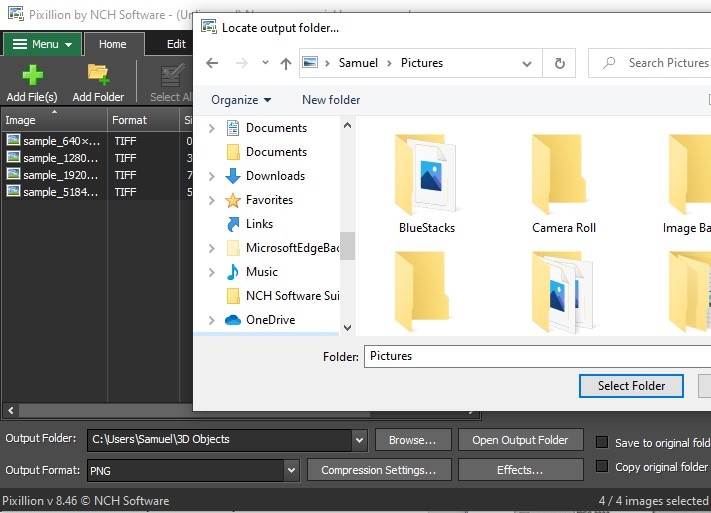
- Click Output Folder and select PNG as your output format. If you want to compress or add effects to your TIFF files, you can click the displayed icon and make adjustments. Choose Select All to select the TIFF files you want to convert.
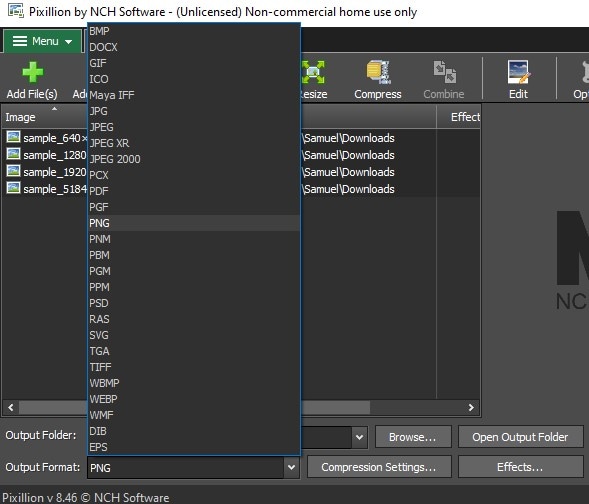
- Click Options and choose DPI to change the quality of images. Click Ok
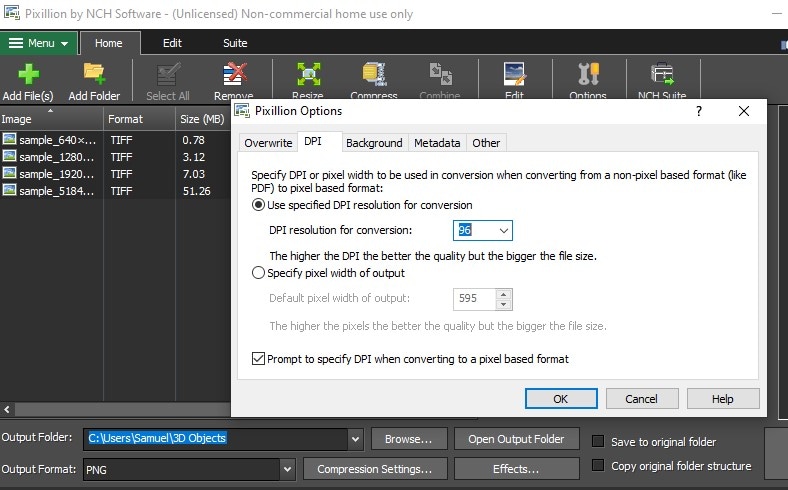
- Click Convert button to begin converting TIFF to PNG.
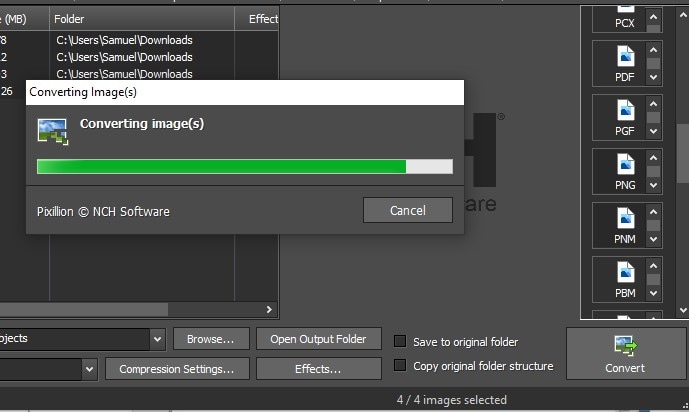
BatchPhoto
This picture converter program offers multiple input and output image formats, allowing multiple pictures conversions in a single operation. You are able to convert pictures from your Explorer browser and save their settings for later use.
If you want more than a picture converter software, this is the right for you as it allows you to perform additional operations on pictures like resizing photos, renaming, date and time annotations on pictures as well as watermarking them
With BatchPhoto you are able to convert to 100+ image formats, including digital formats e.g. JPG/JPEG, BMP/BITMAP etc.
The user interface is simple, straightforward and elegantly designed to ease using it and fast in file processing.
BatchPhoto offers you a 60-Day Money-back guarantee with free updates to versions and priority E-mail support when you purchase the full Pro version.
How to Convert
- Download and install BatchPhoto Converter. Later Launch the program to begin using it.
- Click Add Files to import your TIFF files. You can add multiple TIFF files if you want to convert them at a go.

- To edit TIFF images, click Add Photos, Edit Photos, Setup and Process tabs. There is a preview button that enables you see changes being made on the image you are editing. You can add filters, watermarks, transform, decorate and even apply FX on your images.

- Click Setup tab choosing the folder the processed images will be saved or even be uploaded.
- Click Output Format and select PNG as your output.
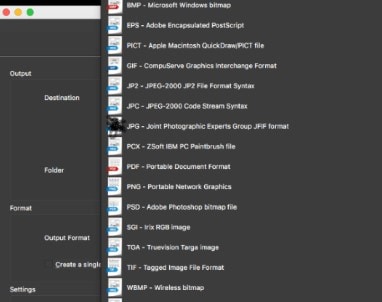
- Click Process Tab and then Yes to begin the TIFF to PNG conversion.
Online Converters
Online video converters are one of the greatest advantages that come with internet and technology advancements because they are free to use, not requiring you to download and install any software.
The limitations they offer is limited features and performance compared to others as well conversion limitations on daily basis.
On a daily basis, new online free tools emerge, but those that offer the best lossless conversion jobs do not change.
Let’s have a look at some of them and how to convert TIFF to PNG files.
Note: Do not upload confidential TIFF files, to prevent potential leaks.
Convertio
Convertio supports OCR feature has the capability to scan text and maintain good formatting while exporting TIFF files. With Convertio, you bring good success and quality to your work, and accuracy, but also it supports conversion of up to 10 files for free before you can be prompted to upgrade.
Those working in faxing and printing industry, this can be a suitable to use as it uses lossless compression algorithm to deflate and ensure all graphical information is stored in a compressed manner.
Unlike other online free PDF to ePub converters, Convertio produces quality results and allows TIFF size up to a maximum of 100 MB.
Convertio supports more than 200 input and output formats. Uploaded files are stored one for 24 hours before they can be deleted.
Converting TIFF to PNG using Convertio

- Drag and drop PDF files into the program or upload TIFF files from your iStorage account.
- Choose to PNG.
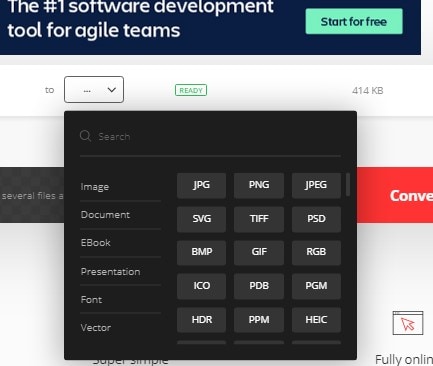
- Click Convert to export TIFF as PNG
Zamzar
Zamzar is among the best TIFF to PNG Converters free online with over 510 Million conversions since its inception in 2006.
It supports various output and input formats and multiples conversions in a day. It allows you to choose whether to directly convert your TIFF file to PNG or convert to JPG or another format first before proceeding to PNG.
Files uploaded to the Zamzar website are deleted after 24 hours to ensure your files are safe.
How to Convert TIFF to PNG with Zamzar
- Go to Zamzar website on your browser.
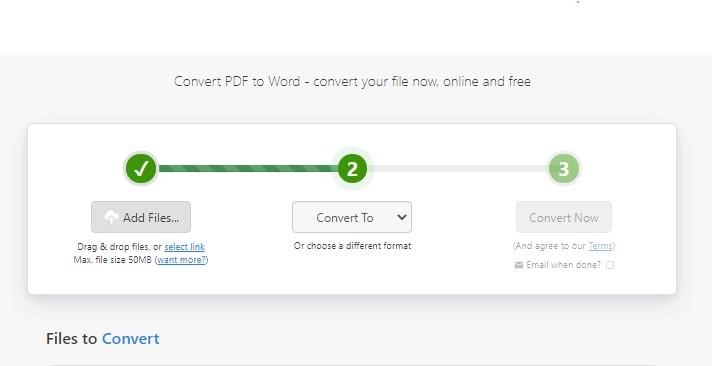
- Click Add Files to import the TIFF files from Drive, Dropbox or you can drag & drop from your local dirve.
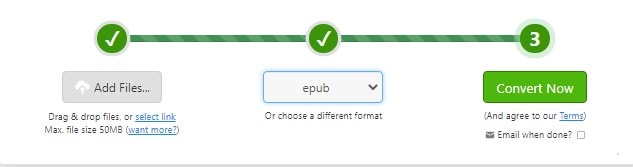
- Select output PNG > Convert Now.
- Download or enter your email address where the ePub file download link will be sent.
Conclusion
That said, we have looked at online and standalone programs, where some are of free and others offer trial versions.
Before deciding on the Converter you would like to use, you should be able to define your objectives clearly and begin looking for the tool that meets your requirements.
Not knowing what specs, you're looking for in a program will make you feel exhausted as you look for it and even disappointed eventually after purchasing a program only to find out it is not the right one.
Ensure your converter is lossless to maintain high quality all through.


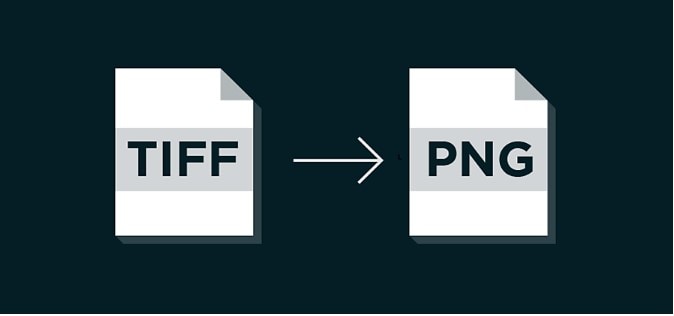
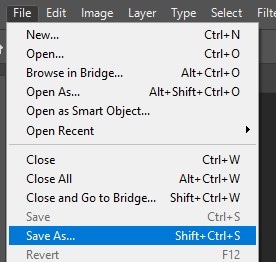
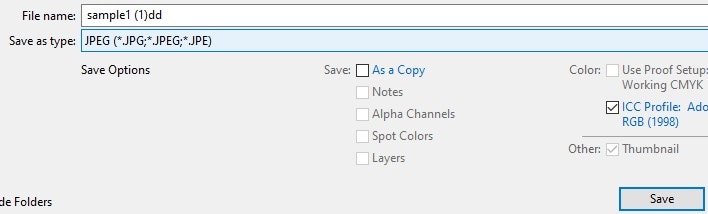
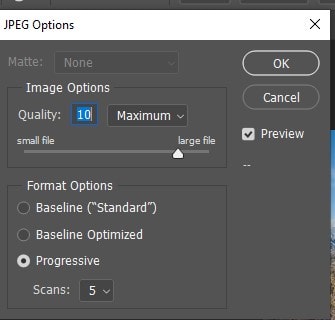
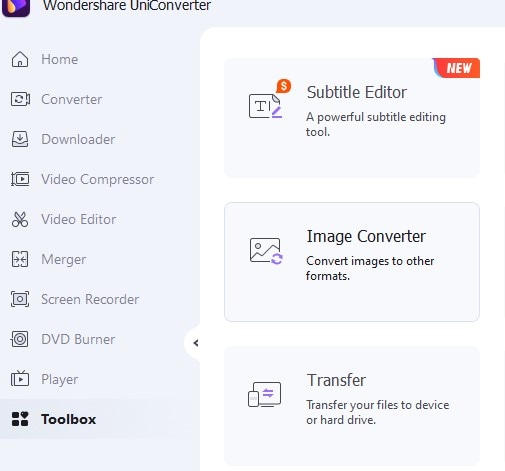
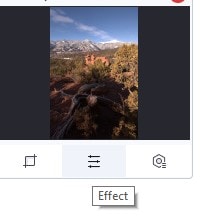
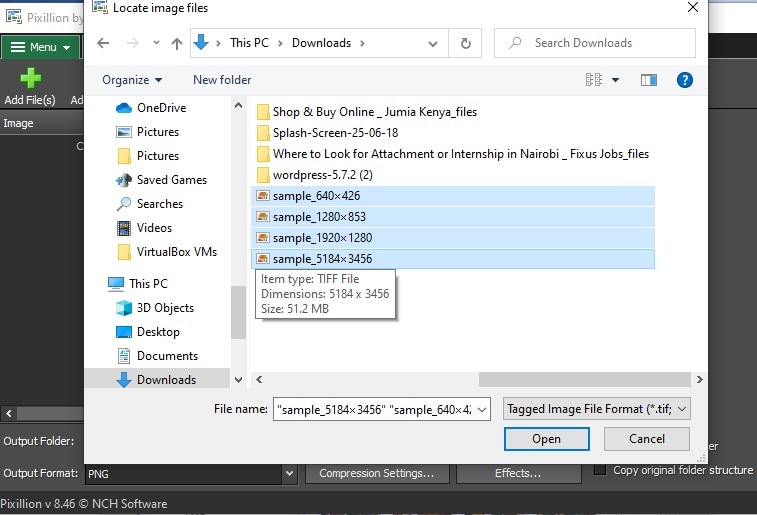
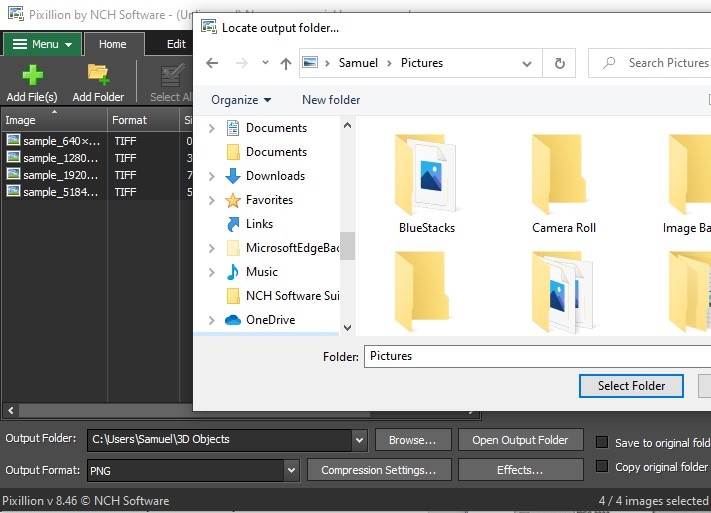
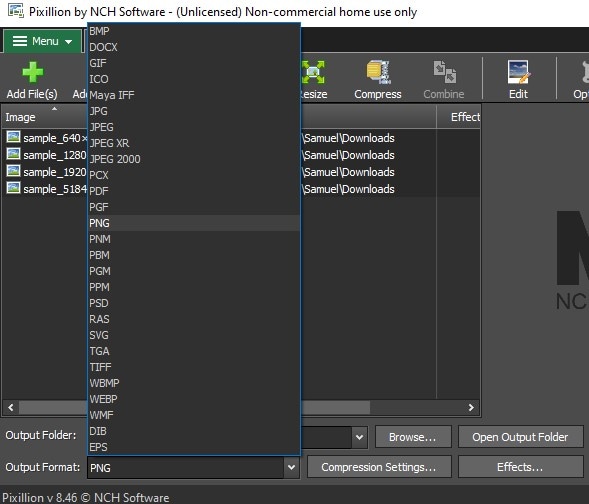
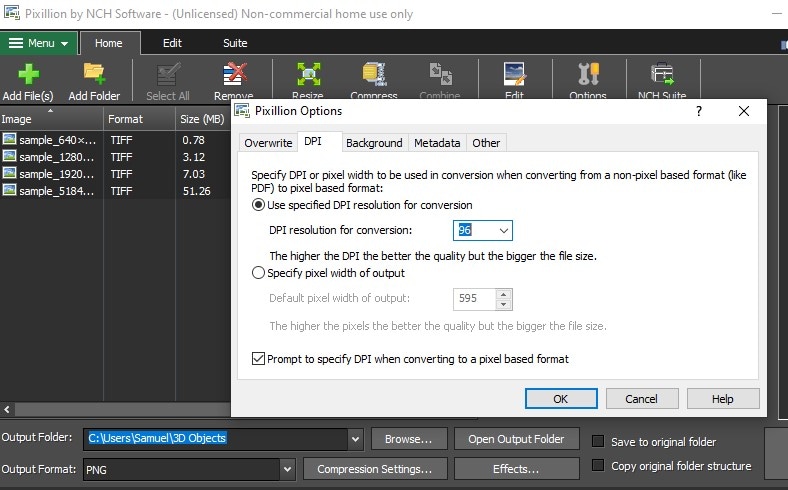
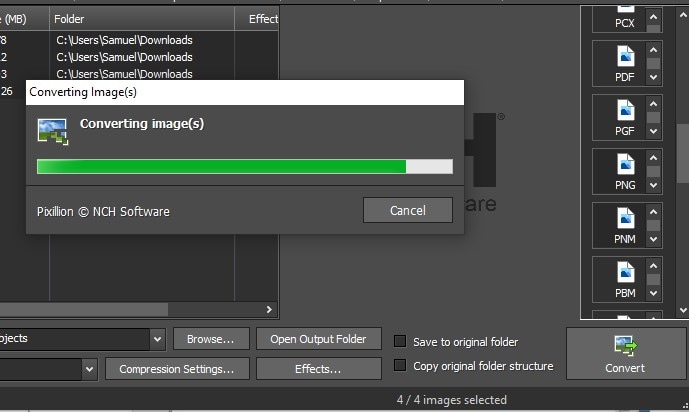


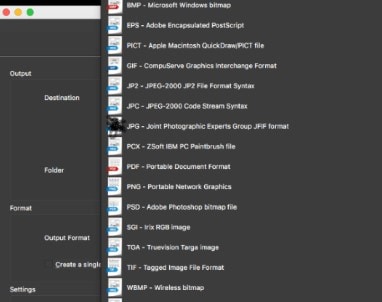

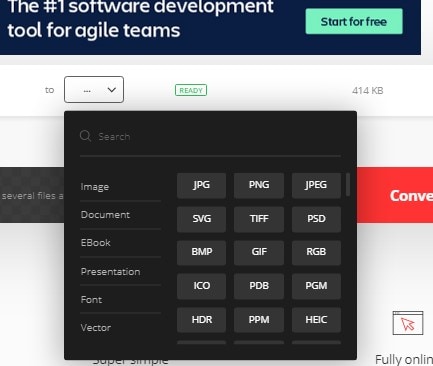
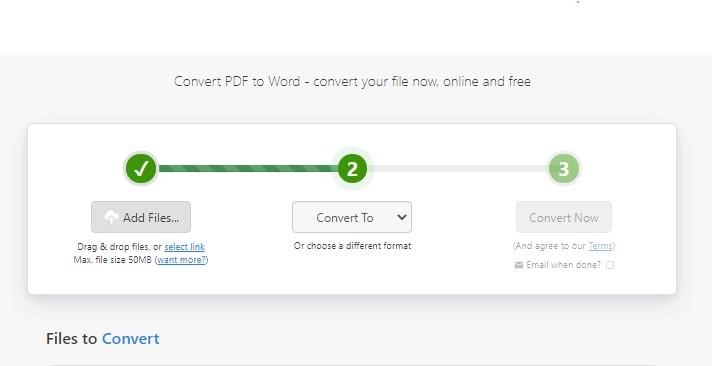
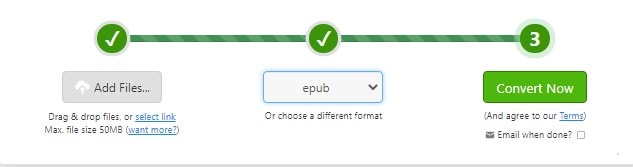





Theo Lucia
chief Editor