Accidentally deleted or lost an important EPUB file?
No worries. Wondershare Recoverit can get back your lost epub files within 3 steps. The ultimate and professional data recovery software is totally reliable and 100% safe.
Free to use EPUB format with the .epub extension is a very attractive file format that supports standard eBooks on many types of hardware, thus, it is being used by eBook readers more than any other file format. If you decided to read an ebook on your tablet, smartphone, e-reader, or even your computer, chances are, the usual format of .pdf may be a hindrance for you. But if you download an EPUB file, the flexible format can open almost on every electronic device you go for.
Part 1: What's an EPUB File?
An EPUB (Electronic Publication) file is an e-book file format that brilliantly offers a standard digital publication format, easy to use for both publishers and readers. This file format gradually became popular with major publishers. In no time it expanded and become so common, that nowadays, plenty of e-readers and software applications support it. To the extent that even Mac OS (a pre-installed books software) provides the support for opening such files.
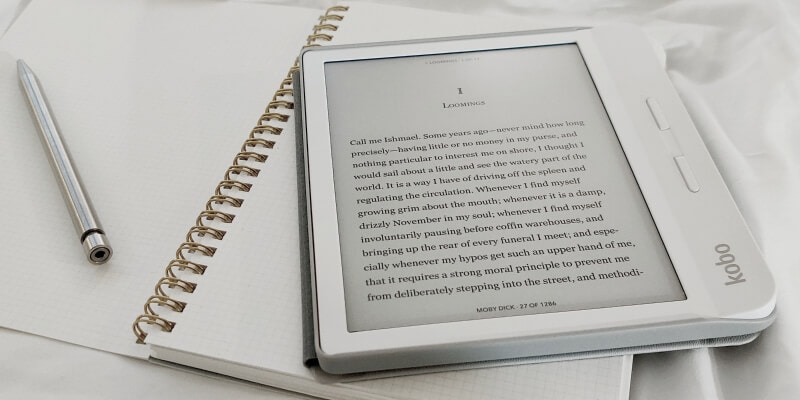
EPUB 3.2 is the latest EPUB version. This version is highly compatible, supporting the latest versions of HTML, SVG and CSS. It also has built-in support for embedded interactivity, video, & audio. This version is also endorsed by the Book Industry Study Group (BISG). That is a book trade association that standardized best research, information, and events, for the packaging of content.
Read More: What is PSD file?
Electronic Publication (EPUB) Pros & Cons
Although EPUB is for e-books by design, it works with other types of documentation such as user manuals. Being essentially zipped HTML/XML-based format, make the EPUB file kind of unsafe. But when all precautions are taken, with the extra help of reputable antivirus software, you can always be sure no malware is contaminating your device. With all that being said, let's take look at some of the EPUB pros & cons:
Electronic Publication (EPUB) Advantages
EPUB is written in XML & XHTML, which means it can work with almost every software.
Platforms with XML format use are also transferable into EPUB.
When a file of an e-book turns into an EPUB format, it will be reflowable, user-friendly & easy to read, even on small electronic devices.
EPUB is deliverable as a ZIP file which is an archive of the organizational and content files for books.
You can easily convert EPUB files to and from other formats with the help of the right tool.
Overall, whenever PDF fails software developers, EPUB picks up the slack.
Electronic Publication (EPUB) Disadvantages
Compare to PDF-making, EPUB is more intricate.
Unlike PDF, you need to know programming (at least the basics of the associated languages) to create an EPUB file.
Creating the archive for EPUB and making documents is more complicated and you will need some prior knowledge. For example, You must have an understanding of the syntax of XML and XHTML 1.1. Plus, you should know how to make a style sheet.
Part 2: How to Open an EPUB File
While some devices support EPUB files, others require installing related programs. So, there is a handful of software that you can use in this regard. Here let's review different apps for electronic devices:
Open EPUB Files on Windows PC:
- Microsoft Edge: For Windows 8 & 10 you can use this pre-installed browser that is already on your system. Just double-click on the EPUB file or right-click on it, select open with, and click on Edge.
- ePUB Reader: It is a more than a capable app that can help you open EPUB files on Windows
Open EPUB Files on Windows & Mac OS X:
- Calibre: This is the best option for opening an EPUB file on Windows & Mac OS X which supports almost all ebook file formats. It has outstanding management features and shares books very easily.
- Kobo: Another convenient choice for opening EPUB files on Windows & Mac OS X, which is also usable in Blackberry.
- Adobe Digital Editions (ADE): Yet another option for both Windows & Mac OS X.
Open EPUB Files on Android Devices
- Google Play Books: It is a free ebook reader designed for Android.
- Universal Book Reader: It is another preferred app for opening EPUB files on your android device.
Open EPUB Files on iOS Devices
- iBooks app: It is a very practical app for opening EPUB files. The biggest issue may be, getting the files on an iOS device in the first place.
Part 3: How to Edit EPUB Files?
EPUB file is a ZIP file with XHTML text, images, Cascading Style Sheets (CSS), embedded fonts, and metadata files. Therefore, almost anyone with little knowledge can edit an EPUB file with the help of eBook editing tools. However, a grasp of hypertext markup language (HTML) wouldn't hurt.
Sigil and Calibre, as eBook editing tools are both open-source software apps, easily downloadable and free to use. You can follow simple instructions on how to edit EPUB files:
With the Calibre eBook editing tool proceed as below:
- Install the Calibre app on your device: (You can easily free download it here).
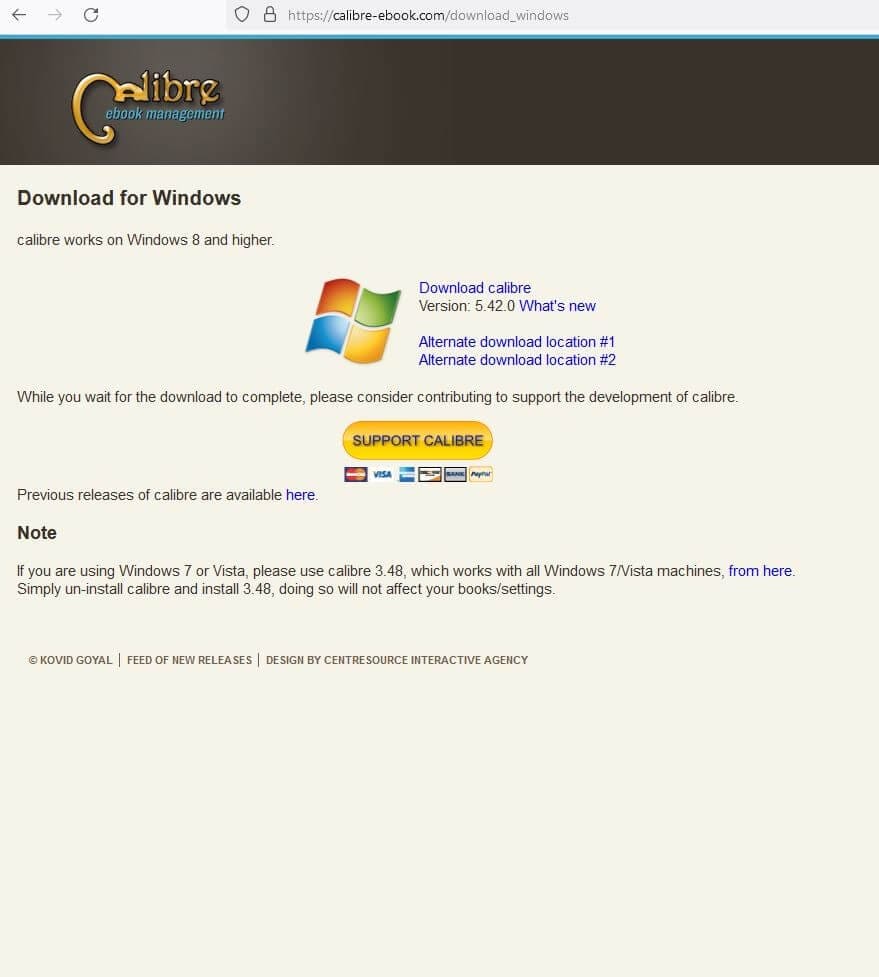
- Download the EPUB file of the open textbook you'd like to edit.
- Open the textbook in Calibre and click on "Add books" to add your book.
- Click on "Edit book" to launch the editor.
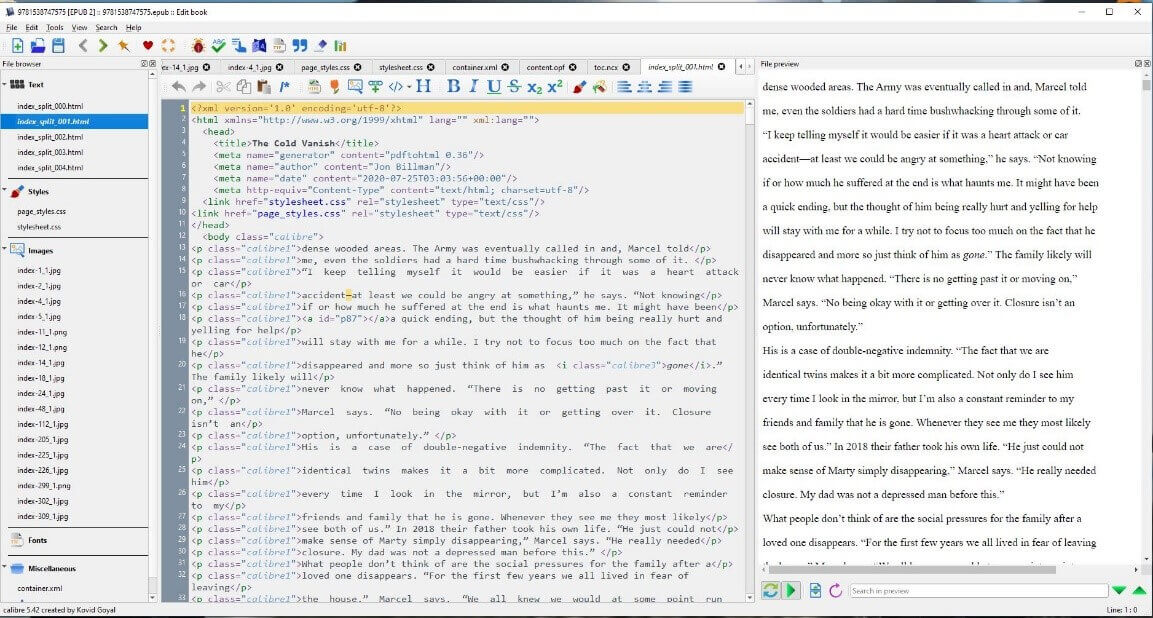
- Then, double click the section/chapter of the text you want to edit.
- Add/delete/modify the text. You can see a preview of your edited text on the right side window.
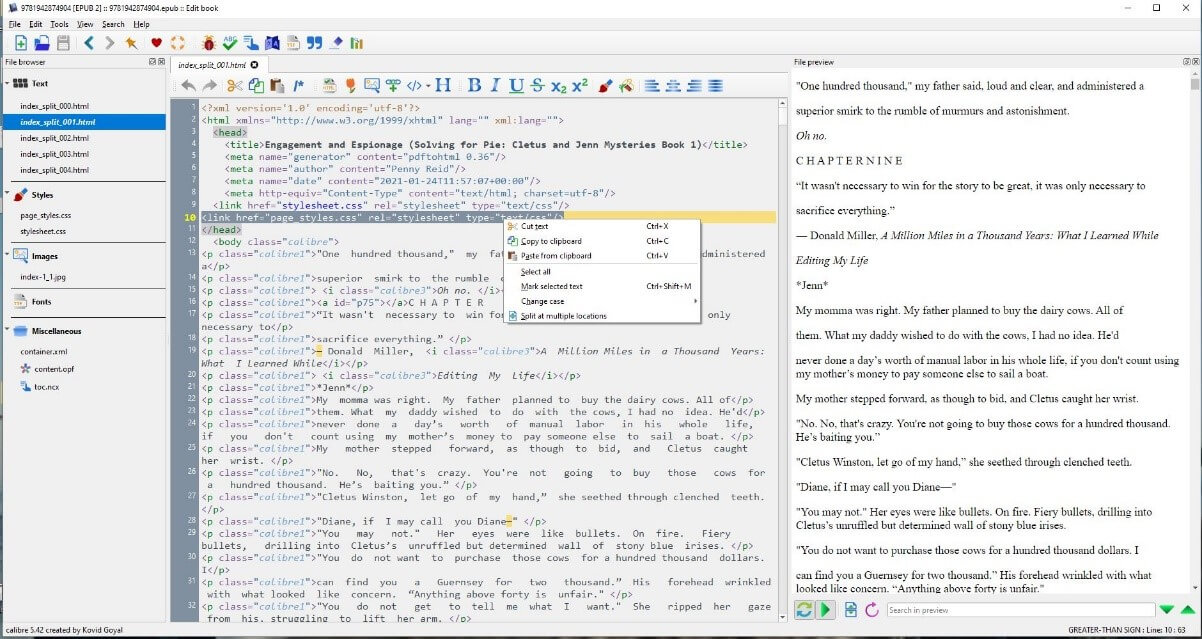
- You can also add images, by clicking on the "Insert image" button.
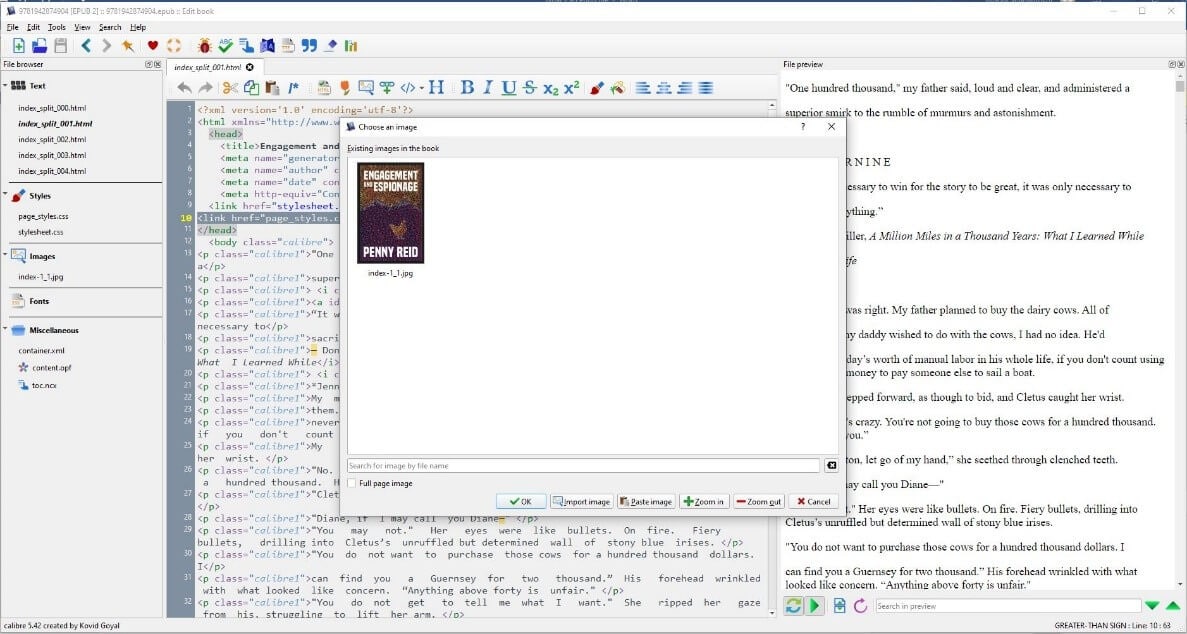
Note: If you chose a large image, you may have to play around with the HTML to adjust the size, which is a little hard.
- Don't forget to save a copy as you go along!
- Changing the cover of the book is possible in the calibre library. So, Right-click on the book. Then select "Edit metadata" and "Edit metadata individually." Edit the new title and author, and then click "Generate Cover." (Make sure to click "OK" so you know it's saved.)

With the Sigil eBook editing tool you must have some knowledge of editing HTML. If you decided to use this app, CNET offers technical documentation and free software downloads for Sigil.
Part 4: How to Compress EPUB Files?
Like other file formats, you can find various versions of EPUB compression tools like Filestar (online and installable). Plus, Sigil editor and Calibre's ebook editor can also work as EPUB compressors.
A compressed EPUB file is easier to store & send via email. You can also use online EPUB converters to compress your file into a ZIP or other archive formats.
Part 5: How to Convert an EPUB File?
There are plenty of online EPUB converters that you can use to convert your file into other formats especially PDF, without any problem. But always make sure to have a copy of your precious EPUB file beforehand.
Here are some of the most known online EPUB to Word/PDF converters:
You can also convert a Word file to EPUB using the best Word to EPUB Converter.
Part 6: How to Recover an EPUB File?
There is always a chance that your file gets accidentally deleted, lost, or corrupted. In case of corruption, one suggested option is to extract the EPUB file and archive it again. With the help of this simple trick, seems many users took back corrupted EPUB file content. This step is rather a simple one, plus, all you need is archive software, such as WinRar or WinZip.
Basically, you extract the content from an EPUB file, then archive them again with the help of a third-party archiver, which hopefully works, but not always because many times the damages are more severe and you will need a professional tool to access your lost data.
EPUB File Recovery Using Recovery Software
Suppose you accidentally deleted or lost your EPUB files, you can install Recoverit data recovery on both Windows & Mac. With recovery service since 2003, this app is quite famous and with its assistance, there is very little chance that your deleted EPUB file will not be recovered.

It is a professional purchasable software for recovering a wide range of lost data from PC, SD cards, hard disks, flash drives and so on. This tool only takes 3-steps (process, Select, Scan plus a preview) to recover lost files. Also, Recoverit offers free 24/7 technical support. This comprehensive recovery software is capable of recovering all sorts of deleted files such as videos, audio, photos, emails, etc, supporting more than 1000 file formats.
For Windows 7 or later
For macOS 10.10 or later
Part 7: People Also Ask
Is EPUB File Safe?
Unfortunately, EPUB, which is essentially zipped HTML/XML-based format can always contain malware, so the possibility of a computer virus is not totally out of the question. But when all precautions are taken, they are reasonably safe. If you do not feel completely secure about a file you received, make sure to always unzip it to see what is going on there. Also, with reputable antivirus software like Norton Security on your device, you can feel safer.
Which One Is Better, EPUB Vs PDF?
The answer depends on how you are going to use, read and distribute your book. PDF is the more universal format. Many devices can open & view PDF files, and they are ideal for web and sharing documents when you don't intend to modify them. On the other hand, EPUB files are specifically designed for e-books. Therefore, an EPUB file format is perfect for e-readers with text and sizing adjustments for every device.
Can Microsoft Word Open EPUB?
There is a two-step process to open an EPUB file in the Word Office. The first step is to install the free Calibre program. You can easily find and download this software online as we explained earlier. Once Calibre is running, the second step is to press the "Add button" and select the EPUB file for input, Then, click the Convert Books button.
Conclusion
EPUB file is very popular among ebook readers, considering it supports many devices. Hopefully, this article rendered answers to some of your questions such as "what's an EPUB file?" We also tried to create simple guidance about how to open, edit, compress, convert, and recover a file with the .epub extension.

Wondershare Recoverit - Expert in Recovering Deleted Files with Patented Technology
5,481,435 people have downloaded it.
Recover lost or deleted document files, photos, videos, music, and emails from any storage device effectively, safely and completely.
Restore files from all kinds of storage media like emptied recycle bin, USB Drive, SD cards, SSDs, HDDs, Floppy Disks, Pen Drive, etc.
Supports recovering data for sudden deletion, formatting, hard drive corruption, virus attack, and system crash under different situations.
Preview files before you recover them. No payment required if the files are unrecoverable.
Free version to try and paid version to enjoy more.

 ChatGPT
ChatGPT
 Perplexity
Perplexity
 Google AI Mode
Google AI Mode
 Grok
Grok






















