PNG is an image format with many uses, making it a more favorable option to use than the other format of images. They are ideal for use as the logo, charts, illustrations, and the form web graphics. It is a perfect balance between the compression and details, So more compression makes sure the page and other files are loaded faster without compromising the quality.

In this article
What Is a PNG File?
PNG is a popular image format in websites and other media since it offers lossless compression resulting in better quality images. This guide will help you understand what PNG files are used for, their benefits, and how to create them.
It is a raster base image that stands for Portable Network Graphic, created in 1995 to replace the GIF format. The ability to support transparency makes it more versatile to use in any situation.
Pros and Cons of PNG
Pros
The lossless compression of PNG allows the file to have more details and color.
Due to being the open-source format, you open a png file in any editing software.
This format can support transparency and semitransparent.
Supports more colors than GIF, 16 million in total.
Cons
Not suitable for printing since it does not support the CMYK color model.
Since the compression is lossless it can cover more space than some other formats.
The PNG format doesn't support animated.
The EXIF metadata used by digital cameras cannot be embedded.
Why We Use PNG File?
For Website Graphics
Many websites use the PNG image. The compression in this lossless means you can deliver more in less size, which is perfect for a website since it needs to have more content. For instance, if you have a photography website, your visitors must access more detailed images.
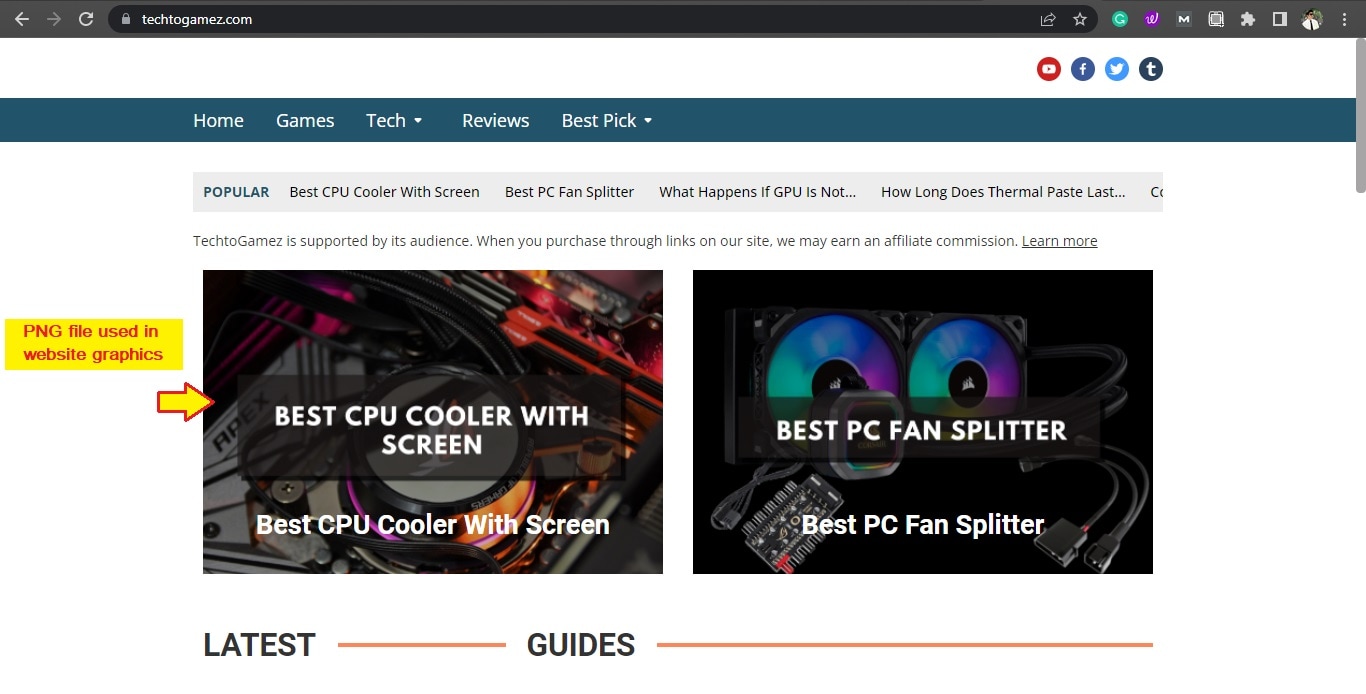
For Making Logos and Drawings
They also support transparency which opens many potential opportunities. For example, you can make one file, and since it has a transparent background, you can place and color to make a perfect logo or illustration.

Best Compression Ratio
It provides the best compression ratio without losing the image quality. It gives the best compression ratio. This feature makes it super easy to store without using too much space.
How to Open a PNG File?
So now you know that it is PNG, now you might want to know the way to open a file. PNG files can be open in any editing software on Mac and Windows. Double click on the PNG file, and it will open in the default image software.
Windows
Opening PNG is very easy and convenient on the window. Windows have built-in software like the Microsoft photo viewer, Paint, Microsoft office, etc., which supports the PNG format. Just double-click on the file.
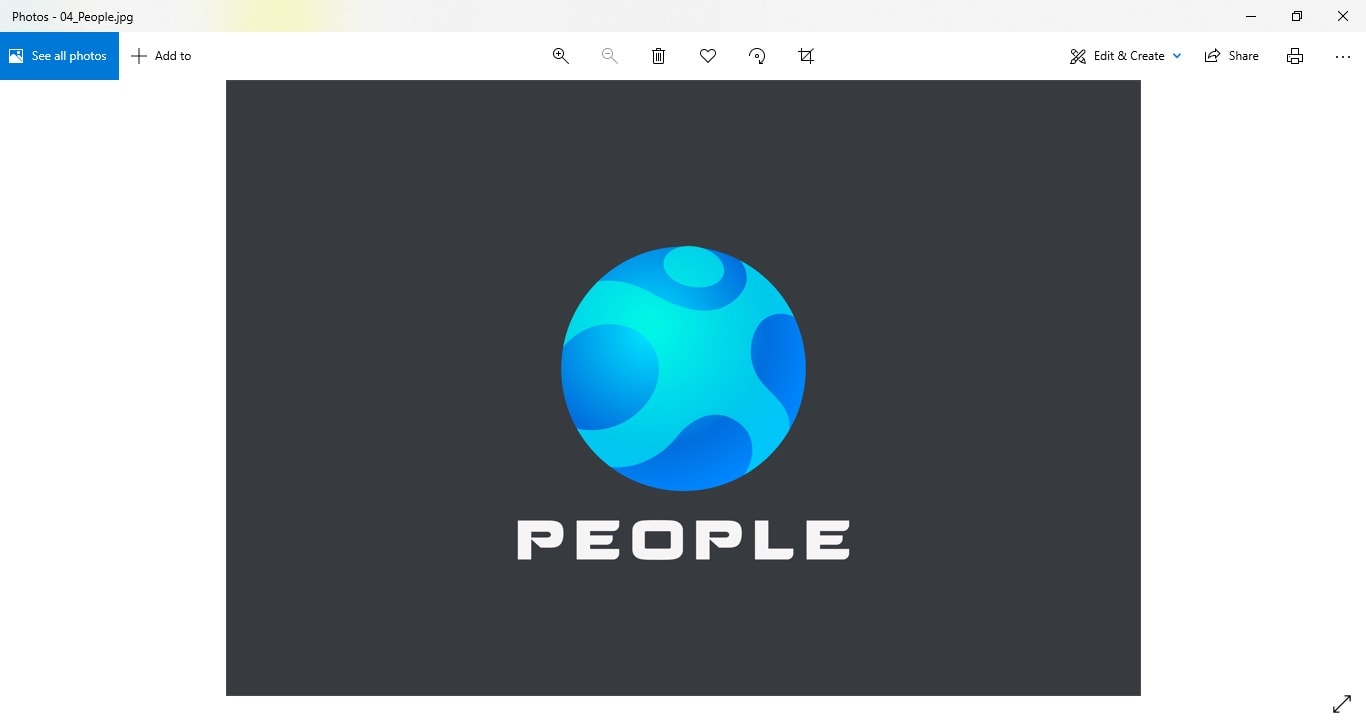
MacOS
In the case of the MacBook, it has the Photos, Safari, XnView MP, and ApolloOne can easily handle the PNG format.
If the PNG file is not opening, consider updating the default app or opening it with different software. In case you want to use software other than the default. "Right-click" and go to the "Open with" and select the desired software you want to open the file; this method works with both Mac and Windows.
Web Browser
Web browsers are also capable of opening PNG format. However, as browsers are designed to operate on any image format, you have to drag and drop the image on your browser.
Still unable to open PNG?
Opening PNG is super easy in Windows, MAC, or even mobile systems. However, if you can't open the PNG, here are some tips:
- If you downloaded a PNG recently and cannot open it, it's possible that the image file isn't downloaded correctly. Try downloading the file again.
- Your software might be outdated. Try to update the viewer.
- Edit the PNG using Paint and save it again. It may reduce the transparency, but you will be able to open it.
How to Create PNG Files?
If you need to create your own PNG for a project, you can do so with almost any editing software.
Paint 3D
The window has much free built-in software that can open, edit and create a PNG file from scratch. First, open the program and then draw or past the desired image. Once done, go to the menu and select the save. Then select the PNG from the format menu and select save.

Preview Viewer
Preview is an image and PDF viewer on the MAC. You can edit and view the PNG file with ease. Open the file in the preview once you are done editing then go to File and select the export. Then select the PNG format and click save simple as that.
How to Compress PNG Files?
Compressing the file can come in handy in many situations, especially if you want to deliver a good quality image. Many websites limit the size of the file to a few KBs when there is a need to upload it, such as a resume for a job application.
You can compress PNG files online for free with these free png file size reducers:
1. Compressjpeg
Compress PNG is a free online tool that offers the compression of a few formats, including PNG. To compress the file, you need to drag the file. Once the uploading, it should automatically show you how much compression is done, then just click download.

Compress PNG also allows you to adjust the percentage of compression by reducing colors in case you need to reduce the File even more.
2. Iloveimg
Another online png file compressor that can be used for compression is loving. Alongside the compression, you can also use it for cropping, resizing, and converting the PNG file. Once you upload the File and press compress, it will automatically download the compressed PNG.
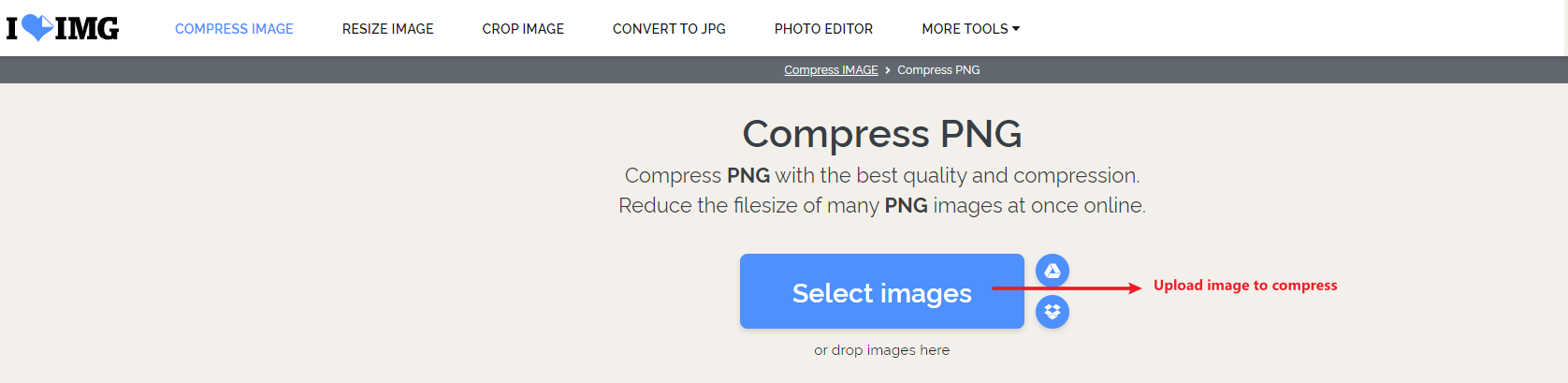
How to Convert to PNG File?
They are not always in PNG format whenever we choose images to use. If you want to use the File in PNG format, what can you do? Don't worry; there is a very easy and simple solution to use the PNG converter.
The following are a few that you can use so you won't have to compromise on your next project.
1. FreeConvert
Online conversation offers a wide range of tools. One of them is the Image to PNG converter. Simply upload the File either from your computer or from a cloud storage account. Once the uploading is complete, select the PNG and convert the File.
2. Convertio
If you convert files in a different format, then this png file converter might become your favorite. Convertio.co can convert for and in a wide range of formats of Images, Documents, ebooks, Font, Vector, and CAD.
You can convert the File up to 100Mb for more, you have to pay a small fee. They also have an extension to make things a little easy.
Note:To know more about the basics, here’s the guide on best PNG to BMP converter for Mac and Windows.
How to Recover Deleted PNG Files?
Sometimes, we wish we could revise a mistake, but we aren't able to. Obviously, We can not provide a solution, but if you managed to delete the PNG file by accident, there is a way to recover corrupted png files by using Wondershare Recoverit. It allows you to recover your data in minutes without any damage.
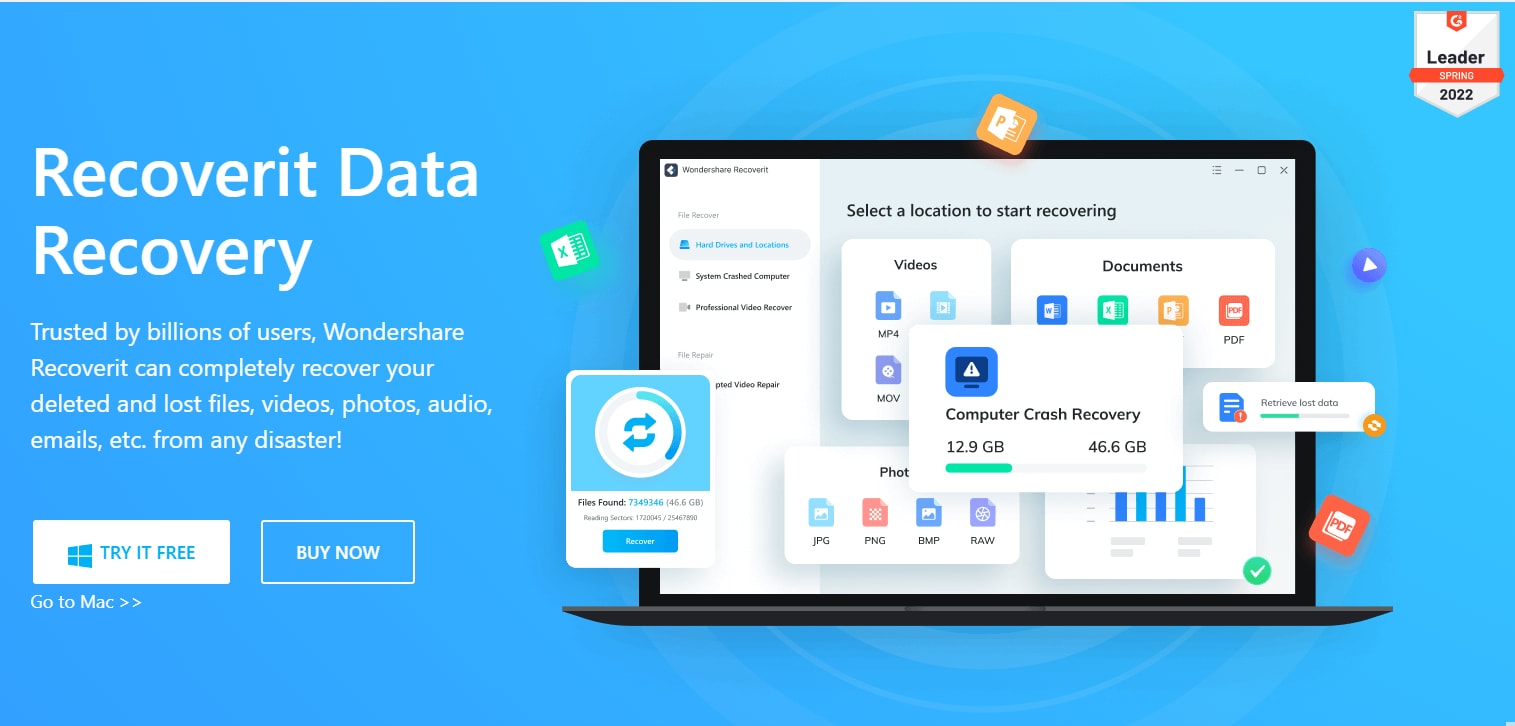
Note: If you need to know more about the basics, here’s the guide on how can you recover lost PNG data.
Conclusion
Now we like to hear from you. Which tool were you like the most? If we missed it, let us know in the comment section. After this article, you will be able to understand what PNG is, how to open a PNG file, and the ways to compress, convert and recover it.
FAQs
What is PNG used for?
PNG is an image format that is widely used by the website due to its lossless compression property. PNG stands for Portable Graphics Format. Another unique factor about this format is that it supports transparency which has many applications.
How do I open a PNG file in Chrome?
PNG file can be open in any browser, including Chrome. There is two way you can open it in Chrome. Is to right-click and by going to the "Open with" select the File. And second, if Chrome is already opened, simply drag and drop the File.

 ChatGPT
ChatGPT
 Perplexity
Perplexity
 Google AI Mode
Google AI Mode
 Grok
Grok






















