How Likely Is Your Computer To Get Blue Screen of Death
Contest To Win A 2TB External Hard Drive






1. Join the contest with valid email address. Who shares this page on Facebook with @RecoveritDataRecovery can have double chances to to win a 2TB hard drive.
2. The winner will be selected from participants who likes Recoverit Official Facebook.
3. The winner will be announced at 31th May 2018 on Recoverit Official Facebook.
4. All the information that you submit will be used on current page only. The final explanation right of this activity is reserved by Wondershare.
Blue screen of death(BSOD) is a Microsoft system showing error on a screen to deliver critical messages of system issues including a potential crash. It is also known as a computer stop error.
BSOD happened mostly due to hard drive problem, overheating, corrupt registry, power supply issues, etc. The BSOD error screen gives an alert to computer users to avoid further computer and system damage. It is required to reboot the system for stopping a BSOD freezing Windows so users can keep operating the system.

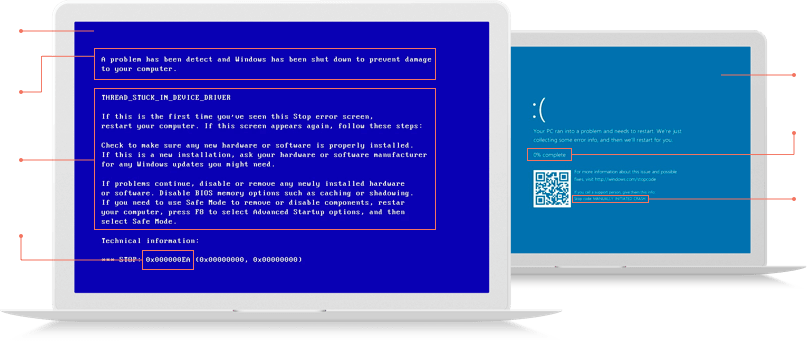

BSOD happened while memory management is unable to manage the memory usage in the system.

If a hard drive does not have free space, or is out of date or damaged, the computer could get BSOD.

Install wrong drive will have a big chance to meet BSOD.

Viruses can damage computer drives, occupy resources which result in BSOD problem.

Overheating processor can affect computer workload which could lead to BSOD.

Incorrect BIOS setting which tends to increase processor clock speed or boost PC performance is a risk of BSOD.

REGISTRY_ERROR blue screen errors occur during new software, hardware installation.

Hardware conflicts can occur BSOD due to a faulty hardware component in an old software.

Power Supply is a most usual reason for hardware to cause malfunction ad BSOD.

A new software which is incompatible with a computer or infected by a virus may lead to BSOD.

· Recover lost or deleted files, photos, audio, music, emails effectively, safely and completely after BSOD errors happened.
· Recover deleted files under any reasons lead to BSOD including virus, hard ware conflicts,hard driver problems etc.
· Support recovering data from recycle bin, hard drive, memory card, flash drive, digital camera and camcorders.
5,000,000+
160+

Recovering Since
2003

7- Day Money Back
Guarantee

Currently serve 5 Million
of customers

100% Secure
Virus-Free Guarantee

24 x 7 Free US Tech
Support