One of the reasons why people use DVR systems is to improve their overall security. Having security cameras recording around the premises allows you to save and store video footage using DVRs and examine it in case something happens.
Sadly, DVR videos aren’t 100% reliable and available. Many Digital Video Records have issues when saving videos to local storage, corrupt videos, and software problems that make it difficult to view your DVR recordings. Sometimes users simply delete videos they didn’t know they needed.
No matter the case, learning about DVR data recovery and restoring your recordings when you lose them is essential.
Can You Recover Deleted DVR Recordings?
Yes, regardless of why you’ve lost DVR recordings, you can still recover them. However, you need to act as quickly as possible. The longer you want, the higher the chances are that your DVR footage will be lost forever. When you notice you’re missing videos, disconnect the unit and stop using it.
When hard drive data is deleted, it isn’t truly gone. The allocated spaces are free, but the data remains hidden on the drive. On the other hand, formatted hard drives also contain the previous data, which can be recovered. The data is lost when the allocated space is overwritten with new data.
That’s why starting the recovery process is essential as soon as possible.
2 Methods to Recover DVR Hard Disk Data
Here’s how to restore deleted DVR recordings with two proven methods.
Method 1. Recover Deleted DVR Recordings With DVR Hard Disk Recovery Software
The most successful way to recover deleted DVR recordings is by using a professional DVR data recovery software. Selected as “Leader in Data Recovery” by G2 users, Wondershare Recoverit is one of the best tools because it effectively scans your drive to locate all the files and uses an advanced algorithm to recover them in various formats.

Wondershare Recoverit - Your Safe and Reliable DVR Recovery Software
5,481,435 people have downloaded it.
Recover all of your videos from storage devices empty due to various reasons like malware attacks, corruption, accidental deletes, damage, etc.
Restore data from all kinds of storage drives like digital cameras, security cameras, drones, USB drives, SD cards, SSDs, HDDs, etc.
Recover Full HD, Ultra HD, 4K, and 8K videos without corruption.
Preview the files before recovery. No payment is required if the files are unrecoverable.
On top of that, Wondershare Recoverit is one of the simplest-to-use tools, and anyone can use it to recover videos. Here are the steps you need to go through to recover data from a DVR hard disk:
- Step 1: Double-click Wondershare Recoverit and click Enhanced Recovery.
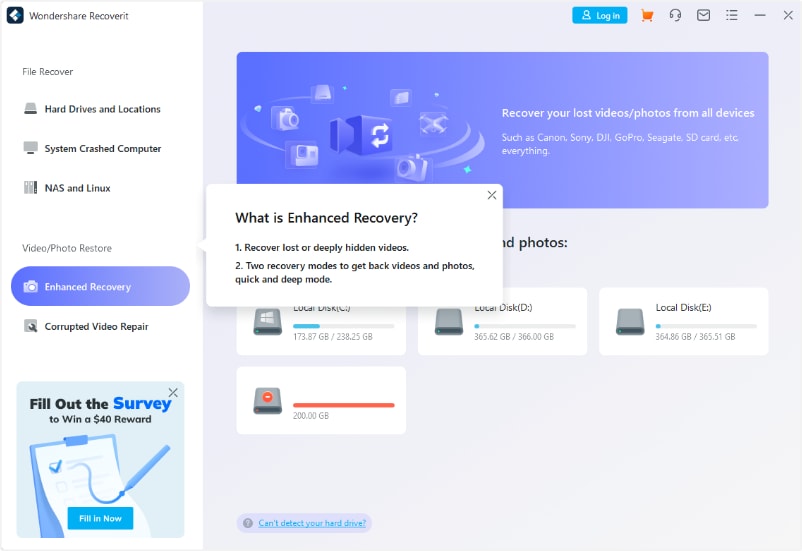
- Step 2: Select your DVR hard drive to recover videos from. Make sure to connect your hard drive before using Wondershare Recoverit.
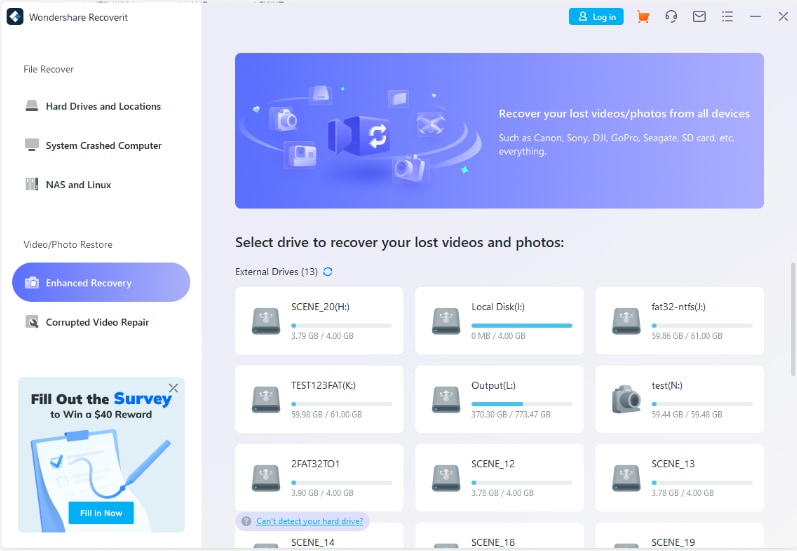
- Step 3: Select the video formats of your DVR recordings for deep scan. When ready, click Start, and Recoverit will do a “Deep Scan” and a “Quick Scan” at the same time.

- Step 4: Click on the video thumbnail to preview the scanned videos so you know which DVR videos need to be recovered.
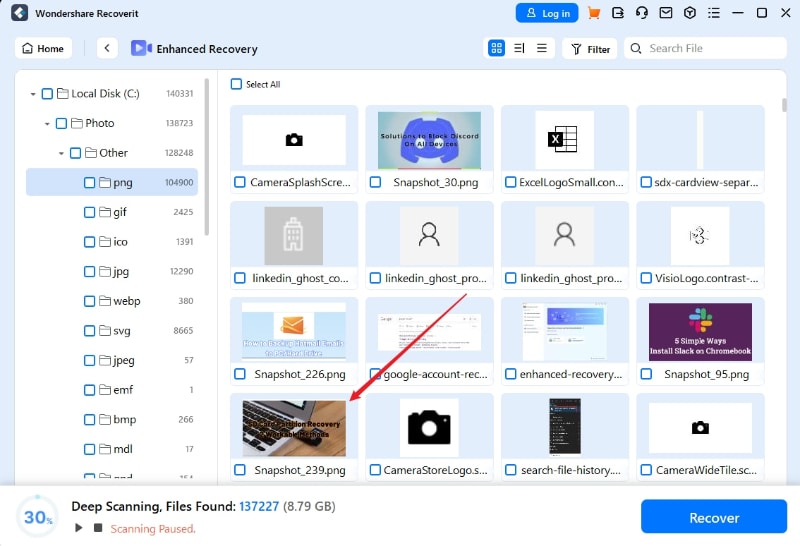
- Step 5: After previewing videos, select the ones you need and click Recover at the bottom right of the screen. Choose the save location and wait until the process is done.

For Windows 7 or later
For macOS 10.10 or later
Method 2. Retrieve Deleted DVR Recordings From a Backup
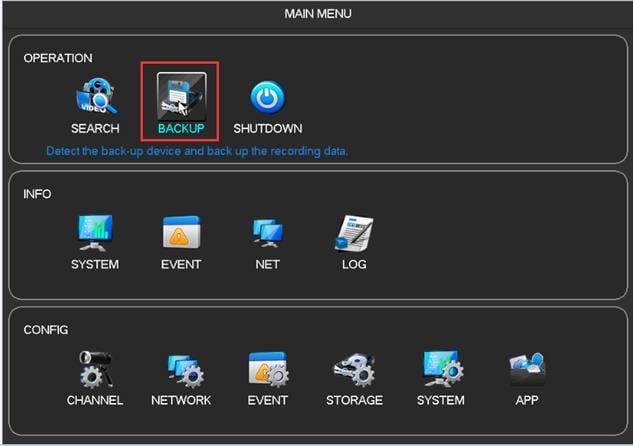
If you’ve backed up your CCTV videos to an additional external drive or cloud storage, you can move the backup files to the original storage location.
If not, you can open those videos directly through your backup storage. The process might differ depending on your backup tool and the drive you use as backup storage. However, here are some of the general steps you should know:
- Step 1: Access your drive and open the video backup folder.
- Step 2: Find the backup files of the videos you lost and select them.
- Step 3: Copy the videos back to the original storage.
Why Does DVR Data Loss Happen
DVR data loss can happen for various reasons. However, some common issues lead to data loss:
- Low power or a faulty outlet can cause power outages during operation, leading to partial or complete video loss.
- Multiple external factors could damage your DVR. For example, water can damage electrical components and create issues. Dust can get into the fans leading to overheating and bugs.
- Hitting or dropping a DVR can lead to internal damage causing video loss.
- DVRs are usually connected to external hard drives. This connection can sometimes get interrupted due to various reasons causing video loss.
- Users often accidentally delete their videos or perform formatting on drives that store valuable footage.
Conclusion
Now that you’ve learned how to recover DVR hard disk data, it’s time to go out and do it yourself. Take the time to find reliable data recovery software that can get the job done. Follow all the steps carefully to avoid making mistakes.


