Losing critical footage from a CCTV system or a personal DVR hard drive can be stressful. Whether it's due to accidental deletion, formatting, or a system crash, the right CCTV DVR data recovery tool can be a lifesaver. This guide reviews the best software to help you with DVR hard drive recovery.
DVR data recovery software is a tool that specializes in this particular brand of digital loss. For the purpose of this article, we’ve reviewed 50+ of them and curated a list of the top 5 DVR data recovery tools. One of them should be able to restore your precious data.
Short on time? Here's a quick overview of our top picks for the best DVR data recovery software:
- Best Overall: Wondershare Recoverit - High success rate and user-friendly interface.
- Best for Professionals: DiskInternals DVR Recovery - Advanced features for digital forensics.
- Best for WFS File System: WFS DVR Data Recovery - Specialized in WFS 0.4 recovery.
Read on for our detailed reviews of each tool.
How We Tested and Ranked These DVR Recovery Tools
To provide an unbiased review, our team of data recovery experts tested over 50 tools based on a standardized methodology. We evaluated each software on the following criteria: recovery success rate (especially for CCTV/DVR specific formats), ease of use, supported file systems (including WFS, NTFS), speed, and customer support. Our goal is to help you find a truly reliable tool.
Quick Comparison of the Best DVR Data Recovery Software
Software |
Best For |
OS Support |
Key Feature |
Price Starts At |
| Wondershare Recoverit | Overall Use (Easy & Powerful) | Windows & Mac | Enhanced Video Recovery (99.5% Success) | Starts from $64.99 |
| Dolphin DVR Recovery | Professional Technicians | Windows Only | Supports many DVR brands | $199 (One-Week) |
| DiskInternals DVR Recovery | Digital Forensics | Windows Only | Recovers from password-protected devices | $200 |
| WFS DVR Data Recovery | Specific WFS File Systems | Windows Only | Advanced carving algorithms | €119 (~$130) |
| HX DVR Recovery | Older Windows Systems | Windows (up to Vista) | Time filtering scan | $199 |
To help you choose the best DVR data recovery tool for your needs, we’ve tried and reviewed more than 50 popular solutions. After looking at their killer features, ease of use, compatibility, pricing plans, and user reviews, we’ve narrowed it down to this top list.
These are the top picks for the best DVR data recovery software:
1. Wondershare Recoverit

For Windows 7 or later
For macOS 10.10 or later
Available for: Windows and Mac
Wondershare Recoverit allows you to retrieve deleted or lost files from your HDD/SSD or storage devices such as an SD card, USB stick, or external drive. It supports over 2000 storage devices, including most digital cameras, and over 1000 file types.
Recoverit covers more than 500 data loss scenarios:
- Deleted/Purged Files Recovery;
- Lost/Formatted Partition Recovery;
- Formatted Device Recovery;
- Crashed System Recovery;
- Damaged Hard Drive Recovery.
Recoverit boasts a fantastic 99.5% success rate thanks to its ability to notice professional videos with specific parameters that most recovery tools can’t see. Plus, the deep scan feature ensures every file is uncovered, even when it resists scanning.
On top of other killer features, Recoverit offers the super-powerful Enhanced Photo&Video Recovery that helps retrieve DVR data without corruption or quality loss. Your HD videos will be recovered in their full HD glory. The same goes for 4K and 8K videos.
Although patented technology and advanced scan algorithms are involved in the process, Recoverit makes DVR data recovery refreshingly quick and easy:
- Step 1. Download Recoverit to your PC and connect the external device where your DVR data was lost. Launch Recoverit and wait for it to recognize the device.
For Windows 7 or later
For macOS 10.10 or later
- Step 2. In Hard Drives and Locations, select the right DVR hard disk to start the recovery.

- Step 3. At this point, Recoverit will initiate a comprehensive scan of your DVR hard disk. You can monitor the progress and select the files as they appear in the program or wait for the complete scan to be over.

- Step 4. When the scan is complete, you can preview any file you want and save the ones you want to recover to a different location. Simply select the files and click on Recover.

For Windows 7 or later
For macOS 10.10 or later
Price-wise, both Windows and Mac users can choose between three Individuals plans. Additionally, you can explore options for teams and businesses, as well as discounts for students and plans for educators. It’s the most affordable one among the five best DVR data recovery tools.
If you don’t want to commit to a paid plan right now, you can test the Recoverit Free version. It has all the same features that Recoverit has (except the Crashed Computer Recovery), but there’s a limit to how big the recoverable files can be (spoiler alert, it’s 100MB).
Recoverit has a 4.7 rating on Trustpilot based on 3,000+ reviews. Overall, the reviewers are either happy their files were recovered or disappointed that they weren’t. Even so, it’s encouraging to see that Recoverit’s customer service is up to the task even when Recoverit is not.
For Windows 7 or later
For macOS 10.10 or later
2. Dolphin DVR Recovery
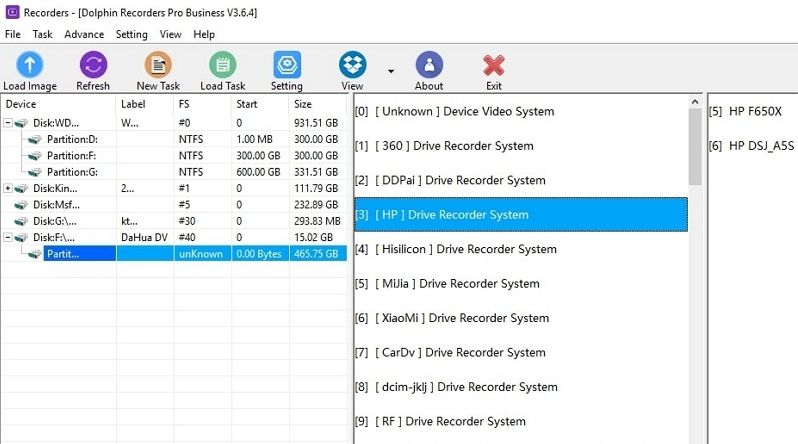
Available for: Windows only
Dophin DVR Recovery claims to be able to “get lost videos back from CCTV, DVR, NVR, HVR, digital cameras, car driving recorders, police body-worn cameras, UAVs and other video recorders.” It supports many DVR brands, ranging from Sony to Uniview.
Regarding features, Dolphin DVR’s biggest selling point is Video Repair for corrupted files. In other aspects, this is a straightforward recovery tool with no bells and whistles. It retrieves videos lost due to accidental deletion, formatting, and initialization.
Dolphin’s interface is everything its feature list is not. The navigation might not be as complicated as it first seems, but there’s still a lot to take in. If you’re used to old-fashioned computing experience, you might be able to make some sense of the clutter.
If interested, you can sign up for a Dolphin DVR Recovery Pro. Trial Version, which allows you to scan the device and check if the wanted videos are detectable with Dolphin or not. However, you must upgrade to One-Week or Business to recover them.
Here’s how much these plans cost and what they offer:
We couldn’t find any user reviews for Dolphin DVR Recovery on trusted sites.
3. DiskInternals DVR Recovery
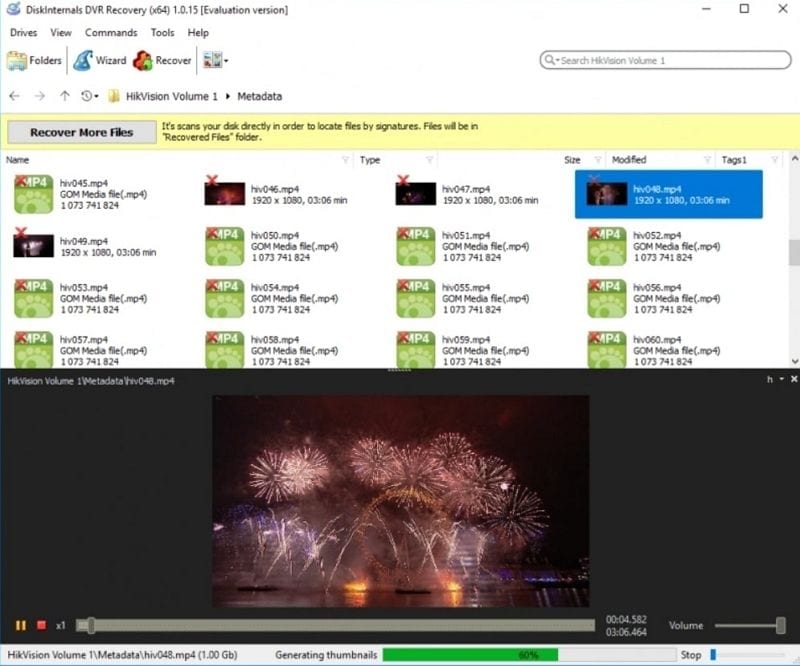
Available for: Windows only
DiskInternals DVR Recovery is CCTV DVR data recovery software that enables recovery directly from CCTV, DVR, HDDs, and SD cards. This recovery tool allows you to access and recover lost, deleted, or overwritten files on password-protected video and storage devices.
It works on HikVision, Dahua, NFTS, FAT, Linux, and other file systems.
Unlike most tools on this list, DiskInternals DVR Recovery is designed with professionals in mind. The capabilities, though robust, have a steep learning curve and require preknowledge of the file systems and data recovery. Still, it’s an excellent tool for digital forensics.
Here are a few things you can do with DiskInterenals DVR Recovery:
- Recover inaccessible and corrupted videos;
- Supervise the process with a preview player;
- Export playable AVIs with the original files;
- Generate work reports and timestamps;
- Get back recorded audio from the DVR.
With a performance-focused tool like this, you can’t expect the interface to look sleek and modern. DVR Recovery sports an outdated design, but it gets the job done.
DiskInternals DVR Recovery costs $200 with no priority support.
In the absence of flexible pricing plans, DiskInternals offers a free trial version of DVR Recovery that gives you a sneak peek of what this software can and cannot do.
Based on 26 reviews, all mixed, DiskInternals has a 2.3 rating on Trustpilot. Most positive experiences describe DVR Recovery as reliable and trustworthy, while most complaints cite the tool’s inability to recover lost files and poor customer service response.
4. WFS DVR Data Recovery
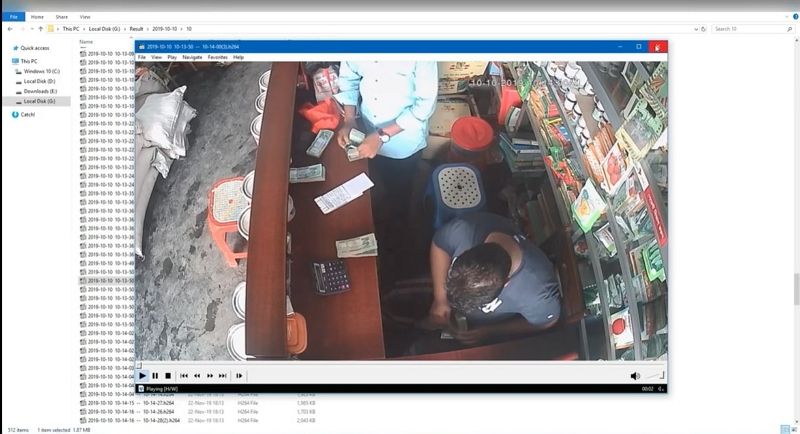
Available for: Windows only
WFS DVR Data Recovery is one of the few tools on the market that can recover video streams from WFS 0.4. It’s tested and tried in numerous scenarios involving formatted, overwritten, and damaged hard drives, as well as the file image of the digital media.
There are a couple of things that make this tool stand out. It is based not on one but two powerful carving algorithms that simultaneously identify and merge video files during recovery. While doing that, it also adds timestamps for easier recovery reporting.
WFS DVR Data Recovery is not the easiest recovery software to use. Like Dolphin and DiskInternals, it has a clunky old interface that doesn’t care about UX and ease of use. Bookmark the official website for the tutorial – you’ll definitely need it.
You can order WFS DVR Data Recovery for €119 (about $130) or request a demo version and follow the instructions from the Product documentation on the website.
There are still no user reviews for WFS DVR Data Recovery on TrustPilots and similar sites.
5. HX DVR Recovery
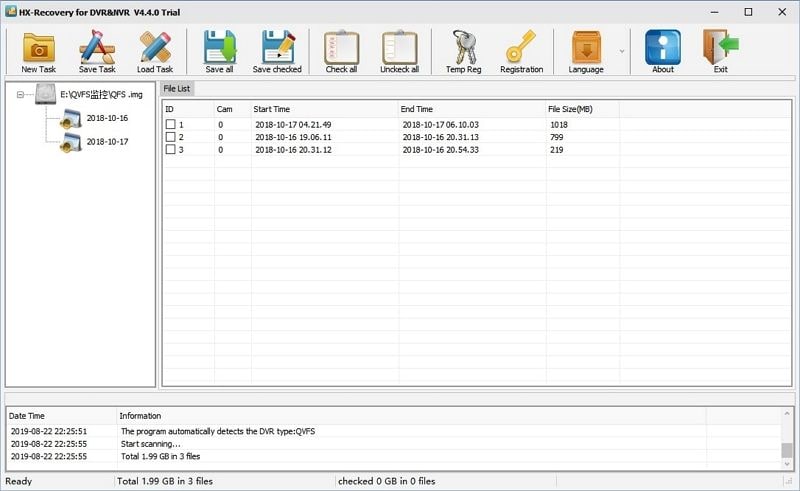
Available for: Windows only
HX DVR Recovery is a professional recovery tool that specializes in surveillance video restoration. It supports 50+ DVR types and offers advanced features for surveillance video DVR data recovery in the event of misoperation in Windows, video recorder, or hard disk.
There are several functionalities worth mentioning, most notably automatic recognition, image file scanning, custom area scanning, and time filtering in the scan.
The interface could use a revamp, but it’s still clean and understandable enough, even for beginners. Unless this is your first time using a recovery tool, you can find your way around it. The UX and navigation are simple, with big icons and a neat log table.
You can download a free version and use it to determine whether or not HX DVR Recovery can help you detect and recover lost data. If it works, you’ll have to buy one of three paid versions to actually recover your DVR files. Here’s how much that will cost:
HX DVR Recovery tool works on Windows 2000 through Vista. There are a few system requirements for RAM, hard disk, and display, so check that out beforehand.
This DVR recovery tool is so niche that no users have publicly reviewed it.
Advantages of Using DVR Recovery Software

As you’ll see later in this article, most DVR recovery tools are subscription-based. With the exception of HX DVR Recovery software, none of these tools offer an option to pay for one-time use only. And to make things complicated, these tools are expensive.
Now hear us out - paying for a DVR recovery tool is actually worth it.
If you have a security camera on your doorstep or a dash cam, you cannot afford not to have a DVR recovery tool. These recording devices typically have limited storage, so data overwrites itself. Also, many surveillance devices record data in an unreadable format.
The same goes for any other type of digital camera. From simple recording apps in our smartphones to sophisticated cameras in astrophotography telescopes, there’s always some compatibility, readability, or usability issue, making our DVR recordings useless.
Conclusion
Not every DVR recovery tool on this list will fit every purpose. Some are more suitable for individual use and home labs, while others are better for businesses and professionals. That said, we’d like to hear about your experience using these and other DVR recovery tools.
What is DVR data recovery software used for?
It is used to recover lost or deleted video footage from a Digital Video Recorder (DVR) hard drive. This includes accidentally deleted files, formatted drives, or corrupted video data.
Can I use regular data recovery software for a DVR?
Often, no. DVRs use proprietary file systems and video formats (like H.264/H.265). Regular recovery tools may not recognize these files. You need specialized DVR recovery software designed to decode DVR footage.
How does DVR recovery software work?
It scans the DVR’s hard drive (after connecting it to a computer) and looks for video fragments. It then reassembles these fragments into playable video files, often bypassing the DVR’s proprietary system.
What are the limitations of these tools?
They cannot recover overwritten data. If new footage has been recorded over the old data, it is likely gone forever. They also struggle with physically damaged drives.
What is the best way to ensure successful DVR recovery?
1. Stop recording immediately to prevent overwriting.
2. Use specialized tools like Recoverit, or DVR-specific software.
3. For physical damage, consult a professional recovery service.

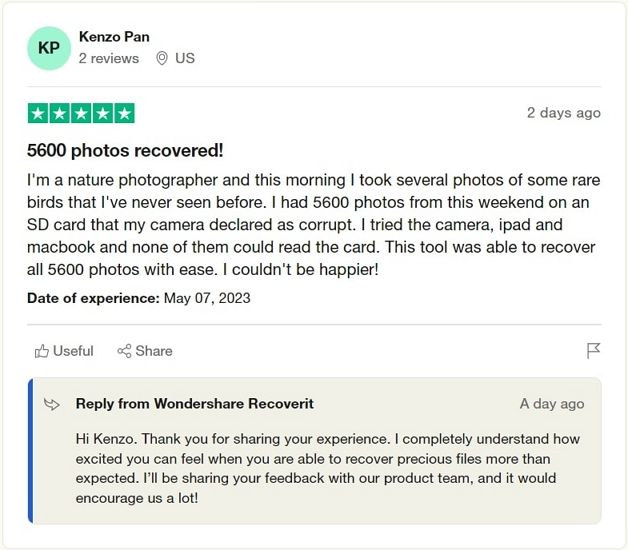
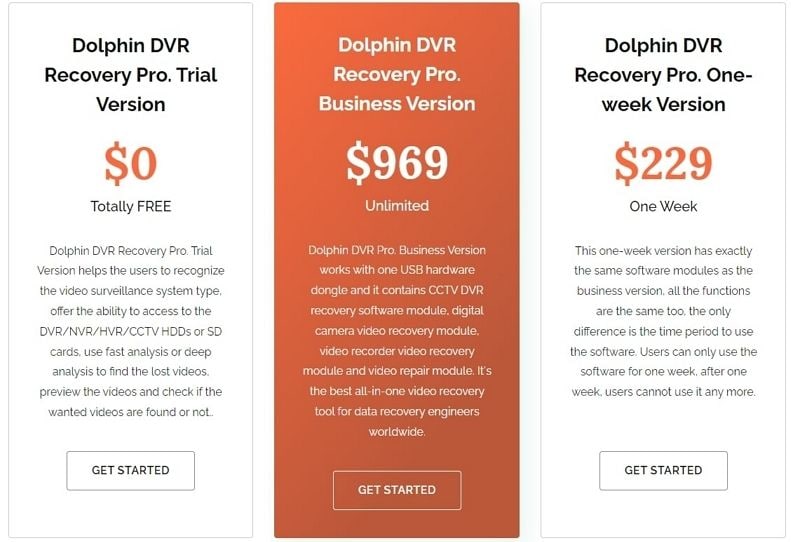
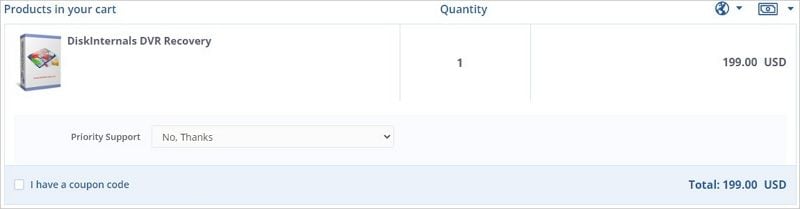
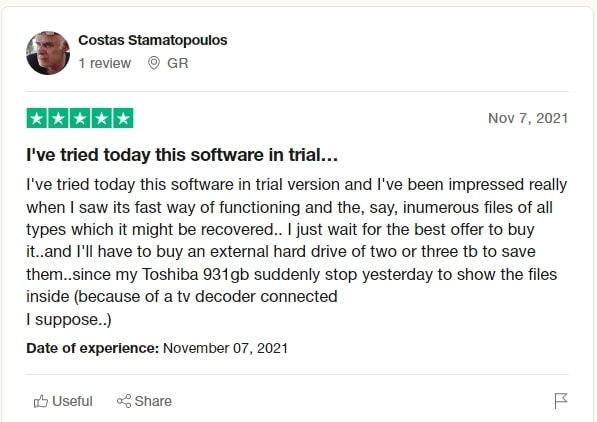
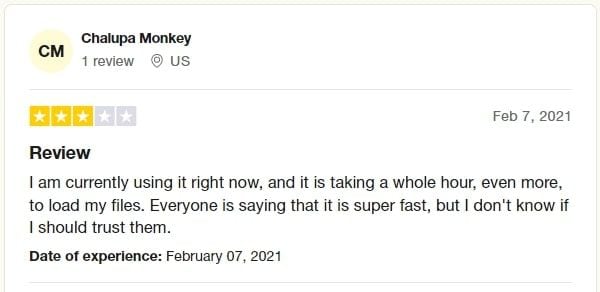
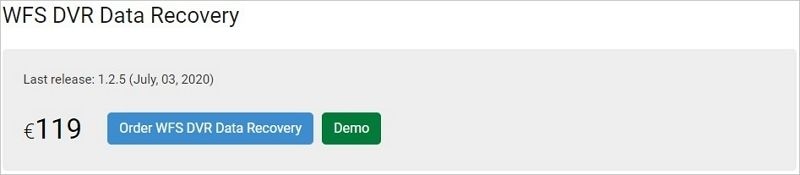
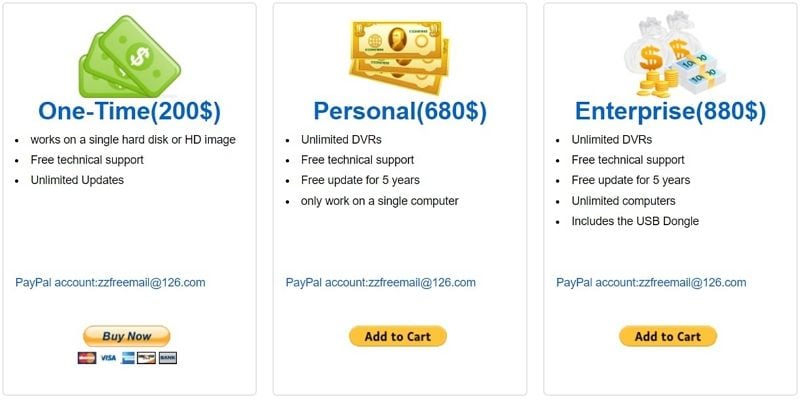
 ChatGPT
ChatGPT
 Perplexity
Perplexity
 Google AI Mode
Google AI Mode
 Grok
Grok






















