How to Recover Deleted Email in Hotmail?
Nowadays, through the popularity of social media like Facebook, WeChat, etc. Emails are still tools to bridge business and relationships. Hotmail is one of the most welcomed mail platforms globally. When using it in daily life and work, we inevitably delete emails unaccidentally. But never mind, you can learn how to recover your deleted Hotmail emails from the blog. Take my lead now.
How to Recover Your Hotmail?
Although Hotmail is definitely a useful and versatile tool, there will be cases that you can’t log into it. These are the 3 most frequent problems that many users have to face while using Hotmail.
- You remember your password but you can't get access to your account.
- You forget your security questions or/and your alternative email ID doesn’t exist.
- You deleted your emails by accident from Hotmail.
These are quite annoying troubles. Your memory does serve you well and you truly remember what your password is, but however hard you try, you just can’t get access to it. The following are steps on how to get back your Hotmail account.
How to Recover Hotmail Account?
- Visit your Hotmail main page. At the bottom of the page, you will see a line in light blue stating Can’t access your account? Click on it to be moved to the next screen.
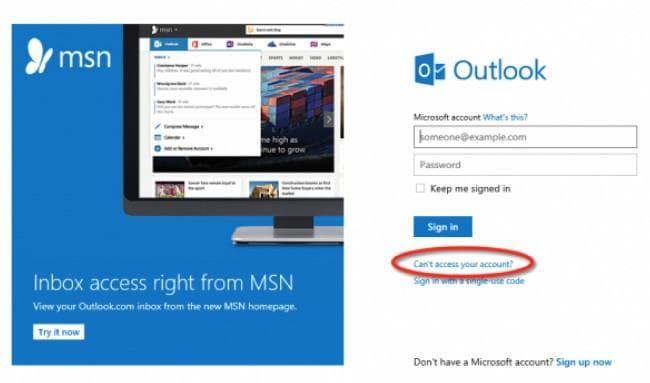
- After choosing it, the program will give you 3 options to ask you what type of problem you are facing. In this case, choose the second option and it will give you certain tips. Try to follow them to see if it's useful. If not, click on the Next option to turn to a new page.
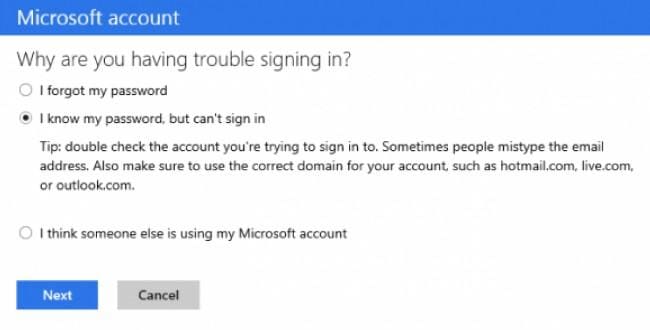
- The program will then offer help to enable you to log into your account normally. Fill in your Hotmail address and type the CAPTCHA code. Then click on the Next option once again.
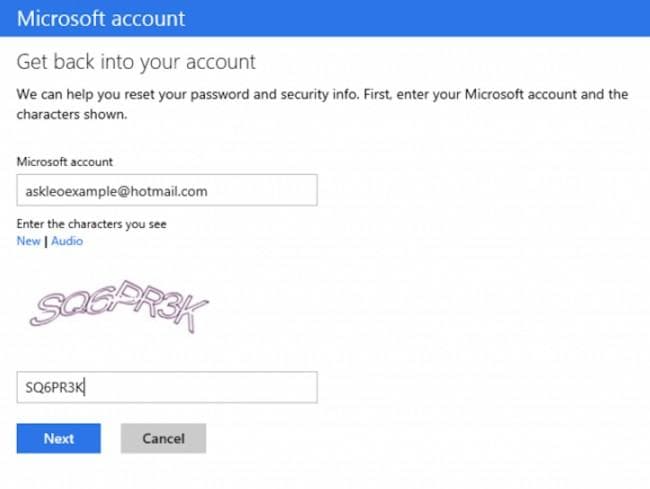
- In this step, the program will ask you what type you want to get back your security code. Choose one and click on the Next option for the program to verify your account.
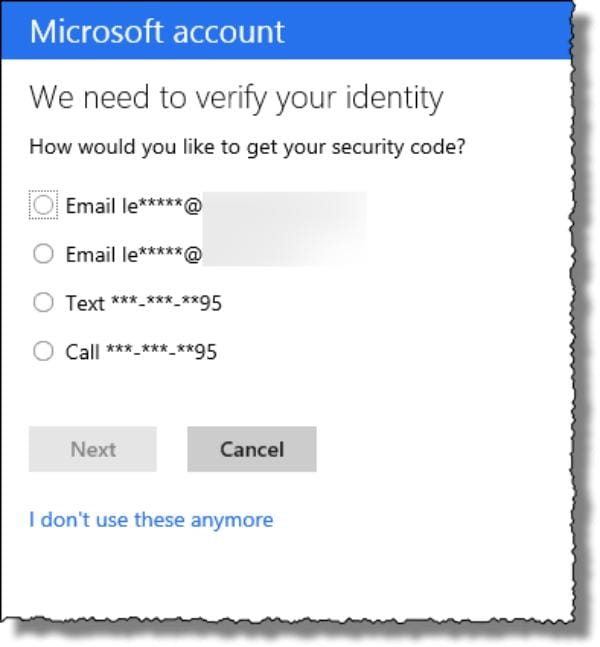
- Enter your recovery code to verify it. BUT in case you didn’t succeed in step 4, click on No to be moved to another way to solve the problem.
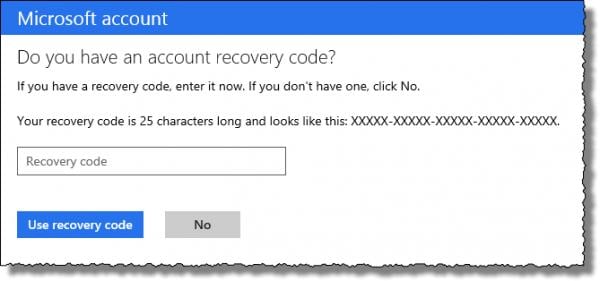
- In this step, fill in the Hotmail that you can’t get access to. Then type in another email that you can be contacted through.
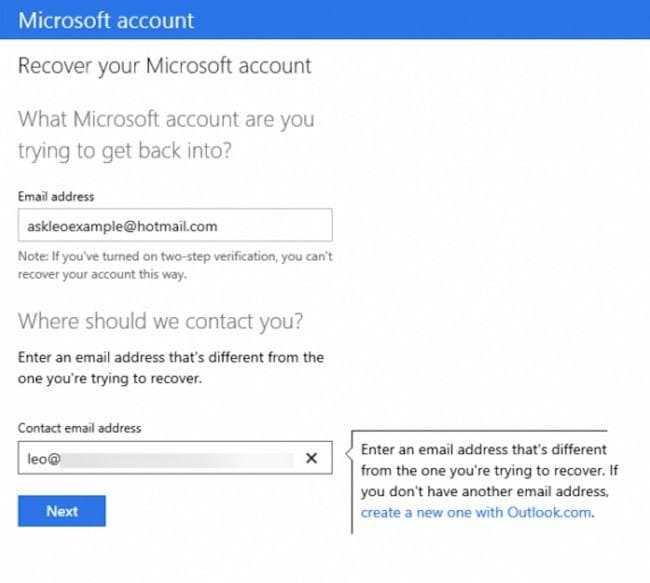
- In this step, you will be required to fill in as much information about you as possible. The more the data is, the more likely you can get access to your Hotmail. This will help the program to verify your identity.
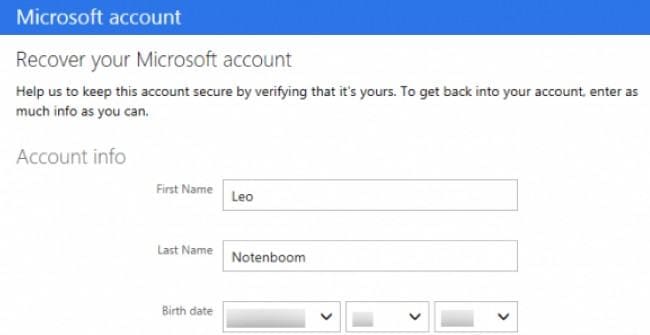
- After you have done the previous step, click on the Submit option. Wait for some minutes until all the data is successfully processed. Then you will be given a password reset link in the email address you have provided.
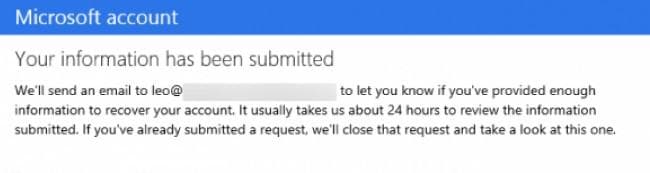
After retrieving your Hotmail account, you can get down to recover your deleted or removed emails from Hotmail.
How to Recover Deleted Emails from Hotmail?
Through Wondershare Recoverit, you can restore local Hotmail emails in three simple steps: Select-Scan-Recover. It is one of the most reliable software that enables you to preview before recovery and filter during the scan. Besides, it supports Windows and Mac OS, you needn't worry about the compatibility problem.

Download the Wondershare Recoverit through the above download link and follow the Detailed Guide for quick email recovery.
How to Apply for a Hotmail Account?
- Visit the link: www.hotmail.com to have the first impression of the interface of Hotmail. On the screen, you will see a phrase in light blue stating Sign up now. Click on it to be moved to the next screen.
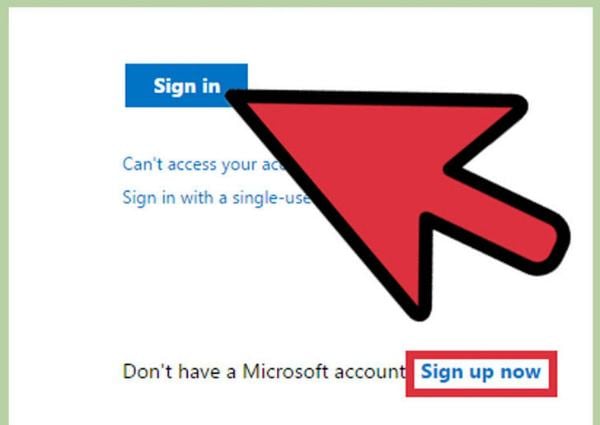
- In this step, you will be presented with a detailed form that requires you to fill in all the essential information. You will also be capable of choosing your own Hotmail address. At the end of the screen, bear in mind to fill in the CAPTCHA, a kind of obligatory code in all signing pages.
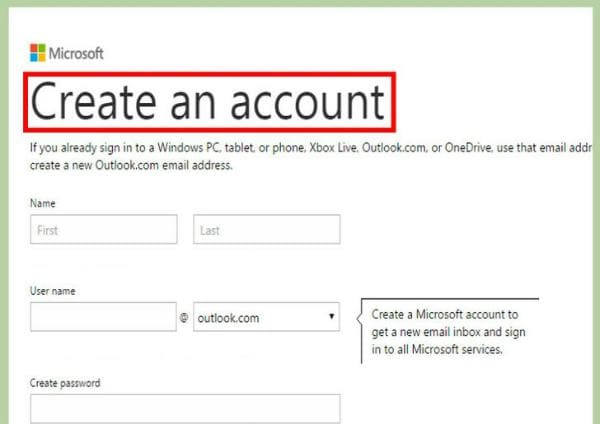
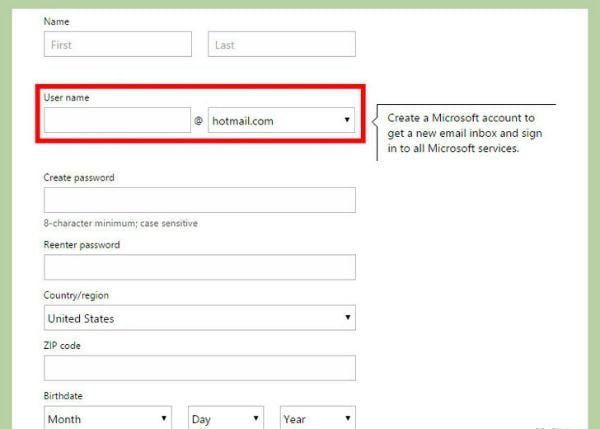
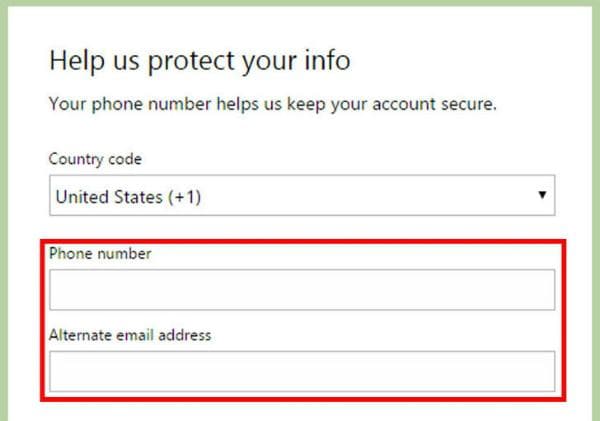
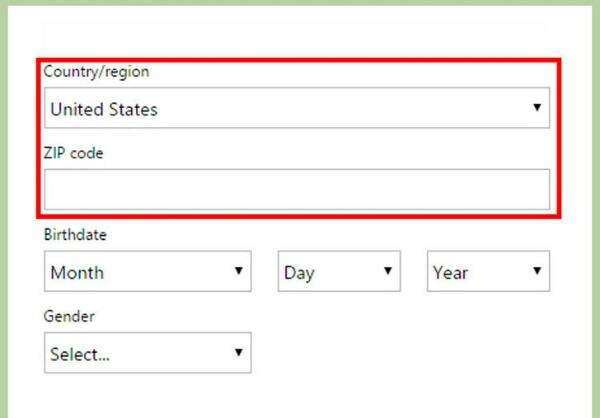
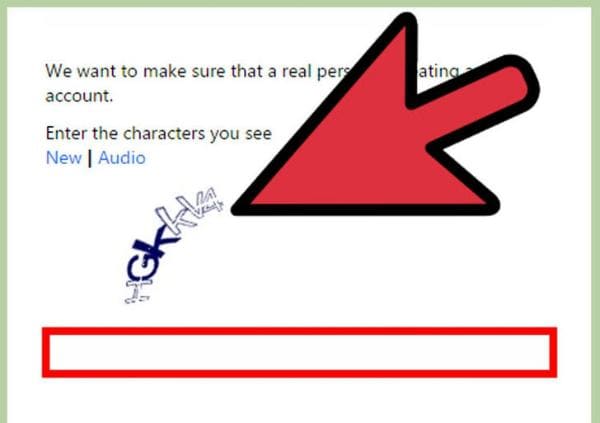
- Click on the Create account bar to finish the whole process to show that you have read and agree with the terms as well as the policy of the Hotmail website.
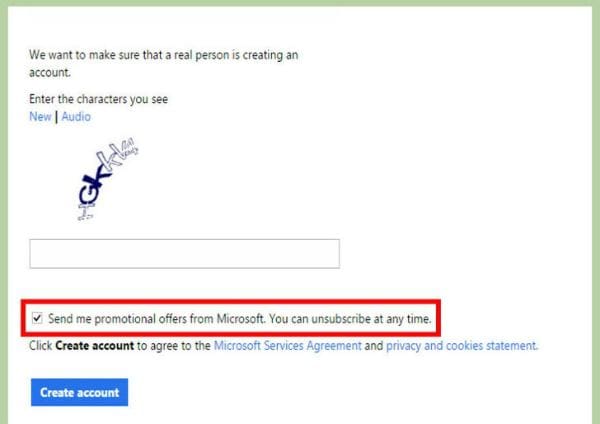
- Sign in to your Hotmail account to start using it!
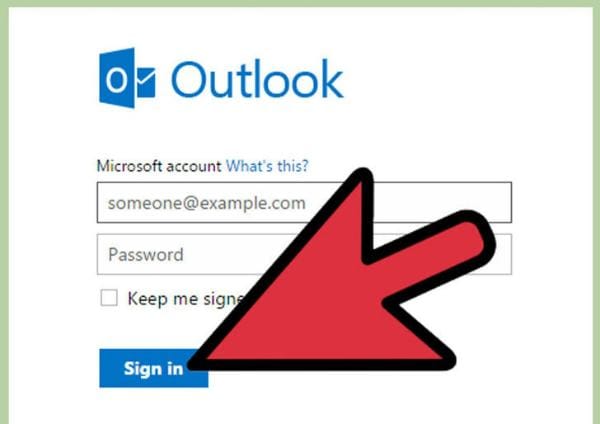
Tips for Recovery Hotmail Account
In case you want to avoid all the nasty and time-consuming tasks that must be done if you wish to recover your Hotmail account, these are some useful tips that we think you may find wonderful.
- Always keep a copy of your account and password somewhere secret. You are likely to forget them if you don’t store them well.
- Once again, write down your security questions in your notebook or smartphone. You will one day need them.
- Make sure that you keep your security information up to date. All the things like alternative email, etc, should be updated and kept carefully.
- Be patient while taking the steps to recover your account. Things take time, just keep calm, and take it easy. Don’t be panic.
What's Wrong with Email
- Emails Lost or Corrupted
- Forgot Email Password


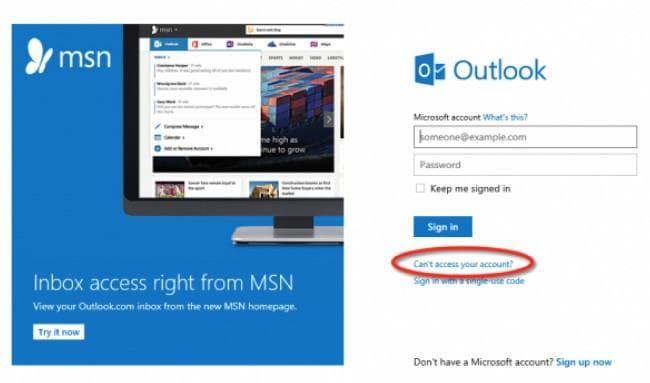
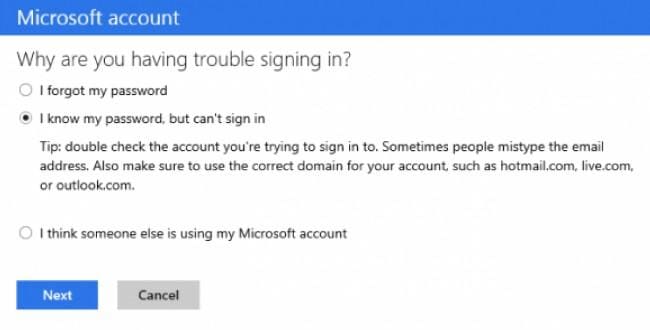
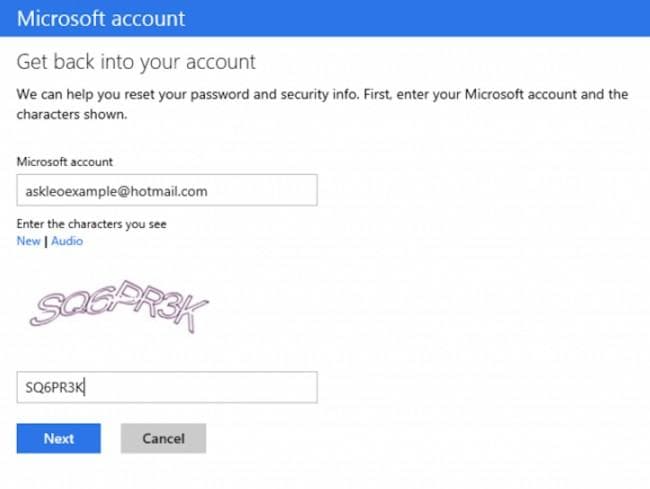
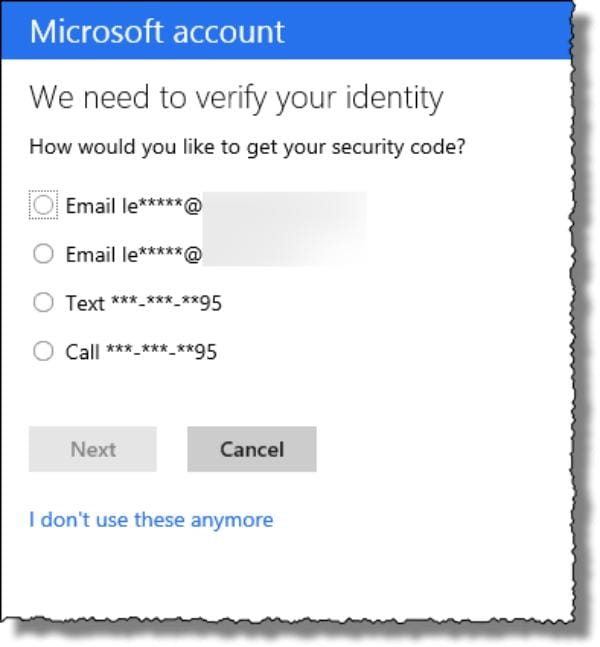
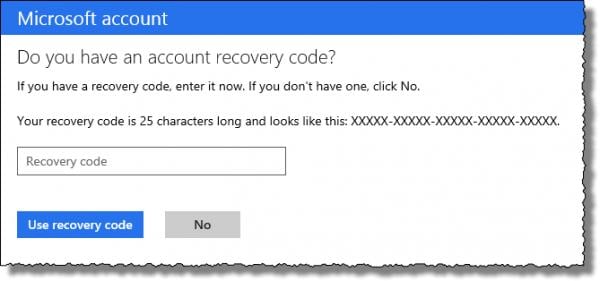
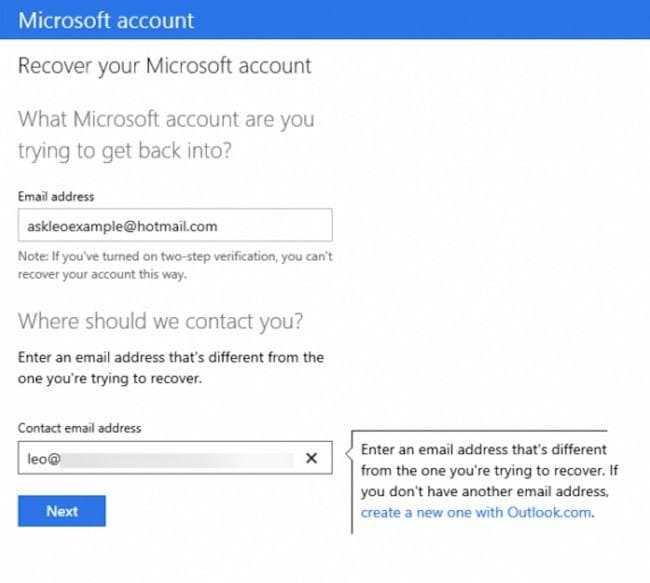
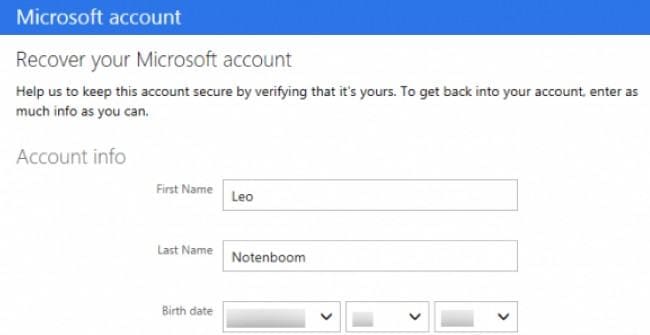
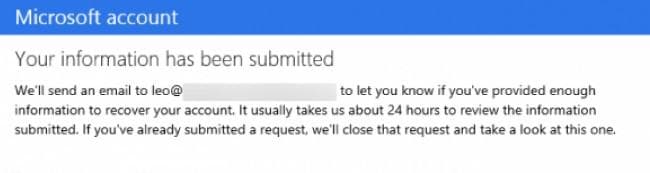

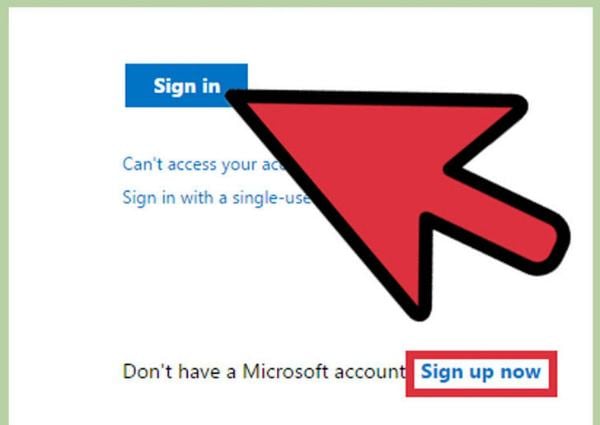
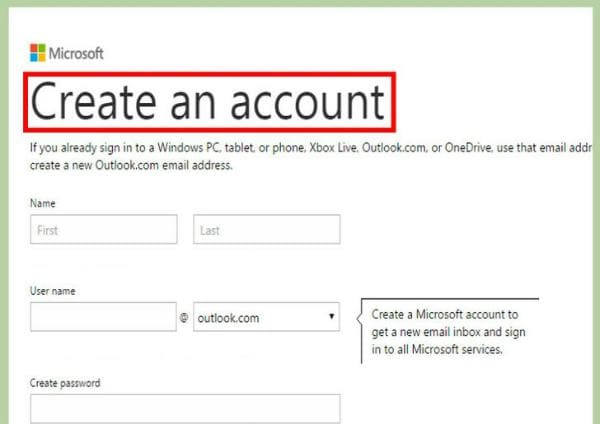
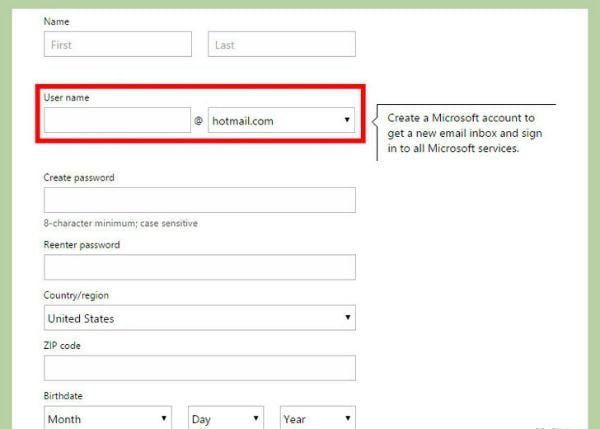
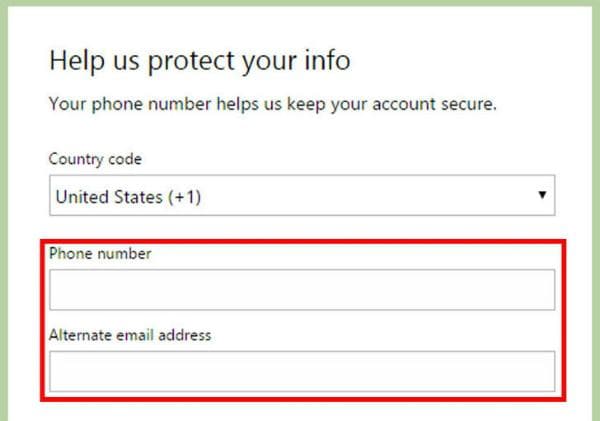
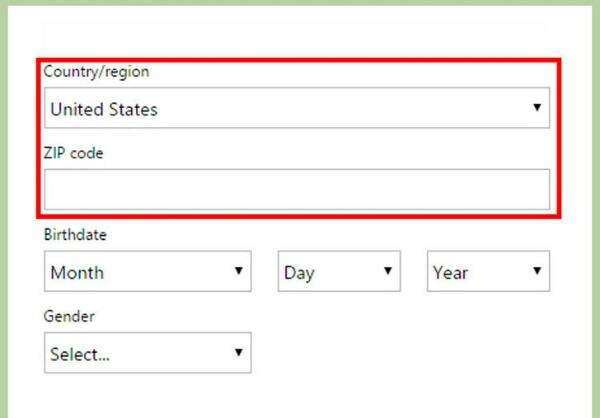
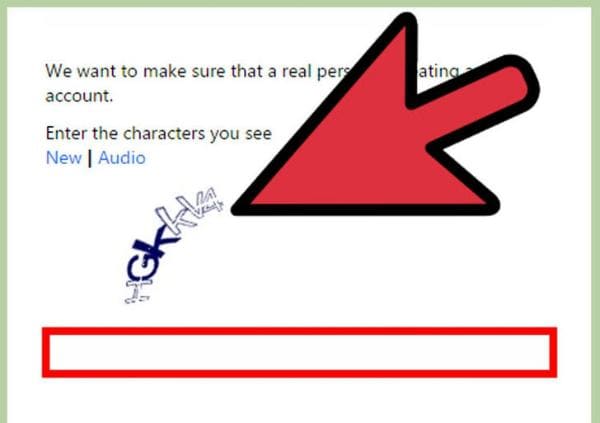
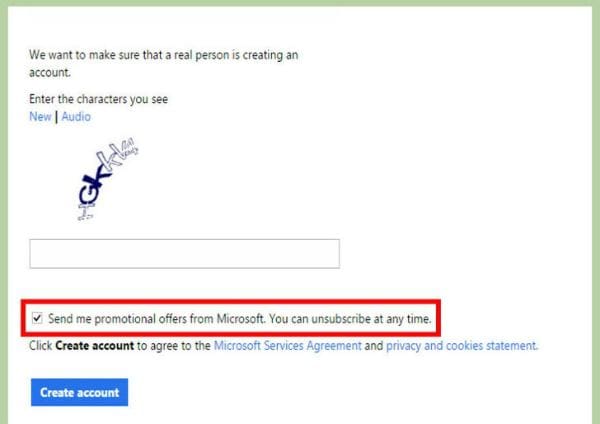
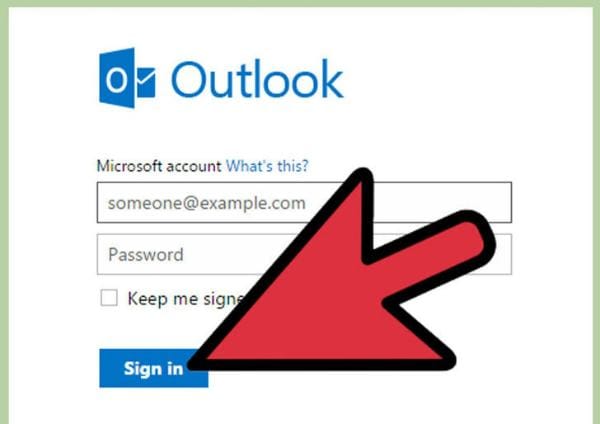





Amy Dennis
staff Editor