With over 400 million users, Hotmail is one of the leading email providers. While it has fewer users than Gmail, it remains a top choice for many thanks to its long history and security.
However, its security also creates an issue of forgotten Hotmail passwords, with hundreds of users posting questions like "Help, forgot my Hotmail password and can't reset it" and "I forgot my Hotmail password. How do I get it back?" on online forums.
If you're one of the users who forgot their Hotmail password and can't reset it, this guide is for you. Stay around to learn how to recover a Hotmail password and retrieve your emails quickly.
In this article
How to Recover Your Hotmail Password
Don't remember your Hotmail password? There's no need to worry. Our detailed Hotmail password recovery guide will teach you to recover Hotmail passwords using four methods. So, don't worry. Even if one recovery method isn't working, you can always move on to a different fix, and you'll surely succeed in retrieving your emails.
Find Hotmail Password Without Resetting Via a Phone Number
The quickest way to retrieve a Hotmail password is through the account's associated number. However, this method will only work if you've protected your Hotmail account with a phone number. If you have, you can follow these Hotmail account password reset steps:
- Go to Microsoft's login page, enter your email address, and hit Next.
- Tap the Forgotten your password option.

- Choose the Text option to receive the verification code as an SMS message and hit Next.

- You'll be asked to verify your phone number. Do it and tap Next.
- Once Microsoft sends you a verification code, you can find it in your phone's SMS app and type it on the Hotmail ID recovery page to regain access.
- Add a new password and click Next on the Reset your password page. Then, tap Sign in when you see the notification for the updated security info.
Microsoft's phone number verification will likely require you to type only the digits hidden behind the . For example, 00 hides four digits, so you must type those four digits and not the entire number.
Retrieve Hotmail Passsword Without Phone Number Using the Hotmail Recovery
Have you forgotten a Hotmail password and changed your number? Not a problem. There are still a few solutions you can try. Using the email provider's recovery service is one of them.
Here's a quick guide to Hotmail password recovery without a phone number:
- Head to the Hotmail account recovery page.

- Add your Hotmail account and enter another email you can access in the "Where should we contact you" field.
- Complete the CAPTCHA verification below and hit Next.
- You'll get a pop-up saying the verification code has been sent to the secondary email you provided. Open your mailbox, find the code, copy it, and paste it into the code field before tapping Verify.

- Follow the instructions and provide as much detail as possible for your Hotmail account recovery to be successful. These details include your personal information, other passwords you've used for the account, purchases you remember, email contacts, subject lines for sent emails, etc.
Reset Hotmail Passsword Using Outlook on Mobile
Users with the Microsoft Outlook application on Android or iOS devices can also use the mobile app to recover their Hotmail password. Here's how:
- Open the Outlook app on your smartphone.
- Tap the Add Account button.

- Enter your Hotmail email address and hit Continue.

- Tap Forgot my password on the Enter password page.

- Perform a Hotmail account password reset via email or phone number, like the first method we've shown above.
- You can then reset your Hotmail password with the verification code, add a new password, and log in to the Microsoft Outlook app.
While it's undoubtedly more convenient to perform Hotmail ID recovery on the phone, this method essentially uses the same steps as the phone number method we've shown you first.
Find Hotmail Passsword Via Chrome Password Manager
Due to the dozens of different password combinations that are challenging to remember, most of us use password managers to help keep track of everything. Chrome's built-in password manager is one of the most widely spread tools in this category, assisting users to keep track of their logins and making Hotmail ID recovery possible. Here's how it can help with recovering a Hotmail account:
- Open Google Chrome, click the Profile button in the top right corner and tap the Key.

- Scroll the password manager's alphabetical list of saved passwords and find the one for Hotmail. It can also be found as a Live or Outlook password.
- Click it and enter your Windows password to gain access.
- Find your Hotmail password and tap the Show password button next to it.

Once you see the password, copy it and use it to regain access to your Hotmail account on whichever device you want.
How to Ensure You Don't Lose Your Hotmail Password
Now that you've finally recovered your Hotmail password or performed a Hotmail account reset, it's highly recommended that you take a few preventative measures to ensure this doesn't happen again. These measures include the following:
- Use the first letters of a memorable phrase and create a strong password that you'll remember;
- Install an authenticator app on your smartphone;
- Use password managers like Google Password Manager, Bitwarden, LastPass, etc.;
- Add your phone number as a Hotmail account recovery option;
- Secure your account by adding a secondary email for recovery purposes;
- Write down your Hotmail password in your phone's Notes, your computer's Notepad document, and on a piece of paper that you can store in your computer desk's drawer;
- Beware of phishing scams, and never click on links that seem suspicious.
By following these tips, you won't ever have to look at another online forum thread titled "Forgot my password for my Hotmail account" or anything similar. Your account and its passwords will be safe, and if you somehow manage to lose your email data, well, there's a solution for that, too.
Bonus: How to Recover Lost Hotmail Email Data
Forgotten Hotmail email passwords are undoubtedly frustrating, but what if you've lost emails from a Hotmail account you can access? Believe it or not, this is another increasingly common situation Hotmail users face. Nevertheless, there's no need to lose hair over such a situation.
Whether you're accidentally deleted a PST file or vital emails from your Hotmail account, experiencing synchronization issues, or simply can't find an email in your Inbox folder, Wondershare Recoverit, a professional Hotmail email recovery tool, can help.
This powerful app can restore emails, attachments, and PST files, whether in your Hotmail account's Deleted Items folder or those that have been permanently deleted by accident.
Wondershare Recoverit can be described using two words - reliable and trustworthy - especially for privacy protection and data security. With 20 years of experience behind their belt, the Wondershare team has really managed to create a stellar tool.
Here's how you can use the tool's advanced search and recovery algorithm and restore your data:
- Download, install, and launch the Wondershare Recoverit app on your computer.
- Select Hard Drives and Locations and choose your computer's operating system disk (usually drive C).

- The Recoverit app will automatically launch an all-around scan of the selected disk drive.

- Use the app's file filters to search for emails or different attachment types you've lost.

- You can also use keywords to look for specific email conversations.

- When the app finds your lost Hotmail emails, tap the Preview button to verify it's the email conversation you're looking for.
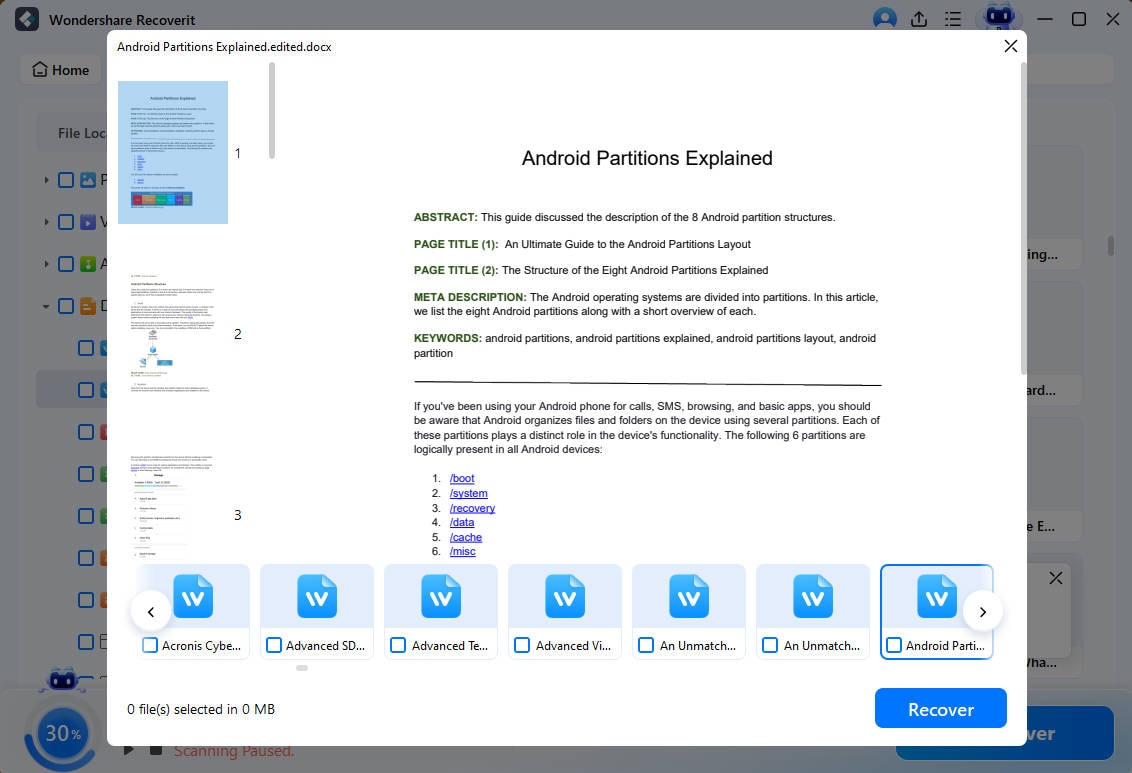
- Once you've found the right emails, select them and tap the Recover button to save these conversations and their attachments to your computer. Then, choose a saving location and ensure it's a different disk drive from the one that's being recovered from.

With support for 500+ data loss scenarios, 1,000+ file formats, and 2,000+ storage devices, recovering Hotmail emails, their attachments, and PST files is a breeze with Wondershare Recoverit. Its 35 patented recovery technologies and a 98% data recovery success rate will help find and restore any Hotmail account's data, as long as it has been accessed on the computer you're recovering from.
Conclusion
Microsoft's forums are flooded with questions related to Hotmail ID recovery, where lost Hotmail passwords are the leading cause behind these queries, followed by lost email accounts and data breaches.
Fortunately, Hotmail users can recover their accounts using multiple methods. These include a phone number, Microsoft's account recovery service, the Outlook app for smartphones, and Google's Password Manager on Chrome.
And if you ever lose your Hotmail account's emails, attachments, and PST files, Wondershare Recoverit has your back. This powerful Hotmail recovery tool can quickly and efficiently restore your emails and their data in a few simple steps, even if you've permanently erased them from your Hotmail account's Deleted Items folder.
Try Wondershare Recoverit to Recover Lost Hotmail Email Data




 ChatGPT
ChatGPT
 Perplexity
Perplexity
 Google AI Mode
Google AI Mode
 Grok
Grok






















