How to Recover Deleted Photos from Asus Zenfone
"It seems I'm not able to get my photos and other files from my phone. It's an Asus Zenfone 2. And is there any recommended means of Asus ZenFone recovery?"

In the past times, many people recognized Asus for laptop devices but not phones. For your information, Asus has been present for several years, making fairly conventional Android phones. And it has gone through a tremendous upgrading from the far reached ZenFone 2. As we speak, the Asus ZenFone series is currently the most promising Android phone! Most versions come with power-efficient battery design among other classic phone features. The battery's long life is leeway to taking and saving lots of videos, photos, and other data types. It is out of such ability that many users find comfort in saving their data. And when such data get lost or deleted, Asus Zenfone recovery is here to sort you out!
Part 1: Reasons for Losing Data from Asus ZenFone.
Data loss is an unavoidable aspect of every Smartphone's take. It further pains more when your data suddenly vanishes and yet you have no clue of the cause. There are various causes of data loss and it's high time we learn the possible reasons.
1) Battery and low power
The Asus series is powerful in battery life. So, it is also easy to notice when the battery power starts to derail. This should be the first trigger sign to evading data loss. Arrest accidental power cut-offs by installing a power back-up in place.
2) Virus infection
Various data that are downloaded from online sources come with a tough virus-like Trojan-Horse. These do eat up files leading to data loss.
3) Accidental deletion
Whenever you decide to delete old data from your Asus ZenFone, be careful not to press the wrong button; you may accidentally delete other important data.
4) Corrupted SD card
This is the external storage medium for your phone; and if it's corrupted, your data might just be swept by the wind. Evade this problem by safely removing your SD card from the phone.
5) System failure
Your phone's system is not resistant to shock. So, observe proper switching on and off mechanisms to avoid its failure.
6) Factory reset
Although factory reset is a remedy to reviving your phone, it may also come with losses of data. A backup is necessary whenever you decide on resetting your phone.
Part 2: Best Asus ZenFone Recovery Software.
Dr.Fone - Data Recovery Software is an answer to many unfolding questions. If you are wondering how to recover deleted photos from your Asus ZenFone, you are in the right place. This App is encompassed with advanced algorithm support to stand any tough times ahead. Be it the latest model, the ZenFone 6 with high-end Snapdragon chipset or other lower versions, Dr.Fone - Data Recovery pulls it through because of these features.
- Efficiency: Together with a clear interface, Dr.Fone - Data Recovery's faster processing speed enables you to recover much data within a short time.
- Powerful recovery: It navigates through your lost data intensely, finding every byte of images, videos, photos, and other 550 data types.
- Recovery from many scenarios: These include recovery from formatted hard drives, resized partitions, virus attacks, and computer crash scenarios.
- Supports recovery on all devices: Like cameras, laptops and much more. It also supports recovery for devices with FAT16, HFS+, APFS, among many formats.
- Preview Feature: You have all the certainty of the data you need to save. You can preview all the formats of your data and make up your mind before finally restoring and saving your data.
Part 3: How to Recover Deleted Photos from Asus ZenFone 5.
Every saved data is important. Lots of drawbacks are experienced whenever data suddenly gets deleted or lost. However, data backup is taking a tall order with many people operating iCloud, Google Drive, One Cloud, and iTunes accounts to back up their data.
It happens that when you haven't backed up your data and they happen to get deleted, you will need a third-party tool to restore them. Dr.Fone - Data Recovery Software can recover any data type from external devices like USB Flash, SD card, digital cameras, and much more.
Follow these steps on how to recover deleted photos from Asus ZenFone.
Step 1. Connect your phone
You can connect your phone directly or remove the SD card and connect it to the computer via a card reader.
Step 2. Select the external device
The location where to start your data recovery is the connected device. Select it and then click on the 'Start' button for the App to do a quick scan.

Step 3. Scan your device
If the first scan doesn't bring back the lost data, explore advanced options. Dr.Fone - Data Recovery lets you do an all-around scan on your Android device. Launch the scan and wait for the process to complete. You can pause or stop and then resume the scanning process at any time.
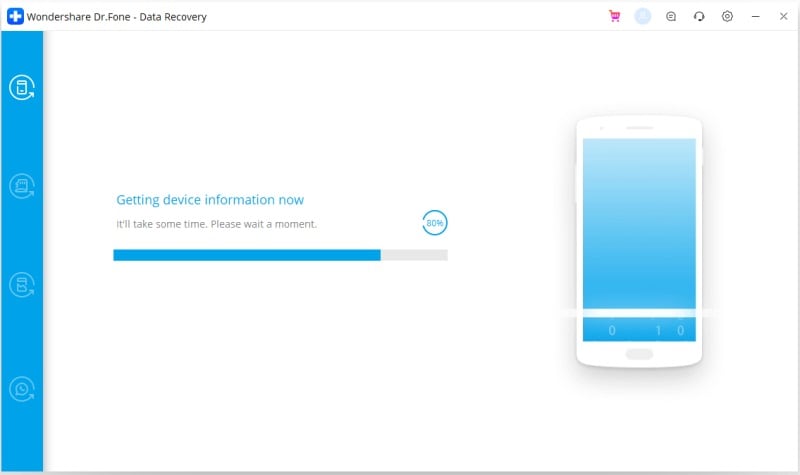
Step 4. Preview and Recover your data
The final step is to preview the scanned data and check the ones that you need to recover. Once you have identified the data you need, click on the 'Recover' button to restore them to your device.
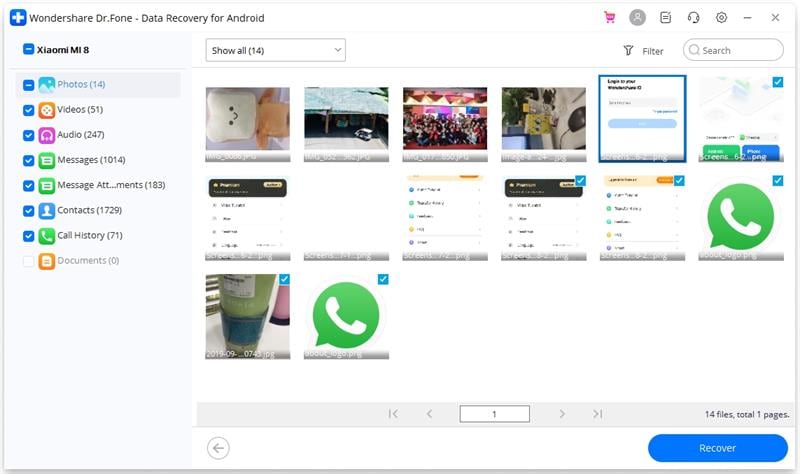
The Bottom Line
For successful Asus ZenFone recovery, Dr.Fone - Data Recovery has got you covered. You don't need any high-tech skills to use it. Get 24/7 free tech support from its agents in case of any hitches. Furthermore, its 3 modules are a plus when it comes to different loss scenarios. It is also for you to watch out for causes of Asus ZenFone data loss and take the necessary steps of data protection.
Phone Topic
- Phone Recovery
- Phone Tips




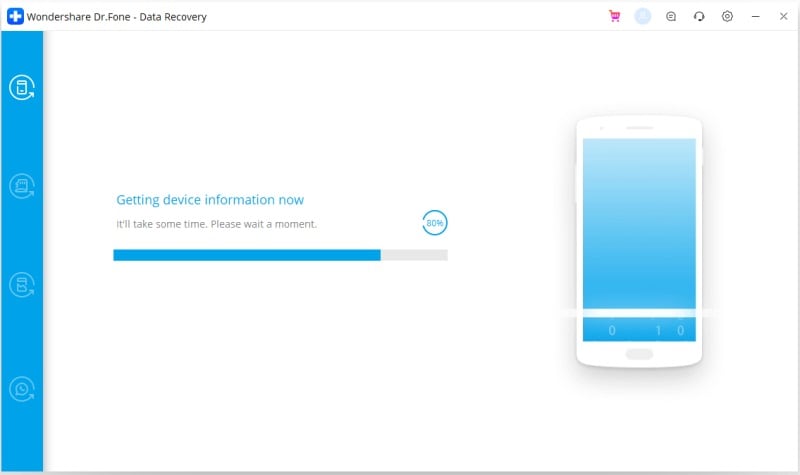
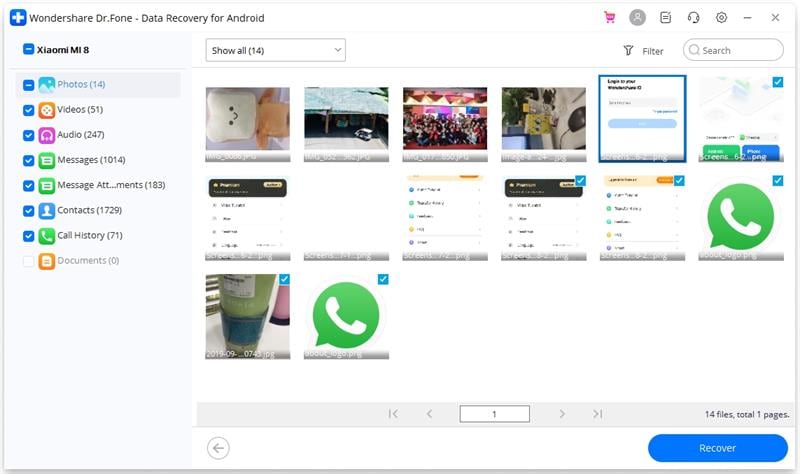





David Darlington
staff Editor