A range of factors contribute to the vulnerability of your SIM card data. Finding the right methods to recover SIM card data is crucial to get back your peace of mind.
In this comprehensive guide, we delve into the reasons behind SIM card data loss, the type of data stored in your SIM, simple methods for SIM card recovery, and tips to avoid losing your valuable information.
In this article
What Causes SIM Card Data Loss and Corruption
SIM card data loss and corruption can be attributed to a variety of factors. The table can give you a clear picture:
| Factors | Full Review |
| 🔧 Physical Damage | Dropping your phone or mishandling the SIM card can cause data loss or corruption by damaging the internal components. |
| 💻 Software Updates | In some cases, software updates can lead to compatibility issues with the SIM card, resulting in data loss or corruption. |
| 👾 Malware or Viruses | Malware or viruses can potentially corrupt the data stored on your SIM card. |
| 🥵 Overheating | Excessive heat can damage the SIM card and lead to data loss or corruption over time. |
| 🌊 Water Damage | Exposure to water or moisture can cause the SIM card to malfunction, resulting in data loss. |
| 🧩 Removing the SIM Card Improperly | Removing the SIM card from the phone without properly ejecting it first can lead to data corruption or loss. |
What Data is Stored in Your SIM?
SIM cards store a range of data essential for mobile communication and identification. This includes the user's phone number, contact list, text messages, and more. The SIM card also contains security features such as authentication keys and encryption algorithms, which are used to verify the identity of the user and secure communication with the mobile network. Some SIM cards may also store limited amounts of user data, such as photos and videos.

Simple Methods for SIM Card Data Recovery
When faced with SIM card data loss and corruption, individuals can employ various methods for data recovery to retrieve their valuable information. These methods encompass both software-based solutions like utilizing Dr. Fone and Mobikin and cloud-based storage option like restoring data from Google Drive, providing users with flexibility and choice in addressing their data recovery needs.
Method 1: Restore SIM Card Data via Dr. Fone
Dr. Fone is a comprehensive SIM card data recovery software that supports all Android phone brands. With its easy-to-use and user-friendly interface, users can easily retrieve SMS, contacts, call logs, and multimedia files from a wide range of scenarios.
Whether it's accidental deletion, system crash, water damage, forgotten password, device damaged, stolen, jailbreak, ROM flashing, or unable to synchronize backup, Dr. Fone offers an effective and efficient solution for SIM card data recovery.
The steps to restore SIM card dara via Dr. Fone are as follows:
Step 1: Initiate Dr. Fone on your computer and access the "Toolbox" section. Select "Data Recovery."

Step 2: When a new window appears, opt for "Android" as the device type.

Step 3: Connect your Android device to the computer using a USB cable. The platform will automatically detect it.

Step 4: On the following screen, mark the specific file types you wish to retrieve from your Android device.
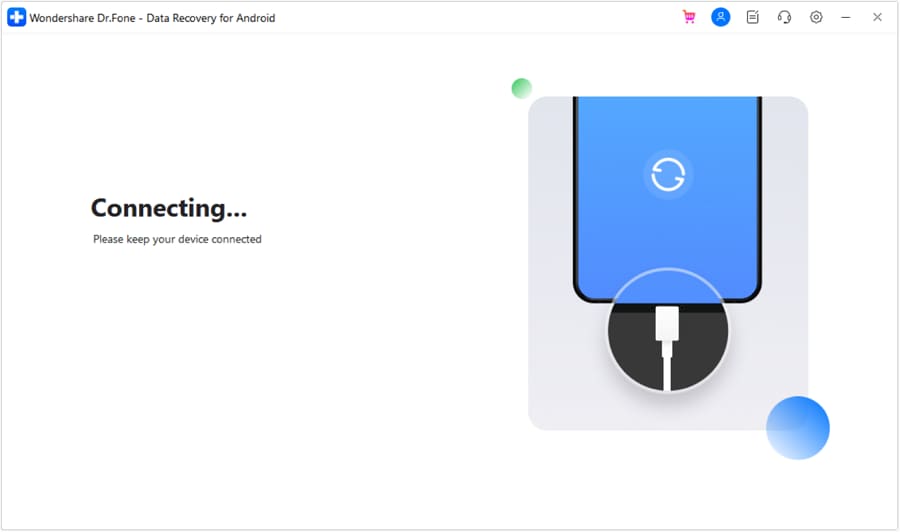
Step 5: Click the "Start Scan" button in the bottom right corner to initiate the data recovery process.

Step 6: Wait for the scanning to complete. Once the platform displays the recovered data, preview and select the specific files you want to restore.
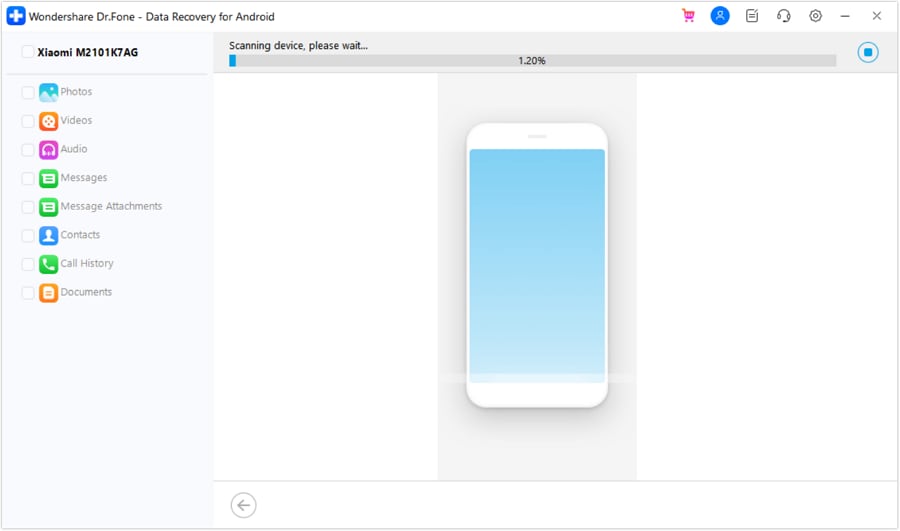
Step 7: If desired, use the filter options at the top to refine your selection and view the data accordingly.

Step 8: Select the recovered files and click the "Recover" button at the bottom right. Designate the desired location to save the retrieved data.

Method 2: Recover Data from Sim Card with MobiKin
Recovering lost or deleted SIM card data can be achieved using another reliable SIM card data recovery app: MobiKin. MobiKin's exclusive SIM card recovery feature empowers users to scan their SIM card directly, bypassing the need for root access.
The software meticulously searches for various SIM card data types, including contacts, messages, call logs, and more. Furthermore, MobiKin offers a preview option, allowing users to select specific items for recovery, ensuring precision and efficiency.
Here is how:
Step 1: After opening the Samsung data recovery app, connect your device to your computer and enable USB debugging on your device.

Step 2: Select "Contacts" or "Messages" to recover from, and click "Next" to scan for lost data.

Step 3: Preview the deleted data and select the items you want to recover.

Step 4: Click "Recover" to save the selected data to your computer as an HTML file.
Method 3: Restore Data from Google Drive
You can easily retrieve SIM card data from any device with internet access by utilizing Google Drive's storage and backup features. This method is beneficial for users who regularly back up their data to Google Drive.
Step 1: Access your Google Drive account and locate the folder where your SIM card data is stored.

Step 2: Select the specific data you wish to restore, and choose the "Download" button to get your data back to your device from Google Drive.

Tips to Avoid SIM Card Data Lost
Preventive measures play a critical role in mitigating the risk of SIM card data loss and corruption, safeguarding the integrity and accessibility of important information. Here are practical tips for you:
- Regular Backup: Make it a habit to backup your contacts, messages, and other important data stored on your SIM card to a secure location such as your phone's internal storage or a cloud service.
- Careful Handling: Avoid dropping or mishandling your phone as this can cause physical damage to the SIM card, leading to potential data loss.
- Keep Device Updated: Ensure that your phone's software is up to date to prevent any compatibility issues that could potentially result in data loss or corruption on the SIM card.
- Use Security Software: Install and regularly update antivirus and security software on your device to protect against malware and viruses that could corrupt your SIM card data.
- Power Off Before Removal: Always power off your phone before ejecting the SIM card to prevent any potential data corruption that may occur during the process.
Conclusion
Protecting your valuable data from potential loss can be achieved by efficiently implementing reliable SIM card recovery techniques. These techniques include utilizing methods such as utilizing Dr. Fone and Mobikin, and retrieving data from Google Drive. It's important to note that prevention is key in safeguarding your SIM card data. Therefore, it is essential that you take proactive measures to guarantee the security and availability of your information.
FAQ
-
Can SIM card data be recovered after it has been deleted?
Yes, SIM card data can be recovered after it has been deleted using specialized SIM card recovery software or by restoring from a backup. However, it is important to initiate the recovery process as soon as possible to maximize the chances of successful data retrieval. -
Is it necessary to back up SIM card data regularly?
Yes, regular backups of SIM card data are essential for safeguarding important information and minimizing the impact of data loss or corruption. By creating backups on a consistent basis, individuals can maintain a secure copy of their data for potential restoration. -
Can SIM card data be encrypted for added security?
Yes, many mobile devices offer encryption features that allow users to secure SIM card data with advanced encryption algorithms. By enabling encryption, users can enhance the security of their SIM card data and protect it from unauthorized access. -
What is the role of network-specific data stored in a SIM card?
Network-specific data stored in a SIM card, such as service provider information and authentication keys, enables the device to connect to cellular networks and authenticate the user's identity. This data is essential for the functioning of the mobile device and the provision of cellular services. -
How to revive a dead SIM card?
If the SIM card is dead due to an accident, it usually needs to be replaced with a new one. Moreover, you can contact your service provider right away.


 ChatGPT
ChatGPT
 Perplexity
Perplexity
 Google AI Mode
Google AI Mode
 Grok
Grok























