How to Recover Deleted Photo & Video from Nokia N8/N9?
1Nokia N8/N9: recover deleted photos and files
I was trying to make a new album in the photo's menu so I can keep all my fav in one folder.
I copied pics from ALL to ALBUM's new folder and then deleted the same pics in ALL folder but automatically all the pics in the new folder got deleted.
Normally in all Nokia phones, this method works without any prob. How will I get deleted pics back to my folder? - John Parker from Portland
The first thing you need to do is to stop putting new files on your phone. Those deleted pictures are still recoverable, although you can't see them anywhere. But if you put new files in, they'll be overwritten, and recovery will become difficult. To retrieve deleted photos, video, and audio from Nokia N9 or N8, you only need a Nokia N8/N9 recovery tool, which can make you find back lost files easily.
2Recover deleted photos & videos from Nokia N9/N8
Note: Please do not utilize Data Recovery photo recovery software to recover deleted photos from iPhone or phones without SD card.
Get a professional recovery tool: Data Recovery, or Data Recovery for Mac
Both of the photo recovery programs feature better compatibility with Nokia N9 and N8. This photo recovery can help to recover deleted, formatted or inaccessible photos, videos, and songs in simple 3 steps. Also, it supports other series of Nokia phones.
Try the free trial version of this Nokia N8/N9 recovery software now. The whole solution only takes 3 steps.
- Recover lost or deleted files, photos, audio, music, emails from any storage device effectively, safely and completely.
- Supports data recovery from recycle bin, hard drive, memory card, flash drive, digital camera, and camcorders.
- Supports to recover data for sudden deletion, formatting, hard drive corruption, virus attack, system crash under different situations.
Note: Remember to save the scan results if you're going to recover the found files later, to prevent data loss.
To get started, connect your Nokia N8 or N9 to the computer with a digital cable, or take out the memory card and connect it with a card reader. Then launch Data Recovery data recovery and follow the next solution to perform deleted files recovery.
Step 1 Launch Data Recovery to start the recovery
To recover deleted photos and videos from Nokia N8 or N9, install and launch Data Recovery Data Recovery to start.

Step 2 Scan deleted photos, videos from Nokia N8/N9
Select your Nikia memory card on the section "External device" to start scanning your deleted photos.
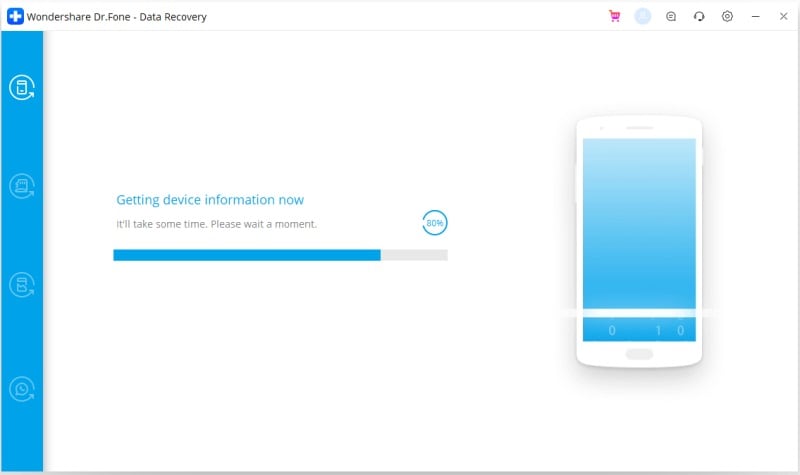
Step 3 Recover Nokia N8/N9 deleted photos
After the scan, all recoverable files are displayed in categories. You can preview and check the file's quality, and recover those you want with one click.
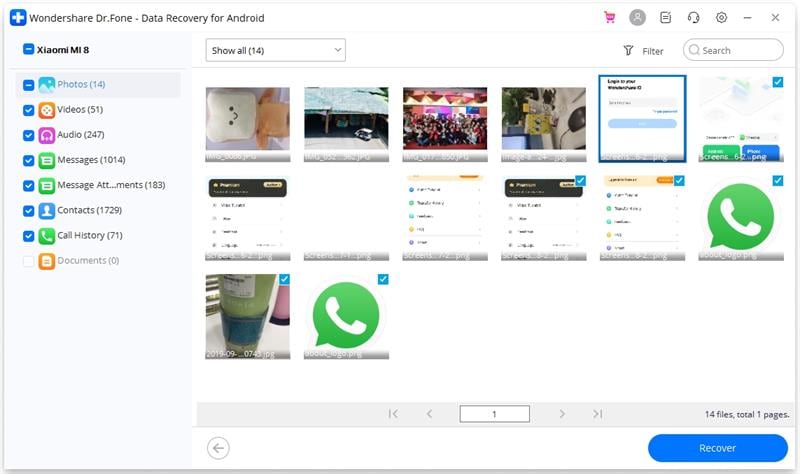
Note: Don't save the recovered data on your Nokia N8/N9 or the memory card again. Find another place for it like on your computer or other external disks, for safety's sake.
Phone Topic
- Phone Recovery
- Phone Tips




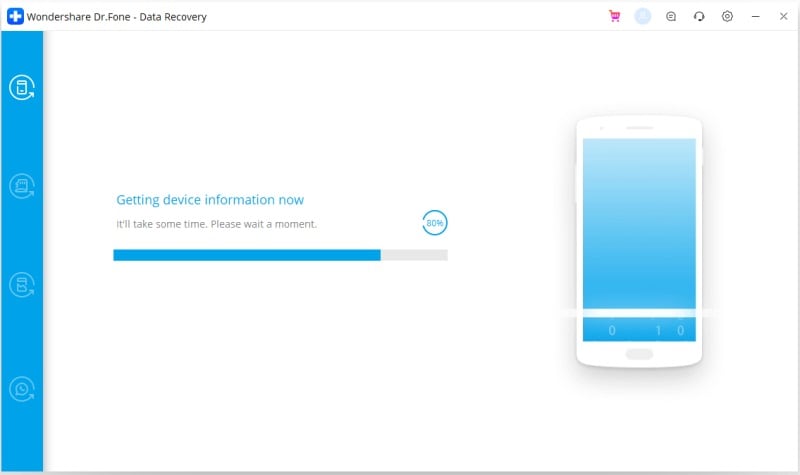
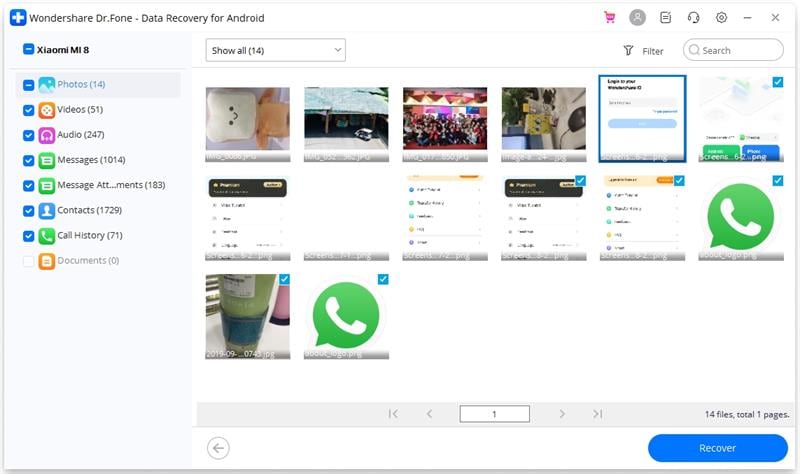




David Darlington
staff Editor