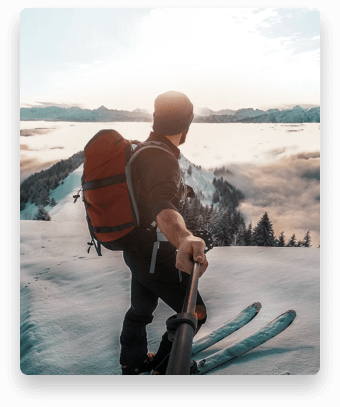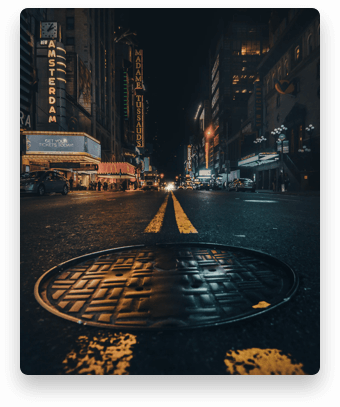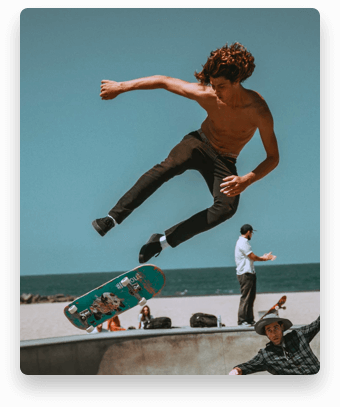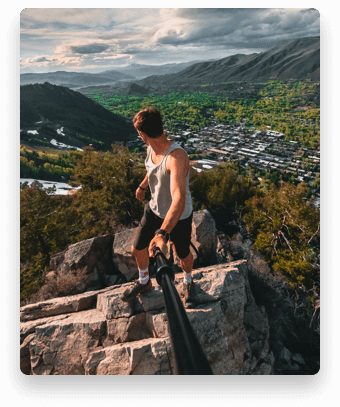Unlock GoPro Hero8 Black Secrets Before Saying YES or NO
Before you say YES or NO to GoPro Hero8 Black, let's have a snapshot of the action camera. If you're in luck, a SanDisk SD card 64 GB can even be in your hands.
 Win a SanDisk SD Card 64 GB Bonus
Win a SanDisk SD Card 64 GB Bonus

Vote & Win: What Makes You Love GoPro Hero8 Black
GoPro Hero8 Black, just like its predecessors, comes with a trove of great new features sure to make the adventurer in you smile.
The questions is, which of these features will appeal to you? Select 1-3 features you're fond of most
Vote for them and submit your email address to stand a chance of winning a SanDisk 64GB SD card.
Counterpart from DJI – OSMO Action Camera
GoPro Hero8 and DJI Osmo Action are heavyweights in the roster of action cameras. When you pit their features against each other, which camera do you think will emerge victorious?
Both are reputedly great action cameras with features peculiar to each other.
So it’s up to you to decide which of them will satiate your needs the most. Let the battle begin.
8x Slow Motion
Other action cameras will make slow motion shots noticeably choppy, but the DJI Osmo doesn’t fall victim to this.
UHD Image
Quality
Rear Touchscreen
+ Front Display
Time-lapse
recording mode

4K HDR Video
Rocksteady
The only downside of RockSteady is that it can’t be used in HDR mode.
Quiz: Which Camera Makes Your Heart Boom Boom
Hey, you wanna try something fun? Choose which camera makes you smile the most and see if other people feel the same way you do.
Place your vote and find out. You can even share the results on your Facebook page to get people arguing and stir it up. It’s all part of the fun!


How Does GoPro Hero8 Black Work
The GoPro Hero8 Black works just like any other camera. You point it at what you want to record and hit the shutter.
There’s nothing complex about it, but if you go into the inner workings of the camera, that’s something else entirely.
Does GoPro Hero8 Need SD Card Work?

Tips on using GoPro: if you’re shooting underwater, be completely still and set your GoPro to take several shots in short intervals (2 seconds is recommended). And when in low light settings, take shots at low frame rates (24 fps will do).
Chips
Entail greater RAM capacity. This means your camera can boot up and function properly without crashing, guaranteeing the safety of your data.
Lens Assembly
Goes a long way in determining the quality of your shots because the lens has a very wide field of view. The elements fit together very nicely to produce amazing wide-angle videos.
Tiny Cirucuit Boards
Affixed to the GoPro’s inner parts, they make sure the GoPro’s software doesn’t fail in use. And because a nearly-indestructible cube protects the circuit boards from water, dirt, and debris when you’re using the camera outdoors, all your pictures and videos will be safe too.
What SD Card Does a GoPro Hero8 Use?
Choosing the right SD card is as important as the GoPro itself. If you insert something that fails when you’re shooting videos or taking pictures, that means everything is lost.
Imagine sky diving with a GoPro strapped to your head. After landing, you check your GoPro and realize the footage wasn’t saved because your SD card is corrupt!
So, what should you look out for when picking an SD card for GoPro?
Reliable SD Card Manufacturers
Make sure it’s a name brand SD card from OFFICAL sellers (SAMSUNG, SANDISK, etc.) and not just cheap knock-offs. You’ll have to shell out more cash for them but it’s a considerably better option than risking the quality and safety of your recorded videos and taken pictures.
Excellent Write & Read Speed
The SD card must also not be slow or your photos are at risk of being erased. An Sd card whose read speeds clock 160MB/s and 90MB/s is perfect. Any SD card that fails to live up to these requirements can compound matters by crashing your GoPro.
Suitable Storage Capacity
256 GB is the maximum capacity of an SD card a GoPro can take (so far). Because GoPro videos and pictures are taken or recorded in HD, it stands to reason that each file will be large in size, meaning an SD card with average capacity won’t suffice.
How to Repair and Recover GoPro SD Cards
A GoPro is not exactly a device you can accuse of being prone to many errors, no. Even though they are known for being rugged and durable, their efficiency can still be marred by errors mostly caused by its accessories or external components-like the SD card. Come to get all solutions we provide.
How to Recover GoPro Videos and Files
from Camera or SD Card
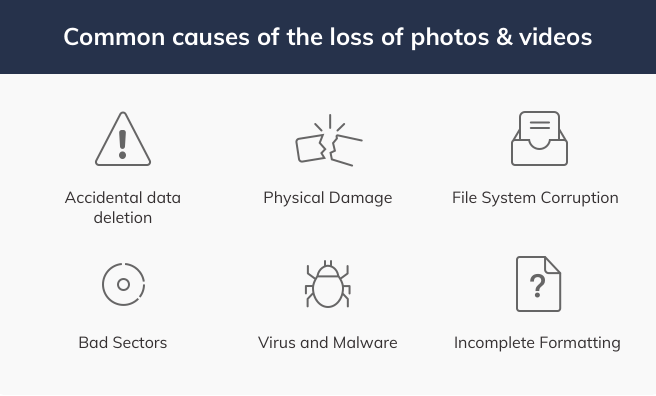
Never Lose Hope! Recoverit Works!
No matter how and when your GoPro files get lost, technology makes it possible to get data back.
Recoverit, Recover Your Files
Recoverit, the #1 data recovery software in the market, works for many years to help you get your lost, deleted or formatted data back, including your GoPro internal memory files and SD card videos. Download now for camera and SD card recovery.
files recovery
recovery rate
devices
scenarios
How to Protect Your GoPro Camera and GoPro SD Card
As delicate as SD cards can be, taking care of them requires very little on your part. You don’t have to spend absurd amounts of money to buy expensive cases and such.
Just take a few simple and obvious steps and you should no trouble prolonging the life of your SD card and consequently, files.
The first-and obvious-thing for you to do would be to make sure your GoPro is kept in its housing as often as possible where it’s safe and sound.
Along the same vein, after you’re done using the GoPro, the chances are it will be dirty, sandy, wet, etc. Take out the camera and rinse its casing thoroughly with water. Don’t use hard or saltwater, though. Do this or the lens could be permanently damaged from the particles of dirt and sand. You don’t have to wait for the case to dry too. Save yourself time and use a hair blower on the casing before putting the camera back in.
Once your GoPro is fully-charged, there’s no need to still leave it plugged into power. Perpetually doing that can drain the battery’s cells faster and exhaust its overall life faster.
Each time you see an update for the software powering your GoPro Hero8, don’t hesitate to download it because that will ensure the camera is buffered against errors and malfunctioning.
Keep your SD card away from environmental factors like heat or cold because they can deal considerable damage on the SD card.
Endeavor to use a small case or pouch to protect the SD card from shock; don’t put anything heavy on the card and don’t fling it all over the place too. And be gentle when you’re going to insert or pull out the SD card lest you damage it.
Dirt can also lodge itself in the crevices of the SD card, so keep it encased and away from dirt and debris. And clean the SD card once in a while too. Use a simple, dry cloth.
Take out the SD card, insert it into your computer and run CHKDSK on it once in a while to fix any errors that might be building up in it.
Scan the SD card with an Antivirus while it’s still in your system. Certain viruses can shred the data on the SD card.
Virus, spyware and malware are all threats that can damage your SD card, so regularly scan it with the best antivirus currently in the market.
Always update the software the GoPro runs on. Even though there’s no great risk that you’ll lose your files if your software is out of date, it’s still a possibility.
What’s more, the errors that are caused by outdated software can lead to worse problems that could, in the end, deal extensive damage to your GoPro files saved on the SD card.
Don’t leave your pictures and videos on the camera only. Copy or even move them to your computer for safekeeping; or upload them to cloud storage as a check against a corrupt SD card.
Finally, never lose hope if you find the data loss is inevitable. You should know that there is always a way that can help you get back videos, photos and files from your digital camera, action camera, camera drone, camcorder, SD card or any other storage devices. For example, Recoverit Data Recovery. Due to the reliable recovery quality, read-only mode and powerful recovery ability, it must be your first option for GoPro file recovery.
Rules to Win a SanDisk SD Card 64GB for GoPro Hero8
Introduce Recoverit Data Recovery. It can recover photos and videos from GoPro internal memory and SD card.
Steps are not required.Please introduce Recoverit from 3 aspects
Timeline
Email Submission
Lucky Draw Selection
FaceBook Winner
Announcement
Email Notification &
SD Card Delivery
Date
- Email submission period begins: 04 November, 2019
- Email submission period ends: 18 November, 2019
- FaceBook winner announcement: 19 November, 2019
- Email notification period begins: 20 November, 2019
Rules
- Input and submit your absolutely correct email address and name.
- The information you submitted must be valid. (It influences our email notification and bonus delivery)
- For duplicate email addresses, we only take the first one for this contest.
- Only 1 lucky winner will be selected to get the SanDisk SD card 64GB.
- The lucky winner will be announced on Recoverit Facebook page on 19 November, 2019.
- We will also notify you via emails and get your address to deliver the SD card.
- Information provided by the participants will only be used on this page and our monthly newsletters.
- The final right for this activity and its results are reserved by Wondershare.
Recoverit Digital Camera Tutorials
We provide different camera-related solutions for you, hoping that all of your devices and files can be well-protected. Come to know a few of them.