Top 10 Computer Repair Services and Software
If you are a user of the Windows operating system, you would be completely familiar with the fact that sometimes our computer prompts a message saying that it needs to be repaired. The error message does not provide us with any specifics but it usually closes every ongoing activity on the computer and shuts it down. When we reboot the computer, all the ongoing processes are usually gone and all our temporary data present on the RAM is lost. This sort of error does not usually cause any damages to the hardware of the computer but it surely is very annoying and frustrating to just get cut off while you are doing something important on your computer. If you have been dealing with a computer repair error message on your Windows operating system and want to do something about it, this article discusses some useful information on how you might be able to get rid of this issue for good. Go through the below-discussed sections to know more.
The computer repair error might come up under a number of circumstances but most commonly, it appears when one or more of your system files get corrupted or missing somehow. Another reason behind this unwanted experience might be the corruption of your boot configuration file or the loss of some important information in the middle of the up-gradation process to a higher Windows version. In order to make things a little simpler for you, some of the most common scenarios that cause your system to generate a computer repair error are listed below.
- Corrupted or missing BCD file
- Compromised integrity of file system
- Damaged system files
Part 1. Top 5 Computer Repair Services
If you are unable to do anything about the computer repair error popping up on your computer, you might as well contact a professional computer repair service provider to ask for help in this regard. Some details on 5 of the top tier computer repair services are given below for your convenience.
1. uBreakiFix
uBreakiFix is the best repair service in Lafayette, Guaranteed. It supports to fix any electronic device. They have experts good at computer repair or laptop repairs like Apple and PC computers. If your computer has an issue, you can bring it to a uBreakiFix near you. Also, you can visit the website: https://www.ubreakifix.com/
2. Bunny SD Computer Solutions
This company is located in San Diego, California, and has been providing its clients with computer repair services for more than 12 years. Bunny SD Computer Solutions is a trusted company in the San Diego market and holds a massive clientele from all across town. https://www.bunnysd.com/
3. Hamlet Computer Services
Hamlett Computer Services is based in Chicago, IL, and has been associated with the computer repair business for more than 7 years now. Considering their repute in the market, they are known to be really good at what they do. http://www.hamlettcomputerservices.net/
4. A&G Internet Services
A&G Internet Services is undoubtedly the best computer repair service providing company in Beverly Hills, CA. This is evident from the fact that they have a 5-star rating on their portfolio. The company has been in business for over 14 years now. https://www.angcomputerservices.com/
5. PC & MAC Solutions
PC & MAC Solutions is one of the finest computer repair service providers in New York, NY. They have been doing the computer repair business for almost 25 years now and hold a good name in the local market. http://www.pcmacnetwork.com/
Part 2. Top 5 Computer Repair Software
When your computer comes up with some hardware and software problems, you can fix them with the computer repair software. With the computer fix and repair tool, you can diagnose the issue. The common issue of software it can be due to some reasons like virus infection, corrupted drive, crashed system files, and corrupted registry.
Here, we have listed the top 5 computer repair software for you. Check out these repair tools as below:
1. Windows Repair
Windows Repair by Tweaking, it can fix some Windows problems like Windows file permission, Windows update issue, Hosts files problems, reset registry permission, repair CD not working and repair Internet Explorer. Also, you can download this computer repair tool to your external hard drive. http://www.tweaking.com/content/page/Windows_repair_all_in_one.html
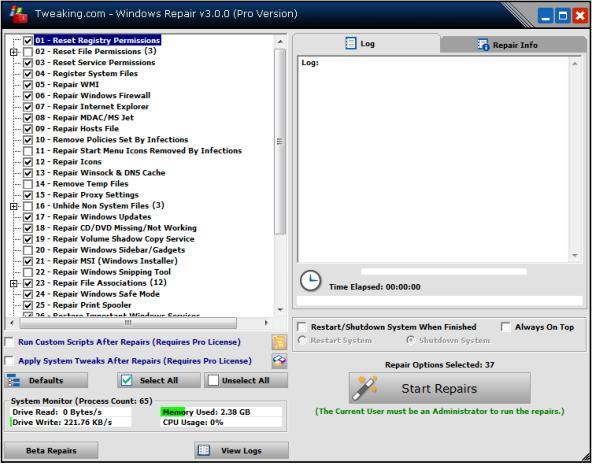
2. Spybot Search and Destroy
It is an effective and useful computer repair tool. You can download and use it for free. It will detect and remove most virus threats. Also, it can help you to clean programs and the web usage tracks on your PC computer. https://www.techsupportall.com/revouninstaller-home
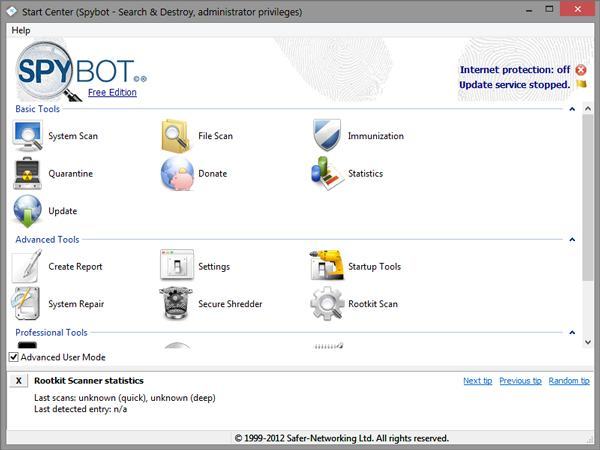
3. Revo Uninstaller
It can help you remove the stubborn programs easily, delete the data after regular uninstallation, and avoid installation errors. You can learn the changes in programs during the installation. It supports good uninstall results and experience. https://www.revouninstaller.com/

4. HitmanPro
HitmanPro is a powerful virus and malware cleaner. It can completely remove all viruses and erase all traces of the infection. https://www.hitmanpro.com/
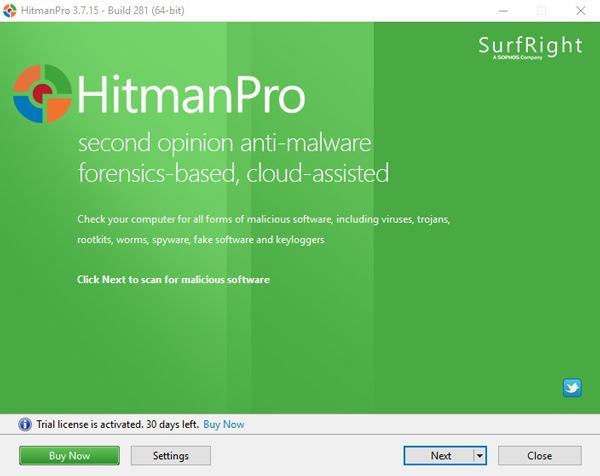
5. Hiren’s BootCD
The Bootable Hiren’s Boot CD Partition enables you to build a bootable environment outside the operating system’s constraints so that you might be able to work independently without any restrictions weighing you down. Therefore it comes in very handy for removal of nasty viruses slowing your computer down. http://www.hirensbootcd.org/hbcd-v141/
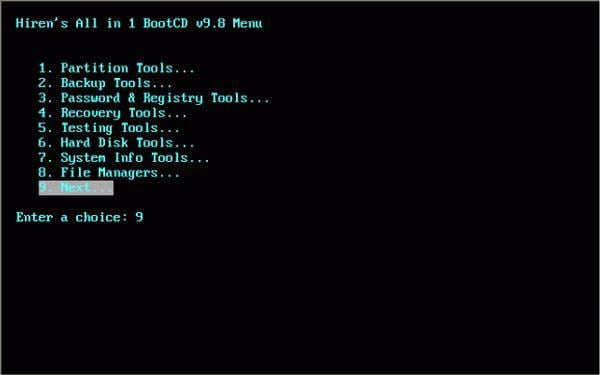
Part 3. How to Recover Data after Computer Repair
If you happen to lose any of your important data due to a computer repair error, Recoverit is the right option for you to turn to. It is the best data recovery software available in the market to get all of your data back without having to go through any trouble. If you happen to carry out a computer repair, be sure to make use of Recoverit data recovery software for recovering any lost data.
- Recover lost or deleted files, photos, audio, music, emails from any storage device effectively, safely and completely.
- Supports data recovery from recycle bin, hard drive, memory card, flash drive, digital camera, and camcorders.
- Supports to recover data for sudden deletion, formatting, hard drive corruption, virus attack, system crash under different situations.
It may be said that the computer repair error is not something you should be worrying about. All you need to do is to look at the right places to spot the errors and misconfigurations and you are good to go. In case nothing seems to work, you can always take your computer to a computer repair service provider to look for professional help.
Computer Data Recovery
- Windows PE
- System problems
- PC Errors


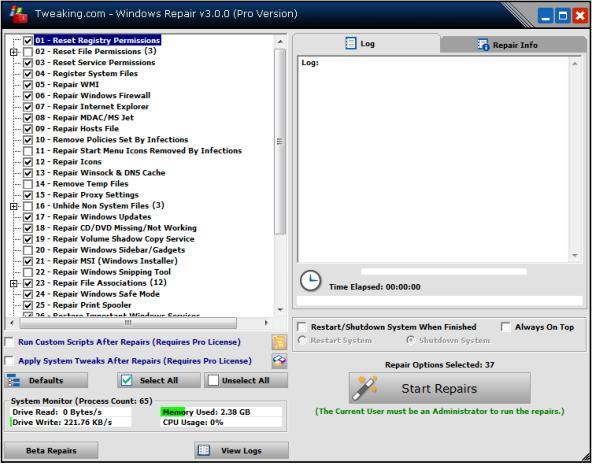
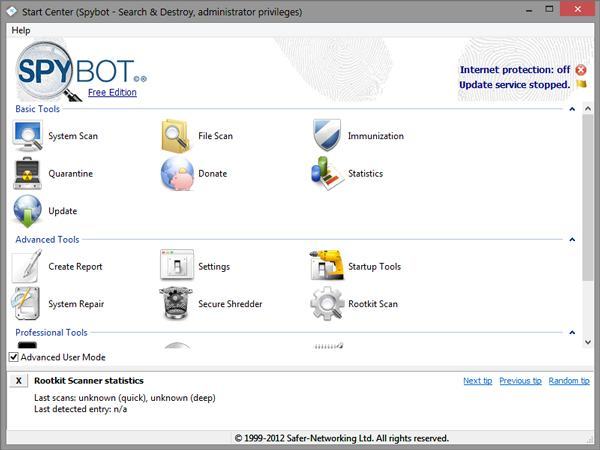

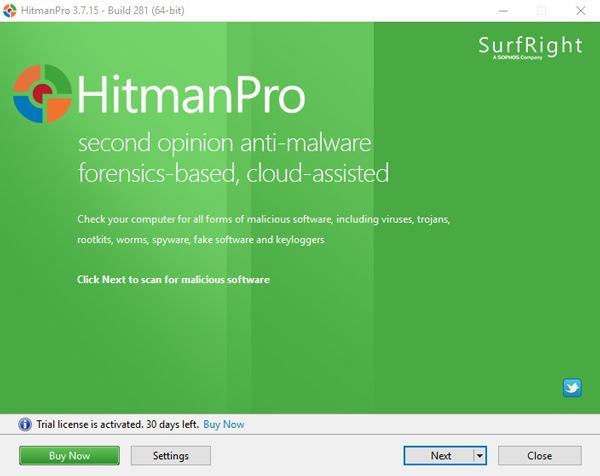
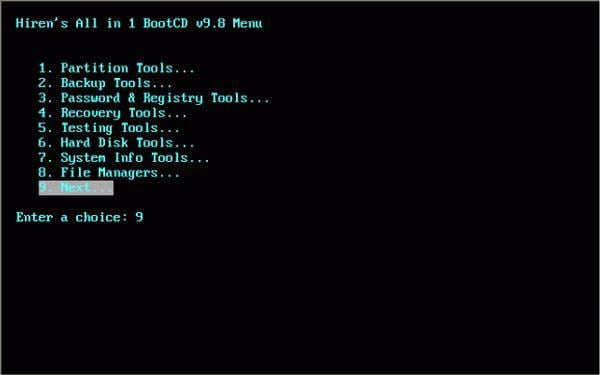






David Darlington
staff Editor