Is Windows Media Player going to be discontinued in the next Windows? This is one of the few questions people generally ask while realizing the need for a media player to play different files. Windows Media Player is one of the oldest tools offered across every version of Windows, which will continue for the upcoming updates. However, there are a few features that were discontinued across it.
Other tools such as ‘Movies & TV’ have been added in the combination of Windows, which generally provides similar service such as that of the Windows Media Player. However, these tools are not that extensive in terms of offering features. Thus, this article comes up with numerous alternative to Windows Media Player that can be used for a better experience while working with media files.
15 Free & Paid Alternatives to Windows Media Player
Check These Methods
The market is saturated with a variety of media players. Finding the right tool can be extremely difficult for you, provided that their features are quite difficult to distinguish. Worry not, as this article brings up a clear discussion over the free & paid alternatives offered as a media player for Windows 10. This will surely help you figure out the best tool to use as an alternative to Windows Media Player.
1. VLC Media Player
One of the most used alternative to Windows Media Player, VLC holds the mantle of featuring the best services in a media player across all platforms. This open-source media player allows users to play videos in all formats, convert media files easily, and support playing DVDs, Audio CDs, and VCDs. VLC is, without a doubt, the best option that you can come up with while playing media files across your Windows device.
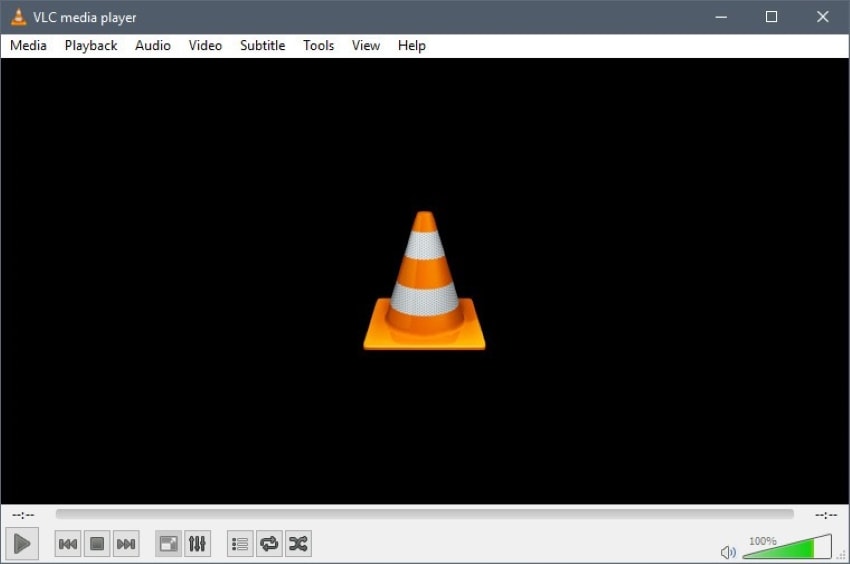
What We Like:
- The tool features a very simple user interface with diversity in tools.
- Adjust settings according to your preferences, as it is an open-source media player.
What We Don’t Like:
- Users cannot customize the interface of the program.
2. Kodi
Formerly known as XMBC, Kodi is another option in open-source media players with a huge fan base in playing all kinds of videos. This platform has eventually turned into a proficient free media center that allows access to multiple video channels and shows to watch. Users can set up video playback of up to 1080p HD in resolution with this application, similar to that of Windows Media Player.
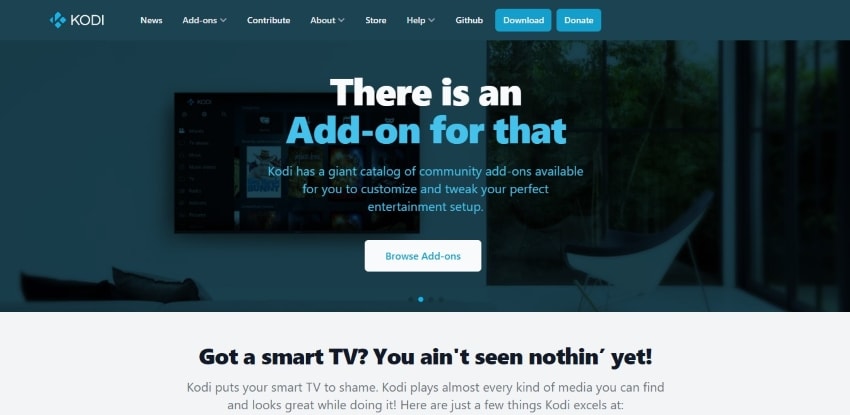
What We Like:
- Offers a wide variety of device support across the platform.
- Has options of expansive customization due to its open-source roots.
What We Don’t Like:
- It usually gets difficult to operate the tool with peripherals.
3. PotPlayer
PotPlayer is another free alternative to Windows Media Player that is known for being compatible with video playback based on hardware acceleration. Users can improve their experience in playing videos if they want to use hardware acceleration with the help of PotPlayer. With the ability to set up a platform for viewing 3D content, PotPlayer is another modern fast, and easy-to-use alternative in media players.

What We Like:
- Highly compatible with Windows.
- Uses shortcuts for efficient functioning.
What We Don’t Like:
- The platform is quite advanced to use, which makes it difficult for beginners to cope with.
4. ACG Player
If you are looking for a smooth Windows experience in operating your media, you should try out ACG Player as an alternative to Windows Media Player. It acts as a universal media player dedicated to Windows only. This media player has been developed with C++, which makes it highly compatible with Windows 10. Grab a worthwhile experience with this super-fast, unique, and user-friendly media player.
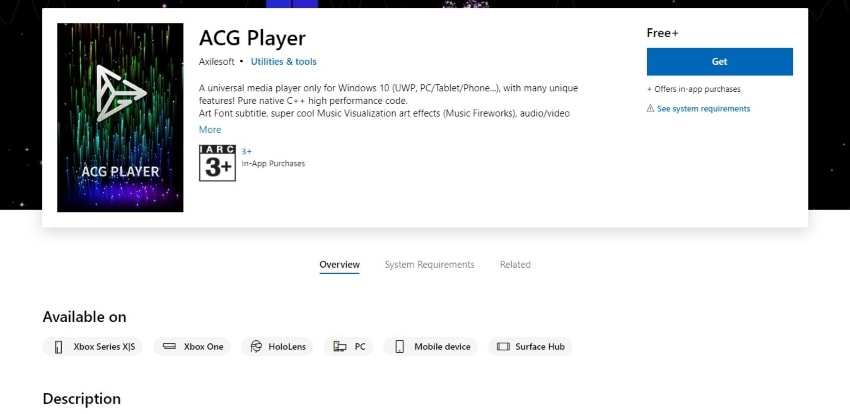
What We Like:
- Plays all kinds of videos across your Windows device.
- Extremely easy to use with smooth functioning.
What We Don’t Like:
- The tool is restricted only to Windows 10 users.
5. 5KPlayer
5KPlayer is a media player offering users a platform for operating audio and video files. While providing users with the ability to function high-resolution videos with playback for 4K, 5K, and 8K FUHD videos, it surely is the tool with an extremely proficient interface. While being free and easy to use, all the functions are exceptionally displayed across the interface. The integrated built-in video editor provides the necessary tool for cutting and merging videos.
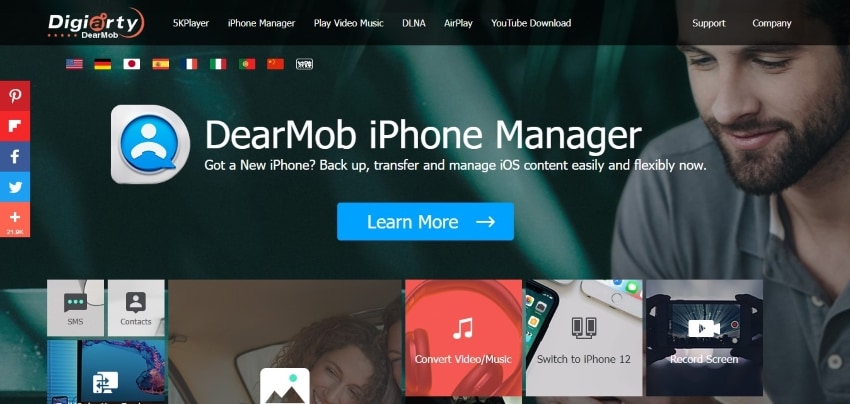
What We Like:
- The tool is integrated with impressive features with playback support.
- All video and audio formats are compatible with the tool.
What We Don’t Like:
- The tool is not so easy to use when it comes under the hands of a beginner.
6. Plex Media Server
The Plex Media Server services a top-notch media player in its system, which provides high-end features to its users that cannot be observed across various media players. There are surely many features that make it highly promising in the market, such as refresh rate switching, rich subtitle support, and display synchronization. It is also known for offering a very powerful search feature and hardware support for its users.
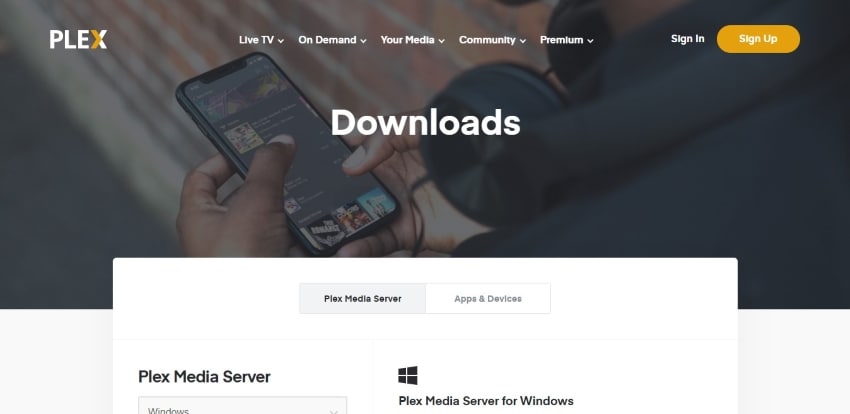
What We Like:
- The platform is very easy to set up.
- Provides a very submissive streaming quality as compared to other tools in the market for free.
What We Don’t Like:
- There are not a lot of basic customization options available in the market.
7. GOM Player
There are a few expressive options in free media players. GOM Players stands among the best free media players in the market to operate all kinds of media proficiently. With support for all file formats, the tool is known for its interface and extensive options allowing customization of media files. Users can also set their required visual and audio parameters across the platform with its advanced configuration settings.
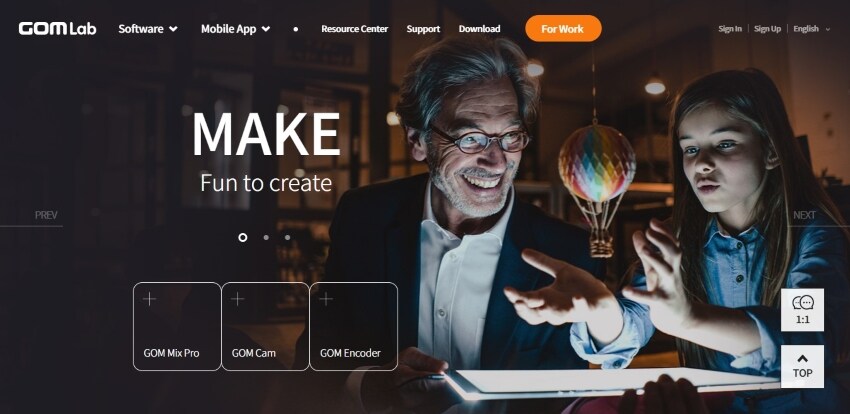
What We Like:
- There is a very wide variety of video format support available for the tool.
- GOM Player features a codec search tool, which is quite rare in media players.
What We Don’t Like:
- The interface is not catchy enough as compared to other players in the market.
8. KMPlayer
While discovering a Windows Media Player alternative, you usually search for versatility across the player. A player that helps play all kinds of videos across the platform is highly preferred. Although the tool might be outdated in terms of its interface, it is still regarded as very efficient in terms of its features. Users can consider adopting different keyboard shortcuts for gaining control over the operation of video and audio files.

What We Like:
- The platform allows users to download extra code from their official website.
- It is a diverse tool with mobile-friendly support in effective operation.
What We Don’t Like:
- The ads across the media player can get quite annoying.
9. MPV
A free, open-source, and cross-platform media player would always be preferred as an alternative to Windows Media Player. MPV is one such efficient example of such media players that supports a file format available across video files. With it being available across the platform, it also provides subtitles across videos. There is no requirement of using external codecs for it to perform well.

What We Like:
- The tool is a completely free and open-source media player that can run in background mode.
- It plays almost all kinds of video formats across its platform.
What We Don’t Like:
- The quality of video and audio across the media player is not preferred compared to other high-end tools.
10. MusicBee
Most media players are majorly known for managing your videos and audios; however, when it comes to tuning your music collection across the player, MusicBee is an effective solution compared to Windows Media Player. It helps import the music library across the platform, inducing usability and providing an automatic tagging system for repairing missing metadata across audios. There is surely a lot that you can achieve with this media player in terms of managing your audios.
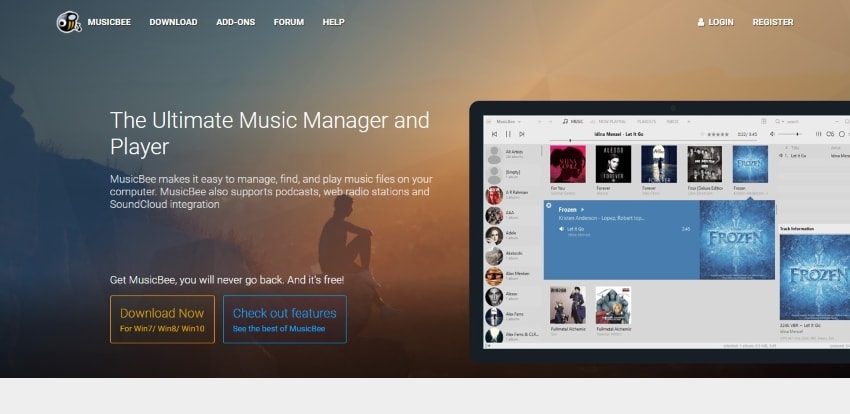
What We Like:
- The tool offers effective file conversion.
- Has optimized playback within its system.
What We Don’t Like:
- MusicBee can be difficult to operate for beginners.
11. Winyl
Winyl is a very impressive Windows Media Player alternative that is known for its well-organized library. With its very proficient interface, it keeps an organized library with videos that are even missing ID3 tags. Powered by the Slant community, this tool can help run audios with extensive album views.

What We Like:
- It offers a very intuitive interface as compared to other media players.
- The platform allows users to set up libraries and quickly add music across them.
What We Don’t Like:
- The file names are only displayed across the interface when playing a track across Winyl.
12. Dopamine
A media player is known for its style and simplicity; Dopamine caters to all the basic playback features. Users can work across their interface language, themes, colors, and the smart interface of the platform. The platform is well-labeled and very effective in terms of other media players across the market. It does not involve any advanced playback features, which does not bring confusion across its usability.
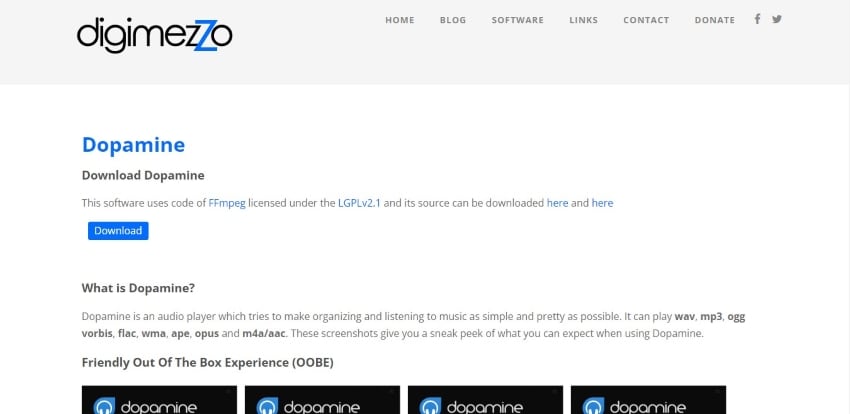
What We Like:
- The tool offers automatic updates.
- Has a very clean and extensive interface.
What We Don’t Like:
- Metadata cannot be located automatically.
13. Winamp
Winamp has been a market sensation in the field of media players for a while. With its wide variety of features and tools to work on and the significant conversion of music with encoding, Winamp was very efficient in connecting users across different modes and channels. The platform has been losing its identity as an impressive media player, soon after relying on third-party extensions for adding features.
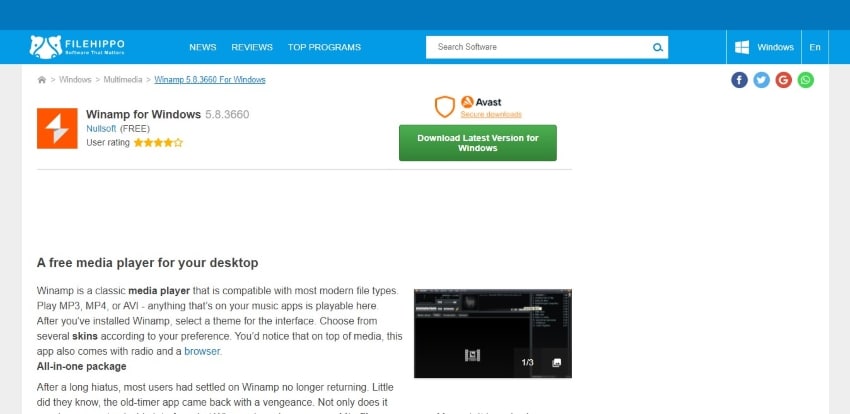
What We Like:
- There are a lot of plugins available to select from.
- Navigation across the platform is quite simple.
What We Don’t Like:
- There are no options for automatic tagging within the platform.
14. Quod Libet
This is another media player, better known as a music player, with a very exceptional library management system. While being extremely easy to use, Quod Libet has a very significant reputation in the market for its powerful plugins. This platform is one of the most influenced modern-based media players focused on bringing improved experience while looking into different media files.
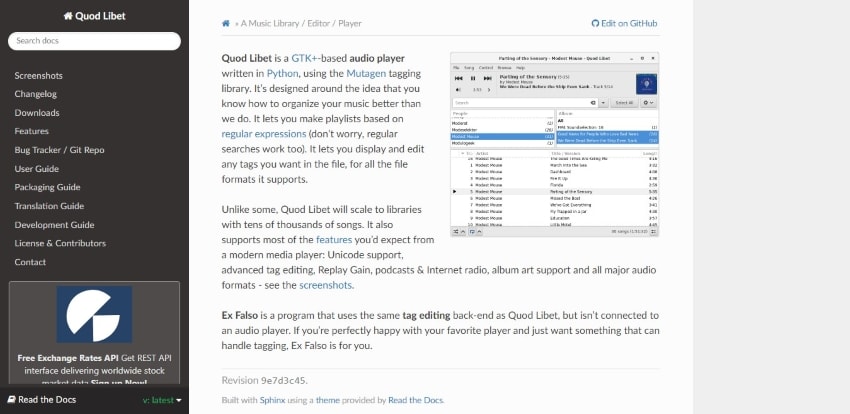
What We Like:
- The tool is quite simple, even with its library management system.
- There are multiple plugins available across the platform.
What We Don’t Like:
- The interface is not as good-looking as compared to other tools.
15. Resonic
Suppose you have a requirement of playing music across some platform that is fast and efficient. In that case, Resonic is a very impressive option in the field of alternatives of Windows Media Player. The flexibility, optimization, and cognitive interface offered at Resonic make it special in the market. With its one-click interface, it can surely be a gem for personal use.
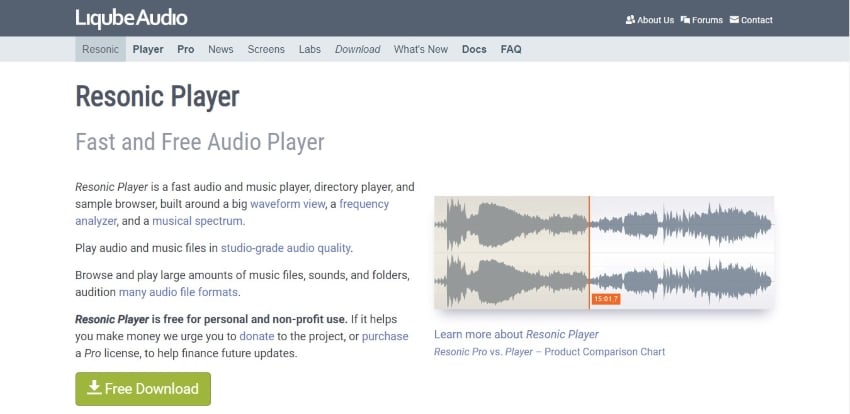
What We Like:
- The tool provides fast and quick service to media players.
- The interface is quite clean and simple to work on.
What We Don’t Like:
- There is no effective media library available across the platform.
It's Your Turn! Which Kind of Media Player Do You Like Most?
The selection of the best media player as an alternative to Windows Media Player can be quite diverse. Considering this article has featured 15 of the best media players available across the system, there are distinct options available for users to select from.
It is up to the users to select media players that are feature-intensive, fast, and secure or have integrated tools such as video editors and trimmers within the system.


