Reviewed in Depth
12 Must Have Software for Windows 11
that will simplify your life in 2021
Windows 11 has come. Do not miss these must-have software
for Windows 11,which will prove to be helpful. These apps
help you to increase workplace efficiency, enjoy movies
and music, recover lost data, compress files, screenshot,
and perform various functions.


Productivity
Microsoft Office - Almighty Office and Productivity Software
Microsoft Office offers applications that play an essential role in enhancing productivity and completing everyday tasks on a computer. You can create and edit documents containing text and images. Moreover, work with data in spreadsheets, databases and also develop presentation and posters.
Simple Sharing
Simultaneous Collaboration
Helpful Versioning
Share Large Files as a URL
Smart Lookup
Outlook Groups
One-Click Forecasting
Cross-Device Compatibility
Look into its pros and cons:
Multimedia
PotPlayer - Free Multimedia Player with Enhanced Codecs & Beautiful UI
PotPlayer is made by the same team which developed KMPlayer. It is a free media player that plays video in any format given to it. Moreover, the format can be optimized according to the output device in use.
Play a wide range of video and audio formats without needing the extra codec
Adjust subtitles and audio tracks, and add external subtitles
Built in an audio equalizer to offer the best audio quality
Customize the interface with skins
Support the latest visual technologies, like 360-degree videos
Look into its pros and cons:

Data Managment
Wondershare Recoverit
All in One Data Recovery Software
No matter what the incident is, one can recover their lost files, photos, videos, audio, emails, and whatnot.
It is a lifesaver tool for all!


Recover 1000+
File Types
All types of files and file systems can be restored without any charge commitment. It includes NTFS, FAT, HFS+, APFS.

Recover 200+
Storage Devices
With the high-tech data recovery tool to recover lost data from almost all devices or storage media with ease.

Recover
500+ Scenarios
The files can be recovered under multiple scenarios such as accidental deletion, formation, or a virus attack.

95%
Recovery rate
One of the highest data recovery success rates in the industry to retrieve data from all data loss scenarios.
Utility
Bandizip - An Ultra-Fast Archiving Software for Windows
Bandizip is a easy to use archiver which provides an ultrafast processing speed and convenient features. It's free of charge, and its paid editions provide a variety of advanced features.
All-in-one compression/decompression/browsing/editing Archiver
Extraction more than 30 formats, including: RAR/RAR5/7Z/ZIP
Compressing archive files with password and multi-volume
Fast compression with multi-core processing
Look into its pros and cons:
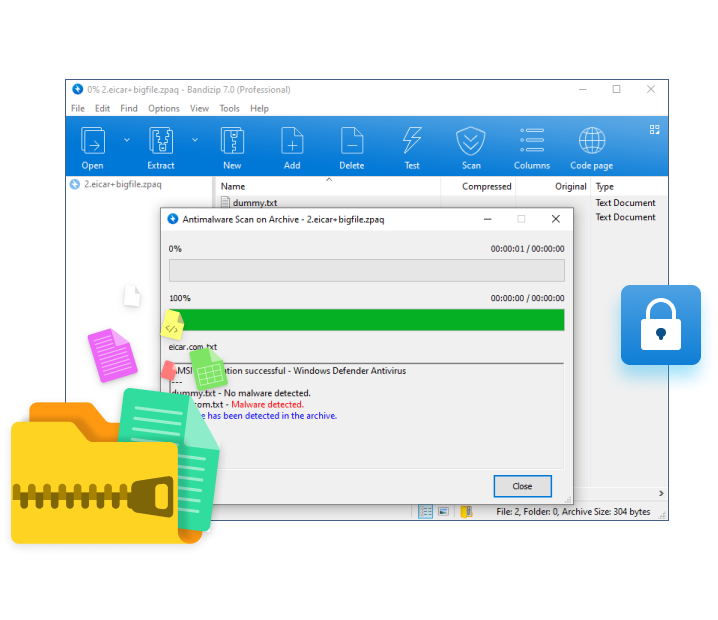
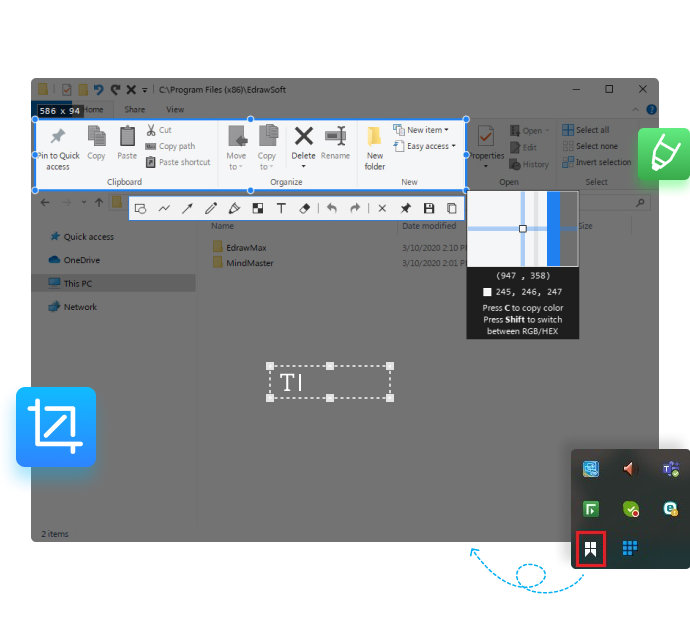
Utility
Snipaste - Free Feature-Rich Tool to Capture Screenshots
Snipaste is a simple but powerful snipping tool, and also allows you to pin the screenshot back onto the screen. It enables you to capture individual UI components using the power of its pixel-level control.
Intuitive snipping
Paste images as topmost floating windows
Easy image annotation
Look into its pros and cons:
6 Small Tools for Windows 11
Here are 6 small tools for windows 11 to help you locate files instantly, organize your files, quick look any type files,
enhance your clipborad, check disk space, and compress images.

Everything
Everything is known as the desktop search utility for Windows.
It helps the user find files and folders by name. The tool only
requires attribution and is released under a free software license
that allows modification and commercial redistribution.

Dropit
Dropit plays a vital role in organizing the files.
The tool eliminates all the stress of manually searching
files and moving them around.

Seer
Seer is a powerful and customizable tool that acts like
just the one in macOS. It is a quick look tool presented
by Windows 11/10/8.1/8/7.

Ditto
Ditto is an extension to the standard Windows clipboard.
Every item placed on the clipboard can be saved so that
the user can access them later. It includes text, images,
HTML, and custom formats, etc.

SpaceSniffer
SpaceSniffer uses a treemap to visualize disk usage.
The tool acts as a freeware disk space analyzer from
Uderzo Software for Microsoft Windows platforms.

Tinypng
TinyPNG tool reduces the file size of your WEBP, JPEG, and
PNG files using smart lossy compressions techniques. The
colors in the image are decreased, which leads to reduced
file size. The effect is not prominent, but it makes a
huge difference in file size.
Find a few ways to get back missing files after upgrading to Windows 11



