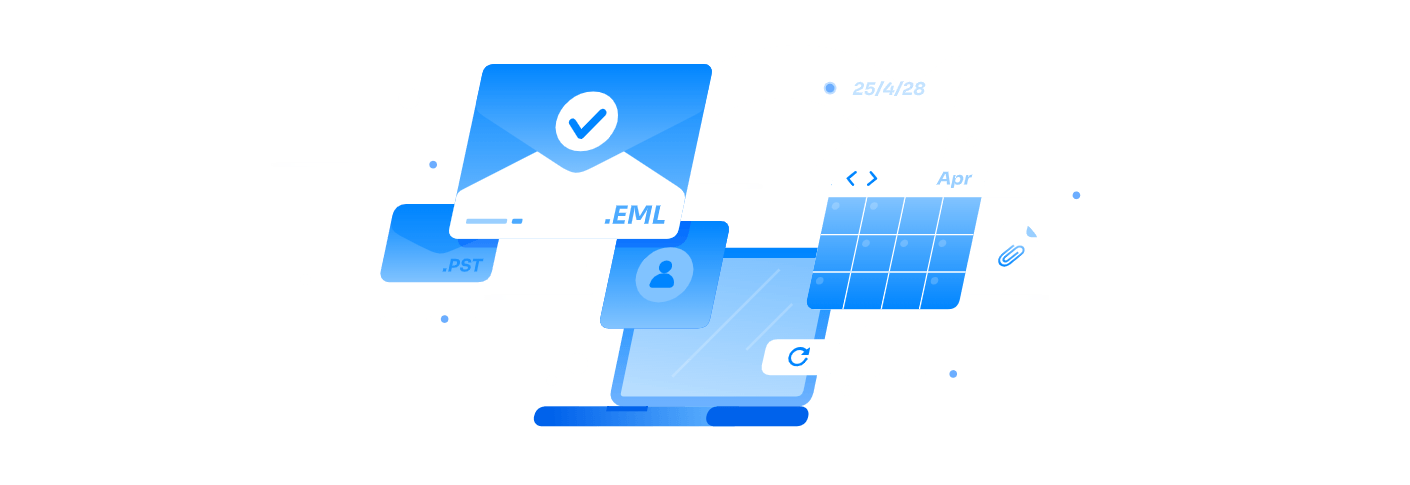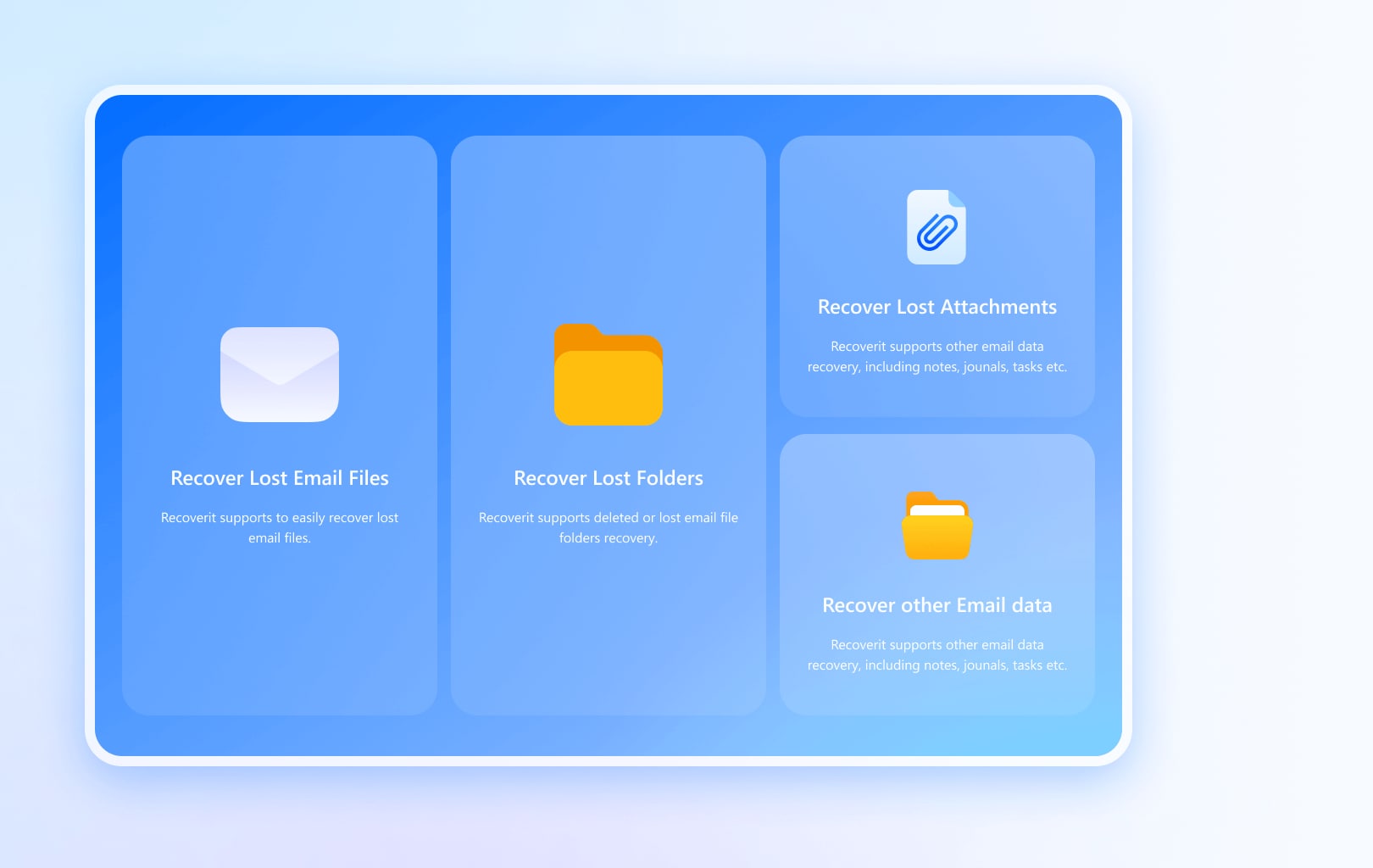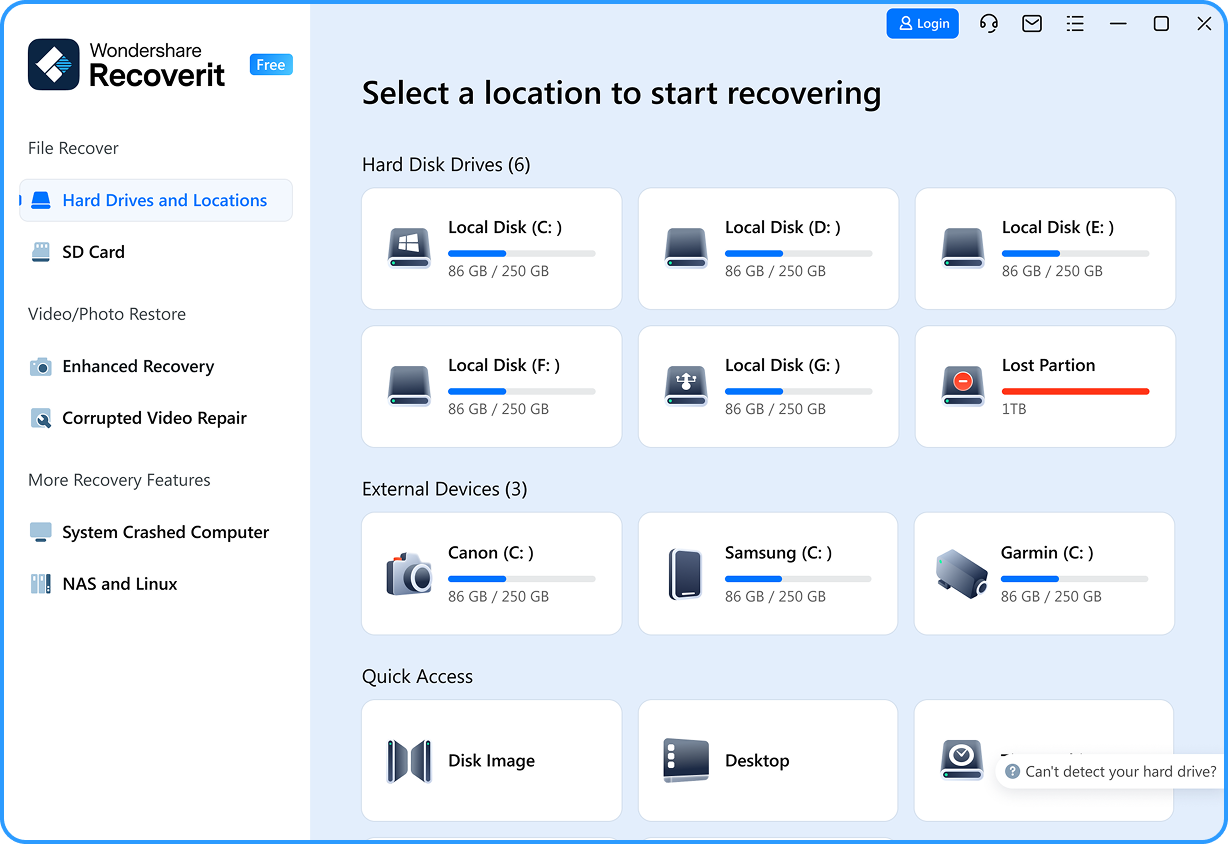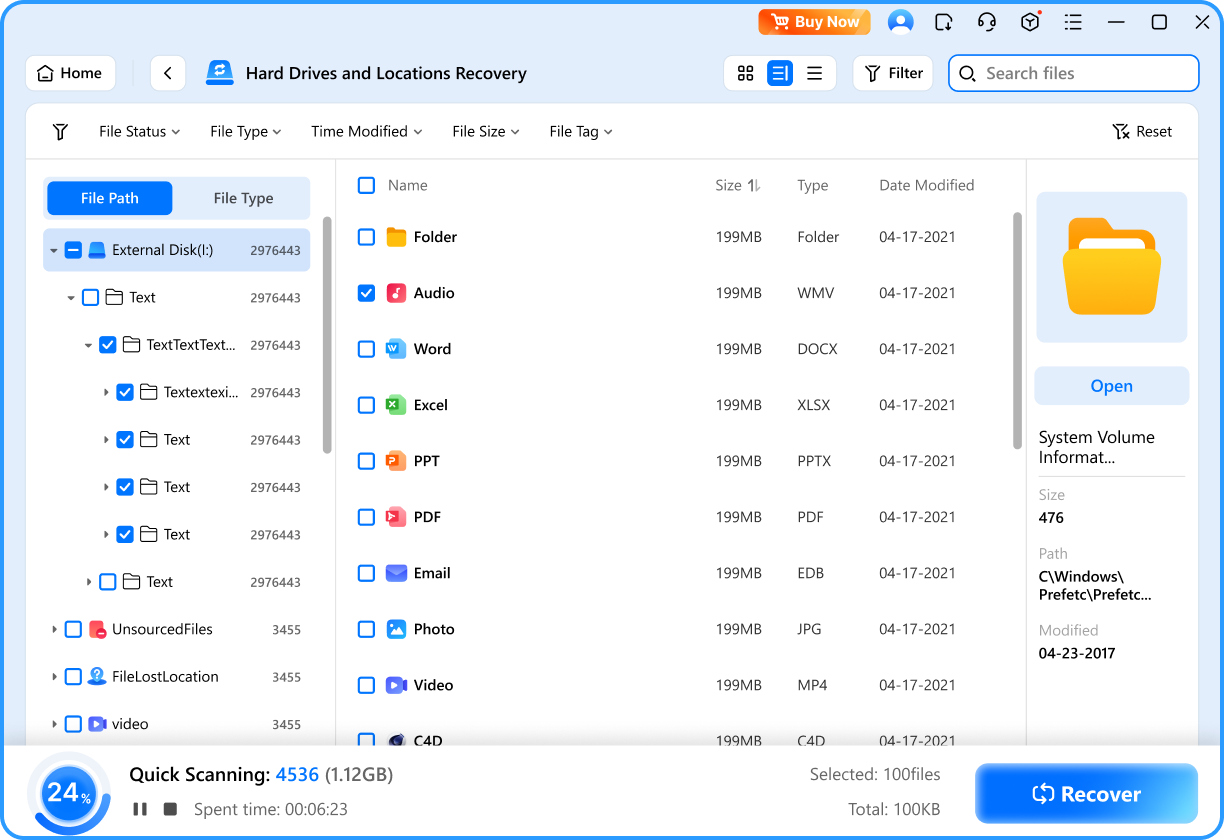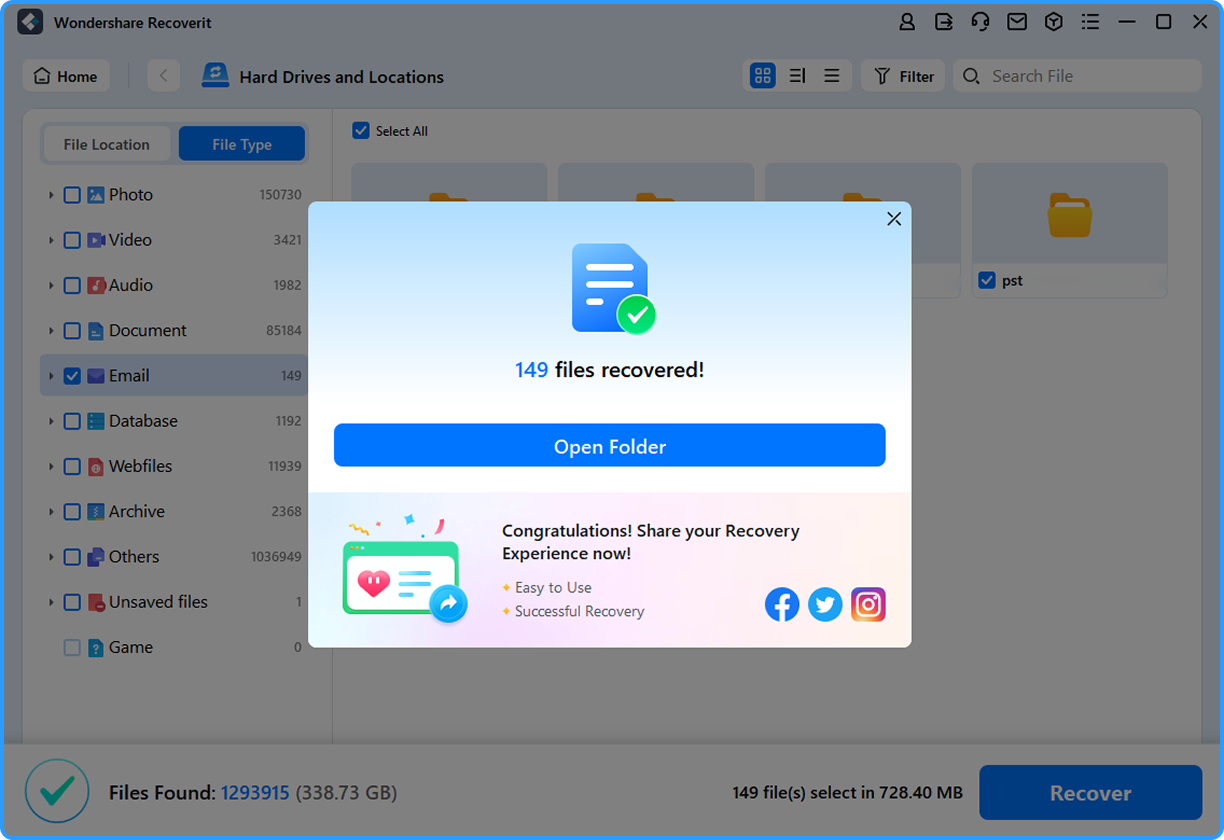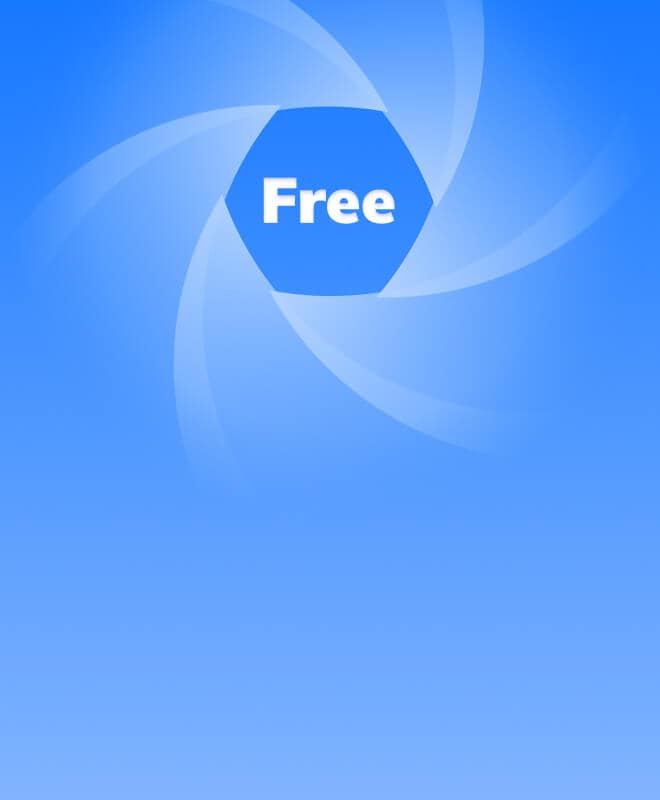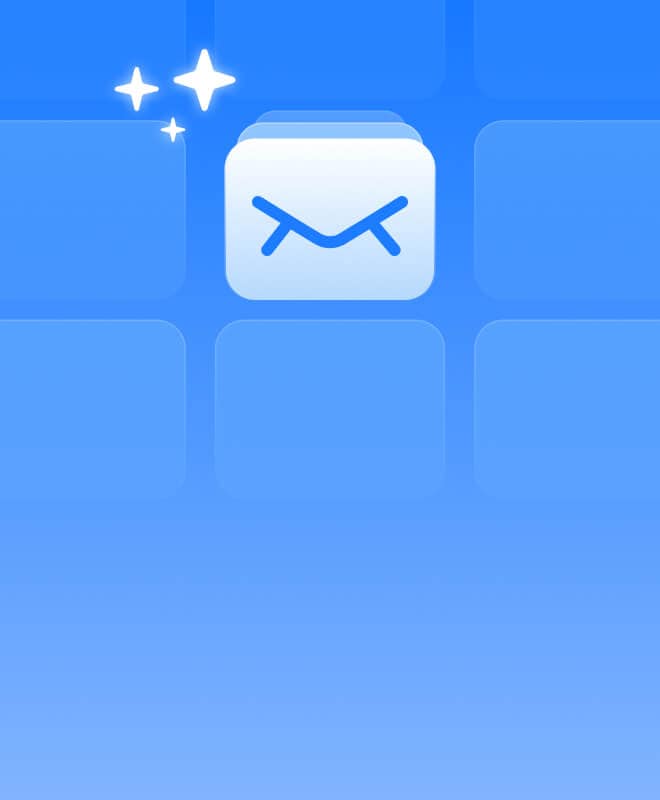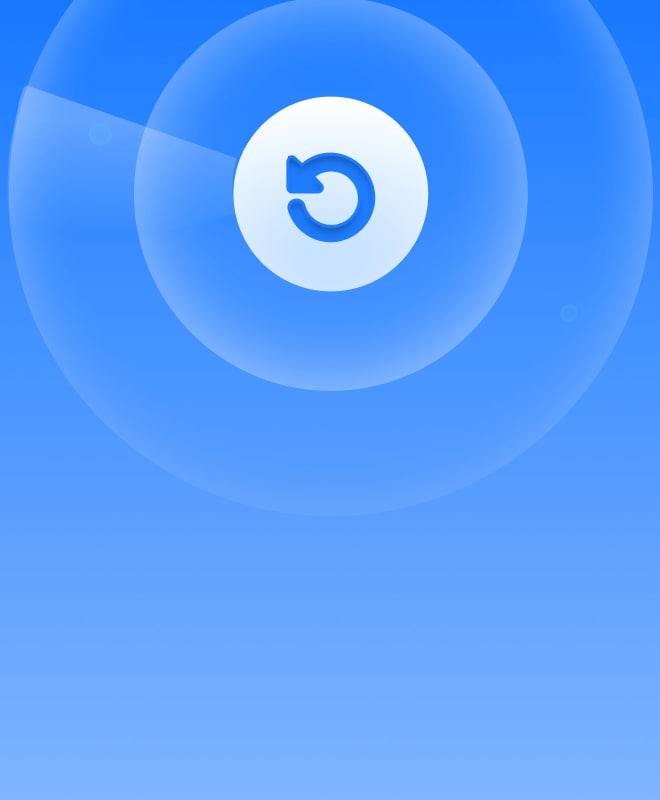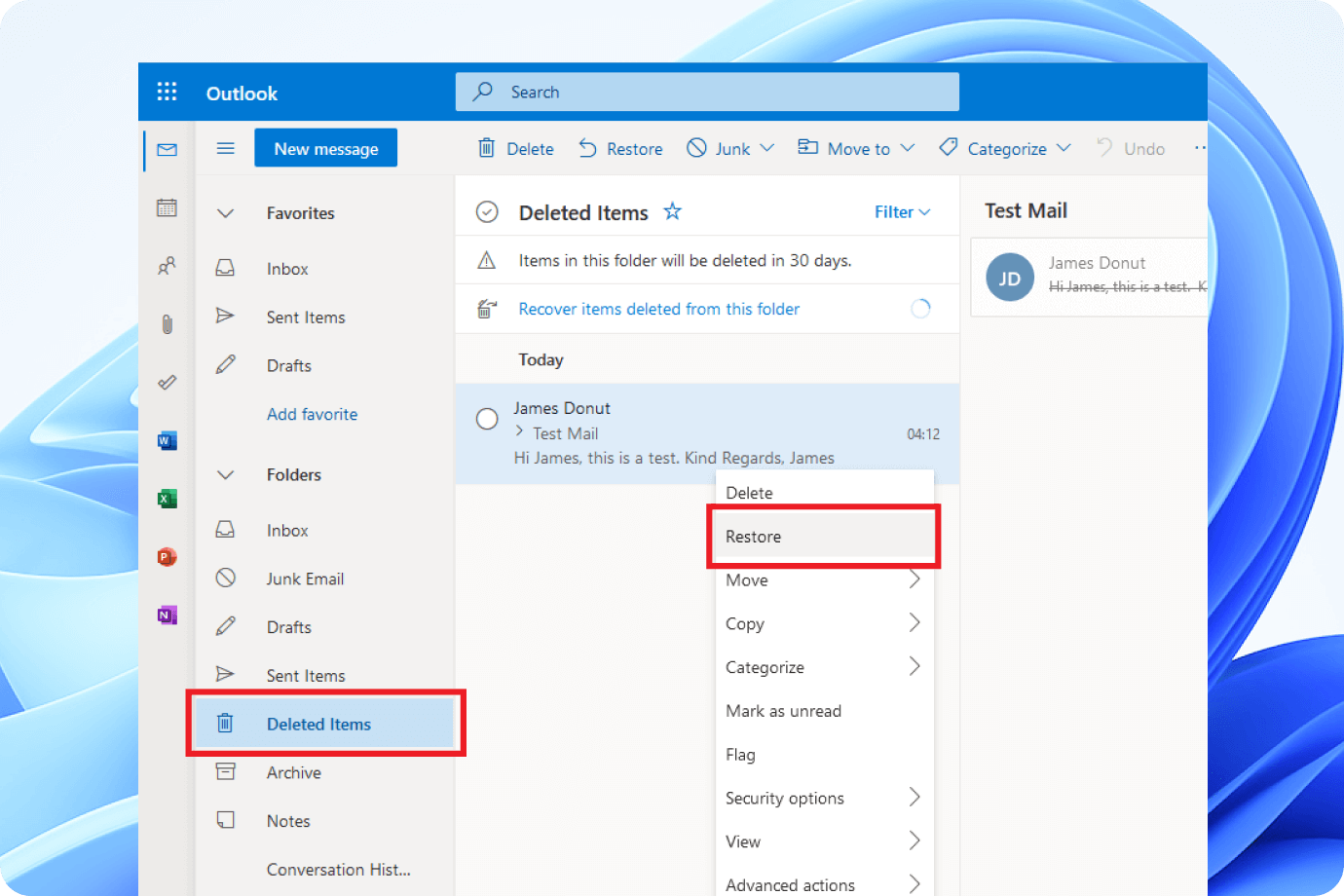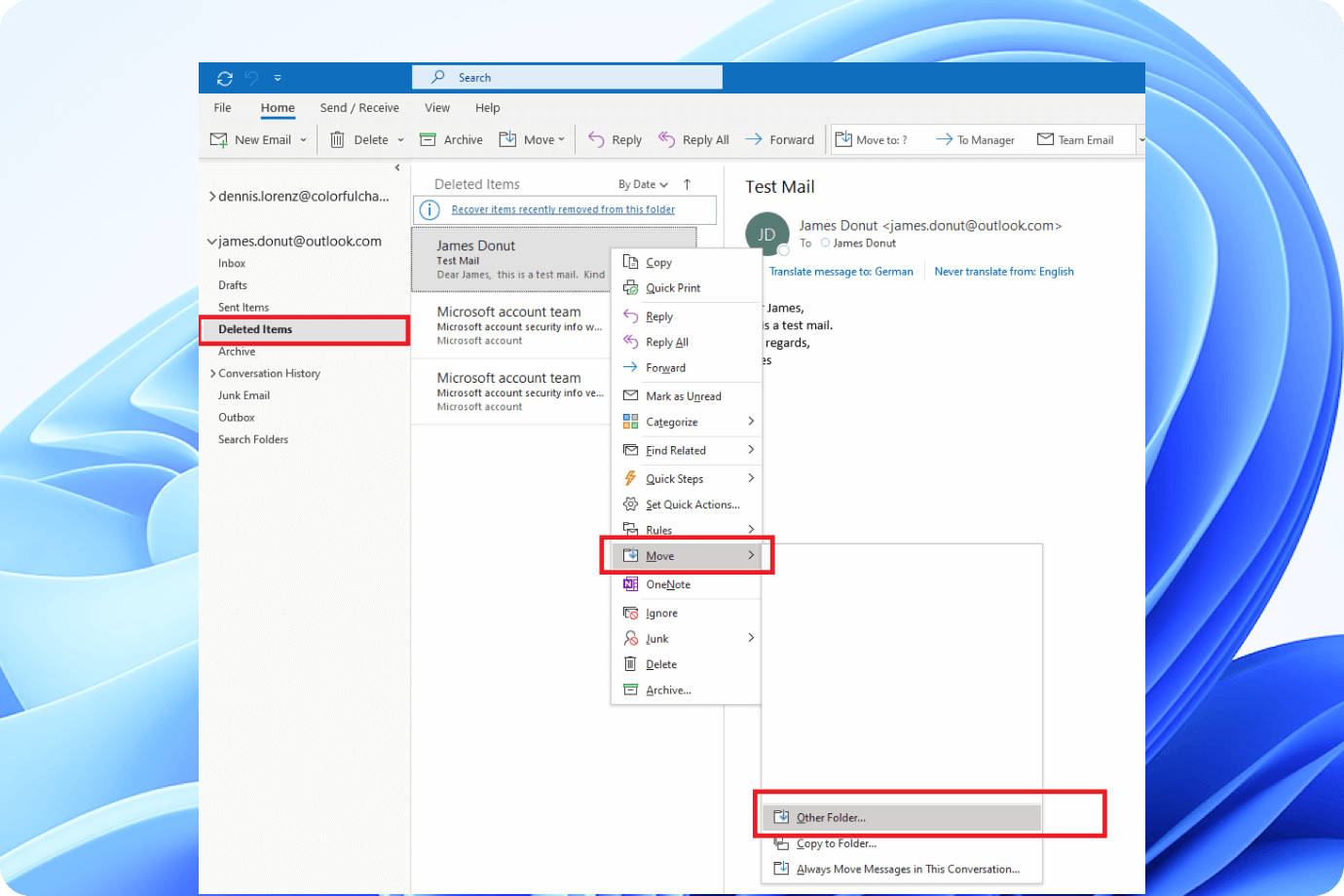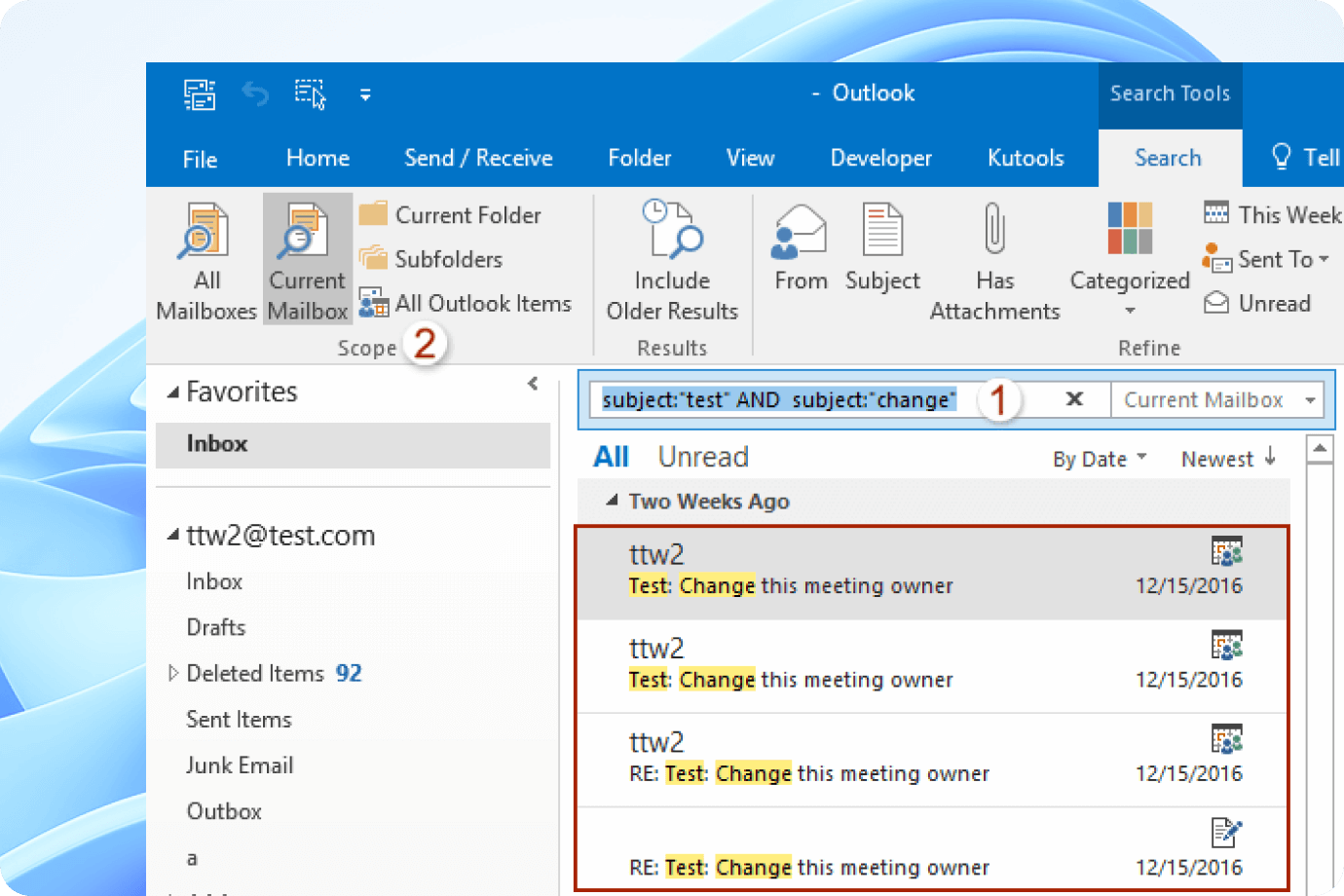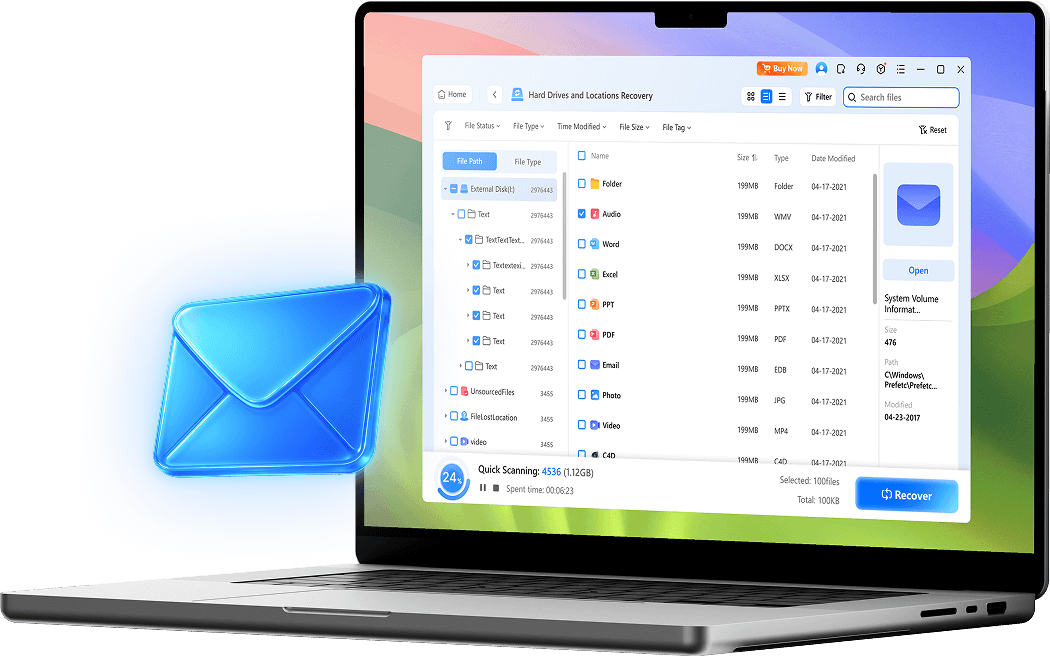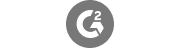









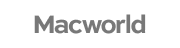

Recoverit: One-stop Email Recovery Tool for All Loss Scenarios
Recoverit can help you easily recover lost emails under different email loss scenarios.
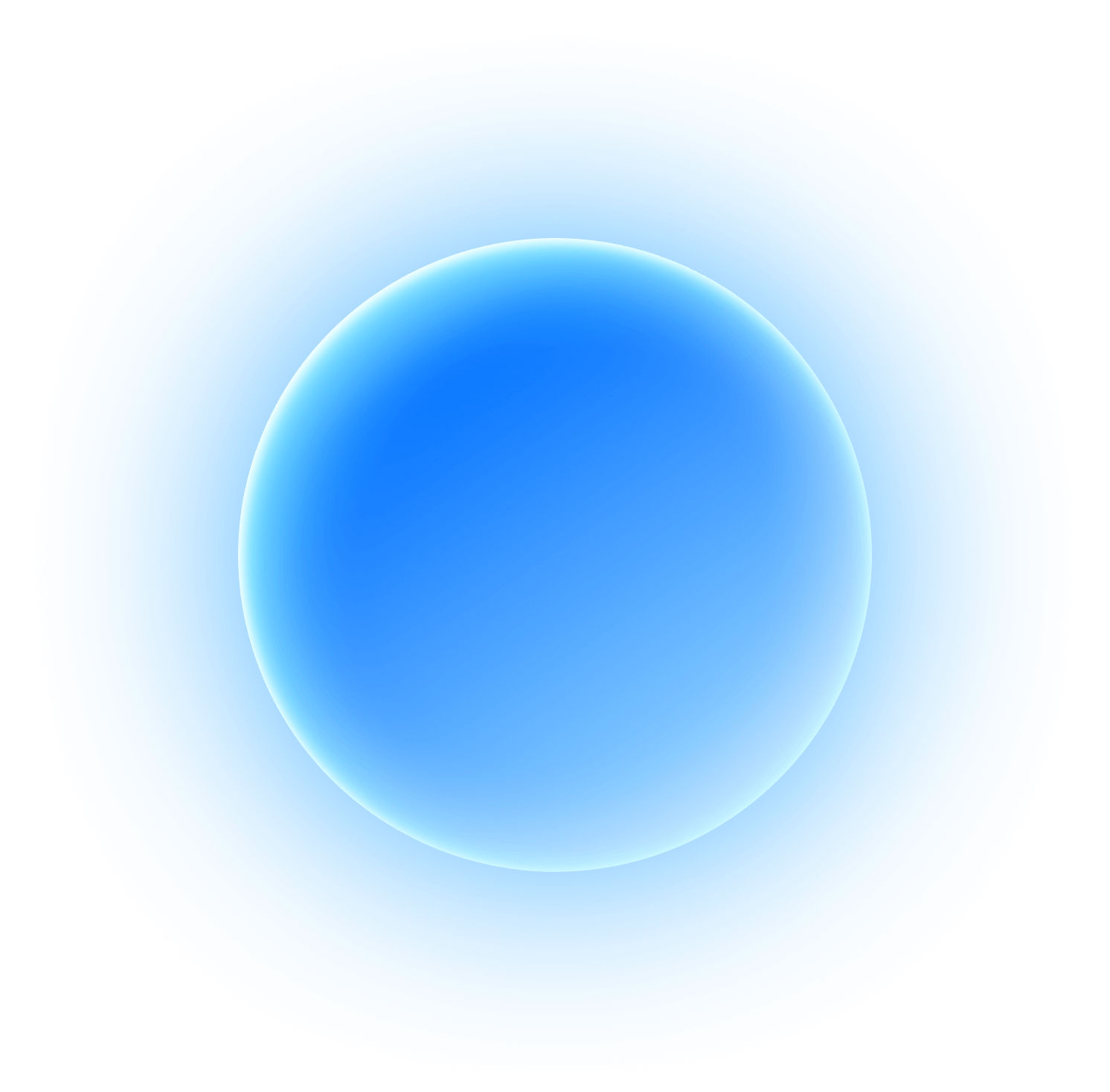
Powerful Email Recovery Tool for All Email Formats
- Recover different email formats, including PST, OST, EML, DBX etc.
- Easily recover deleted/lost emails, journals, folders, notes etc.

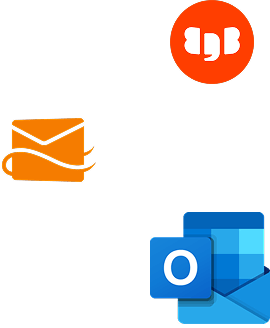
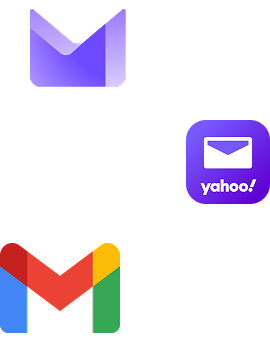

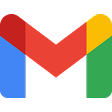







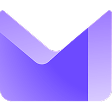

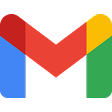







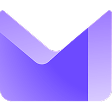
Compatibly Recover Emails from Different Mail Providers
• Recoverit is compatible with major mail providers including Outlook, Gmail, GMX mail etc.
• With Recoverit, you can easily recover lost/deleted email files from different mail providers.
Why Choose Recoverit for Email Recovery?
Recoverit can completely recover all deleted email files, lost emails, attachments, notes, calendars, notes, journals, tasks etc. from 2000+ storage
devices,
including PCs, USB, external drives, crashed computers, Windows & Mac etc. You can easily recover lost emails as well as recover deleted emails.
Some Other Methods to Recover Email Files
There are some free methods to recover lost email files. However, due to limited functions of free methods, you may not recover lost email data
successfully.
When these methods failed, Recoverit is always ready to help.
These methods are free to recover lost email files.
However, due to limited functions of free methods, sometimes email recovery may fail.
When
these methods failed, try Recoverit. Recoverit always helps.
More Tips About Email Recovery
Here are more tips about how to recover email account, how to prevent future email loss and detailed guide for email recovery
FAQs about Email Recovery
?
What steps to prevent accidentally deleting draft emails in Gmail in the future?
?
How long do email services keep deleted emails?
?
What is the best email recovery software?
?
Is there a free email recovery tool?
?
Is there any way to recover Yahoo emails that have been deleted for a long time?
Your privacy is our
top priority
Recoverit uses strong encryption to safeguard
your data during the recovery process. Your
data remains 100% secure and private.
A tool built
on reliability
Easily recover your deleted or lost emails.
Recoverit is your most reliable tool
for email recovery.