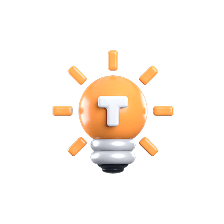What is World Backup Day?
World Backup Day is the tech industry's annual commemorative date to raise awareness of data backups on March 31.
It highlights the importance of protecting data and keeping systems and computers secure.

Why Should You Back up Data?

More Frequently Than
You May Think





How to Perform Secure Backups

A backup tool will streamline your data protection efforts, even performing automatic backups. As one of the best backup software, Wondershare UBackit is your go-to backup software with the following top features:
● Local, cloud, and NAS backups
● Real-time, incremental, scheduled, and encrypted backups
● Disk clone
● Data restoration with version history

More People Than Ever Back up Their Data!
In 2024, 84% reported backing up their data, higher than 65% in 2008.
Some (14%) wait over a year before backing up again, while 16% need a little push because they never back up data.[1]
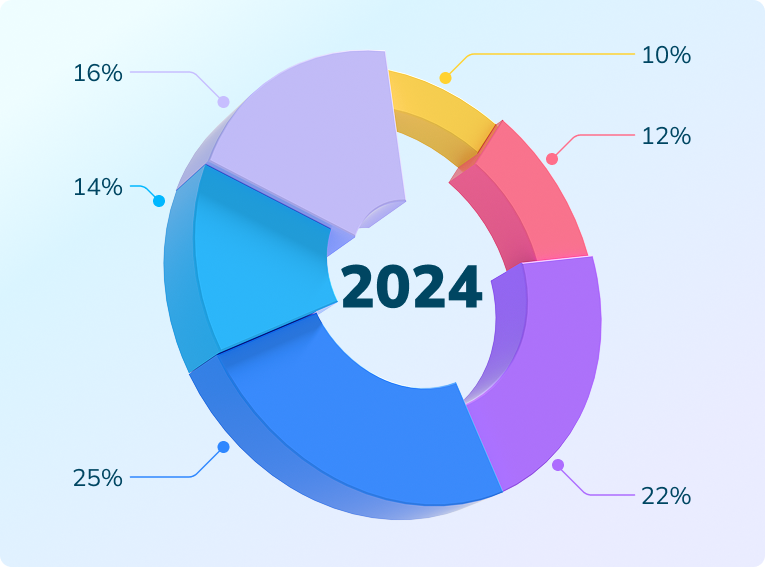

If your data is lost, Recoverit always here for you
● Lost data recovery expert with success recovery rate of 99.5%.
● Recover lost or deleted videos, photos, and audio files With Patent Tec
● Recover all damaged SD card & external hard drives & Linux data and NAS disk
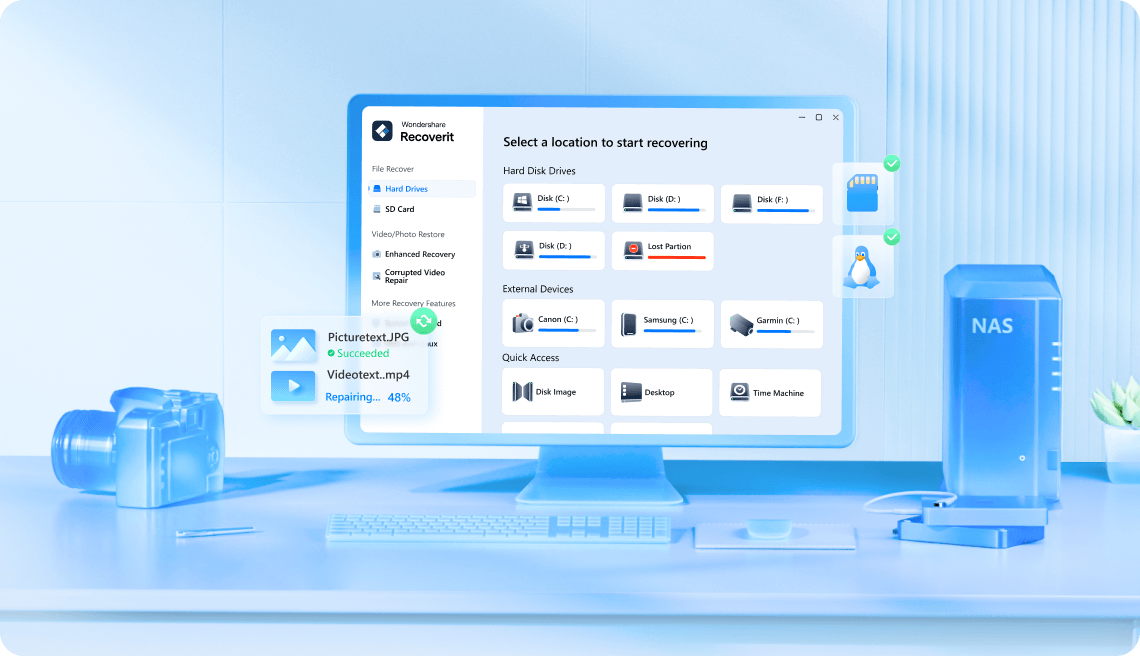

Never Backup?
and safeguard your data now!