How to Delete Most Visited Sites on Google Chrome
By default, Google Chrome displays some of your most visited websites on its home page. Since it stores your browsing details, it lets you access these web pages faster than usual. Even though this feature makes it easier for users to browse the net, it also takes a toll on their privacy. Sometimes, users would like to delete most visited sites from Chrome's home page. If you are also having the same requirements, then you have come to the right place. In this guide, we will let you know how to clear the most visited sites on Chrome without any hassle.
If you are a regular user of Google Chrome, you must already be familiar with its feature of most visited websites. To make it easier for users to access some of their frequently visited pages, Chrome displays a grid of these websites on its home page. Ideally, this saves the overall time and effort of a user, making it easier for them to access these websites.
Nevertheless, there are times when we don't want anyone else to know about our most visited content. Anyone can get to know about our browsing experience and might use this information to invade our privacy. Therefore, it is recommended to delete most visited sites from Chrome at regular intervals. We will let you know how to clear the most visited sites on Chrome in the coming sections.
Part 1: How to Clear Most Visited Sites on Google Chrome
Now when you know how important it is to clear most visited sites on Chrome, let's proceed and learn how to do the same from Chrome's native interface. Since Google Chrome is a highly advanced browser that tracks your activity, it provides a list of your frequently visited content. Nevertheless, you can simply delete the most visited sites from its home page in seconds.
After launching Chrome, you can see a grid of some of your most visited websites on its home screen. Now, to remove a single website from the list, simply move your cursor over it. This will highlight the respective website thumbnail and enable the cross ("x") icon. Simply click on the cross icon to remove the selected website from the list.
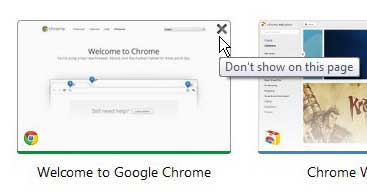
By clicking on the cross button, the website icon would be removed from the list. As soon as it would be deleted, you will get the following prompt. If you want, you can undo your action. Furthermore, you can click on the "Restore All" button to retrieve all the deleted websites from the list.
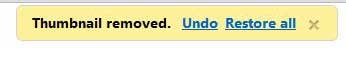
Even though this is a quick and easy technique to clear the most visited sites from Chrome's home page, it won't provide a permanent solution. Whenever you delete any kind of internet activity from the browser, it isn't removed forever. Anyone with a recovery tool can retrieve it. To delete most visited sites from your system without any recovery scope, you need to take the assistance of a third-party tool. We have provided a solution to this in the next section.
Part 2: How to Completely Delete Most Visited Sites on Google Chrome
To permanently delete your internet activities without any scope of recovery, simply use Stellar BitRaser for the file. It is a highly advanced and sophisticated tool that can be used to wipe your data entirely or selectively without much trouble. It provides a 100% reliable and secure results and will let you protect your privacy for sure. With BitRaser, you can delete your files, internet activities, system traces, applications, logs, and more. It can also be used to wipe an entire hard drive or an external storage device.
- BitRaser can permanently delete files, system traces, hard disks, applications, internet activities, etc. without any recovery scope.
- You can also schedule the automatic deletion of your data.
- It features different algorithms that users can pick from their settings.
- The tool also provides an erase certificate to guarantee the deletion of your data.
- It has an easy to use interface and works with all the major web browsers.
- It is compatible with all the leading versions of Windows (Windows 10, 8.1, 8, 7, Vista, XP, and Windows server 2012, 2008, and 2003).
Step 1: Download Stellar BitRaser on your Windows system and launch it.
Step 2: From the provided tools, select "Internet Activities" to delete most visited sites and other kinds of content from your PC.
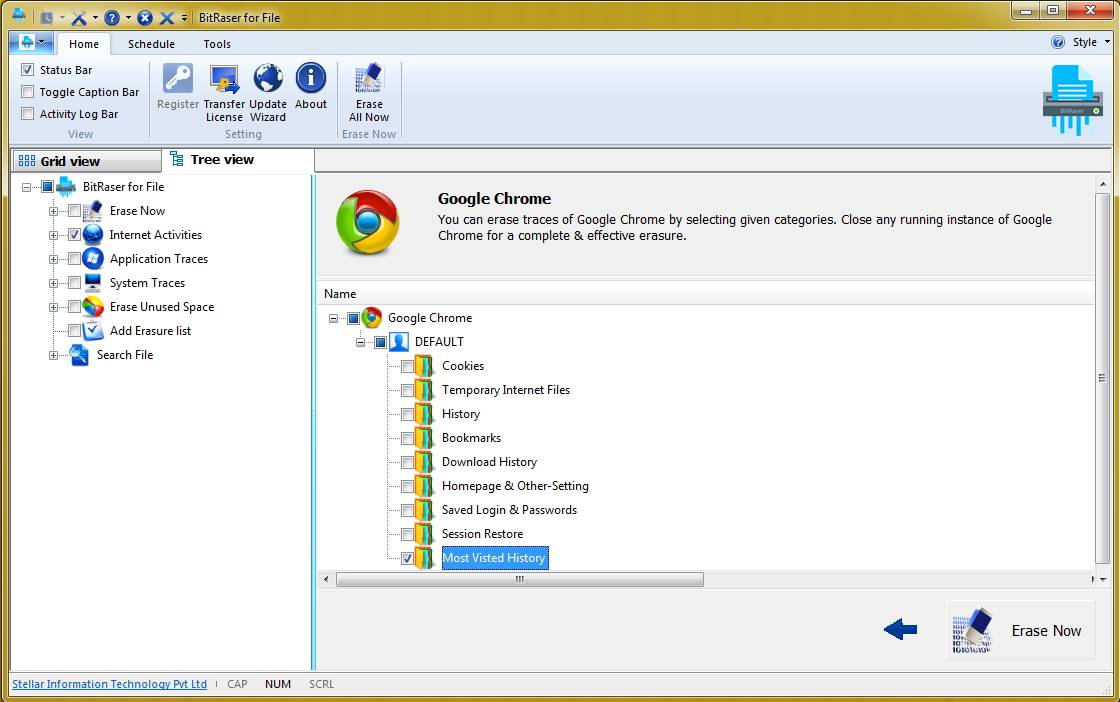
Step 3: Wait for a while as the application will permanently remove all the internet activity related to Chrome.
This will let you delete the most visited sites from Chrome with a single click. Furthermore, you can apply multiple passes to get an added assurance. Ideally, three passes will be enough to ensure a permanent deletion of your data.
So what are you waiting for? Now when you know how to clear most visited sites from Chrome forever, you don't have to worry about someone else invading your privacy. Use BitRaser right away to delete your personal or sensitive information permanently without any recovery scope. It is a remarkable tool and will certainly come handy to you on numerous occasions.
Rescue & Fix Files
- Recover Document Files
- Repair Document Files
- Recover & Repair More
- Clear & Delete File


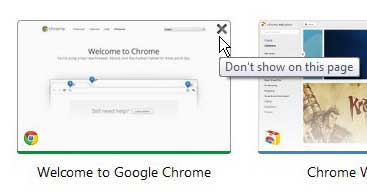
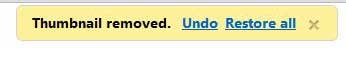
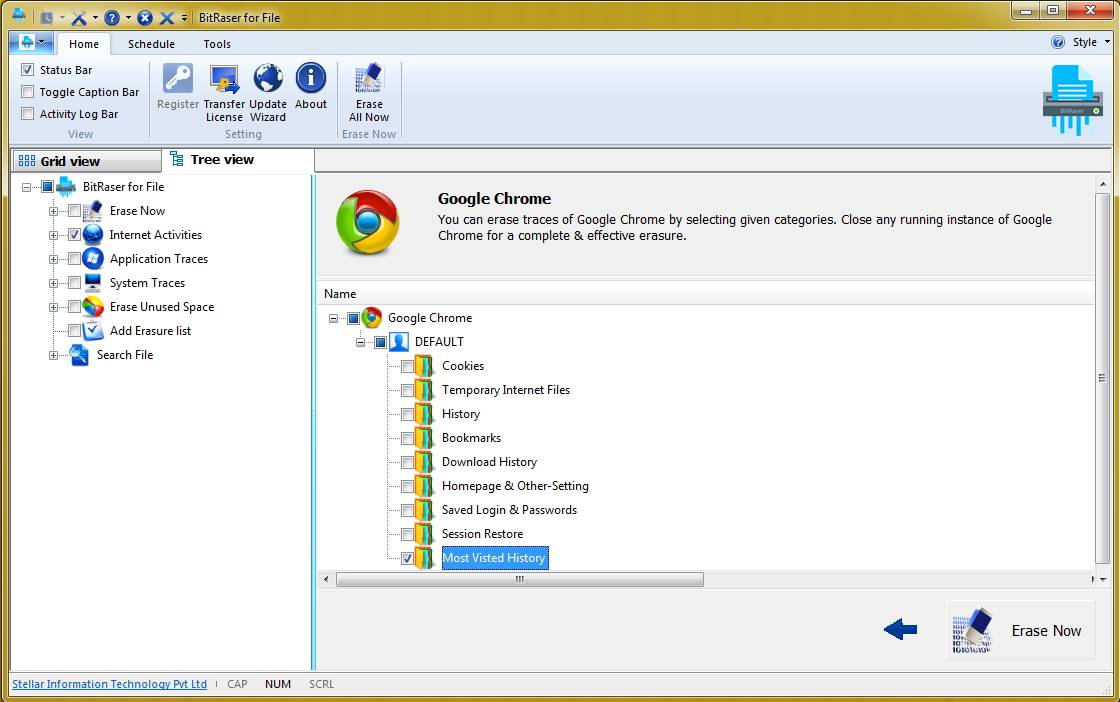





Amy Dennis
staff Editor