Feb 05, 2026 • Filed to: Recover Files • Proven solutions
Skype is a useful application that offers you the chance to chat with people living in any part of the world and make video and voice calls to them as well. When making a voice or video call using Skype, no history is maintained by the software program but the chat was done while using Skype is stored on your computer. While it isn’t of much concern if you are the only one using the computer, it becomes a bit of an issue if you are sharing it with someone else. Anyone having access to the computer would be able to view the Skype chat history and thus compromise your privacy. So, to ensure that no one other than you get to view your Skype messages then it is important to delete Skype chat history.
Delete Skype Messages History on Windows
Skype provides you the chance to decide if you want to keep or clear Skype chat history. You have to follow these simple steps if you want to delete your Skype messages.
Step 1: Click the Tools button located on the menu bar in the Skype window and then choose Options from the drop-down menu that appears.
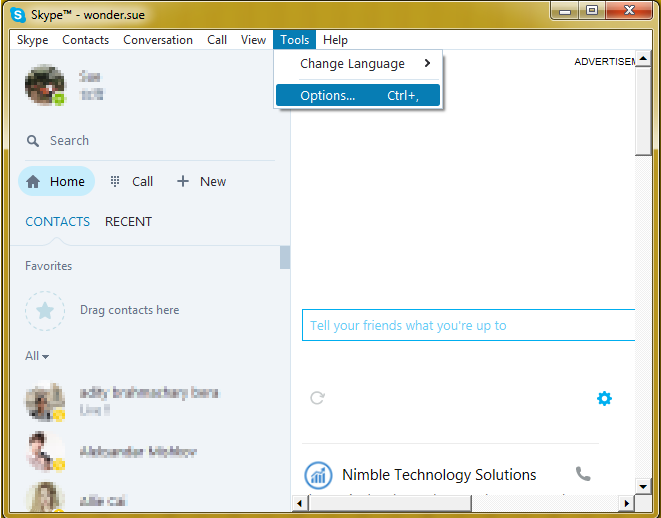
Step 2: Click the IM & SMS option in the menu on the left side of the window and choose IM settings from the drop-down menu that appears. Click the ‘Show Advanced Options’ button when the screen loads on the right side of the window.
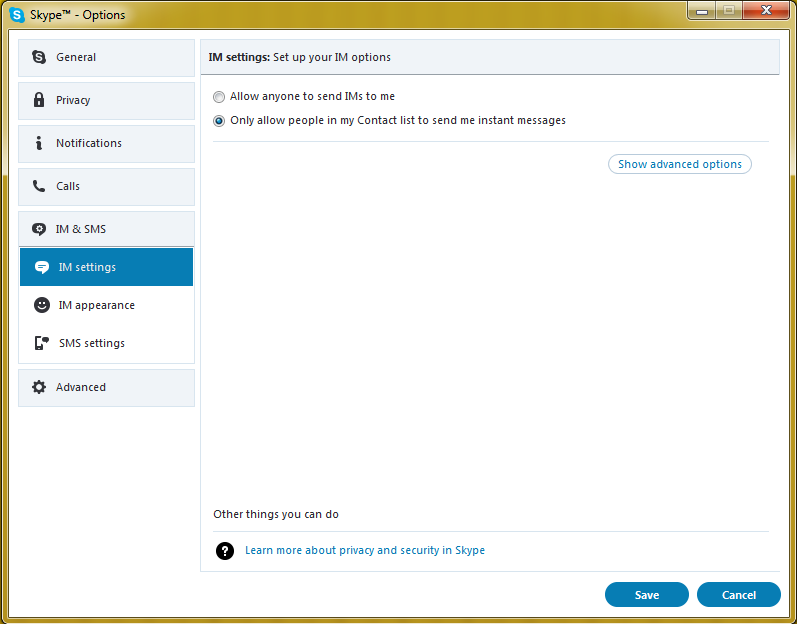
Step 3: Click the Clear History button which is located in front of the option Keep history for.
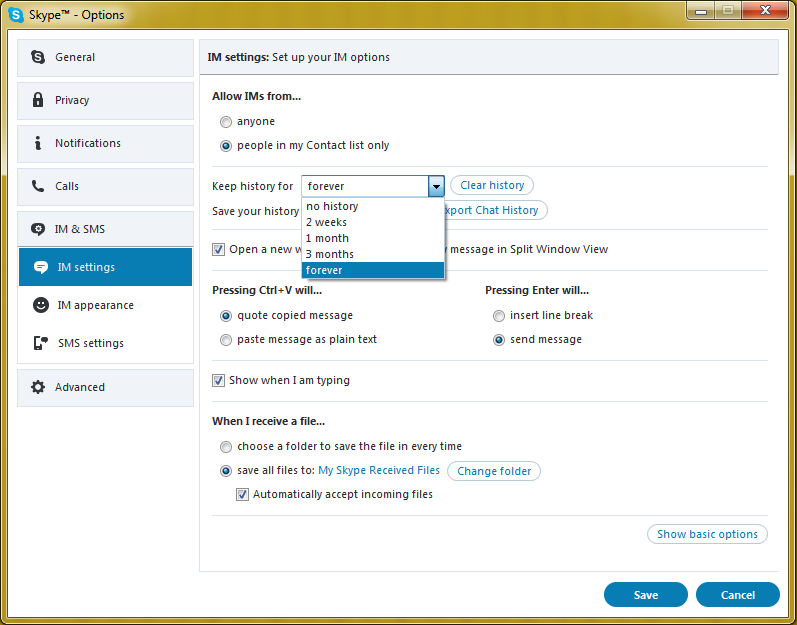
You will find a drop-down menu in between the "Keep history for" option and the "Clear history" button. You can decide the period for which you want to delete Skype chat history on this menu.
By choosing the no history option from the menu, you can ensure that no message history is maintained and all of your Skype messages are deleted after they are delivered.
Delete Skype Messages History On your Mac
Step 1: First things first, you need to sign in to your Skype account, if not already.
Step 2: Now, you need to hit the “Skype” menu on the left top corner of your screen next to the Apple icon. Then, drop down menu will appear, opt for the “Preferences” option.
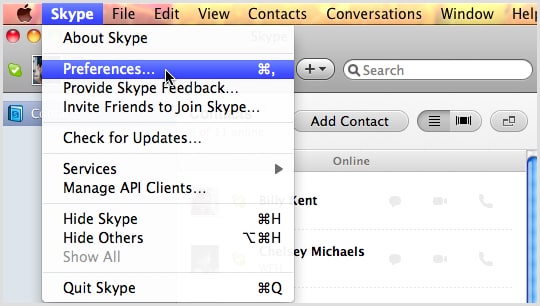
Step 3: Next, get into the “Privacy” settings tab and then hit on the “Delete All Chat History” button.
Step 4: You’ll be asked to confirm your actions, hit on “Delete All” to give your consent. That’s it, in a short while all your chat history from Skype will be removed.
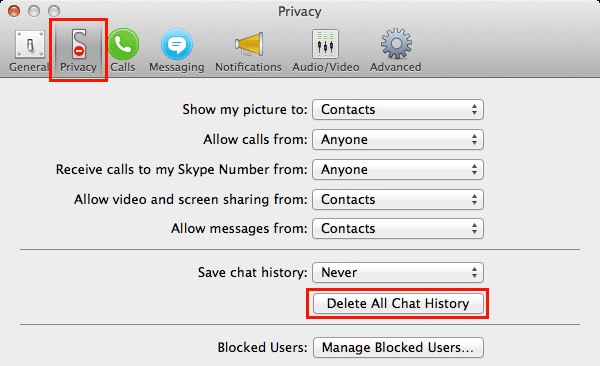
Delete Skype Messages History On mobile phone
Note: Though, the steps mentioned below work for most of the users. Still, we seek your understanding that since the Skype app works on several varied smartphones, the steps mentioned below may slightly differ depending up on your device’s make and model.
Step 1: Launch “Settings” of your Android device and then scroll all the way down to “Apps” settings. Hit on it and then opt for “Manage Apps” option from the next screen.
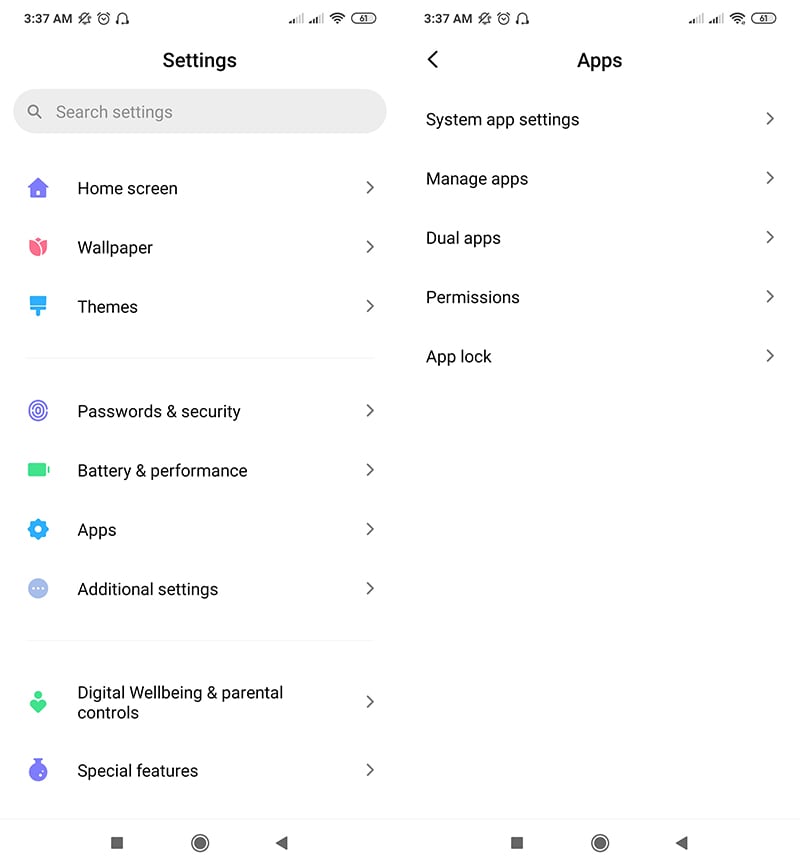
Step 2: Now, you need to scroll through the apps installed over your device to look for “Skype” app and hit on it. Alternatively, you can also search for the app using the search function available in the recent Android OS versions.
Step 3: Lastly, you’re required to tap the “Clear Data” or “Clear App Data” button and confirm your actions. Once done, your device no longer holds the chat history of your Skype app.
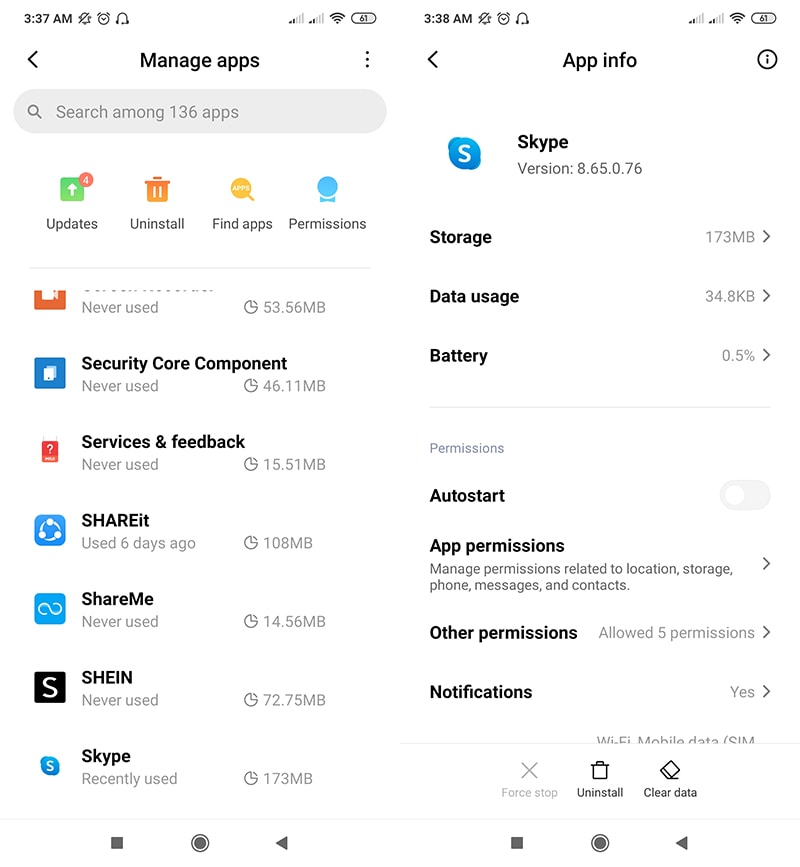
Bonus: How to Completely Delete Skype Chat History
Although the method for clearing chat history provided by Skype can help you delete Skype messages, it can’t ensure that they can be recovered by a data recovery tool. To ensure that the Skype messages are deleted completely and can’t be retrieved by any means, you would have to utilize a data erasure tool. These tools are capable of erasing all the data stored on a computer system and can help you in deleting your Skype chat history permanently. While there are many such tools available on the Internet, most of them are just scams and don’t deliver the required results. Stellar BitRaser for File is the only data erasure tool which can delete Skype chat history effectively, leaving no trace behind.
Stellar BitRaser for File is considered the best data erasure tool on the Internet. The reason for this is the extensive list of features that it provides its users.
Permanent Erasure of Data Stellar BitRaser for File is capable of erasing all kinds of data from hard drives permanently. From files, folders to even volumes, you can erase everything using this data erasure tool. The data erased can’t be recovered by using any data recovery tool.
Deletes All Traces of Internet Activity This data erasure tool is capable of deleting your Internet browsing history no matter what browser you are using. It ensures that no one can access your private web browsing information. With Stellar BitRaser for File, you can delete all traces of your Internet activities for good.
Clears Chat History of Messaging Applications If you make use of any chat messengers for chatting with your friends and family members then Stellar BitRaser for a file can help you in clearing its chat history too. Whether you are using Yahoo Messenger or Skype, this data erasure tool will make sure that all of your text messages sent to any of your contacts get erased and can’t be seen by anyone again.
Supports Various Erasure Standards Stellar BitRaser for File supports several erasure algorithms and standards. You can use any one of them for erasing the files, folders, or chat histories of your choice.
Step 1: Free download Stellar BitRaser for File on your Windows computer and launch it.
Step 2: Go to Select "Application Trace" option and select "Chat application" option.
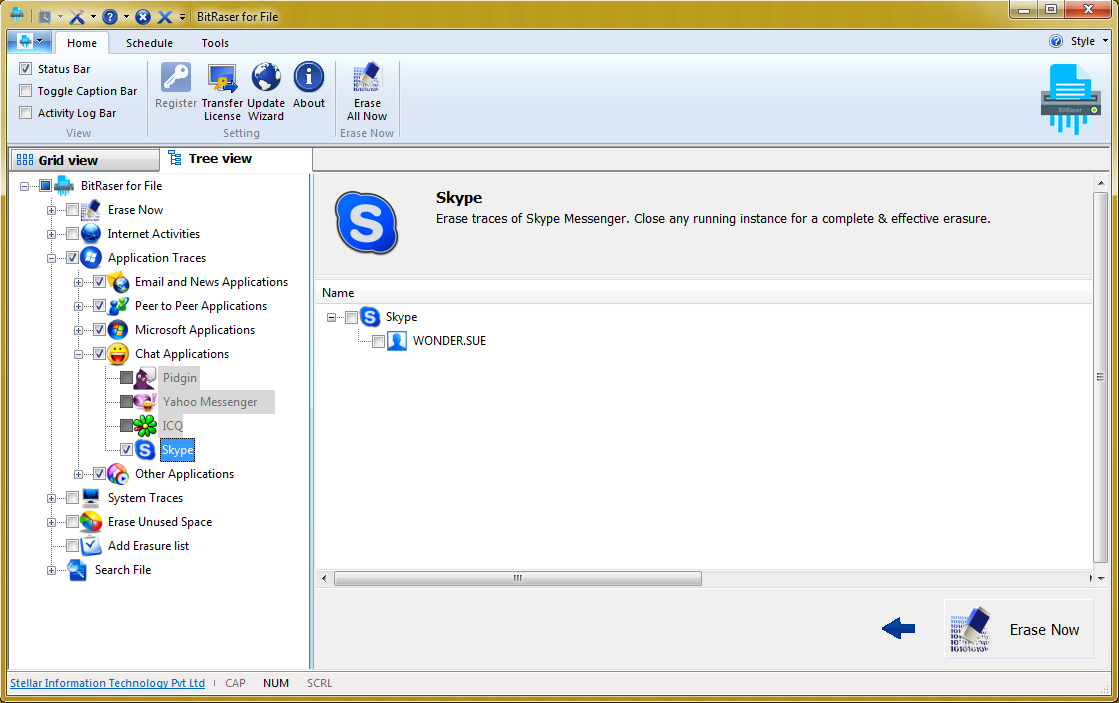
Step 3: Select the "Skype" option and click "Chat history" to process.

Step 4: Click the "Erase Now" button to start completely erase Skype chat history.
Usually, a single pass is enough for erasing Skype chat history from your computer permanently. However, if you are not convinced that Stellar BitRaser for File has deleted all of your Skype messages completely then you can take a couple more passes to clear your doubts. After three passes, there would be no trace left behind of your Skype messages and no one would be able to recover them forever.
So, Skype is a useful software package that allows you to chat with people living in other regions of the world for free. However, the messages you sent using Skype are stored on your computer in a chat history which can be accessed by anyone who has access to your computer. You can delete Skype chat history by using the clear history feature offered by Skype. However, it won’t be able to completely clear the Skype chat history. To ensure that the Skype messages are deleted completed and can’t be recovered, you need a data erasure tool like BitRaser for File. It can effectively clear the Skype messages from your computer and make sure that no recovery tool can retrieve them.
Recover & Repair Files
- Recover Document Files
- Repair Document Files
- Recover & Repair More
- Restore Corrupted Files
- Recover a Folder
- 0 Byte Files Solution
- Undeleted Recycle Bin
- Recover Folder on Windows
- Retrieve Lost Files
- Shift Deleted Files
- Clear & Delete File

 ChatGPT
ChatGPT
 Perplexity
Perplexity
 Google AI Mode
Google AI Mode
 Grok
Grok























Amy Dennis
staff Editor