iCare Data Recovery Free Review
iCare Data Recovery might pop up when you are searching for a free data recovery option for your deleted files. On this page, we will review the iCare Data Recovery Free Software and show you whether it is safe and effective to recover deleted data with iCare Data Recovery.
Also, we will introduce the alternative to it - Recoverit Free Data Recovery software. You can check if Recoverit is better than iCare Data Recovery.
Part 1. Overview of iCare Data Recovery Software
iCare Data Recovery software is a data recovery tool that scans your drives and disks for any lost or hidden files and then helps you get back them on your PC. Whether the data is lost from the USB Flash Drive or SD Card or RAW Drive, iCare Data Recovery Free works great.
What is iCare Data Recovery Pro?
iCare Data Recovery Software is available in three editions - Freeware, Pro, and Pro Technician. The freeware edition, as the name suggests, is free of cost and offers only a limited number of features. There isn't any tech support and this version is best suitable for home users.
When you go for the Pro edition, you will get access to various features including free tech support. iCare Data Recovery Pro edition is the professional software that can run a deep scan to find out lost data. It recovers data from the formatted, corrupted, and damaged drives. Moreover, iCare Data Recovery Pro offers to recover 1 GB of data free of cost as a trial.
A straightforward recovery process makes iCare Data Recovery Pro equally useful for people with basic computer skills. It is a Windows-compatible software, and you can download it for Windows editions Vista, XP, 7, 8, 8.1, 10, and 11. For a successful installation, you must have 100 MB free hard disk and 256 MB free space in RAM.
When you go for the Pro edition, you will get access to various features including free tech support. However, if you need a technician service, you should upgrade to the Pro Technician edition, which provides all the features of the Pro edition with additional technician service. The license of this version is for workstations only and this is the costliest edition of iCare Data Recovery Software.
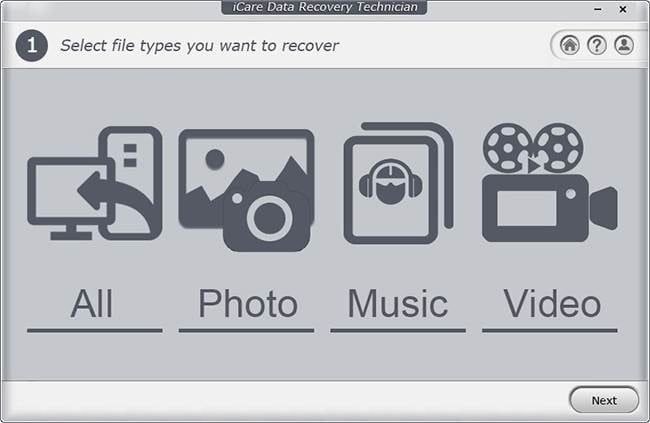
Is iCare Data Recovery Safe?
iCare Data Recovery is a product of iCareAll Inc, which has been developing tech solutions since 2009. As a legitimate company with an active profile on CNET, it would be safe to say that iCare Data Recovery is safe to use. Furthermore, various tests have also proven that iCare Data Recovery is safe to download because no side installations and malware are forced to be downloaded.
Part 2. How to Free Download iCare Data Recovery Full Version
iCare Data Recovery free version has some limitations. You may wonder if there is a way to download the full version of iCare Data Recovery for free and you can find some iCare Data Recovery Pro crack online. However, these cracked versions are not safe and most of them can't work.
Therefore, there is no way to download the full version of iCare Data Recovery for free. You may switch to a completely free data recovery program or purchase iCare Data Recovery Pro to unlock the full version.
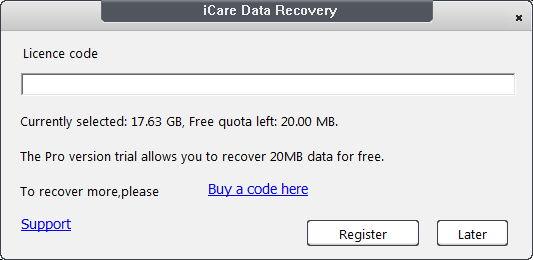
Part 3. How to Recover Files with iCare Free
To restore deleted files via iCare Data Recovery, you have to run a scan of your PC. The scanning process requires a few minutes, depending upon the size of the deleted files.
The results show deleted files in different folders, depending upon the location of the lost files. That means you have to dig into these folders to find out your desired files.
Step 1 Go to the "Deleted File Recovery" option to choose the partition you are willing to scan.
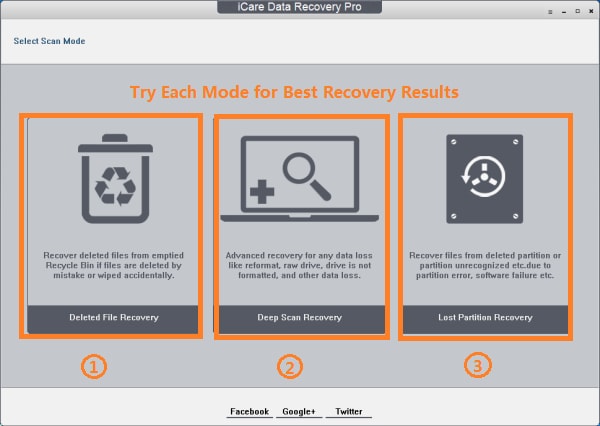
Step 2 Initiate the scanning process and build your Directory Tree.
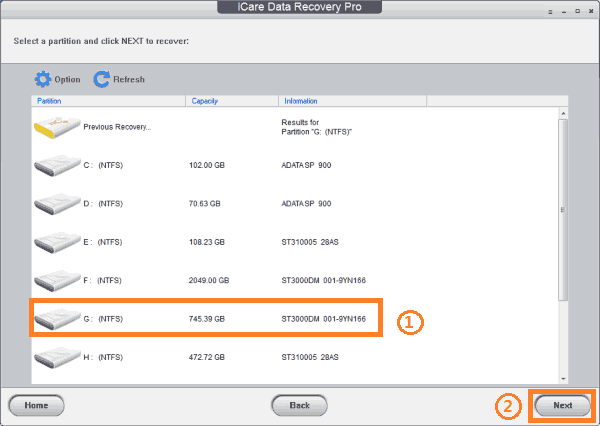
Step 3 Preview the retrieved files before the restoration to avoid unnecessary recovered files.
Step 4 Choose the files you are willing to recover and press the "Next" button to complete the recovery process.
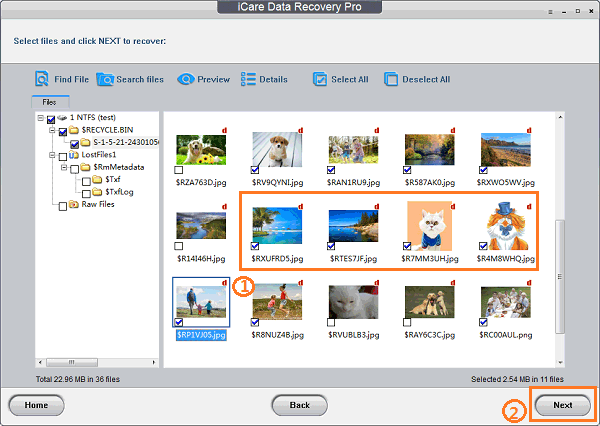
To increase your odds for data recovery, instead of the source partition, choose a different location to save your recovered files.
iCare Data Recovery Review: Pros & Cons
iCare data recovery is a good data recovery software, but there are a lot of limitations to the free version. The process of data recovery is very slow, and it is not able to get your all lost data back. If your data get lost from a formatted, RAW, and virus attacked device, this free version cannot help you out. It cannot support some special device or file formats like exFAT drive and CR2 RAW image recovery.
1. Free Edition with the limitations
Even though the free edition supports recovering your data unlimited free, it cannot support improved recovery or recover the special drive if exFAT, NEF, and the file format like cr2 image. Without lifetime upgrade and tech support.
2. Slow Scanning Process
The process of scanning is slow, it almost takes more than 1 hour to complete the deep scan. It does not supply the quick scan option, it will waste your time to try this data recovery after the scan and do not restore any data.
3. Mac version has issues
iCare data recovery is available only for Windows, the Mac version is not available, Yes, it has the page of iCare data recovery for Mac. When you click the download button, it will show the antivirus page and cannot download the software success. It seems a page of Stellar data recovery when you click the "Buy Now" button.
4. High Price
As the limitation of the Free edition, if you need more data recovery experience you need an upgrade to the PRO version with $69.99 but only 1GB free to restore your data. The Pro Technician needs to pay $289 with unlimited recovery.
Part 4. The Best Alternative to iCare Data Recovery Free
If you want to get a professional free data recovery program to help you retrieve data back. The best iCare data recovery alternative data recovery software is Recoverit Free Data Recovery software. You can find more video recovery software on this page.
Key Features of this iCare Data Recovery Alternative:
- Recover any data from laptop, memory card, digital camera, and Macbook effectively, safely and completely.
- Recover deleted or lost data due to accidental deletion, formatted, lost partition, virus attacked and the system crashed.
- Recover any data and file types with a high success rate and without any quality loss.
- Supported OS: For Windows 11/10/8/7/Vista; For macOS X 10.15 - MacOS 13.
Comparison of iCare Data Recovery Software and Recoverit Free Data Recovery
The comparison between these two recovery software programs can be clearly understood through the following table:
| iCare Data Recovery Software |
Recoverit Free Data Recovery |
| Available only for Windows. |
Available for all the latest versions of Windows and Mac. |
| The rate of recovery is not disclosed by the developer. |
The recovery rate is 96%, the highest amongst all the data recovery tools. |
| Recovers data from common data loss situations. |
Recovers data from all the scenarios of data loss. |
| Three editions are available and the topmost full version is very expensive. |
Only two versions are available and the full version is quite easy to the pocket. |
| Conditions are applied when using the free version. |
There are no hidden conditions. The free version users can recover the data up to 100 MB. |
| Great customer support is available for Paid users only. |
Excellent customer support is provided to free as well as paid users. |
Steps to Recover Lost Data with Recoverit Free Data Recovery
Step 1 Download and install Recoverit Free data recovery on your computer, launch it, and select the "Hard Drives and Locations" mode to get started.
Step 2 Select the computer hard disk drive where your data files get lost and click "Scan" to process.

Step 3 Recoverit free data recovery software will start to scan the drive to search your lost data.

Step 4 This free recovery software supports to preview some recovered files before you click the "Recover" button.

With Recoverit free data recovery it can easily and effectively get your all lost data back, free download, and try it for now. In addition, you can know another alternative to iCare Data Recovery software by checking the review of TestDisk.
Free Recover Data
- Top Recovery Freeware
- Top Recovery Solutions


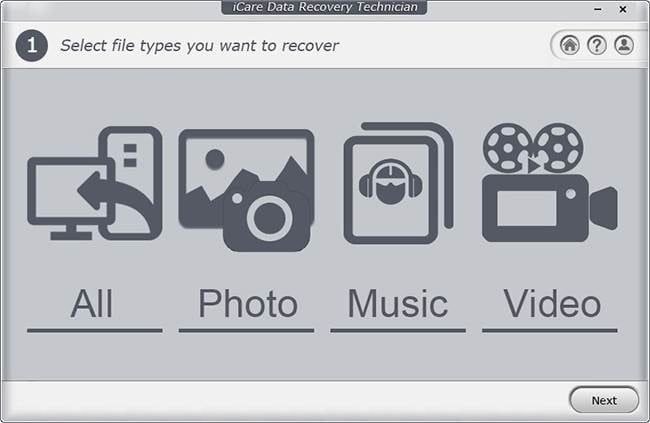
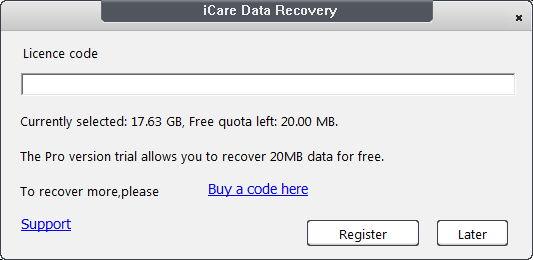
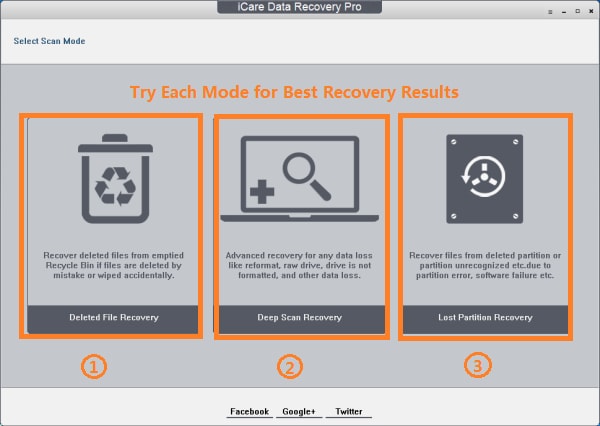
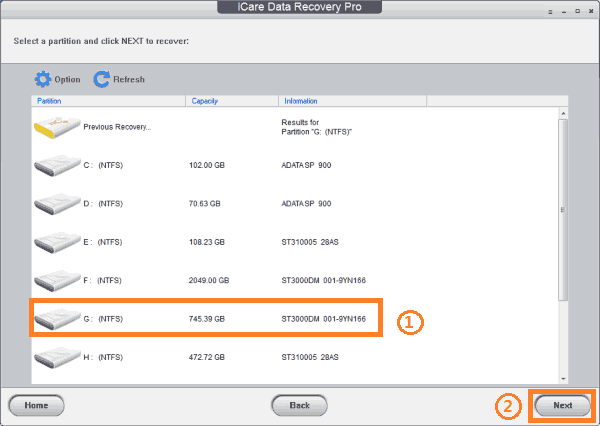
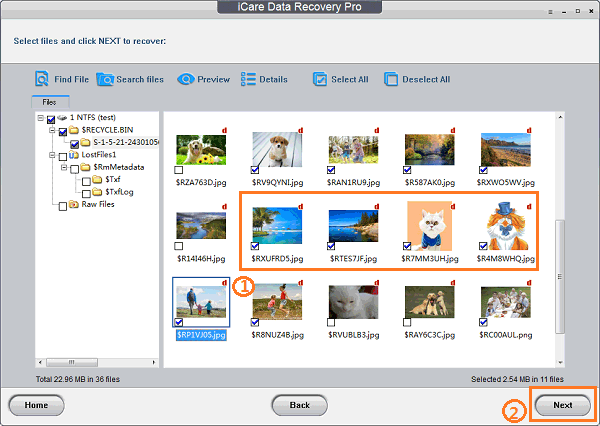






Theo Lucia
chief Editor