Recovery software in your toolbox will save you from unpleasant data loss scenarios, such as accidental deletion or data corruption. However, choosing the right tool can be tough. For a broader look, see our guide to the best data recovery software of 2025. But if you're focused on Recuva, read on.
How We Tested Recuva
To provide an unbiased review, our team performed a standardized test. We used a 128GB USB drive, formatted it, and then attempted to recover a 5GB folder containing various file types (JPGs, DOCX, MP4s, ZIPs). We ran both the Quick Scan and Deep Scan on a Windows 11 machine and documented the success rate, scan speed, and usability of the software. This unbiased Recuva review covers all its features and compares it to top competitors, helping you make an informed decision about the best solution for your data recovery needs. All findings in this review are based on these tests.
Recuva at a Glance (2025 Update)
| Feature | Rating | Summary |
| Pricing | Offers a generous free version, but Pro plan is needed for full features. | |
| Performance | Good for simple recoveries, but struggles with deep scans and complex cases. | |
| Ease of Use | Wizard-style interface is beginner-friendly, though visually dated. | |
| Overall Verdict | A decent free tool for basic needs, but power users should consider alternatives, such as Wondershare Recoverit. |
1. Recuva Overview
Recuva is a data recovery tool that has been around since 2007, when Piriform Software, one of the most renowned software companies, developed it. The latest version of Recuva is v1.53.2096, released on 13 Jun 2023. This company also created CCleaner, one of the best system cleaners. Thus, you may think Recuva will continue its legacy and become one of the best recovery software.
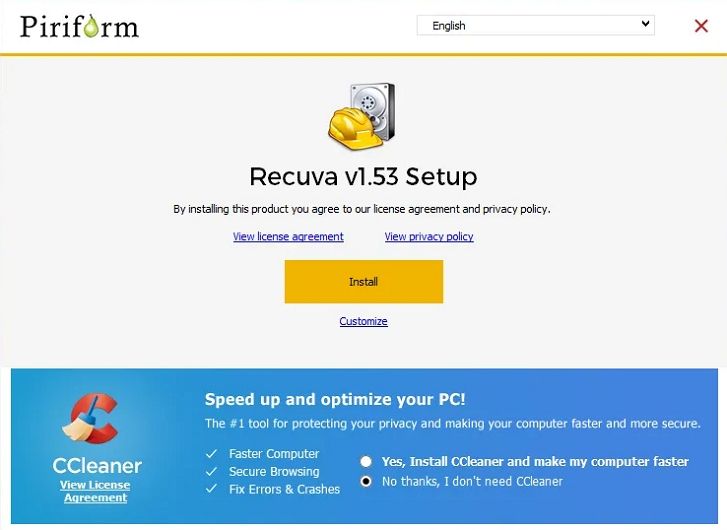
Recuva is a solid recovery solution that can fulfill most of your needs and requirements. While it has fewer features than many competitors, it's still a favorable option for standard data retrieval.
2. Recuva Pricing in 2025: Is It Really Free or Paid?
Recuva is often known as free data recovery software. Indeed, Recuva offers a free version you can use to recover an unlimited amount of data. Size limitations won't greet you like on other recovery platforms. However, there is a Recuva Professional version priced at $24.95.
Even though the free version should be enough to cover typical recovery needs, its paid counterpart unlocks advanced functionalities. For instance, the former has a lower success rate (up to 65%), which doesn't inspire confidence.
On the other hand, the paid option boasts up to 80% successful recovery sessions, which makes an enormous difference.
Moreover, you can find many more features in the Pro version to streamline your recovery journey. For instance, you can access automatic backups to avoid data loss.
Here's an overview of all the differences between the Recuva free, Recuva Professinal, and Ccleaner Professinal Plus.
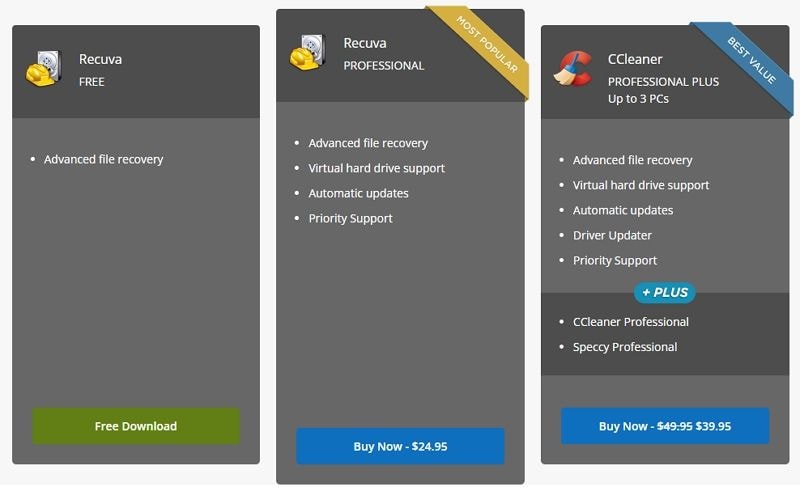
3. Is Recuva Safe to Use?
After downloading, installing, and testing Recuva for data recovery on our computer, we found Recuva to be a safe and reliable program to use. Recuva is legitimate software developed by Piriform Software, a reputable company known for creating secure tools for computer maintenance.
The download and installation process was seamless, and we encountered no viruses or malware. Upon using Recuva, the program only scans the hard drive for deleted data without making any changes or causing damage to the files or devices.
Although Recuva has not specified the advanced security features it uses to protect your data and identity, you do not need to disclose personal information to use the software, which should help safeguard your identity. However, it is worth noting that there are no tools available for protecting the data you recover.
4. How To Use Recuva to Recover Deleted Files
The first step is to download the tool from the official website. Choose between the free and professional versions and click the Free Download button. After getting the app on your desktop, launch it and follow the steps below to start your recovery journey:
- Start Recuva Wizard by clicking the Next button.
- Select the type of files you wish to recover from the list of available options and click Next.

- Choose which location to scan and hit Next.

- The program will notify you when it's ready. Click Start to proceed.
- Once the software finishes scanning, preview your files and click Recover to save them.

- Choose where to save the items.
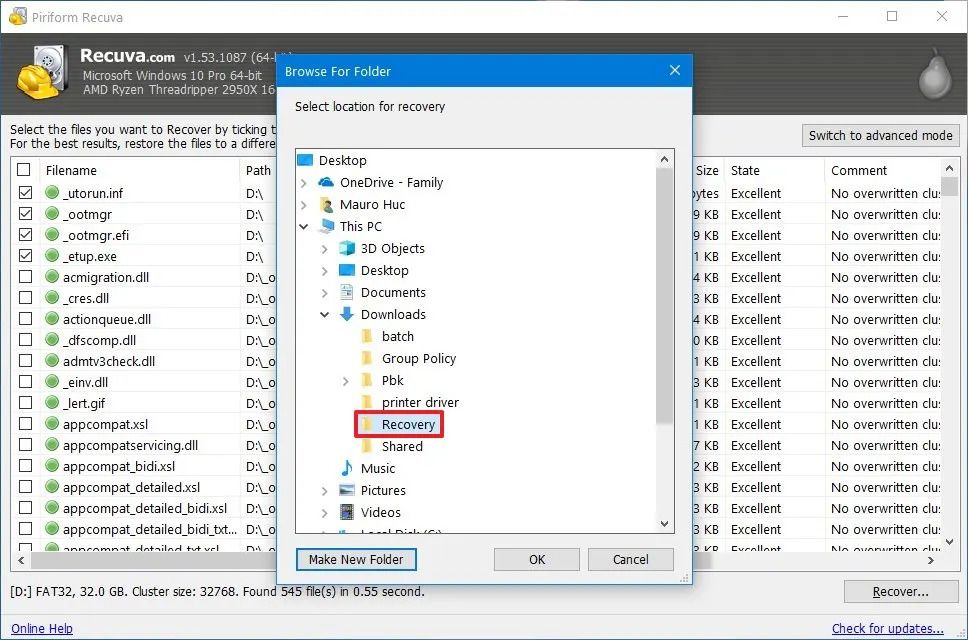
As you can see, restoring deleted files with Recuva is straightforward; you don't have to be an expert to retrieve lost data.
Try Best Alternative to Recuva - Wondershare Recoverit

5. Is Recuva Worth It?
Consider all the following factors to determine whether you should use Recuva or find a better alternative.
Key Features
Recuva doesn't offer many features for your recovery experience. Instead, you can find standard tools for safe data retrieval. These are some of them:
- Quick scan
- Deep scan
- Advanced data recovery
- Automatic backups
Although it isn't much, it's still enough to fulfill an average user's recovery needs. Most features work perfectly, so you'll get the most out of your journey.
Recuva File Type Support

The list of the file types Recuva supports is relatively short but covers all the prominent formats you may already use.
However, Recuva may not be your best recovery tool if you're a professional using specific file types. Here's a list of all file types Recuva supports:
- Graphics: JPG, JPEG, BMP, GIF, PNG, and TIFF
- Microsoft Office 2007 (or newer): XLSX, DOCX, and PPTX
- Microsoft Office (pre-2007): DOC, PPT, XLS, and VSD
- OpenOffice: ODG, ODS, ODP, ODF, and ODT
- Audio: MP1, MP2, MP3, M4A, WMA, WAV, AIF, AAC, and OGG
- Video: MP4, MPG, FLV, MOV, WMV, AVI, and 3GP
- Archives: ZIP, CAB, and RAR
- Other file types: PDF, URL, RTF, and VXD
As you can see, this list isn't extensive, but these formats should be enough to support your data recovery.
Recuva Download & System Requirements (for Windows 11/10)
Downloading and installing Recuva is as straightforward as it can get. You only need to visit the official Recuva download page and find the version you want to install.
Recuva is a rather lightweight tool that will only take up around 11 MB of your free space. Thus, downloading it should be fast and easy, and you won't need to delete your files to free up space on your drive. Moreover, the installation file is around 7MB, meaning you'll need 20 MB to gain access to Recuva.
Even though the download and installation process may be time-efficient, setting the program up may be on the opposite side. You may need time off your day to get Recuva up and running.
There aren't any complicated requirements you have to meet to be able to download Recuva since it's a relatively small file. All you need is some of the operating systems mentioned below:
- Windows 11 (all editions, including 64-bit)
- Windows 10 (all editions, including 64-bit)
- Windows 8/8.1 (all editions, including 64-bit)
- Windows 7 (all editions, including 64-bit)
- Windows Vista (all editions, including 64-bit)
- Windows XP (Home, Professional, Media Center, Tablet Edition, 64-bit)
- Windows 2003 and 2008 Server (all editions).
- Windows 2000
- Windows 98 (Support for Windows 98 stopped after version 1.31.437.)
If you have a 32-bit Windows OS, you may not be able to run the Deep Scan feature.
Recuva User Interface
If you're looking for a recovery tool with a modern, intuitive user interface, you won't find it with Recuva. Recuva has an outdated interface, which looks like it hasn't seen an update since its release. You'll feel as if you use your old Windows XP computer with this tool.
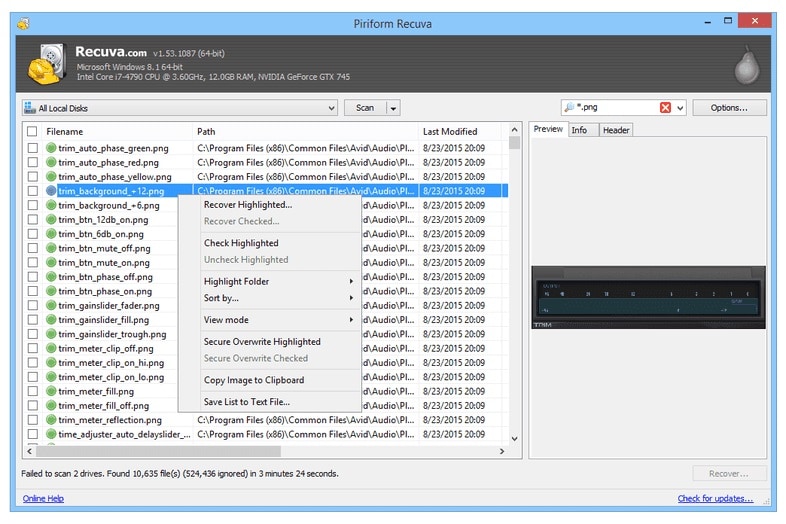
Although it has an outdated feel, the interface is seamless to navigate and master. You'll only need a few minutes to understand where everything is and start your recovery journey. Still, the dated user interface may be a deal-breaker for some, primarily the newer digital generations.
Recuva Effectiveness
Recuva isn't the most effective recovery tool; you can find a better solution at a fraction of the price. The free version only has up to 65% success rate, while the paid option has 80%.
That doesn't inspire confidence, making many users fear losing their data forever. Thus, you may want to skip this tool if you require more complex data recovery.
Recuva Deep Scan
Recuva offers an advanced deep scan option to recover most of your data. For instance, if you deleted some files a week ago, running this scan can help you detect and retrieve them.
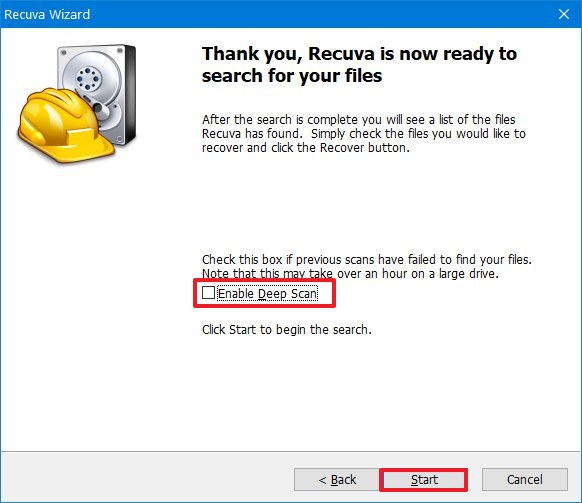
The deep scan feature is excellent for more complex data recovery. However, Recuva's version may not be the best in such scenarios. It's significantly slower than the competitors and may not detect and recover your long-lost data.
While testing this tool, we noticed that the deep scan's success was random; we got different results each time. The feature could find what we needed sometimes, but it wasn't always successful. It can also get stuck, so you'll have to deal with fixing the tool rather than recovering your data.
Recuva Performance
Aside from having difficulty with the deep scan feature and efficiency, Recuva performs well. It's fast regarding quick data recovery, such as retrieving recently deleted files. However, complex data retrieval is another story, with Recuva lacking the needed performance.
Recuva Customer Support
Recuva's customer support may be one of its most notable disadvantages. Imagine the deep scan feature getting stuck, and you cannot contact the support center. Well, that is likely to happen due to an unorganized system.
Although the support team tries their best to meet everyone's needs, the experience is one of the most underwhelming in the industry. Getting an answer may take hours or days, which shouldn't be the case with recovery tools.
However, the situation changes if you purchase the Pro plan. You'll get priority support and can contact the Recuva team whenever you need professional assistance. In this case, the answers will be swift, and you'll resolve all your issues quickly.
6. Recuva User Reviews and Ratings
User reviews and ratings for Recuva are mixed; some are satisfied with their recovery journeys, while others wish they had never downloaded the app.
For instance, one user on CNET stated: "Only found and recovers a few photos out of hundreds. Support was useless. Started getting peppered with emails trying to sell me other apps. Get lost!" This review shows that Recuva may not be reliable.
On the other hand, one user on Sourceforge reported: "Recuva is a great tool to recover deleted files. It shows you scan results with your files and the condition of files - excellent and good condition files can be recovered as they were, I was even able to recover some bad condition video files and repair them with VLC. It would be better if there was a cheap lifetime validity pro version but thankfully the home version is enough for most users." As you can see, Recuva has some good sides.
Check out more reviews and ratings below.
| Review Platforms | Ratings |
| Spiceworks Community | |
| Microsoft Apps | |
| CNET | |
| PC Magazine |
7. Recuva vs. Wondershare Recoverit: A Head-to-Head Comparison
Although Recuva is a solid recovery solution, you can find better options to ensure smooth sailing. For instance, one of the best competitors is Wondershare Recoverit, a tool that has been on the market for over 20 years. During this time, it has developed more than 35 patented technologies, proving its reliability and the will to be the best in the industry.

Check out a side-by-side comparison of these two tools in the table below.
| Feature | Recuva Professional | Wondershare Recoverit |
| Overall Rating | ||
| Core Function | Basic file recovery | Patented video recovery, crashed system recovery, NAS recovery |
| Deep Scan Speed | Slow, can be unstable | Faster and more stable |
| Free Version Limit | Unlimited recovery, lower success rate | Up to 100MB recovery, full feature preview |
| Last Updated | June 2023 (v1.53) | Consistently updated (v12.0+) |
| Best For | Casual users, simple deletions | Complex data loss, corrupted videos, professional use |
| Top features |
|
|
| Everage success rate | 98% | 40%-80% |
| Supported OS | Windows, macOS | Windows |
| Supported file types | 1000+, including unsaved document files (.xlsb, .dat, .ink, .xlb, .asd, .tmp, .page, .number, .key), games files (.minecraft), and RAW files (.ari, .arx, .r3d, .braw) | Common popular file types |
| Supported data loss scenarios | Accidental deletion, formatting, system crashes, virus attacks, corruption, partition loss, RAW, unknown error codes, and other 500+ scenarios. | Accidental deletion, formatting, corruption, partition loss, etc. |
| The number of compatible devices | 2,000+, including computer internal and external HDD/SSD, NAS servers, memory cards, USB drives, professional movie cameras, security cameras, and more. | 50+, including computer internal and external HDD/SSD, memory cards, USB drives. |
As you can see, Wondershare Recoverit offers much more than Recuva. It's a faster, more reliable tool to retrieve all your data in any data loss scenario. You can also recover any data type from multiple storage devices, making it one of the most versatile tools.
The sky's the limit with Wondershare Recoverit; it'll fulfill all your recovery needs in minutes. Try it for free to explore the features before making a final decision.
Final Verdict
Data recovery tools are essential; everyone should have one by their side in case of data loss. You've probably encountered Recuva on your journey to discovering the best recovery software and now wonder whether to download it. Before clicking that Download button, consider our honest Recuva review to determine if it's worth your time and money.
If Recuva doesn't suit your needs, opt for a better option, such as Wondershare Recoverit. Choose one according to your recovery needs and preferences, and have a superhero by your side if things go downhill.
FAQ
-
Is Recuva Really Free?
Yes, Recuva offers a fully functional free version with basic file recovery. For advanced features (e.g., virtual hard drive support, automatic updates), the Pro version ($24.95) is recommended. -
Can Recuva Recover Permanently Deleted Files?
Recuva can recover deleted files if they haven’t been overwritten. Success depends on: 1.File system (NTFS > FAT32). 2.Time elapsed since deletion. 3.Disk usage after deletion. -
Is Recuva Safe to Use?
Yes, Recuva is malware-free. But remember not to install it on the same drive where files were lost to prevent overwriting. -
Does Recuva Work on SSDs?
Limited success on SSDs due to TRIM command (erases deleted data on SSDs). Recuva works best on traditional HDDs.



 ChatGPT
ChatGPT
 Perplexity
Perplexity
 Google AI Mode
Google AI Mode
 Grok
Grok






















