Is There Any Free Data Recovery Software for PC?
Data loss, whether caused by hardware failure, software corruption, accidental deletion, formatting, or computer viruses, is extremely stressful. When you are experiencing data loss, you wish you can get free data recovery software to help you retrieve all data back efficiently and securely.
Well, there are actually only a few absolutely free data recovery software for Windows users to recover or "undelete" their accidentally deleted files. But the most file recovery brands provide a free version with a limitation of file size for free recovery. Exceeding the limit requires an upgrade to the premium (paid) version.
We have tested and picked out the 10 best free data recovery software for Windows PC in 2024 based on the following criteria:
- 🔰 Security: The first thing we considered is to ensure that users won't install a program infected with malware or steal their current existing data.
- ✨ Popularity: The popularity of a recovery tool with the user community or search interest often indicates its usefulness.
- 📌 Features: We looked for data recovery solutions that had all the features required to reliably recover deleted or lost files, such as the ability to recover data from formatted/damaged/undetected devices, preview before recovery, and filtering specific files, etc.
- 🔝 File size limit for free recovery: As this is a top list for free Windows 10 recovery tools, how many files users can restore for free is no doubt an important aspect.
- 📑 User reviews: We tried to find free recovery tools that have received positive reviews both from authoritative media and the user community
10 Best Data Recovery Software for PC
- 1. Recuva (Windows)
- 2. Recoverit Data Recovery Free (Windows, Mac)

- 3. Puran File Recovery (Windows)
- 4. Stellar Data Recovery (Windows, Mac)
- 5. Disk Drill (Windows, Mac)
- 6. TestDisk Data Recovery (Windows, Mac)
- 7. FreeUndelete (Windows)
- 8. SoftPerfect File Recovery (Windows)
- 9. MiniTool Power Data Recovery Free (Windows)
- 10. Windows File Recovery (Windows)
All these 10 data recovery programs are available for free, which can help you restore any lost data from the storage media effectively and easily. You can get the best professional data recovery software free download the full version, we have also tested the next free deleted file recovery software for Windows 11/10. Get more specific features as below:
1. Recuva (Windows only)
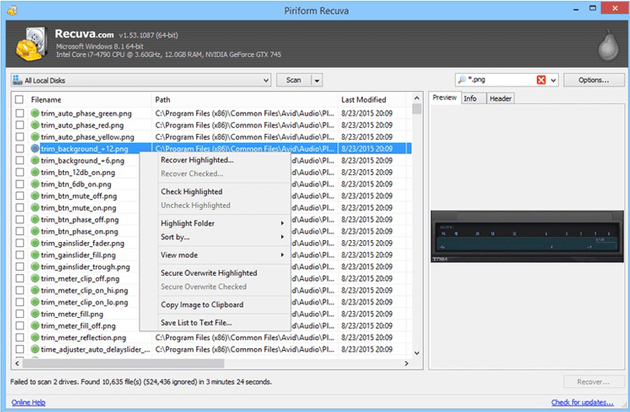
Recuva is a 100% free data recovery software for Windows PC. You can use Recuva to undelete files from hard drive, recycle bin, digital camera card, and USB flash drive. Recuva free file recovery software is working well in Windows 10, 8.1, 7, Vista, and XP.
Although Recuva also comes with a Pro Version for $19.95 and Pro Bundle Version for $39.95 like any other recovery tools, the free version with no file size limitation is definitely worth trying. However, Recuva free hasn't been updated in a long time and is not compatible with the newly released Windows 11.
Read our full Recuva Review.
User experience:
Recuva Free data recovery has mixed reviews in the media. It doesn't open separate reviews on Trustpilot or Capterra.
| Users/Media | Remarks |
| pcmag.com |
"Recuva is attractively priced and easy to use, though it can't dig in quite as deeply as higher-priced data recovery software." |
| techradar.com |
"Ultimately, Piriform Recuva is up there with the best data recovery programs we’ve tested. The free version is great for those who want to test the software before purchasing, and annual subscriptions are very competitively priced. " |
More Related: Top 5 Free Recuva Alternatives for Windows
2. Recoverit Data Recovery Free(Windows, Mac)

Won the medal of "Best File Recovery Software" from the G2 Crowd Report, Recoverit Data Recovery Free is obviously a top-rated and reliable data recovery tool for Windows 10/11. It also works well on Windows 8/7/Vista and Windows Server 2003/2008/2012/2016.

Key Features:
- Universal support: It supports recovery of deleted or lost 1000+ file types from PC/laptop, hard drive, USB flash drive, SD memory card, and other 2000+ removable devices. It can handle all data loss scenarios such as accidental deletion, formatting, the devices getting damaged or corrupted, virus attack, etc.
- Crashed computer recovery: This free data recovery software is able to rescue your data from Windows 10 black screen of death, blue screen of death, or recover files from other computer system crashes by creating a USB bootable media.
- Enhanced recovery and repair: This feature differs Recoverit from its rivals. Video files are a special file type. They may be stored in thousands to tons of video fragments on your storage media. Thus, you might find that the recovered video files are corrupt or unplayable when you recover your lost video using a common recovery tool. Recoverit developed patented technology for video fragment file recovery. It will automatically scan, gather, and match the video fragments, allowing you to recover full videos without corruption.
- Filter and recovery during scanning: It enables you to find your desired file from tons of data files quickly. No need to wait for the whole scanning process. Preview is also possible.
User experience:
Recoverit Data Recovery Free has a positive rating on Trustpilot - 4.0/5 based on 1938 reviews, out of which 68% of people found this free data recovery tool "Excellent", while only 13% of users reviewed it as "Bad". On Facebook, it also has 4.4/5 ratings based on 260 reviews.
| Users/Media | Remarks |
| A user on Trustpilot |
"Having read some of the poor reviews and balanced them against the good ones I decided to give it a go. My external drive to my pc would not mount and I had 83GB of data. It recovered 40640 files(pdfs, jpegs, doc, xls) but failed on 3. It did not tell me what the 3 were but in the grand scheme, I am not too bothered. So far I am pleased." |
| A user on Facebook |
"It's easy to use and intuitive. I recovered the information from my hard disk without any problems. Recommended tool" |
| softpedia.com |
"Recoverit is a good piece of software when it comes to recovering deleted or lost items. The response times are short, and the interface is user-friendly, making it a good addition to anyone's digital library." |
| techjury.net |
"We found Recoverit to be an intuitive tool that's most suitable for Windows and Mac computers. Phones are an afterthought, though. Scanning is fast and doesn't slow down your system, while every feature can be carried out with a few clicks. The large file previews are useful when you're not sure you've found the correct item." |
Video Tutorial on How to Recover Deleted Files on Windows 10/8/7 Easily?
3. Puran File Recovery (Windows only)
Puran File Recovery is one of the best free file recovery tools for Windows 10/6/7/XP/Vista, but it only works for the home user, not business or commercial, it also hasn't been updated since 2016. It can recover deleted files from the files system, like NTFS and FAT12/16/32. It supports deep scan and full scan options for searching, you can preview the recovered files.
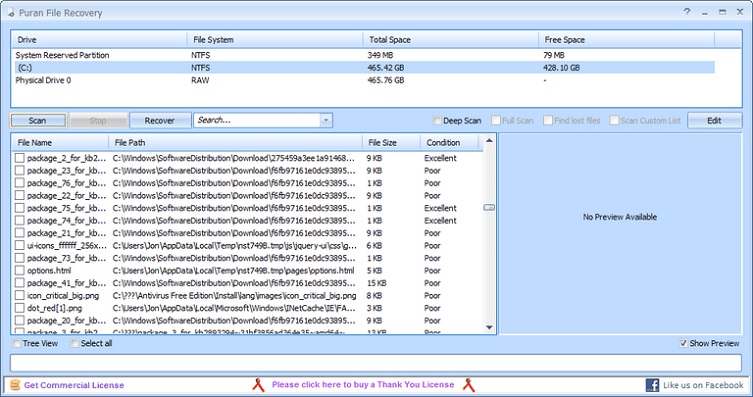
User experience:
Puran File Recovery has an excellent rating of 4.9/5 on CNET based on 8 user reviews. But it attracts little evaluation from authoritative media sites.
| Users | Remarks |
| A user on CNET |
"Easy to use, straightforward template and it`s important to say it's free, but the user is encouraged to support by donating. I personally think users should donate so that developers can work to make the program work faster." |
| A user on CNET |
"It's completely free and I managed to get ALL of my files from the external hard drive back! It was a little slow when scanning but nowhere near as slow as other recovery programs were c:" |
4. Stellar Free Data Recovery Software (Windows, Mac)
Stellar Free Data Recovery Software is the most powerful data recovery software for PC (Windows and Mac). This free deleted file recovery software to recover data from any devices: computer hard drive/laptops, USB drive, Micro SD card, etc. You can utilize it to get data back from emptied Recycle Bin, RAW partitions, formatted or corrupt drives.
The software undeleted the lost Email files such as Microsoft Outlook (PST, DBX) and many other file types like photos, videos, audio, and documents. Stellar data recovery is full of advanced features and fast drive file recovery.
Read our full Stellar Data Recovery Review.
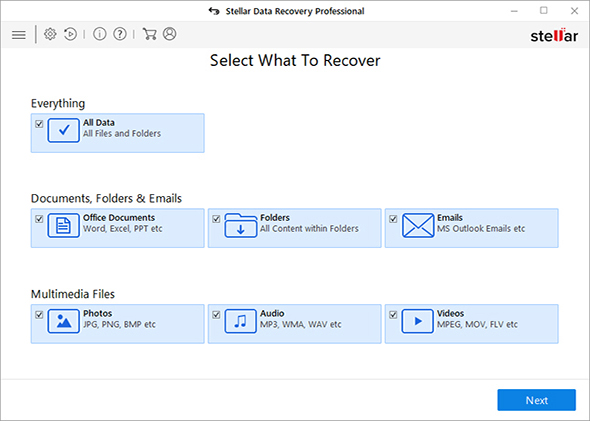
User experience:
Stellar Data Recovery has received excellent ratings on the Trustpilot - 4.6/5 based on 2728 reviews. 89% of users found Stellar Data Recovery software "Excellent", while only 4% reviewed it as "Bad". Hower users on Capterra rated this free data recovery tool not as good as its competitive - 3.9/5 based on 8 reviews.
| Users/Media | Remarks |
| A user on Trustpilot |
"good service but u need to improve in software and improve in more options to the higher level" |
| A user on Capterra |
"The interface is very easy to use especially for first-time users. It has a high success rate when it comes to data recovery... The scan speeds are fast but recovery speeds can be very slow sometimes taking up to 12-24 hours for complete recovery time." |
5. Disk Drill Free Data Recovery (Windows, Mac)
Initially, Diskdrill was focused on Mac data recovery. The Windows version was released in 2016. Except for restoring iPhone/Android data, Disk Drill free data recovery program for Windows has almost the same features as its Mac version. It can easily undelete files in Windows 11/10 and from any storage devices such as a computer hard drive and external hard disk, SD card, USB drive, Digital Camera, and others. It is easy to use with features, you can enable deep scan to search your data files but it will take a long time to finish.
Read our full Disk Drill Free Data Recovery Review.
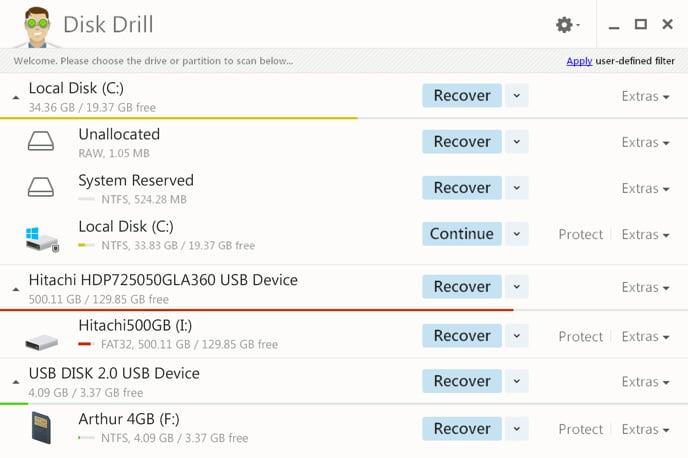
User experience:
Like Recoverit and Stellar, Disk Drill Free Data Recovery has gained excellent ratings on the Trustpilot - 4.6/5 based on 208 reviews. 84% of users rated this software as "Excellent", while only 11% found it "Bad". However, Disk Drill seems not the choice of G2, as it got only 3.9/5 among 30 reviews.
| Users/Media | Remarks |
| A user on Trustpilot |
"I don't know what happened to my external hard drive but I wasn't able to retrieve any of my files from it so I of course went on a search to find help on Youtube. I came across Cleverfiles Disk Drill watched the videos and read the reviews I decided to give them a try and within a few hours I had all my files back plus things I had deleted lol but that was quite okay with me ." |
| A user on G2 |
"Disk Drill is a software with a modern interface where the types of files to search are well differentiated. It has a basic scan and an advanced scan that are very useful. The least I like about this software is that the recovery results are mixed of all the files and you do not have preferences to choose the file you want to search." |
| techradar.com |
"Disk Drill for Windows has lived under the shadow of the macOS "original" for quite some time. Based on what we've seen in testing, this seems unfair. Disk Drill's complete collection of features for every imaginable platform and scenario are impressive enough." |
Top 5 Recovery Software Features Comparison:
| File Recovery Software | Free | Recovery Speed | Ease of use | Deep Scan | Supported System | Overall Score | Availability |
| Disk Drill | Slow | Moderate | Mac/Win | 7.5 | -- | ||
| Recuva | Slow | Moderate | Windows | 6.5 | -- | ||
| Puran File Recovery | Average | Moderate | Windows | 7 | -- | ||
| Stellar Data Recovery | Average | Easy | Win/Mac | 8 | -- | ||
| Recoverit Free Data Recovery | Fast | Easy | Win/Mac | 8.5 | Try Now > |
6. TestDisk Data Recovery (Windows & Mac)
When we talk about the best free file recovery software for windows 11/10, then Testdisk data recovery software has made it to the top 6. TestDisk, as a free portable data recovery tool, is basically an open-source and free software that has been created with the intention of recovering lost partitions and also repairing the no-boot device. Testdisk is counted as the best undelete software which is totally packed with ultimate features that can easily overshadow any other data recovery software.
Read our full TestDisk Data Recovery Review.

User experience:
TestDisk was not rated on review plattforms like Trustpilot and Capterra. on the G2, it got 4.1/5 based on 7 reviews.
| Users/Media | Remarks |
| A user on G2 |
"Recovery!! I’m so grateful this platform made it possible for me to recover a ton of data I lost. I had accidentally deleted a ton of photos we needed for our agency and it looked like they were unrecoverable until I googled and found TestDisk. A little complex to use but definitely doable." |
| techradar.com |
"As a free partition and file recovery solution, TestDisk and PhotoRec does everything a domestic user might expect. They're as suitable for standard PC workstations as they are for laptops, but you wouldn't rely on these tools for recovering servers or specialist and business-critical data." |
7. FreeUndelete (Windows only)
FreeUndelete is another freeware data recovery software utility that helps you in recovering Microsoft office files and repairing corrupt Windows registries as well. You can effectively use this FreeUndelete software on your own without having professional guidance by your side. Further, you can also restore those files in your system that have already been deleted from the Windows recycle bin. Like Puran and Recuva, FreeUndelete has been not updated for a long time and is not compatible with the new versions of Windows 8/10/11.
Read our full FreeUndelete Review.
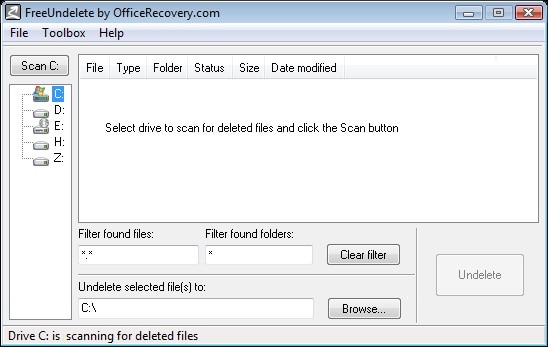
User experience:
As FreeUndelete has been stopped updating, we can find only a few user reviews for it on download.cnet.com, it got 3.2/5 based on 24 user votes.
| Users/Media | Remarks |
| A user on CNET |
"I deleted 10 photos by accident, I tried downloading other sponsored but limited versions and none worked on large photos. This one did. Fast. Easy. No cost. Can't ask for more." |
| A user on CNET |
"As said below, you get what you DON'T PAY for. so a little patience is required. But chances are if you are willing to play a little Sherlock Holmes, you will find what you are looking for. I will recommend this application to all my friends. BTW. so far I haven't experienced any Mal-Spy-or Adware. Although I would run those scans just to be sure." |
8. SoftPerfect File Recovery (Windows only)
SoftPerfect can be counted as one of the best undelete software for recovering your deleted, lost, or corrupted files. After recovery, you can easily restore your files on any drive or device either be it your hard drive, floppy disk, USB hard drives, USB flash drive, CF cards, SD cards or maybe some other. It supports all kinds of file systems which also include FAT 12, FAT 16, FAT 32, NTFS, and NTFS5. Further, your data is encrypted as well as compressed during the restoration process. Moreover, this tool is available freely.
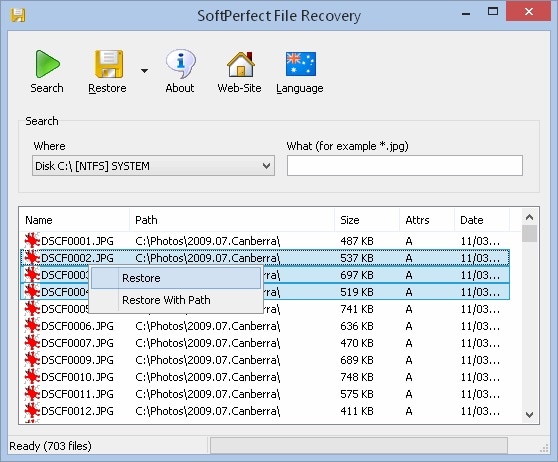
User experience:
Unfortunately, no user and media reviews are available online for SoftPerfect File Recovery.
9. MiniTool Power Data Recovery Free (Windows only)
MiniTool Power is another file recovery software that you can use very easily for recovering your programs on Windows PC. Here you can easily recover both FAT and NTFS format drives which are most popular in today’s scenario. Further, you can easily sort your recovered data either with the file names, size of the files, or as per the modification date of your documents. You can also search here for your empty files as well.
Read our full MiniTool Power Data Recovery Review.
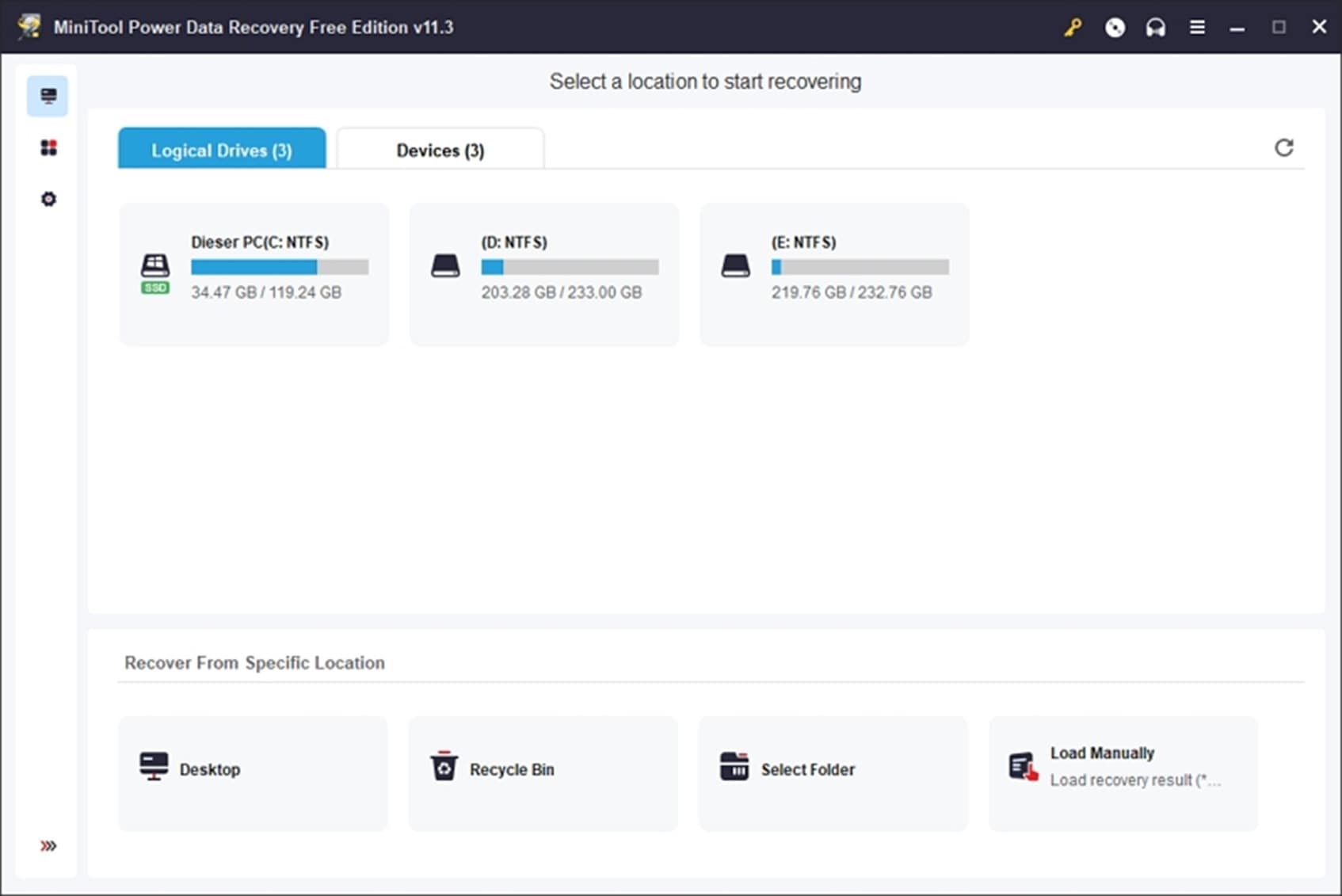
User experience:
With 4.6/5 based on 2382 reviews on Trustpilot and 4.5/5 based on 57 reviews on Capterra, the MiniTool Power Data Recovery tool is growing popular among users.
| Users/Media | Remarks |
| A user on Trustpilot |
"This is very powerful recovery software. It's straightforward to use and I have recovered almost all my holiday photos from a failed HDD. These were priceless memories. The customer support is excellent - they will actually help you with any problems which is a refreshing change. Thanks!" |
| A user on Capterra |
"I liked the tool is used for recovering the entire storage device and supports also the annoying (micro)SD devices which keep breaking all the time. The tool free version is not exactly useful using the free version (1GB limit) with today's storage amounts and also does not have a smarter mechanism and presenting older versions and duplicated files." |
| techjury.net |
"MiniTool Data Recovery is a reliable data recovery tool. It finds lost or deleted files and lets you restore them to your PC. It also has an easy-to-use interface. The tool can recover large files stretching into tens of gigabytes (GB), an advantage over the competition. However, MiniTool Data Recovery has its drawbacks. It is significantly more expensive than rival data recovery tools on the market." |
| techradar.com |
"All things considered, there are better options available for most use cases. Free users can only recover very small amounts of data, and the interface is far behind that of other paid applications." |
10. Windows File Recovery (Windows only)
Microsoft has particularly launched its own file recovery tool, especially for Windows 11/10 for recovering user’s deleted files and documents as well. This free data recovery tool is easily available for you on the Windows app store which you can easily download and launch on your device. Further, this is a command-line app that allows you to recover all your deleted files from pen drives, local hard discs, and from your SD cards as well. Here you can easily target keywords, file names, extensions, or even file paths for recovering your files and documents.
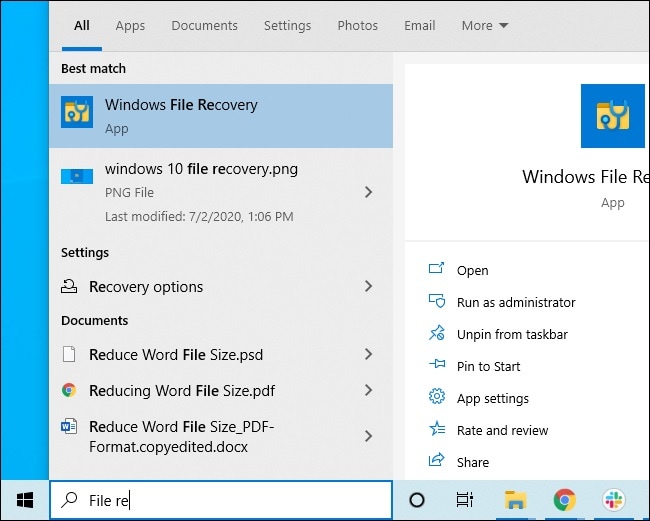
User experience:
Although Windows File Recovery rated poor with 2.7/5 based on 127 votes on Microsoft Store, as a free file recovery tool, it does what it claims.
| Users | Remarks |
| A user on Microsoft Store |
"It works. I'm a photographer and regularly have to recover images from SD, CF, and XQD flash cards. Tested on a UHS II SD card that had 112 visible files. Recovered a total of 1,878 files going back 5 months. Had to use the /x option for non-NTFS. Would have been five stars if it had a GUI interface." |
| A user on Microsoft Store |
"Without the availability of a GUI, it makes this pretty difficult to use, especially given the stress of file loss. It needs to be easier to use and more beneficial to a larger audience." |
Steps on Recover Deleted Files on Windows 11/10 Free
In this section, we will show you how to use Recoverit Data Recovery software on Windows 11/10 for free. Restore deleted or lost files in Windows 11/10 computer. Download and install Recoverit files recovery on your Windows PC and get your data back in 3-step.
Step 1. Launch Recoverit Free Data Recovery, and select a location disk to get started.

Step 2. The recovery software will start scanning the disk to search for your lost files.

Step 3. In the end, you can check all recovered files. Preview recovered files and select them by clicking the "Recover" button to save them back.

Bottom Line:
Here we have provided you with the top 10 best free recovery software for Windows 11/10 PC which is trending most at present. All these file recovery software programs are quite simple to understand and easy to utilize as well. So, you can analyze all these data recovery software based on the given information above and choose any of these for recovering your files and documents as per your needs.



 ChatGPT
ChatGPT
 Perplexity
Perplexity
 Google AI Mode
Google AI Mode
 Grok
Grok






















