Have you lost precious images on your computer? Don't worry; a photo recovery program can help you retrieve them. However, numerous image recovery software for PCs exist, so picking one can take time.
Fortunately, we've compiled a list of the top photo recovery software solutions with detailed reviews. We'll explain why you should use free tools and how we selected them and show you their key specs. That will help you pick suitable software for your needs and quickly recover lost photos.
Table of Content
How We Selected the Best Free Photo Recovery Software
In the sea of free image recovery software, picking the best one can be exhausting and take hours. Thus, we've selected the top free photo recovery tools with outstanding features.
How did we select and narrow the list to only five programs? We've checked their file format compatibility, interface, and recovery efficiency.
- File Format Compatibility and Versatility
The first factor we considered was file format compatibility and versatility. The images you lost may be in different file formats. If your photo recovery tool doesn't support many popular file formats, you'll need to look for another one that does, which can take hours. The easiest way is to find versatile software compatible with many file formats.
- Interface and User-Friendliness
The software's interface is another crucial factor. If you need a manual or extensive instructions on using the photo recovery software, you'll most likely drop that software.
On the other hand, if the interface is intuitive and user-friendly, even non-technical users will quickly recover their photos. A modern, user-friendly interface is vital in a photo recovery tool.
- Efficiency and Speed of the Photo Recovery Process
Besides the file format compatibility and interface, recovery efficiency and speed are essential elements of a quality photo recovery tool.
If the photo recovery process takes hours and doesn't provide high-quality results, you shouldn't use that recovery software. The best free photo recovery tools are efficient and fast when restoring pictures.
5 Best Free Photo Recovery Software Comparison Chart
| Software | Compatibility | Scan Speed | Recovery Success | Ease of Use |
| Recoverit | Windows, Mac | 359 GB/HR | High | |
| Recuva | Windows | 249 GB/HR | Equal | |
| Stellar Photo Recovery | Windows, Mac | 150 GB/HR | Equal | |
| Undelete 360 | Windows | 160 GB/HR | Equal | |
| PhotoRec | Windows, Mac, Linux | 143 GB/HR | Low |
Top 5 Free Photo Recovery Program - Detailed Review
Now that we've covered the factors for compiling this list, it's time to review the top five free image recovery software. We'll present each photo recovery tool's tech specs, top-rated features, overall performance, free and paid options, pros, cons, and user reviews.
#1. Wondershare Recoverit Free Photo Recovery
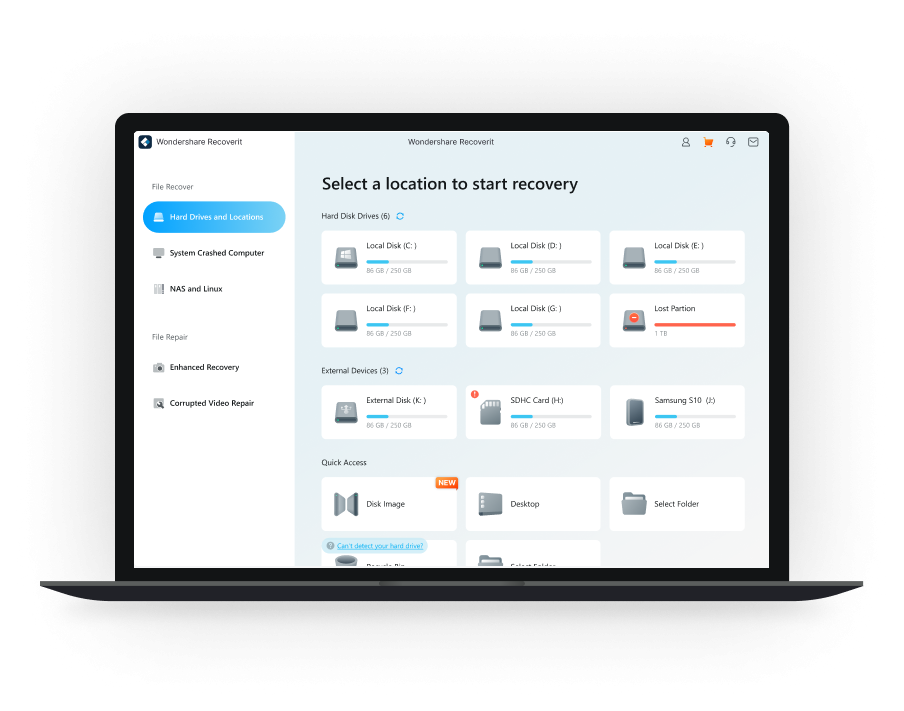
Wondershare Recoverit is a powerful photo recovery program that can retrieve lost or deleted photos in seconds. It offers image recovery from computers, memory cards, hard drives, SD cards, USBs, digital cameras, and other media.
Wondershare Recoverit Photo Recovery will save you from various data loss scenarios, including hard drive or file corruption, accidental deletion, formatted hard drive, lost partition, virus attack, etc. With Wondershare Recoverit, you can recover photos quickly and efficiently.
Tech Specs
| Supported OS | Windows 11/10/8/8.1/7/Vista Windows Server 2003-2022 macOS 10.10 and later |
| Supported file systems | exFAT, FAT16, FAT32, NTFS, ReFS, HFS, HFS+, APFS, JFS, BFS, BTRFS, RAID, EXT4, XFS, and any RAW disk |
| Supported file formats | More than 1000, including CRW, JPEG, JPG, PNG, PSD, RAW, RGB, DCM, PCT, PIC, WEBP, and others |
| Disk Space & RAM Requirements | A minimum of 56 MB for installation; At least 2 GB RAM(More RAM for large file scanning) |
Key Features
The essential features of Wondershare Recoverit include:
- Recovers all of your photos and videos from storage devices empty due to various reasons like Malware attacks, disk corruption, accidental deletes, hard drive damage, etc.
- Recovers photos from various storage devices, including SD cards, CF cards, digital cameras, drones, camcorders, hard drives, and NAS servers.
- Recovers data even when the computer is unbootable or stuck on Blue Screen of Death or Black Screen of Death.
- Preview image files before recovery.
- Automatically repairs corrupted photos during the preview process.
- Recovers RAW images from popular camera brands like Canon, Nikon, Sony, and more.
- Multiple filter options that can help you locate the desired images quickly.
- Recovers "Unsourced Files" missing their metadata.
Overall Performance
The photo recovery process in Wondershare Recoverit is quick and efficient. You can retrieve your lost or deleted pictures in just a few clicks.
Its advanced scan finds and quickly recovers lost files. Whether you've deleted or lost your photos due to unfortunate circumstances, Wondershare Recoverit can restore them to their former glory.
Follow these steps to recover lost pictures using this picture recovery software:
- Install and launch Wondershare Recoverit on your computer.
- Go to Hard Drives and Locations and select the storage with your lost photos.

- The software will automatically scan the unit. You can pause or stop the scan if it finds everything you wish to retrieve before it finishes scanning.

- Once the scan is complete, preview the recoverable photos. Select them, click Recover, and save them to a safe location.

Tips on Photo Recovery
- If you are working with a Mac computer, you can check this tutorial -How to Recover Deleted Photos on Mac.
- As soon as your photos are accidentally deleted or lost, please do not save any more photos or files to that storage device. Otherwise, you may overwrite your data.
- Please get a safe storage device to save your recovered Photos and save them to the location where photos are deleted before. Or it will be caused by data loss again.
Free & Paid Options
Wondershare Recoverit is a premium tool but offers a free version. However, the latter limits your free photo recovery to 100 MB. If you need unlimited picture recovery with support for all features and scenarios, including retrieving images from a crashed computer, consider one of the pricing plans:
- Essential - $69.99/year
- Standard - $79.99/year
- Premium - $99.99/year
Pros & Cons
User Reviews
G2 has given Wondershare Recoverit a 4.3-star rating. Users praise the software as the best app for deleted photo recovery, saying it's a complete solution for all data loss scenarios and excellent for safe data recovery. However, as it only allows you to recover up to 100MB of files for free, some users also note that this photo recovery software may not be affordable for non-commercial users. For example, an anonymous user wrote on G2:
With a simple user interface Wondershare Recoverit gives us the tools and features to recover our lost data. Any user can understand the app easily. We can expect to recover 99% files which we lost. Recovering speed is good. And summarized detaile are much helpful to understand what inside the storage devise. Comparing with other recovery tools this is the best tool I have used. As for me I have not noticed any negative things in Wondershare Recoverit. But the pricing for subscriptions should be discissed. Otherwise user can experience a quality product developed by Wondershare.
Overall, Wandershare Recoverit has had satisfied customers for over 20 years.
#2. Recuva

Recuva is a free photo recovery tool that recovers photos with maximum ease. It can work with USB flash drives, hard drives, memory cards, SD cards, and other storage devices. One of its best features includes the recovery of permanently deleted photos. Recuva can also save you from data loss due to damaged disks and crashed systems.
Tech Specs
| Supported OS | Windows 10/8.1/7/Vista/XP |
| Supported file systems | exFAT, FAT16, FAT32, and NTFS |
| Supported file formats | CRW, JPEG, JPG, PNG, PSD, DCM, PCT, PIC, etc. |
Key Features
The top features of Recuva include:
- Superior file recovery that includes pictures, documents, music, and much more.
- Allows recovery of photos from damaged disk drives or newly formatted drives.
- It offers a deep scan to the users, so there is almost no margin for any files that cannot be recovered.
- Offers a secure deletion feature to help you erase files for good.
Overall Performance
Recuva offers fast scans and is available in almost 40 languages. While the quick scan may sometimes be unsuccessful, a deep scan will provide much better results. However, the latter will take longer. Another downside is that Recuva sometimes doesn't recognize damaged partitions that the system can't read.
Free & Paid Options
Therefore, if you are a personal user, Recuva serves as a completely free picture recovery software for you. If you want more options (e.g., virtual hard drive support, automatic updates, priority support, driver updater, and CCleaner Professional), try one of the two pricing plans:
- Professional - $24.95/year
- Professional Plus - $39.95/year
Pros & Cons
User Reviews
You can download Recuva on CNET, where it has a 4.1-star rating from 233 votes. Its users are very pleased with this photo recovery software and continue to use it. Its intuitive interface lets them use Recuva seamlessly and recover lost and deleted photos without a hitch. For example, palaminoca reviewed Recuva on CNET:
Easy to use GUI interface; You can select file type to recover; The scan result shows the file quality; Recovered videos and photo with original resolution.
However, some users also complainted that Recuva could not help them find the missing files. ITman2198 shared his experience with Recuva:
Only found and recovers a few photos out of hundreds. Support was useless. Started getting peppered with emails trying to sell me other apps. Get lost!
#3. Stellar Photo Recovery
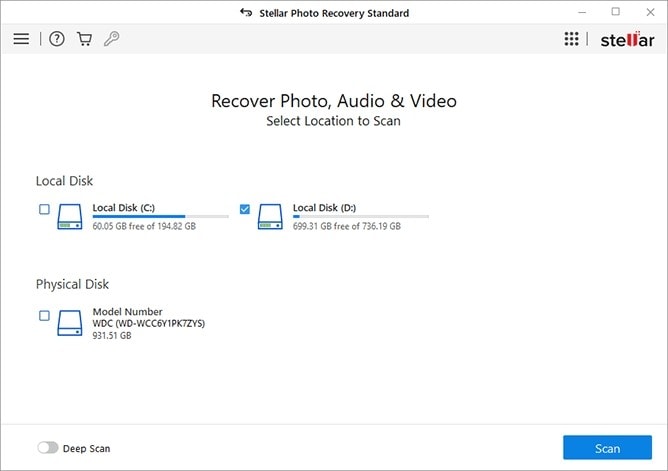
Stellar Photo Recovery is also regarded as one of the best DIY free image recovery software that quickly retrieves images from memory cards, hard drives, and USB flash drives. Its user-friendly interface makes it easy and convenient to use even by novice users who do not have a software background.
Stellar Photo Recovery can save you from data loss after accidental deletion, drive reformatting, or disk corruption. It's one of the leading photo recovery tools on the market.
Tech Specs
| Supported OS | Windows 11/10/8.1/7 macOS 10.11 or later |
| Supported file systems | FAT32, ExFAT, HFS+, NTFS, and APFS |
| Supported file formats | BMP, JPEG, GIF, TIFF, MOS, MEF, PSP, PCT, etc. |
| Disk Space & RAM Requirements | A minimum of 250MB for installation; At least 4 GB RAM (8 GB recommended) |
Key Features
The top features of Stellar Photo Recovery include:
- Works with all major digital cameras, SD cards, PC, USB flash drives, and more.
- Supports to preview different types of the recovered files.
- Supports saving scan process and resuming recovery.
- Recovers RAW images from popular camera brands such as Canon, Nikon, Sony, Fujifilm, Olympus, and more
- Enables editing of existing file types or adding new file headers for recovery.
- Corrupted photo and video repair in premium version.
Overall Performance
Stellar Photo Recovery provides users with fast and efficient drive scans. It detects lost photos in just a few seconds. A deep scan can take hours, but it will find significantly more photos to recover. Stellar has proven highly successful in photo recovery thanks to such efficiency and a low footprint.
Free & Paid Options
Stellar Photo Recovery offers a free version with enough photo recovery options. However, it limits data recovery to 1 GB of data. If you wish to upgrade and unlock other features, like repairing corrupted photos and recovering from lost partitions, you can pick one of the pricing plans:
- Standard - $69.99/year
- Professional - $99.99/year
- Premium - $109.99/year
Pros & Cons
User Reviews
Over 3500+ users on Trustpilot has given Stellar Photo Recovery a 4.6-star rating. User reviews say this advanced photo recovery software is impressive and efficient. Users have also praised the support and call center's eagerness to resolve their issues. Stellar Photo Recovery has proven trustworthy and professional. Here's the user experience of Amanda Wood:
I am so relieved to have my photos back. An adventure of a lifetime is nothing without the photos. I thought I had downloaded all my photos and backed them up 2x before deleting from the SD card, but hundreds were missing. The product worked quickly and effectively and my query to Customer Service was addressed immediately.
Some users also had negative experiences with Stellar Photo Recovery. For example, Marco Ferrario Video disliked its slow scanning speed:
The real problem is that there is SanDisk's RescuePRO, which costs exactly the same, but is 100 times faster and produces the same results--sometimes even better. It is also not dedicated exclusively to photos. Ok, Stellar works, but it is really realy very slow (up to 8 hours for a 64GB card!!!) and at the same price there are far better product.
#4. Undelete 360

Undelete 360 is a free photo recovery tool that restores lost, specifically deleted, pictures. It lets users recover images from memory cards, smartphones, hard drives, and USB flash drives. Undelete 360 can help users retrieve lost photos due to a virus attack, accidental deletion, software failure, and system shutdown.
Tech Specs
| Supported OS | Windows 11/10/7/Vista/XP/2000
Windows Server 2003 and 2008 |
| Supported file systems | NTFS, NTFS5, FAT12, FAT16 and FAT32 |
| Supported file formats | JPEG, JPG, PNG, BMP, GIF, TIF, TGA, EML, RAW, etc. |
| Disk Space & RAM Requirements | A minimum of 15MB for installation; 128-1024 MB RAM (depends on the drive size and amount of free space) |
Key Features
The most notable features of Undelete 360 include:
- Recovers photos due to many reasons like accidental deletion, trojan infection, software or hardware failure, and unexpected system shutdown.
- Works with various storage media, such as hard drive, USB flash drive, USB external drive, ZIP, Firewire drives, and digital camera card.
- Supports previewing files before recovery.
- The search or filter features allow you to quickly find the desired images.
- Indicates recovered file status.
Overall Performance
While Undelete 360 offers high recovery rates, it's slower than other photo recovery tools. The scanning process takes longer than necessary. However, it successfully finds lost files and groups them by type.
When Undelete 360 finds lost photos, it marks them as Very Good, Good, Middle, Bad, or Overwritten to indicate their state. Unfortunately, it doesn't register unmountable devices for scanning.
Free & Paid Options
Undelete 360 version 2.1.8.28 is totally free. While locking some features like file preview, it stands out for having no photo recovery limitations.
To unlock extra features like technical support, free upgrades, and instant delivery, you can upgrade to version 3.1.3.247 with the following three pricing plans:
- Standard - $59.99/year
- Professional - $89.99/year
- Premium - $99.99/year
Pros & Cons
User Reviews
You can download Undelete 360 on CNET, where its rating is 3.3/5.0 stars based on 20 votes. Users have reported that Undelete 360 offers a sufficient free version and performs well. However, some have reported being unable to install the software. Still, all free-version users praise the ability to recover photos with no size limitations. Here are some user reviews for your reference:
Easy to use. Nice clean interface. Works perfectly.
-- steve0701
Took 10+ minutes to scan for deleted files to recover. Requires paid version to filter or select multiple files for recovery. Requires paid version to restore to original folder structure. Otherwise, it dumps all the restored files into a single folder.
-- steven.perry
#5. PhotoRec
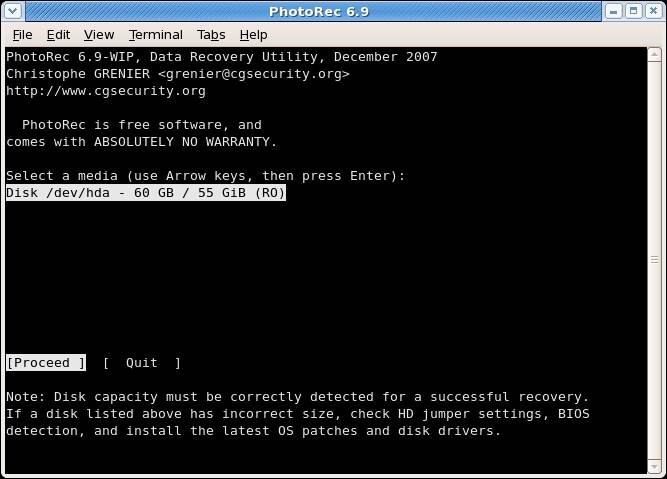
PhotoRec is freeware, meaning it's entirely free photo recovery software. PhotoRec can help users recover lost pictures from hard drives, USB drives, digital camera memory cards, CDs/DVDs, etc. Due to its support for multiple operating systems, you can retrieve lost files from any device. However, it doesn't have a GUI interface, which may not be suitable for IT novices.
Tech Specs
| Supported OS | Windows 11/10/8.1/7/Vista/XP Windows Server 2003 -2022 macOS X Linux, DOS, and SunSolaris |
| Supported file systems | exFAT, ext2/ext3/ext4, FAT16, FAT32, NTFS, and HFS+ |
| Supported file formats | More than 480, including 3GP, JPEG, JPG, PNG, ARI, PSD, RGB, DCM, PCT, PIC, and others. |
Key Features
The most notable features of PhotoRec include:
- Support for all popular digital camera brands and works well with Canon EOS 10D, 60D, 80D, 300D, Casio Exilim EX-Z 750, Fujifilm X-T10, HP PhotoSmart 620, 850, 935, Nikon CoolPix 775, 950, 5700, Olympus C350N, C860L, Mju 400 Digital, Stylus 300, Sony Alpha DSLR, DSC-P9, NEX-6, Pentax K20D, and Praktica DCZ-3.4.
- Offers features like the 'unformat function' and adding your custom file types.
Overall Performance
PhotoRec is an open-source solution offering free photo recovery. While it lacks a graphical user interface, it's convenient and user-friendly. It lets you inspect, modify, and recover lost pictures in just a few clicks.
Free & Paid Options
Since PhotoRec is open-source, free-to-use software, it has no limitations regarding photo, picture, or image recovery.
Pros & Cons
User Reviews
84 users on Softonic rated PhotoRec with 4.5/5.0 stars. Some users don't dare use it due to the command-line interface. Those who use it state that PhotoRec is valuable and effective photo recovery program. While inexperienced users may have difficulties with it initially, using it once you get the hang of the features is seamless.
My wife was the official photographer for a wedding. She shot hundreds of photos, then late at night after many guests had already left, the camera was suddenly unable to access the card. Have you ever had something go so wrong that you felt like vomiting? I tried to access/repair the card from my computer using a disk utility application, but I couldn't even begin because the card would not mount. I was ready to mail the card to Recoverfab in Germany and pay them $300 to physically dismantle the card to recover the files...then I found Photorec. I downloaded the app and had all the photos saved within 30 minutes. It's a long time since I used a command prompt interface, but the steps were clear and easy to understand.
-- OccasionalCNET
Summing Up
Don't worry if you've deleted or lost your precious pictures. Numerous photo recovery tools are available online. Most are high-quality, but some are scams, so we've prepared this thorough review to help you choose the best free image recovery software.
We considered file format compatibility, interface, and efficiency of numerous picture recovery software solutions and selected the best five. Our top five photo recovery tools include Wondershare Recoverit, Recuva, Stellar Photo Recovery, Undelete 360, and PhotoRec.You may also be interested in: RePicvid Free Photo Recovery Review
However, the most important thing you need is the recovery rate for your deleted photos. It is also most important to keep your data private without damaging your computer system or another storage device. Anyway, Recoverit Free Data Recovery is the best choice to recover deleted photos from the computer. Now free download as below button and try it for free.


 ChatGPT
ChatGPT
 Perplexity
Perplexity
 Google AI Mode
Google AI Mode
 Grok
Grok






















