Step 1Restart your Mac and boot into macOS Recovery Mode
1. Save all the work and turn off your Mac.
2. Press and hold the Touch ID or Power button until you see the Option icon appears on the screen.
3. Select Options and click Continue.

Step 2In macOS Recovery Mode, set Startup Security Utilities
1. Mac is now in macOS Recovery Mode.
2. Click on Utilities from the menu bar. Next, select Startup Security Utilities.
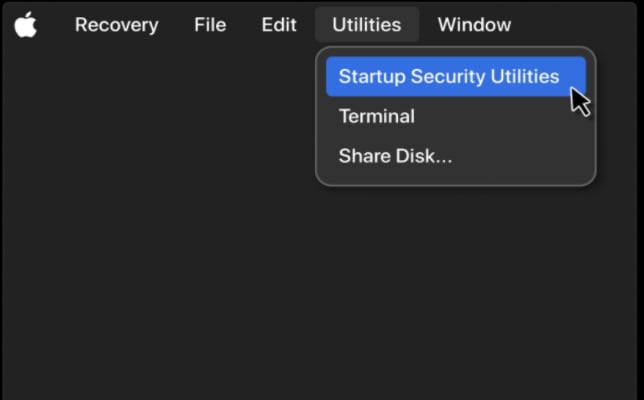
3. Select the drive where Wondershare Recoverit is installed, generally it should be the Macintosh HD.
4. Click the Security Policy button.

5. Select Reduced Security in the pop-up window.
6. Must tick Allow user management of kernel extensions from identified developers. Then click OK.
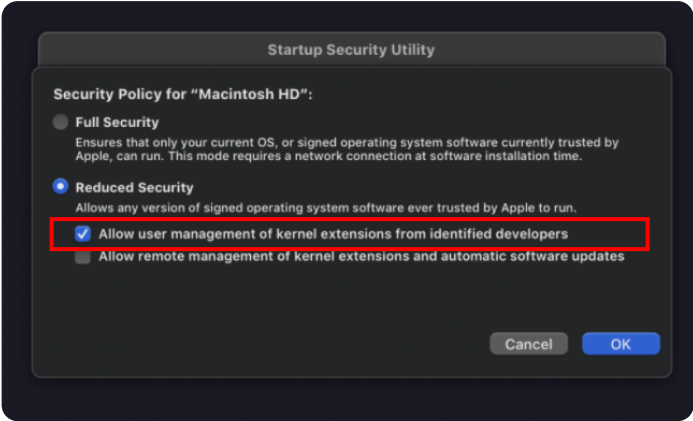
7. Restart your computer, then open Recoverit again.
Step 3Give Recoverit permission to run
Step 4Restart your Mac again, open Recoverit and start scanning
OK, all set! Back to Recoverit and start scanning.
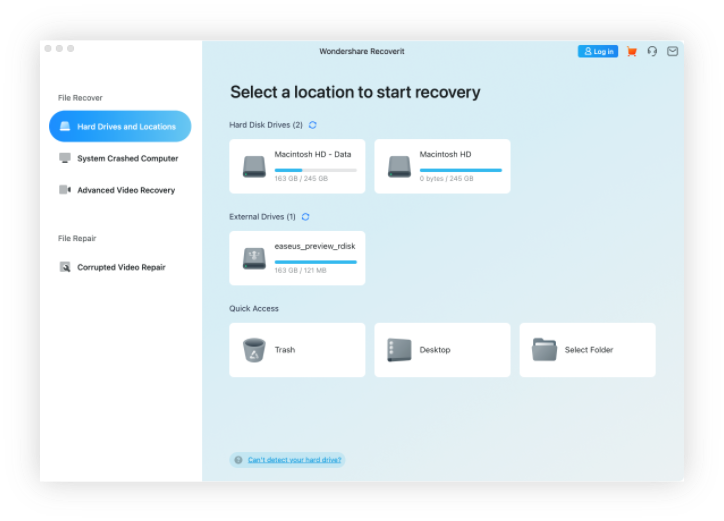
If you have any further questions, feel free to contact our Support Team.





