Top 10 Audio Recovery Tools That You Shouldn't Miss
Feb 05, 2026 • Filed to: Photo/Video/Audio Solutions • Proven solutions
It doesn't matter if you are a novice or an expert, an audio recovery tool is one of the must-have applications these days. For instance, you might end up losing your songs, voice notes, recordings, or any other audio file by mistake. To get back your lost files, you would need an audio recovery pro apk or a desktop solution. Thankfully, there are already tons of audio recovery applications out there that you can try. To make your job easier, I have shortlisted the top 10 audio recovery software of 2024 that you should certainly consider trying in case of unwanted data loss.
Part 1: Top 10 Audio Recovery Software Review
Without any ado, let's dive into the details and know more about the 10 best audio recovery tools of the present time.
1. Recoverit Data Recovery - The Best Recovery Software
The first spot on our list of best audio recovery options is Recoverit Data Recovery. Developed by Wondershare, it is a complete data recovery application. Therefore, you can easily use it as an audio recovery app and get back your lost audio files under every possible scenario. It is extremely easy to use Recoverit and the tool even has one of the highest data recovery rates (of 96%) in the industry.
- It can recover audio files deleted under different scenarios like accidental deletion, formatted storage, trash file recovery, malware corruption, and so on.
- The application is compatible with every leading audio file format like MP3, WAV, FLAC, AAC, AAF, OOG, MOD, and so on.
- You can recover your audio files from numerous external sources as well like SD card, USB drive, MP3 player, digital camera, camcorder, etc.
- Since it features an intuitive interface, you can also listen to the audio files first before recovering them.
- Apart from audio, it can also recover your photos, videos, documents, compressed files, and so on.
Recoverit Photo Recovery is the best audio recovery apk that you can try. If you want to use it to recover your audio files, then simply follow these three steps.
Step 1: Select a location to scan
At first, launch the Recoverit application on your computer (Windows or Mac). If you wish to recover data from an external source (like an SD card), then attach it to the system as well. Now, just choose the partition, drive, folder, or the external source to scan.

Step 2: Wait for the scan to be over
Click on the "Start" button and just wait for a few minutes as Recoverit will scan the selected source. It might take a while for the scan to be over. You can see its progress from an on-screen status bar.

Step 3: Recover your audio files
All the extracted data will be listed under different categories for you to view. You can go to the Audio section from the left and listen to the extracted audio files as well. In the end, just select the audio files or the entire folder and click on the "Recover" button. A browser window will open, letting you save these files to a trusted location.

2. Recover My Files
Developed by getting Data, this is another audio recovery tool for Windows that you can try. It supports all kinds of audio and video file recovery and can be bought for $69.99 only.
- It can recover different types of files like MP3, WAV, MIDI, logic audio, loops, voice notes, and so on. (Recover or repair WAV files)
- It can run on FAT and NTFS file systems as of now.
- Can recover data from external devices as well
- Apart from audio files, it can also recover videos, documents, compressed files, and so on.
Pros:
- Preview of data is available
- Multipurpose software
Cons:
- Only runs on Windows
- No free version available

3. Disk Drill
Originally known as 7 Data Recovery, Disk Drill is an advanced and widely used audio recovery tool for Windows and Mac. You can even try its free version beforehand.
- The free version of the tool can recover up to 500 MB of data.
- It supports the recovery of every major kind of media file, including popular audio extensions.
- There is even a provision to preview the extracted data on its native interface.
Pros:
- Available for both Mac and Windows
- Easy to use
Cons:
- The low recovery success rate
- Premium version is expensive

4. Do Your Data Recovery
As the name suggests, this is a DIY deleted audio recovery app that you can use without any prior technical experience. The application features a basic click-through process that you can follow to recover your audio from numerous sources.
- You can recover audio files from a computer's hard drive or any other external source.
- It is a user-friendly and effective data recovery solution
- Compatible with various file systems and audio formats
Pros:
- Easy to use
- The free version supports the recovery of up to 1 GB of data
Cons:
- Low recovery rate
- Poor customer support

5. Audio Recovery Pro Apk
If you don't want to use your computer to perform audio recovery, then this would be an ideal pick. Since this audio recovery apk only supports Android, you can't use it with any other device.
- The basic version of Android Recovery Pro apk is available for free and supports all devices running on Android 4.0 or later versions.
- There is no need to root your Android device to use the Audio Recovery Pro apk file.
- It can help you recover your audio files from the device storage or the connected SD card.
- Can recover music files, call recordings, voice notes, and other audio content
Pros:
- The basic version is available for free
- No need to use a PC or Mac to do audio recovery
Cons:
- Low recovery rate as compared to other solutions
- Only supports basic audio formats

6. Remo Audio Recovery
This audio recovery app by Remo runs on both Mac and Windows systems. It supports almost every kind of audio format and yields satisfactory results. Since the free version has limited features, you might have to purchase its premium subscription to meet your requirements.
- It can perform audio recovery on multiple sources – this includes an SD card, Android device storage, computer's hard disk, etc.
- The common file formats that the tool supports are WAV, MP3, MIDI, MP4, AIF, RA, AIFF, etc.
- Besides that, it can also recover photos (even raw images), videos, and other media content.
Pros:
- You can select the particular source you wish to scan
- Easy to use
Cons:
- The free version of the tool has no or limited features

7. FoneDog Data Recovery
You might have guessed it right! This is an audio recovery app that can perform an in-depth scan of an Android device. In this way, you can get back your lost audio files from Android device storage or its connected SD card.
- You can look for the kind of data you wish to scan on the device storage or SD card.
- The desktop application supports the recovery of music, call recordings, voice notes, and other audio files.
- It is pretty easy to use and yields satisfactory audio recovery results.
Pros:
- No rooting needed
- Easy to use
Cons:
- Users need to turn on USB debugging on their device first
- Only work on Android devices (and connected SD cards)

8. Dr.Fone – Recover (Android)
Being one of the first data recovery tools for Android devices, it can also act as an ideal audio recovery pro apk alternative. Simply connect your Android device to it, start the scan, and recover all kinds of audio files to the desired location.
- The application supports audio recovery on every leading Android device and even the SD card attached to it.
- Not just audio files, it can help you retrieve other types of content like photos, videos, contacts, messages, etc. as well.
- There is no need to root the Android device to recover data from it.
Pros:
- Easy to use with no prior technical experience needed
- Preview of data available
- No rooting required
Cons:
- Only supports Android devices and the connected SD card
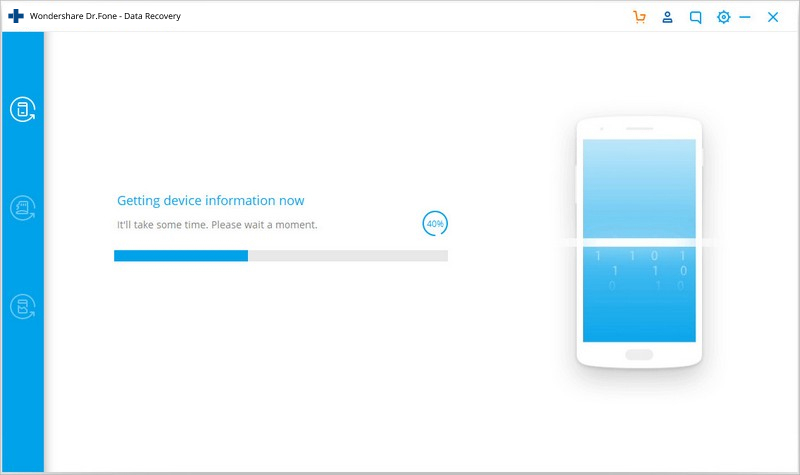
9. Recuva Data Recovery
Recuva by CCleaner is a freely available audio recovery application that you can run on your Windows. It supports the recovery of all kinds of media files, including audio, video, and photo formats.
- The application will let you select a source to scan – it can be an external source like an SD card or USB drive.
- It provides free audio recovery solutions under different scenarios.
- Also displays the health and preview of the extracted content
Pros:
- Freely available
- Easy to use
Cons:
- Low recovery rate
- Not available for Mac

10. GT Data Recovery
GT provides a go-to solution to recover all kinds of content from a Windows system or a connected Android device. Users simply need to follow a basic click-through process to perform audio recovery.
- There are different data recovery modes that the application supports.
- There is a provision to preview the extracted content on its native interface.
- Supports every other media file recovery as well. (Steps to Recover MPG videos)
Pros:
- Easy to use
- Extensive support
Cons:
- The basic version yields mediocre results

Part 2: Tips to Avoid Audio Loss in Future
If you don't want to suffer from an unwanted loss of your audio files again, then consider following these suggestions:
- Always maintain a second copy of your important audio files to retrieve their backup.
- Don't turn off your computer when the audio file is still being processed in the background.
- Avoid installing third-party applications from unreliable sources and don't let them access your audio files.
- Try not to change the extension of your audio files forcefully or convert them to any other format.
- Avoid permanently removing files using Shift + Delete and make sure you don't accidentally get rid of your data.
- Don't connect your system to a public network or attach an unreliable source (like a USB drive or SD card) to it.
Now when you know not one, but ten different audio recovery solutions, you can easily pick an ideal option. With the help of the best audio recovery pro application (like Recoverit), you can certainly get back all kinds of lost content. It runs on every popular Mac and Windows version with an availability of a free application too. Therefore, you can try it without spending anything and be the judge of its recovery operations yourself. Recover deleted files now!
Solve Media File Problems
- Recover & Repair Photos
- What's picture recovery?
- SD card pictures are lost?
- Top 5 free photo recovery software.
- Restore photos from recycle bin.
- Recover & Repair Videos
- Recover SD card videos.
- Repair MOV/M4V/MP4 videos.
- Repair MKV videos.
- Solve video black screen.
- Repair restored videos.
- Recover & Repair Audio
- Repair video without sound.
- Fix audio sync problems.
- MP4 No Sound?
- Repair corrupt WAV files.
- Corrupted video repair guide.
- Recover & Repair Cameras



 ChatGPT
ChatGPT
 Perplexity
Perplexity
 Google AI Mode
Google AI Mode
 Grok
Grok























Eleanor Reed
staff Editor