Tips for Panasonic Camera Video Repair and Troubleshooting
Q: How to Repair My Panasonic Camera
"Hello! I have been experiencing problems while using my Panasonic camera, especially when it comes to shooting videos. Can someone suggest how I can repair my camera please?"

It is often said that pictures are worth a thousand words and videos are worth more. Cameras help us keep beautiful memories in the form of photos and videos. They are used in making movies or film productions and they assist in creating visual aids for school projects. The Panasonic camera is one of the most widely used cameras which are available today.
As effective as this camera is, it faces issues just like every other digital device or electronic device out there. However, the good news is that these issues can be resolved. For this reason, this article teaches you some tips you can work with when it comes to repairing Panasonic cameras and troubleshooting these issues.
Part 1: Introduction to the Latest Panasonic Camera
For filmmakers and camera enthusiasts out there, the new Lumix S1H is the latest Panasonic camera you have all been waiting for. The camera launch was announced on 27th August 2019. It is an addition to the family of compact mirrorless system cameras, specially designed for film production.

This Panasonic camera has many unique features, some of which include:
- An image sensor which is fully framed (24.2 megapixels)
- A capability to record videos at 5.9K/30p in 16:9 aspect ratio, 6K/24p in 3:2 aspect ratio, as well as 10-bit 60p in 4K/C4K. The manufacturers claim that it is the first camera in the world to have this ability.
- Excellent performance even in low light and a depth of field that is shallow.
- A dynamic range is extended to more than 14 stops.
- Various tools for practical uses. These tools include a function for V-Log View Assist, waveform monitor, and tally lights.
- Multiple function ("Fn") buttons. The placement of the function buttons on the front part of the camera's body makes it easy for you to access the designated functions fast.
- A body structured from magnesium alloy. This has made the camera a tough enough choice for professional use in different conditions posed by different environments. To buttress this point, the camera is dust-resistant, splash-resistant, and freeze-resistant because all its parts are built to be weather-sealed. One can call it a "rugged" camera.
- Two card slots for SD Cards. The card slots are capable of handling high capacity and high-speed SD Cards. A great advantage of the two-card slots is that it allows users to save photos and videos on different cards, instead of lumping them into one.
- A high-capacity battery. The Lumix S1H camera battery capacity is 7.4-V 3,050 mAh. This allows for videos to be shot in any type of shooting mode for as long as two hours without the need to charge the battery up.
- The highest resolution in the world. This Panasonic camera boasts of a Real View Finder which has 5,760k dots. Users can switch their 0.78x magnification ratio to either 0.74x or 0.7x, depending on the shooting situation.
Part 2: Tips for Panasonic Camera Repair and Troubleshooting
While using your Panasonic camera, you may encounter certain problems that do not come with error messages. You may have to rely on tips to take care of your challenges. This part will provide you with tips for specific repairs and troubleshooting:
1. The Camera Turns Off by Itself: This problem can come up if the power-saving feature of your Panasonic camera is enabled.
- To disable this feature, go to the menu and turn off "power saving". Alternatively, you can press the power button halfway down and the feature will go off.
- Again, this problem may just be because your camera battery is low. This implies that you need to charge the battery to full capacity. In doing this, ensure that the battery's metal contacts are free from dirt.
- Always clean your battery compartment so that no dust or particle will remain in it. This is aimed at ensuring that the battery and its terminals are connected on a solid base.
2. The Camera Won't Charge: Sometimes, you may come across a situation where your Panasonic camera won't charge.
- In this situation, you need to first check for battery or charger damage, particularly on the points that connect. Ensure that the battery you are using is an original one or at least, one that the manufacturer approves of.
- Also, your charger may be too hot or too cold due to the temperature in the environment at the moment. This means that to get it working again, you need to go to a cooler or warmer environment before you try charging your camera with it again.
3. The Lens Cover Refuses to Open: Without an open lens, you cannot take pictures. Therefore, you need to resolve the problem if your lens cover won't open for various reasons.
- Even the slightest obstruction on the lens can cause the cover to get stuck. You must ensure that your lens is clean before trying to take pictures. Do this by blowing compressed air around it. Alternatively, you can use a hairdryer for some seconds to get it clean.
- Note that using hot air will only heat the camera and cause more damage to it. So, use as minimal heat as possible.
- Point the lens downward and extend it by turning the camera on and off. Meanwhile, use a pencil to tap the lens several times to remove any debris that may be locked in it.
- The problem may as well be with the lens's opening mechanism if there is no outward blockage on the cover. Access the mechanism by rubbing alcohol on the ring which is around the lens cover. Rub the alcohol with a "q-tip". Remove the lens cover with a blade. Take your time with this process to avoid causing more harm than good. Now that you have access to the opening mechanism, you can physically check for the source of the obstruction and fix it. Again, compressed air or hairdryer is suggested for you to remove any grit you find in there.
4. Some Parts of the Video File don't get Recorded: Another problem that may arise with Panasonic camera is the problem of video files not getting completely saved while recording is going on. This could be because the memory card you are using is not a high-speed SD card. To take care of this problem and achieve the best results in video recording and file saving, just get a high-speed memory card.
5. The Flash Refuses to Fire: When you try to use the flash and it doesn't fire, then it could be from your camera settings; the camera flash may be set at "forced off".
- Fix this problem by changing the camera flash setting to "auto" so that the flash will automatically come on when you use the camera in environments that need flash.
- Additionally, some "scene modes" may be what is preventing you from using the camera flash. If this is the problem, change the setting to a different scene mode that will support the use of flash.
6. A Lot of Blurry Aspects on Low Light Photos: This problem is not uncommon as many digital cameras experience it during shoots in low light conditions. Note that you are more likely to overcome this problem if your Panasonic camera is equipped with advanced features.
- You can make the camera's image sensor to be more sensitive to available light by increasing the "ISO setting". The way the setting works is this: it allows you to continue shooting at a faster speed, an action which ultimately prevents your images from looking blur.
- You can also attach your Panasonic camera to a tripod stand whenever you are shooting in low light conditions. This gives it stability and prevents blurring of images or photos.
Part 3: How to Recover and Repair Panasonic Camera Video
1. Recover Panasonic Camera Video: Video file recovery is necessary when videos get missing. If you have lost important memories from your Panasonic camera, you do not need to worry about your videos being lost forever. This is because Recoverit Data Recovery is readily available for you to use in recovering your lost video data. With this software, you can recover videos in many different formats including AVI, ASF, MOV, MPG, M4V, MP4, and so on. You can recover data files from not just your Panasonic camera, but from SD Memory Card, trash bin, hard drive, USB, among others. The recovery process is a hundred percent safe complete; the steps involved are quite easy. First, ensure that your Panasonic camera is connected to your PC and check that it is detected on your system.
Now, follow these steps:
Step 1: Select a Location.
Choose Panasonic camera as the location you want to recover files from

Step 2: Scan the Location
After selecting your location, what you need to do is simply start the scanning process for Recoverit to find your missing files. Relax and wait while Recoverit completes the scanning process

Step 3: Preview and Recover Videos
Recoverit allows you to preview all your recovered files. After reviewing them, just click on "Recover" and save all the files.

Advance Video Recovery: A new function called "Advance Video Recovery" has been introduced by Recoverit Ultimate. This new feature helps you to recover fragments of your video file by enabling you to scan and gather such fragments from the same video. It also recovers up to 95% of your lost video files which is quite impressive, don't you think? Advance Video Recovery is limitless as it is compatible with a variety of file sources and devices; they include, Dashcams, Action Cameras, Digital Cameras, SD Cards, Drones, and so on.
Therefore, you can go ahead to experience the wonders of Advance Video Recovery by simply clicking on the button with the same name on your Recoverit Ultimate. That should do it:

2. Repair Corrupt Panasonic Video with Video Repair: This function of Recoverit involves a high and safe recovery rate of video files that have been deleted, corrupted by virus attack, formatted, or rendered inaccessible from a system crash or unknown errors. All major video formats can be repaired by Recoverit. Because it supports devices like digital cameras, you can use it to repair your Panasonic camera videos.
Video Repair supports two modes of video repair which are the "Advance" mode and the "Quick" Mode.
In the "Quick mode", videos are fixed through the repair of the errors found in them, which are usually minor. However, for the repair of badly corrupted videos, the "Advanced mode" is available for you. This mode repairs your corrupted video files by using the data and technology analyzed from a sample video. The sample video is usually shot from the same device as the severely corrupt video.
Use the steps below to repair your corrupted Panasonic videos:
Step 1: Add your corrupted videos
Launch the application on your computer. To repair your corrupted video files, you can add it through clicking the Add button or "Add video and start repairing" area.

Step 2: Repair your videos
As soon as you have added all the corrupted videos, click on the Repair option to start the video repair process.

Step 3: Preview the videos
It will take some time to repair and once it has finished the repair process, a reminder showing info of successful fix will pop up on the screen. Press OK to close the operation.

Step 4: Advance mode for severely corrupted video (optional)
If the videos are severely corrupted and not repaired successfully, please go to the advanced repair mode. Just click the Advanced Repair button.
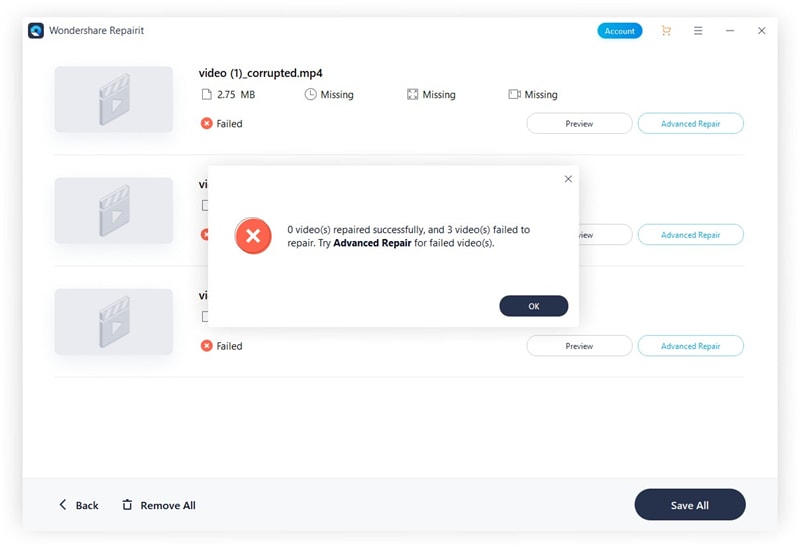
Then add a sample video and repair it now.

Step 5: Save repaired video
The advance repair will perform the repairing process and prompt a success message when the process is completely done. Now, you can play these videos and you will not see any error on the screen.

Closing Words
Now you can enjoy your Panasonic camera knowing that you have been equipped with a comprehensive knowledge of how to repair and troubleshoot whatever issues you are faced with. Take those amazing photos, create those video memories, and carry out your movie projects, while keeping these valuable tips close at hand.
Solve Media File Problems
- Recover & Repair Photos
- Recover & Repair Videos
- Recover & Repair Audio
- Recover & Repair Cameras











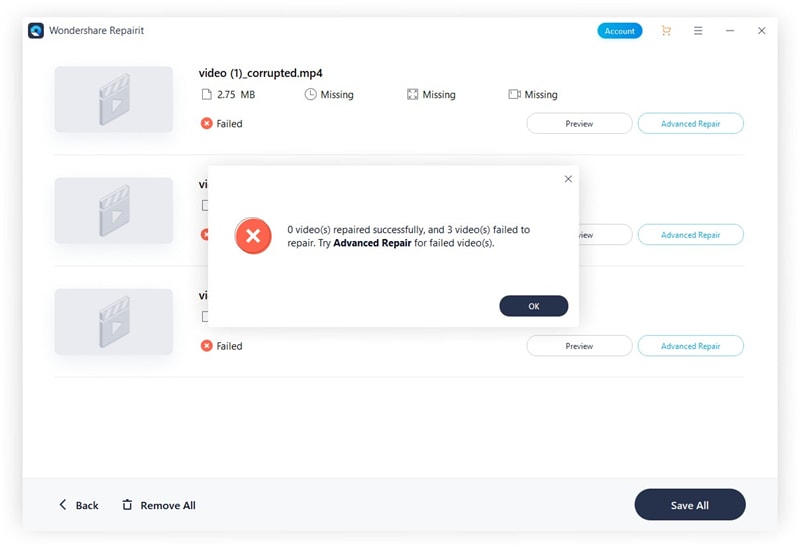







Eleanor Reed
staff Editor