How to Recover Deleted Photos from Canon Camera
How Do I Recover Deleted Photos from My Canon EOS?
Case: "The day's shooting ended! I went home and began compiling photos. But I accidentally deleted pictures from my Canon EOS 50D, I try to retrieve them back, but nothing. How do I recover deleted photos from my camera?"
Don't worry! When photos and videos are deleted or lost from your digital camera, the first thing you should do is stop using your camera or device, and do not save or take a new photo on the camera. Otherwise, the deleted pictures will get overwritten and the recovery might fail sometimes.
Take out your memory card or SD card from the digital camera, and then let's start the Cannon photo recovery process.
Wondershare Recoverit Photo recovery
Part 1. The Best and Reliable Camera Photo Recovery Software
Recoverit Data Recovery software is the professional Canon EOS camera photo recovery software. It can easily undelete lost, formatted corrupted, or deleted pictures, photos, and images from the camera SD memory card.
Why the Deleted Pictures from the Canon Camera Are Recoverable?
When your photo files got accidentally deleted or lost from Canon digital camera, or other storage media like SD card, USB flash drive, and computer hard disk, you just cannot access your file system and manage your photos. But with a reliable photo recovery program, you can access the Cannon camera and get your lost pictures back.
The Canon recovery software supports all Canon DSLR cameras, and also all SD card brands including Samsung, SanDisk, Kingston, PNY, Sony, Transcend, Lexar, and more.
The recovery software also can recover lost photos due to a formatted SD card by accident, the file system changed into RAW, or the camera SD card got damaged. However, if the last situation happens, you need to repair camera SD card errors.
Video Tutorial on How to Bring Back Deleted Pictures
Wonder how to get your deleted photos back from the Canon EOS camera? Watch the below one-minute video and get the complete guide to Canon photo recovery.
Part 2. How to Recover Deleted Photos from Canon EOS Camera
Download and install Recoverit Picture Recovery on your computer, please connect the micro SD card to the PC or connect your Canon camera. Follow the next 3-step to recover deleted camera pictures:
Step 1. Select Your Canon Camera or Micro Card
Launch Recoverit Data Recovery on your PC, select your EOS camera device or the memory card to get started.

Step 2. Scanning the Device to Retrieve Your Deleted Pictures
The Canon camera photo recovery software will take minutes to scan the device and search your lost photo files.

Step 3. Preview Recovered Pictures and Restore Back
After the scan, you can check all the recovered photos. Preview your recovered images and click the "Recover" button to save them to a safe SD memory card or hard disk.

Advanced Video Recovery for Fragmented Video Recovery (Recommended)
You can recover various types of data. But as for video files, there is something different. In some cases, you might find the video corruption after the preview using the software. But you can still try the Advanced Video Recovery feature in the software. It scans, gathers, and matches the fragments of your corrupt videos, and thus ensures most of your videos are recovered from DSLR, Digital cameras, Drones, Action Cameras, Dashcams, camcorders, SD cards, PC, HDD, etc
- Scan and match video fragments in the whole partition
- Merge the fragments from the same video
- Recover unlimited video files without corruption
Just click the Advanced Video Recovery option to recover fragmented video files easily.
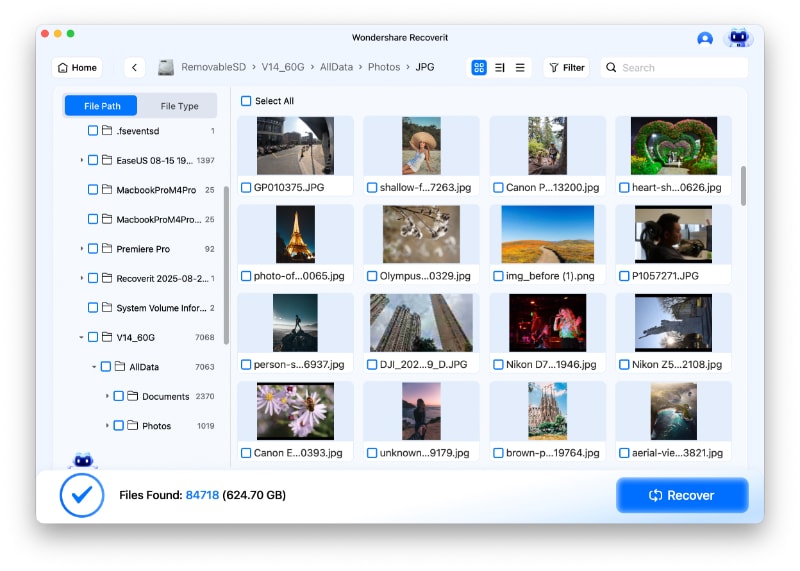
Following these steps can help you recover deleted pictures from the camera with Recoverit Data Recovery software easily and effectively. To prevent your pictures from getting lost again, you should do a backup of your data files regularly.
Solve Media File Problems
- Recover & Repair Photos
- Recover & Repair Videos
- Recover & Repair Audio
- Recover & Repair Cameras





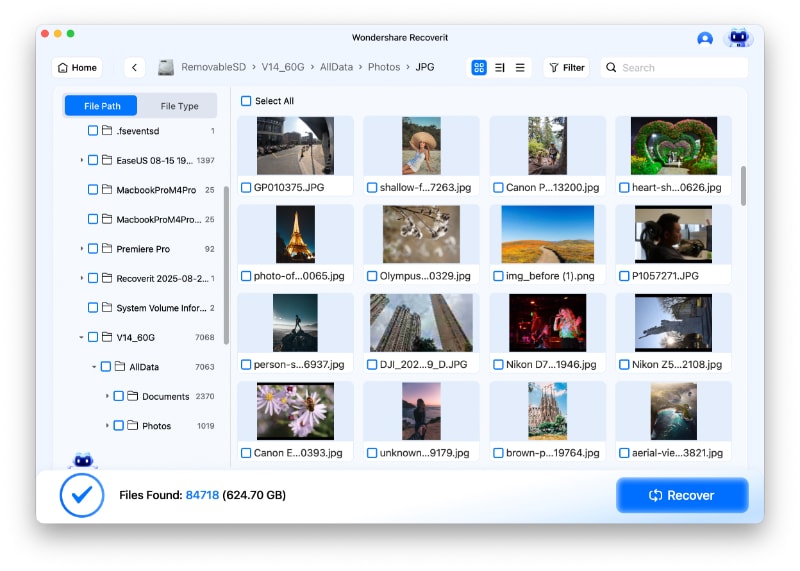
 ChatGPT
ChatGPT
 Perplexity
Perplexity
 Google AI Mode
Google AI Mode
 Grok
Grok























Eleanor Reed
staff Editor