VM Cluster, and Methods to Create it
Virtual Machines are quite common among users who have daily ventures in handling multiple programming tasks and operations. Rather than buying a new machine for covering your tasks, computer professionals prefer using a virtual machine. Although it is a cost-efficient solution to multi-tasking, this technique requires certain factors that would help it boost throughout the session.
If you are looking into techniques that cater to effective scheduling and fast deployment, you should go through the article in detail. This article introduces VM Clustering to its readers and helps them understand the process to create it successfully across their computer.
Part 1: What is a Virtual Machine Cluster?
Virtual Machine Clustering is referred to as a technique that features the high availability of servers and networks for devices. People who utilize virtual machines on a daily basis feel the need for a VM Cluster which is deployed onto various services. To understand its typical structure, users can consider that a virtual machine present within a cluster is interconnected by a virtual network within a cluster.
Users prefer the presence of a VM Cluster for multiple reasons. One of the major reasons why a VM Cluster is consumed for virtual machines is its ability to catalyze fast deployment and effective scheduling. A Virtual Machine Cluster is typically utilized for managing the installation of multiple functionalities across the same server. This is only possible with the help of server utilization.
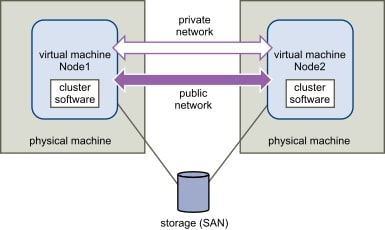
To understand the process in-depth, we need to observe how Virtual Machine Cluster operates. It makes use of the virtual machines, typically as nodes, and protects them from physical damages due to hardware and software failures. The presence of nodes ensures that the virtual machine can immediately access another node over a failure of a particular physical node, with no time lagging.
Users can now conclusively understand that Virtual Machine Clustering supports the dynamic backup process, which allows virtual machines to operate freely. Thus, one of its practical approaches has been highly promoted across industries and organizations with valuable data.
The deployment of servers is extremely simple, flexible, and effective with the aid of different virtual machine technologies. High availability of servers has been made possible with virtual machine technologies, where using built-in operating systems and applications within a system can be quite tedious to consume. All the VM instances and infrastructure can be built across a single system with techniques that ensure their uninterrupted operation.
There is a list of advantages that can be observed over the implementation of VM Clustering across the system as compared to the traditional clustering techniques:
- The software, drivers, and settings of the system are installed and configured only once within a single Virtual Machine with the aid of clustering.
- The backup processes have been simplified to perfection by the introduction of clustering techniques.
- VM Clustering has promoted disaster recovery in typical failures.
- There is no downtime involved in shifting from one physical node to another due to failure across one node.
Part 2: Setting up Your VM Clustering Environment
To configure VM Clustering for your system, it is quite important to be sure of your Virtual Machine Vendor or Product following the process that would help you configure the VM Cluster for high efficiency and availability. For covering this process, there are multiple Virtual Machine deployment strategies that can be kept in mind.
This majorly depends on the VM platform that has been considered by the user, along with the virtual machines that might be hosted across different boxes and sites. However, whenever a user goes for selecting a Virtual Machine product for covering the tasks, they should consider the following points in detail.
Fault Tolerance (FT)
This feature assures continuous availability for virtual machines by providing an automatic creation and maintenance of a secondary virtual machine which is extremely similar to the primary virtual machine.
Application High Availability (App HA)
One of the major reasons for implementing a virtual machine clustering technique has been a successful application with high availability. If there is no Application-Level monitoring offered by the VM Product, it would be quite useless to be considered optimal for the process. Over the failure of the application, a new VM can be made available, which minimizes the downtime of the process.
High Availability (HA)
The use of VM clustering is to assure that a typical virtual machine never fails with no downtimes involved. If a VM fails the process, a new virtual machine is to be made available within minimal downtime. FT is added onto the top of a HA for ensuring a seamless switch of machines.
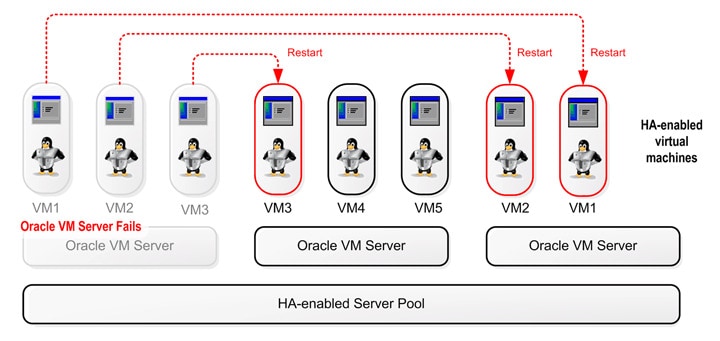
Data Backup and Replication
Another important feature that is observed while selecting a VM product is its ability on how the application is backed up and restored in disaster recovery conditions. Tape-based backups have always been quite slow, with high risks to corruption. The replication of data intends to play an important role within the FT or Disaster Recovery features.
After getting a keen knowledge of the factors that help you define a VM Clustering environment, it is important to be aware of different setup techniques that can be practiced for VM Clustering. Generally, there are two different VM Clustering techniques that can be considered in this process.
You can set up and configure print servers for high availability according to the selected VM environment. Following this, a secondary print server needs to be installed for monitoring the printing procedure across the print servers.
- Application Server Layer Clustering
A new server should be deployed within the VM infrastructure to host the Application Server component. With the assurance of high availability, the secondary Application Server should be deployed according to the normal setup procedure.
Part 3: How to Create VM Clusters Across your System?
A typical cluster present within a system is responsible for managing the resources of all hosts present within it. As discussed above, there are a few variables that can be set for a VM environment. After a successful realization of these procedures, the user can proceed towards setting up a VM Cluster across a system. There are few considerations that are to be approved before continuing with the procedure, i.e.:
- The user should have sufficient permissions for creating a cluster object.
- A data center or a folder within the center should exist in the inventory.
To carry out this process successfully, the user is required to follow the steps explained below.
Step 1: The user needs to browse a data center across the Web Client navigator and right-click on it to select the option of "New Cluster."
Step 2: Type in the name of the cluster that you are setting up. Following this, figure out the optimal "DRS" and "HA" cluster features. You will also need to set up different levels and control procedures for successfully implementing them across the cluster.
Step 3: Compatibility Settings are quite important for ensuring that all hosts and virtual machines within a cluster are presented the same CPU feature set, regardless of the fact that actual CPUs on the hosts are different in nature. The threat of incompatible CPUs is exempted whilst setting up appropriate compatibility settings.
Step 4: After the cluster settings are appropriately managed and settled within the initial configurations, the setup should be finished, and the cluster should be added within the inventory. This is how a VM Cluster should be created successfully across any system that requires VM Clustering for their Virtual Machines.
Conclusion
VM Clustering can be quite effective for users if they successfully understand the procedure of setting it up across their platforms and servers. To ensure minimal data losses and adapt to the latest technology, it is important to understand how VM Clustering can be effectively deployed for different Virtual Machines.
After figuring out all the appropriate settings for deploying a VM environment, a cluster can be designed effectively. This article has featured a detailed explanation of VM Clustering and its creation techniques for allowing users to implement it across their systems practically.
Frequently Asked Questions (FAQs)
- How many Virtual Machines are compatible across a cluster?
A total of 1000 virtual machines are supported across a single cluster. This number has been recently changed by Microsoft from 384 virtual machines per host.
- How many virtual machines are supported across a single failover cluster?
The Windows Server 2016 Failover Clusters manage 64 nodes per cluster in maximum. However, it additionally runs a total of 8000 virtual machines per cluster according to its settings.
- How many types of clusters exist?
There are three different types of clusters; Fail-Over, Load-balancing, and High-Performance Computing. Fail-Over and Load-Balancing Clusters are typically utilized across major places.


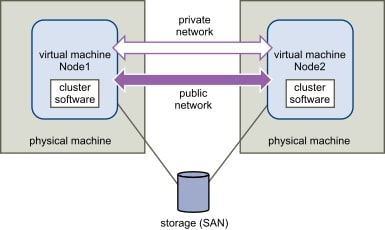
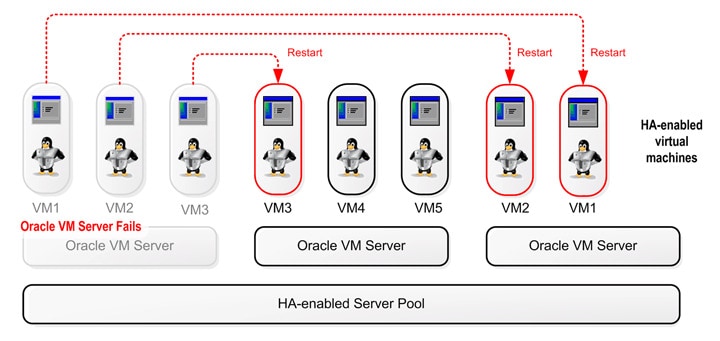
 ChatGPT
ChatGPT
 Perplexity
Perplexity
 Google AI Mode
Google AI Mode
 Grok
Grok























Theo Lucia
chief Editor