2 Ways to Recover Deleted Skype Messages
Skype is a trending application mainly used for voice calls and video chats as well. It’s a very small app which can be easily installed on your different devices such as your computer, laptop, mobile phone, tablet, smartwatches, xbox one console etc. However, sometimes people accidentally delete or lose their skype conversions and chat history as well. So, today here we are going to provide you some effective ways where you can recover your deleted skype messages.
Part 1: Can You Recover Skype Chat History Windows 10
Does Skype keep chat history?
Yes, Definitely! Skype does keep chat history. Not only this, it also keeps users text based chats for maximum 30 days on its cloud server. But if you want to keep this chat for more than 30 days then you will be required to create skype conversation history backups manually.
Can you recover Skype chat history?
There could be several reasons behind this for which you may have lost your skype chat history. These reasons could be if the user has accidentally deleted the chat, there might be some malicious application in your system which affected your skype chat history. The other reason could be you might have downloaded some software on your device which deleted your skype chat or your operating system has been corrupted.
Apart from this, there could be a possibility that the skype application might have crashed or frozen or maybe stopped working suddenly. However, there could be any of these reasons, but you still have the chance to recover your lost skype conversation until and unless the data has been overwritten.
Where does Skype save files?
In your windows operating system, all your skype files whether it’s your skype messages, call logs, voicemails, videos or documents as well are going to ve saved in the main.db database files under the AppData folder. Here if by any chance you lost your skype conversations, then the corresponding interactions will be automatically hidden where as a result the user will not be able to view or access those files. However, those files will still exist on your operating system for a short period of time.
Part 2: How to Recover Deleted Skype Chat History
There are two ways to recover your deleted skype chat history which are either recovering it through the main.db file or retrieving it from the previous versions. Let’s discuss both these messages in detail below:
1. Recover Skype Messages from main.db File:
The first method which you can adopt for recovering your lost skype messages is to check these in the main.db database which you are going to find in the AppData folder on your windows system. Here all your skype call logs, messages, videos, documents, file transfers and other related information as well is already stored in the main.db database file. Now when you either accidentally or meticulously remove your messages from the skype then it only hides those conversations from your view but they actually still exist in the program's database file.
However you can use Skyperious, Skype Log Viewer or SkypeLogView for recovering both skype messages and chat history as well from the main.db database file in your Windows computer.
Now for recovering the removed or deleted skype messages, you can give a try to the following steps given below:
- Here firstly you need to download and install either Skyperious, Skype Log Viewer or SkypeLogView so that you can open and read the contents accessible in skype’s database file.
- After this, you will be required to launch the application that you have just installed in your system.
- Now open the main.db file which you are going to find in C: Drive > Users > YourWindowsUserName > AppData > Roaming > Skype > YourSkypeUserName
- Here finally use the application’s browser and find the conversation which contains your lost as well as deleted skype messages.
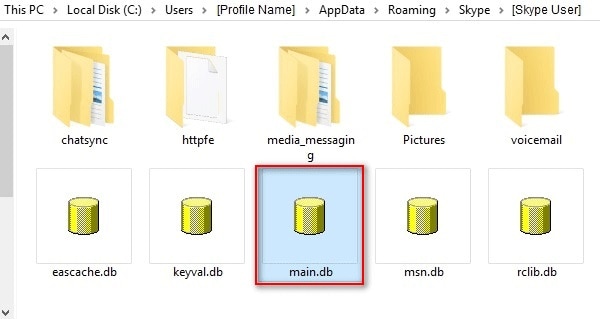
2. Retrieve Deleted Skype Messages from Previous Version:
The second method which you can adopt for recovering your deleted skype messages and chat history as well is to retrieve it from the previous versions that you might have enabled in Windows Backup earlier. And if you haven't enabled this feature, then this method is going to be useless for you.
Now for using this method, here you can follow the given steps:
- Here firstly go to the ‘C:// Drive’ in your computer.
- Then ‘Users’.
- Then ‘YourWindowsUserName’.
- Then ‘AppData’.
- Then ‘Roaming’.
- Then ‘Skype’
- And finally to the ‘YourSkypeUserName’.
- After this, simply right click on the file and select ‘properties’.
- A new window will appear on your screen. Here simply choose the ‘previous versions’ tab.
- Now highlight the older version from where you want to retrieve your conversations and then click on the ‘restore’ button.

Part 3: How to Recover Old Skype Messages and History:
You may have observed that some of your old skype chat messages are no longer visible in your skype chat window after a certain period so you might start thinking that skype has automatically deleted your messages. But this is not the case as you can still view your messages until and unless you have access to your skype account. And, if you hadn’t manually deleted skype messages then you can simply view and access your old conversations by following given steps:
- First of all login to your skype account.
- Now go to the ‘Contact’ tab displaying in the left section of the skype window. Here all your skype contacts will be displayed.
- Then search the skype conversation with whom you want to view your skype chat. Once you find, simply tap on that contact and open it.
- Now look into the right side of the displaying window of your chosen contact. Here above the current messages which are displayed in this conversation window, you are going to find the list of options under ‘show messages from’ for viewing the conversation from different time periods.
- Here just select the time period as per your requirement. For example it could be from ‘yesterday’ or from ‘one year’ or you can also choose ‘since beginning’ to view the entire conversation. As per your chosen option, the chat history will be displayed in front of your screen.
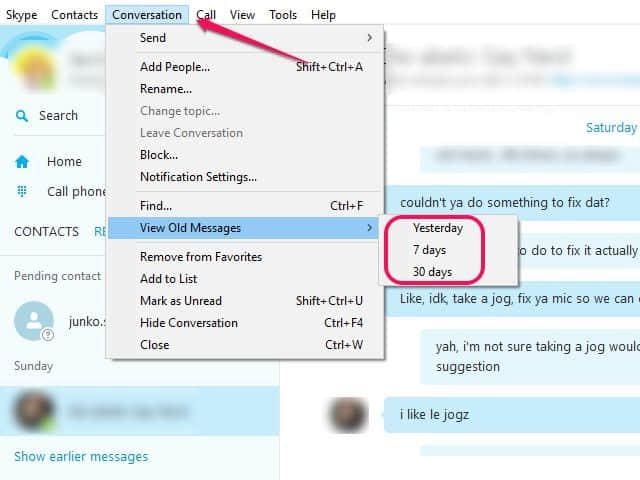
Part 4: How to Export Skype Chat History Windows 10:
In this section, you are going to find how you can export and download your skype chat history in windows 10 which has been provided below:
- Firstly login to your Skype account.
- Then here you are going to have two different options where you can either choose to download or to export both file and conversation. So, select your option and submit the request accordingly.
- After the submission of your request, here you are going to receive a notification link on skype to view or download your chat history. If in any case you haven't received this notification link then you can check in on the export page.
- Now simply click on the download button to download your selected chat files.
Here the chat file which you have downloaded from skype will be available to you in .tar format. So you will be required an additional software for opening the .tar file and for extracting your skype conversations.
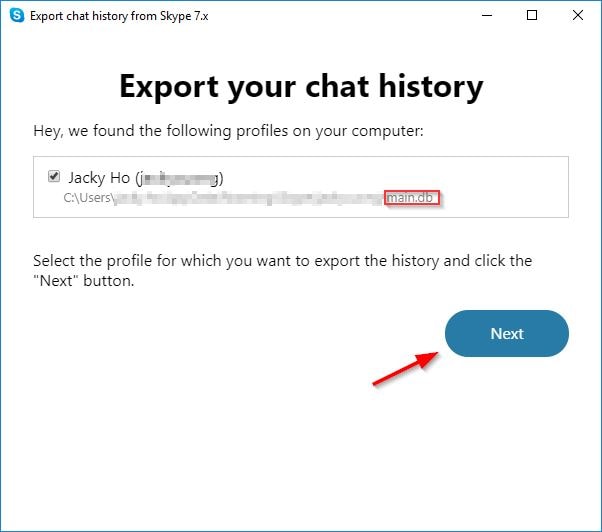
Bonus Tip: How to Recover Deleted Files on Windows 10
If you have deleted your files in windows 10 pc then you still have the chance to recover those files by using a file recovery software. So, here we are going to provide how you can use Wondershare Recoverit software for recovering your deleted files in windows 10.
Using Wondershare Recoverit
For using ‘Wondershare Recoverit’ software, you only have to follow three steps given below:
Step 1 - Select Your Drive
Firstly choose your drive from where you want to recover your files and then press the ‘Start’ button.

Step 2 - Scan Your Files:
Once you press the start button, recoverit software will eventually start scanning your files from the drive that you chose.

Step 3 - Recover Your Files:
After the finishing of the scanning process, all your files will be displayed on your screen, and then you need to pick your files and preview them and then press the ‘Recover’ button for getting back your files.

Bottom Line:
If by chance you have lost or deleted skype messages then you don’t need to worry as you can recover this either from the main.db file or retrieve it by restoring the previous version of your skype chat history. Apart from this, if you wish to see your old skype messages or want to export skype files and chat as well then you can get help from this page.
Rescue & Fix Files
- Recover Document Files
- Repair Document Files
- Recover & Repair More
- Clear & Delete File


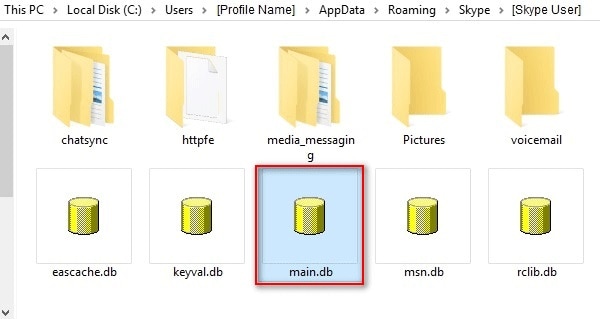

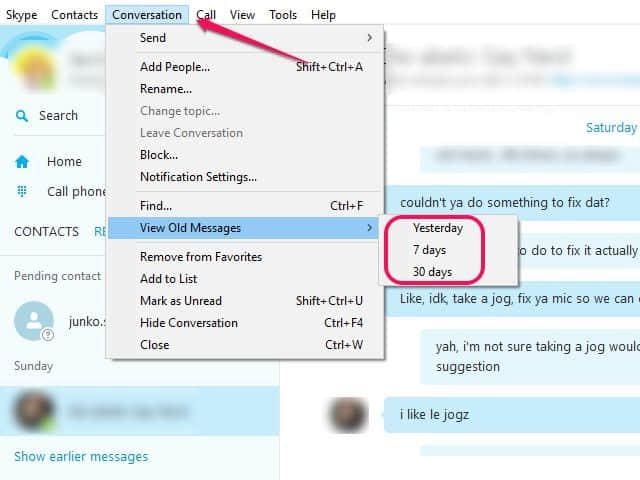
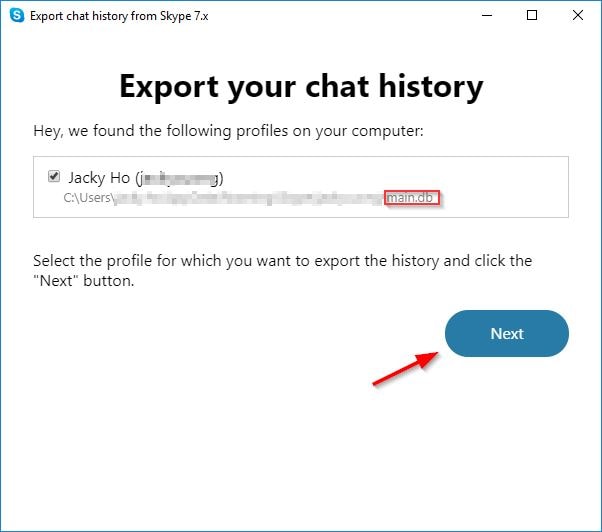








Theo Lucia
chief Editor