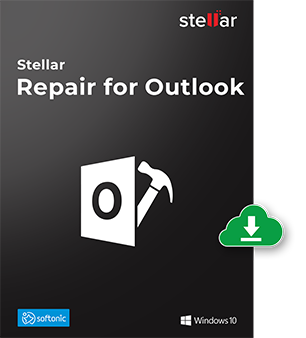Key Features
An efficient tool for recovering all contents such as e-mails, attachments,contacts, calendars, tasks, notes and journals from a corrupt Outlook PST
Powerful Recovery solution
- • Conducts deep scans and search for recoverable data within severely corrupted PST files
- • Recovers all mailbox components within the files such as emails, attachments, contacts, calendar items, journals, notes, etc.
- • Capable of Repairing Large PST files as large as 2GB in size
Recover data from Encrypted PST
- • Supports repair of encrypted & password protected PST files
- • Recovers data even from password-protected files.
Improved Preview Section
- • Allows users to preview recoverable items before saving them.
- • Save any particular email directly from the preview section itself.
- • Enables you arrange scanned emails using various criteria such as 'Date', ‘From’, 'To’, 'Subject', 'Type', 'Attachment', and 'Importance'.
Support & Compatibility
- • Repairs corrupt Outlook file created in MS Outlook 2016, 2013, 2010, 2007, 2003, 2002 (XP), & 2000
- • Supports Windows 10, 8, 7, Vista.
- • Outlook PST File supports MS Office 2016, 2013, 2010 (64-bit version), 2007 & 2003