How to Recover Photos & Videos from LG Optimus
How can I recover deleted photos from my LG phone?

Deleted some files from your LG cell phone without backups but now you want them back, or maybe you just accidentally formatted your phone and want to recover all your photos and videos? If so, this is the right place for you. Here we'll show you how to recover deleted pictures from cell phone. Read on for the details.
Can I retrieve deleted pictures from LG phones?
When photos, videos, and music are deleted or formatted from your LG Optimus without any backup, many people think that they're gone and don't exist anymore. It's not true. Those files just become invisible, and the place that they occupied on the memory card is marked as available for new files. Your previous files are erased only when they're overwritten by new files. That's why you can still recover lost photos and videos from LG Optimus with a trustworthy LG recovery tool.
Part 1: Free Download LG Photo Recovery Tool
To perform LG Optimus photo recovery, you need an LG Optimus recovery tool at first. If you don't have one yet, here is my recommendation: Recoverit Data Recovery. It is a professional and reliable software, which enables you to recover deleted, formatted or lost photos, videos and music from LG Optimus Q, LG Optimus V, LG Optimus 2X, and more, without any quality loss. You only need 3 steps to complete the whole task.
Note: The LG data recovery program isn't designed to recover deleted files from iPhone or phones without SD card.
- Recover lost or deleted pictures, videos, and audio files from LG cell phone effectively, safely and completely.
- Supports data recovery from recycle bin, hard drive, memory card, flash drive, Android phone, digital camera, and camcorders.
- Supports to recover LG data lost due to sudden deletion, formatting, hard drive corruption, virus attack, system crash, and more.
All-Around LG Photo Recovery Solution
Recoverit supports LG photo recovery for different LG phone models, such as LG G8 ThinQ, LG G7 One, LG Stylus 4, LG G6, LG G5, LG G4, LG G3, LG G2 and so on. Want more details? Check out the below pages to get the solution for LG data recovery and also cell phone recovery.
Part 2. How to Recover Deleted Photos from LG Phone SD Card
Keeping your phone or the memory card well after the accident can assure you a good chance to recover deleted photos and videos from LG Optimus. To get started, connect your LG Optimus phone or its SD memory card to the computer with a card reader.
The below guide is about restoring LG phone photos and videos on a Windows computer. Mac users please remember to download the Mac version and can also follow the same steps, or the post -
Mac LG Photo Recovery Guide can help you restore LG Optimus phone.
1. Launch Recoverit
Launch the LG recovery tool to start recovering deleted photos and videos from LG Optimus phone.
2. Select a location to find lost LG data
Next, you'll see your phone is detected by the program here. Choose it and click "Start" to find out all lost files including photos, video, and audio files on your LG Optimus phone.

3. Scan LG Optimus for lost photos & videos
The LG recovery software will start a quick scan firstly on your LG Optimus cell phone.

4. Preview and recover pictures & videos
When the scan completes, you can preview those recoverable photos to check their quality before recovery. Mark those files you want and perform recovery by clicking "Recover" to save them all on your computer with one click.

Part 3: How to Backup and Restore LG Phone Data
After the recovery process, don't save the recovered data on your LG Optimus or the memory card again. Find another place for it like your computer or other external disk, for safety's sake.
To keep your data stored on the LG Optimus phone safe and well protected, it is highly recommended to create regular backups for the phone memory data. Here, we would like to show you how to backup and restore photos on your LG Optimus phone.
There are many ways to do backups. For example, you can backup files to cloud storage, external hard drive, or computer. Also, some data backup programs can help you do that. What we most recommend is to backup photos and videos from your LG cell phone to the computer. Follow the below guide to do it.
How to Backup LG Photos to Computer
- Connect your LG phone to the computer through a USB cable.
- Go to "This PC" and open the phone storage recognized as an external device.
- Right, click the backup files or folder and press "Ctrl+C" to copy the photos.
- Paste them to the hard drive as the backup destination.
You might need more solutions for photo backup.
How to Restore Photos from LG Optimus
Through the steps above, you're able to keep your LG photos safe on the computer. If you find the deleted or lost again, you can directly go to the computer hard drive where you store the LG photos backups and get them back to your Optimus phone. Still not work? Don't worry. You can also turn to Recoverit Data Recovery for the ultimate help. It can deep scan your LG phone memory storage (SD card) and get deleted photos and videos back. Free download and try it now!
Phone Topic
- Phone Recovery
- Phone Tips






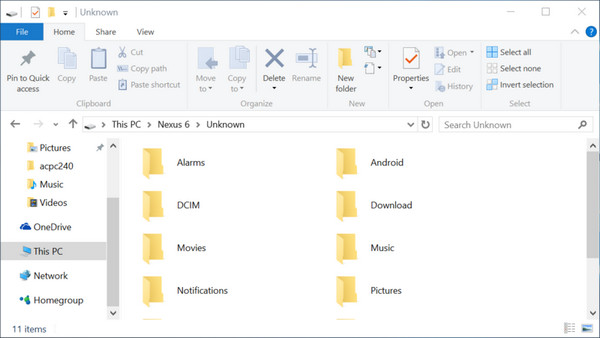





David Darlington
staff Editor