Detailed Requirements for 8K Video Editing + 2 Best 8K Video Editing Software
With the rise in the availability of ultra-HD videos, the requirement for 8K video editing has also emerged. Though, unlike 2K or 4K videos, it takes a lot of system load to do 8K video editing. This is because 8K videos can be pretty heavy and not every system can handle their editing. Therefore, in this post, I will let you know about the best CPU for 8K video editing and would also list the 2 best 8K video editing software to try.

Part 1: 2 Best 8K Video Editing Software Recommended by Experts
The first thing that you need is a reliable 8K video editor to meet your requirements. Out of all the available options, I would recommend the following 8K video editing software.
- Adobe Premiere Pro CC
Premiere Pro CC is another professional video editing tool that is developed by Adobe. The 8K video editing software might be a bit hard to master, but will certainly yield exceptional results.
- It supports the import/export of videos in 8K resolution and in H.264 coding to get the best video quality.
- Users can also access its inbuilt Adobe Stock to access HD clips, pictures, audio files, and more.
- Since Adobe Premiere supports keyframing, you can perform advanced video edits and include animations in your clips.
- You can also access numerous other features like 3D audio, motion tracking, color grading, white balance, caption trimming, and more.
Runs on: Mac and Windows
Price: Starts from $20.99 monthly
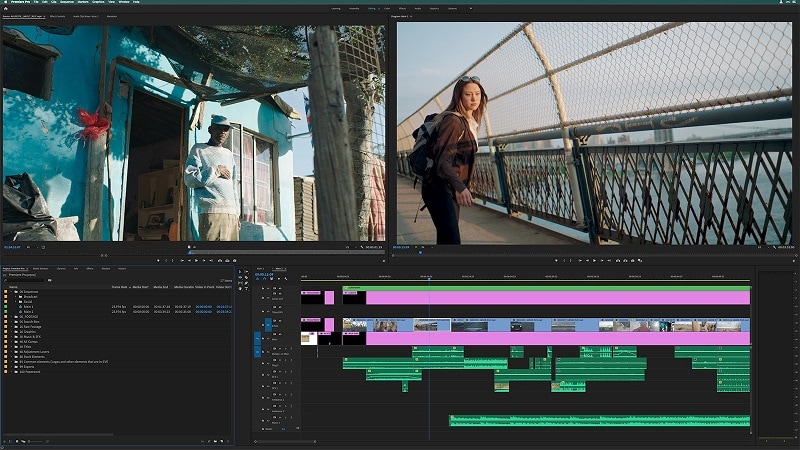
- Final Cut Pro X
Mac users can also try Final Cut Pro X, which is one of the most advanced 8K video editing software. The application supports a high-performance metal engine and can easily handle the editing of heavy 8K videos in Mac with minimum lag.
- Final Cut Pro X implements H.264 encoding and ProRes Proxy technology to work on 8K videos easily.
- Not only to import or edit 8K videos, but Final Cut Pro X will also let you export videos in 8K in a preferred frame rate and format.
- Accelerated performance with a metal engine that has supported the editing of 8K RED RAW transcodes with 20% faster performance.
- Apart from that, you can also access tons of templates, transitions, filters, etc. in Final Cut to meet your growing video editing requirements.
Runs on: Mac
Price: $299.99

Part 2: 8K Video File Formats
Ideally, the 8K video file formats can be of different types, depending on the recording device or the video editor that you are using.
In most cases, 8K videos rely on High Efficiency Video Coding (HEFC) H.264 coding scheme. The encoding is supported by MPEG files and implements the HEVC file extension.
Besides that, REDCODE RAW and ProRes RAW and selected for the encoding of 8K videos at times. WebM is also supported by 8K videos, as it is an open-source scheme and provides up to 50% more efficiency than other codes.
AVI is also a supported file format for 8K video editing, and it has 20% more efficiency H.264. These days, even VVC is considered as it is 50% more efficient than other HEVC format and supports video encoding to up to 16K resolution.

Part 3: Best CPU for 8K Video Editing
Both CPU and GPU integration is a vital part of 8K video editing requirements. If you are looking for the best CPU for 8K video editing, then go with any 28-core Mac Pro unit. On the other hand, Windows users can go with a 32-core processor like the Intel Xeon W.
The best part is that we can optimize the system's processing with GPU to do 8K video editing in even lighter configurations. In this case, even 12-core processors such as Intel Core i6, i7, i9, etc. would be the best CPU for 8K video editing.
Part 4: Best GPU for 8K Video Editing
Not only the CPU, but even the Graphics Processing Unit can play a huge role in smooth 8K video editing. Since it would handle a lot of background workloads (like the rendering of the footage), it is recommended to pick the best GPU for 8K video editing.
As of now, the latest AMD Radeon graphics or NVIDIA RTX chipsets would be ideal for 8K video editing. Since technology keeps changing, you should look for a premium and latest GPU by companies like NVIDIA to pick the best GPU for 8K video editing.

A premium GPU can offload a lot of processing from the system's CPU to provide smooth playback of the video. Not just that, the added filters, transitions, and other visual effects would also be implemented in a better way.
Related Articles >>: What is KLV?
Part 5: Accelerator or Graphic Card for 8K Video Editing
You have the best GPU, but with an ideal graphics card for 8K video editing, you can further boost the performance of your system. For instance, a hardware accelerator (like KONA 5 from AJA) can offload the processing from the CPU to provide a better 8K video editing experience.
Apart from KONA 5, you can also consider using the Apple Afterburner card. It is one of the must-have 8K video editing requirements for Mac systems these days. As of now, the Afterburner card can process up to 3 streams of 8K ProRes footage seamlessly. This will let you focus on the editing of 8K videos without worrying about the background processing.
Part 6: Recommended RAM for 8K Video Editing
When it comes to the overall 8K video editing requirements, the RAM of your system plays a vital role. Generally, your system would need a RAM of 1.5 TB to provide a smooth 8K video editing experience.
Nevertheless, with the use of the best CPU, GPU, and graphics card for 8K video editing, these requirements can be optimized. After offloading the processing to GPU and the accelerator card, even a 16 GB RAM would be enough for 8K video editing. Besides having 16 GB RAM, you can also install 4GB of virtual RAM to get better results.
Part 7: Storage Requirements for 8K Video Editing
If you have worked with 8K videos before, then you might already know that they need prominent bandwidth for processing. For instance, there are times when even a one-minute video of 8K can occupy up to 10 GB of space.
Therefore, it is recommended to have at least 50 TB of free space in your RAID system. Presently, around 50 TB of space can accommodate 8K videos that are around 60-80 hours long. Needless to say, the frame rate, bit rate, compression level, and other parameters can further alter the size of your 8K videos.
Part 8: Estimated Cost for 8K Video Editing
Lastly, if you are picking the best CPU, GPU, or graphics cards for 8K video editing, then it can be an expensive affair.
The most important thing is having a high-performing Mac or Windows PC that would cost around $3000. Besides that, you can also add around $2000-3000 for a premium accelerator or graphics card for the system. If you are using any reliable 8K video editing software, then it might cost around $80-150 per year.
In nutshell, these would be the overall 8K video editing requirements that you should know in advance.
Part 9: Wondershare Repairit: To Instantly Fix Corrupt 8K Videos
Apart from installing any 8K video editing software, you should also consider keeping Wondershare Repairit handy. This is because your 8K videos can get damaged or corrupt while editing, downloading, or transferring as well.
- With Wondershare Repairit, you can easily fix all kinds of issues related to 8K videos (and videos of other resolutions).
- Some of the common problems that Repairit can fix are blurry videos, missing fragments, damaged headers, syncing issues, and more.
- Users can load multiple videos and repair them in a batch. There is also a provision to preview the repaired videos before saving them.
- There are two dedicated repairing modes – Quick and Advanced. The Advanced mode is ideal to fix major issues, but will need a sample video file as a reference.
- Using Wondershare Repairit to fix corrupt 8K videos is extremely simple, and it has one of the highest success rates in the industry.
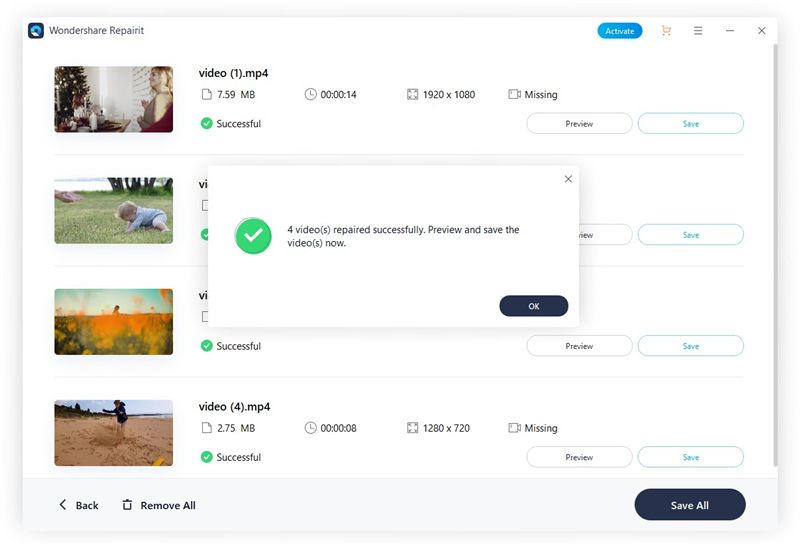
I'm sure that after reading this post, you would be able to know more about 8K video editing. I tried to include details like the best CPU, GPU, or graphics card for 8K video editing in this post. Besides that, you can also explore the 8K video editing software that I have listed here. Though, if you don't want to end up getting your 8K videos corrupt, then install Wondershare Repairit and use it to fix your damaged 8K videos instantly.
Note: * Some of the above codec formats may need to be supported by system.



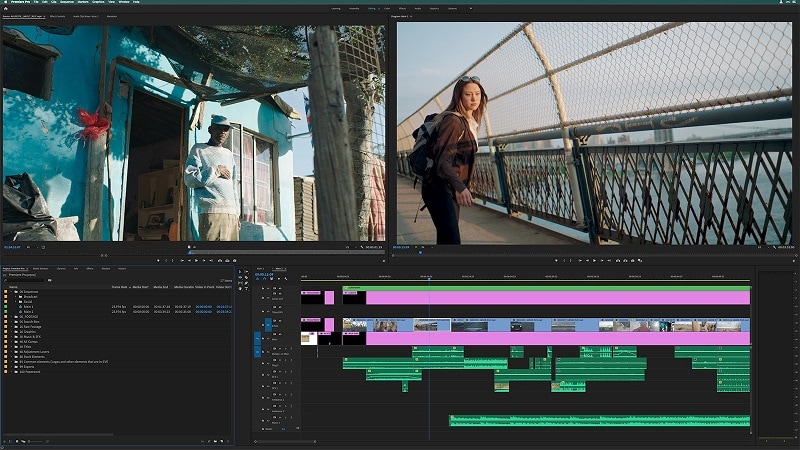



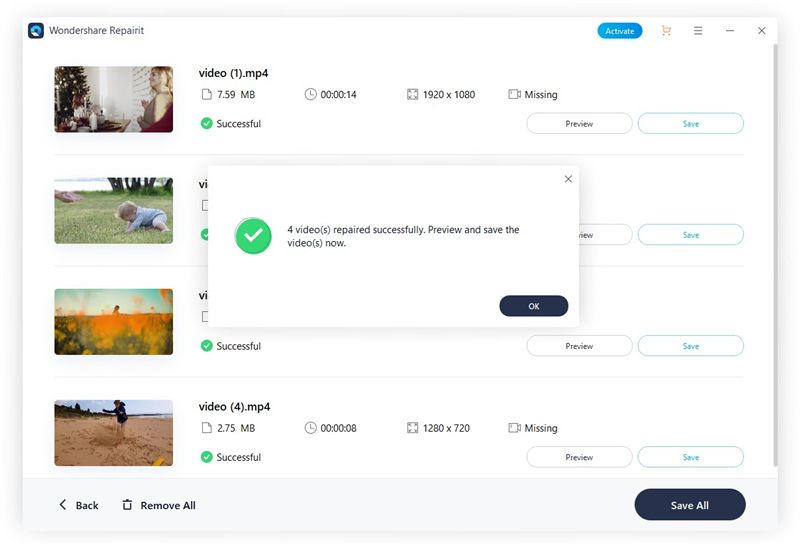
 ChatGPT
ChatGPT
 Perplexity
Perplexity
 Google AI Mode
Google AI Mode
 Grok
Grok
























Eleanor Reed
staff Editor