MPEG2 VS MPEG4 VS H264, What Are the Differences

Digital video coding has come a long way from when the idea was introduced in 1967 with H. 120 as the first digital coding standard. The MPEG2 was introduced in 1994, the MPEG4 in 1999.
This article will enumerate the features of MPEG2 and MPEG4, as well as explain their differences.
[Video Tutorial] MPEG2 VS MPEG4, What Are the Differences
Part 1: What is the Video Format?
The video coding format, which is also known as the MPEG-4 AVC (Advanced Video Coding) is the most widely used format for the recording, compression, and distribution of video content as of September of this year. If you've used internet streaming sources like Netflix and YouTube and web software like the Adobe Flash Player, then you've seen the format at work. Various HDTV broadcasts over terrestrial, cable, and satellite also make use of the video coding format.
It was standardized by the ITU-T Video Coding Experts Group (VCEG) together with the ISO/IEC JTC1 Moving Picture Experts Group (MPEG). The first version was completed in 2003. The video format intended to provide good video quality at a bit rate lower than the video coding formats that came before it. It was meant to do this without increasing the complexity of the design or becoming too expensive to implement. It was also meant to be flexible so that it could be applied to a wide variety of networks and systems.
The codec achieved all of the above successfully by using features such as:
- The variable block-size segmentation.
- A reduced-complexity integer transform.
- Multi-picture inter-picture prediction.
Also, its top advantages include the following:
- It supports resolutions up to and including 8K UHD.
- It is best known for being the most commonly used video encoding format on Blu-ray discs.
- When it comes to video networks and High Definition (HD) videos, it provides a highly attractive delivery.
- The format has undergone a lot of updates starting from version 2 which was released in 2004 with various minor corrections. It is currently on its 26th version which was released in June 2019 and had amendments to the content light level information, region-wise packing, content color volume, sphere rotation, and lots more.
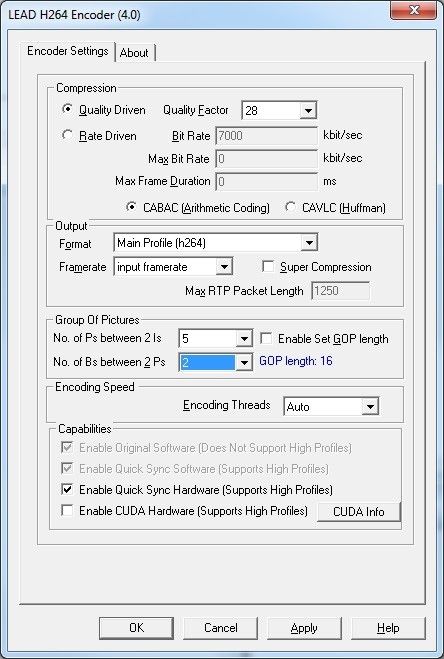
Part 2: What Is MPEG2 and MPEG4?
The Moving Pictures Experts Group (MPEG) is the body responsible for the standards used in video encoding, standards like MPEG2 and MPEG4. This section will give you the information you need on MPEG2 and MPEG4.
1. What is MPEG2?
MPEG2 is the codec used to compress digital broadcast video and DVDs. Media files encoded with the MPEG-2 codec usually have the file extensions .mpg, .mpeg, .m2v, .mp2, or in some cases, .mp3. It is also known as H.262 and is still used in over-the-air digital television broadcasting and the DVD-Video standard.
The MPEG2 was created in 1994 to fix the shortcomings of its predecessor MPEG1. It is still in use because of a need for backward compatibility with existing hardware and software. It was developed primarily by Sony, Thomson, and Mitsubishi Electric. After its release, it became the standard video format for DVD and SD digital television.
The advantages you will enjoy when using the MPEG2 format include:
- A video quality that is superior to those of other video formats.
- A very simple method of video compression.
- An ability to handle video streams from such local sources as cable broadcasts and DVDs.
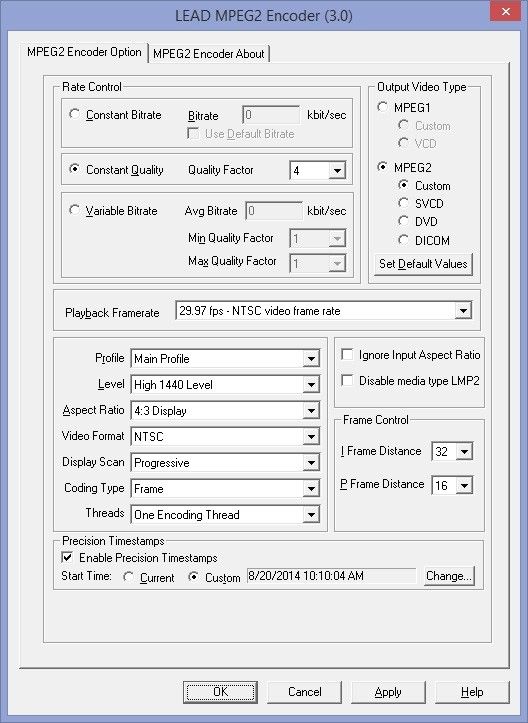
2. What is MPEG4?
The MPEG4 standard is an MPEG4 format that was initiated in 1995. It reached a committee draft status in 1998 (March) and at the end of the same 1998, its creation was finalized. Initially, it was created specifically for bit rates that were very low but presently, it can support up to 4Mbps. MPEG4 contains six parts which make it able to perform its functions, they are visual, software, systems, Delivery Multimedia Integration Framework (DMIF), conformance testing, and audio.
This video encoding standard is designed to be used in broadcast, conversational, and interactive environments. It is also designed to carry out content-based scalability. Because of how MPEG4 is built (having adopted features from MPEG1, MPEG2, and VRML), you can use it in both web environments and television and you can integrate content from both channels into the same multimedia environment.
The advantages of MPEG4 can be seen in more of its features and these include:
- An integration of both synthetic and natural content in object form. An object could be a representation of recorded entities like a chair, a person; or synthesized material like a face, a person, an animated 3D model.
- Great support for content in 2D, as well as in 3D.
- Support for all kinds of interactivity.
- It can code efficiently from very low rates (5 Kbit/s for videos and 2 Kbit/s for speech) to very high rates (up to 64 Kbit/s per channel for quality Audio of CDs and 5 Mbit/a for transparent quality Video).
- With the use of URLs, it adds to VRML native support for content that is natural and streamed in real-time.
- A scene description that is efficiently represented.
- A wide range of coverage of bit rates, qualities, and services, applications, and resolutions.
Also, this format supports compatibility with the other standards that are already in existence, such as MPEG1, MPEG2, VRML, H.263, and ITU-T. Its impact is felt in two areas:
Firstly, in production, programming, and archiving. Here, it allows broadcasters to browse with ease and speed, video archives.
Secondly, in repurposing assets of digital video. MPEG-4 is what broadcasters need when it comes to the distribution of content over IP, broadband, and mobile networks, and not just through a traditional broadcast system. MPEG4 has a high efficiency when it comes to coding for low bit rates which makes it ideal for the job.
3. Are MP4 and MPEG4 the same thing?
Many people tend to confuse MP4 and MPEG4 by assuming both are the same thing or variations of the same thing. This is not the case as each means a different thing. Simply put, MP4 is a store or container format while MPEG4 is a video encoding standard or format.
- MPEG4 is a standard for video encoding. It is used for the compression of AV data for distribution over the web and in CDs; for voice sound (videophone and telephone), and also for television broadcast.
- MP4 was developed from Apple's MOV file to store video files that have been encoded by MPEG4. Note that MP4 can also store digital data (video and audio) that has been encoded by other encoding formats.
- Similarly, both MPEG4 and MP4 are software developed by the Moving Picture Experts Group (MPEG). MP4 is one of the latest video formats developed for efficient video distribution and streaming through the internet while MPEG4 has been developed since the '90s as a standard for encoding videos.
Part 3: MPEG2 VS MPEG4
1. Differences among MPEG2 and MPEG4:
To give you a better understanding of the MPEG2 and MPEG4 standards, their features are compared below:
- The MPEG4 format uses an algorithm that has a 16 x 16 DCT (Discrete Cosine Transform); this allows for a higher rate of compression. This is a notable difference between MPEG2 and MPEG4.
- Both MPEG4 and MPEG2 provide high-definition video quality. However, MPEG2 produces the best when it comes to video quality.
- MPEG2 has a larger file size than MPEG4 which makes it difficult to be compatible with portable devices, along with internet video streaming. On the other hand, MPEG4 with its high rate of compression in smaller file sizes can work across mobile networks without losing its high-quality.
- If you want to encode your digital data on DVDs, the ideal method to use is MPEG2. If you want to encode your digital data online and on portable devices, MPEG4 is the go-to encoding standard. For video encoding on Blu-ray discs, the codec is recommended as the most commonly used format.
- Compared to MPEG4, the MPEG2 format is quite easier to use as a video compression format. However, it is open and it has a published specification, available for implementation by basically anyone.
- MPEG4 contains more interactive features that allow you to manipulate different elements on your videos in real-time.
- It has the most flexibility which allows it to be applied to many different applications on a wide range of systems and networks.
2. How to Make a Video Format Conversion:
Video formats are usually converted from one form to another for various reasons such as compatibility with the user's device, higher quality. There are many video converters you can use to convert videos from one format to another. Choose the converter you prefer and follow these standard steps to convert one form of video format to another:
- Select the video files you wish to convert.
- Choose the output format i.e, the video format you want to convert your video to.
- Click on the "Convert" button or option to begin the conversion process.
- Save the converted video file to your desired location by clicking on the "Download" option.
Part 4: How to Recover and Repair Videos
Videos get corrupt or missing many times due to one factor or the other. This has made it necessary to know how to repair videos when they get damaged and recover them when they get missing from your computer. In this part, you will learn why videos get missing and corrupt. You will be shown the best tool to use for recovering videos that are missing from your system storage. More importantly, you will know the tool to use for repairing videos that are corrupt on your system and how to use it.
Video Tutorial on How to Repair Corrupted Videos?
There is a need for you to repair your videos if they get damaged or corrupted from the following:
- Error: An error can occur from shooting a video, playing it back, or during the transfer from one device to another. An error can also come from the system itself if it is corrupt.
- Virus infestation or malware infection: Any system affected with viruses tends to corrupt all the files stored within it; this includes your saved video files.
If your video gets corrupted for any reason, you can use the Wondershare Repairit Video Repair tool to perform a quick or advanced repair of your videos. All you need to do is use the following steps as a guide:
Step 1: Add the corrupt video file.
Use the "Drag and drop" option to move your corrupted video files to the interface.

Step 2: Start the process of video repair.
Select "Repair" to start repairing the video files you have added.

Step 3: Preview and save videos.
The progress bar will display the repair process so you can be aware of when it is complete. Preview the repaired video file before saving it to a location of your choice.

Step 4: Proceed to perform "Advanced Repair".
For an advanced repair, a sample video is shot by Wondershare Repairit. The sample video is in the same format as your corrupt video file, and it is created from the same device. Therefore, it uses the information in the sample video as a reference in repairing your severely damaged video.

Step 5: Add sample video files.
For an effective advanced video recovery, ensure you add the sample video files, and repair the corrupt video once again. Next, save the files.

This article has been able to explain the meanings of MPEG2 and MPEG4. In light of this, these video compression formats have been compared and their differences are clearly defined. You can now make an informed decision on what format to use for your video compression, based on their peculiarities.
Note: * Some of the above codec formats may need to be supported by system.
Fix Media File Issues
- Recover & Repair Photos
- Recover Videos
- Repair Videos
- Recover & Repair Audio
- Recover & Repair Cameras



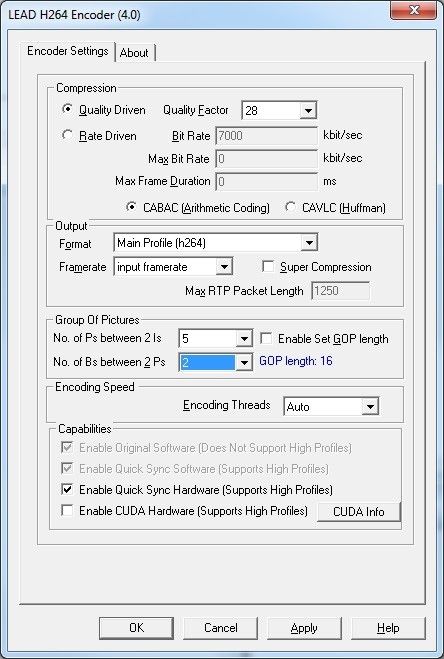
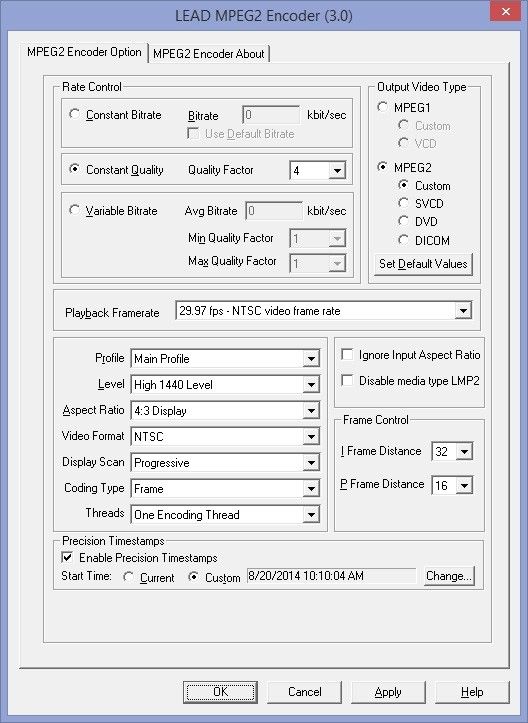





 ChatGPT
ChatGPT
 Perplexity
Perplexity
 Google AI Mode
Google AI Mode
 Grok
Grok























Eleanor Reed
staff Editor