iSkysoft Data Recovery Review — An Impressively Effective Data Recovery Software
iSkysoft is a data recovery software that helps you to recover the lost data on your computer. It is one of the safest yet simplest solutions to retrieve data. It works with the hard drive, memory card, USB flash drive, external disk, and so on.
This tool can even restore data that is lost to the permanent or “Shift + delete” option. This is why iSkysoft is in demand, but yes, it has some shortcomings that’s why there are many who are having doubts regarding this software. Well, If you are one of them, the iSkysoft data recovery reviews presented over here will clarify all your doubts.
What I Like
Risk-Free Data Recovery: iSkysoft offers you risk-free data recovery. This means you need not to worry about the safety of your existing files. It works seamlessly to scan and find the right files that you want to recover.
Multiple Scanning Modes: iSkysoft data recovery offers you multiple scanning modes. You can go with any scanning mode depending upon the level of damage. You can go with Normal Scan Mode if the damage is less. You can even go with Deep Scan Mode if the damage is severe or you can't find the file that you are looking for, using Normal Scan Mode.
Recover Files from Multiple Sources: You can not only recover deleted files from your PC, iSkysoft offers you data restoration from multiple sources like MP3 player, camera, USB, or any other device with a compatible file system.
Supports a Variety of File Systems: You can recover a wide variety of file formats. It doesn’t matter whether it’s audio, video, documents, archive, images, emails, etc. you can recover all using iSkysoft data recovery.
Lifetime supports and Updates: iSkysoft provides you lifetime support and updates. It means whenever the software will be available for the upgrade you can easily update provided you have a valid license.
What I Don’t Like
A problem in recovering original names: iSkysoft doesn’t provide you with original file names after recovery. This causes a problem in distinguishing files. Even sometimes it creates a mess for you.
No Foolproof recovery: If you are wondering that you will be getting good results every time you use iSkysoft, you need to reconsider. This is so because iSkysoft doesn’t guarantee foolproof recovery.
Doesn’t work well with old Mac versions: iSkysoft doesn’t work well with older Mac versions. So if you are using an older Mac version you are advised to avoid iSkysoft. But with new, it works well.
Paid tool: iSkysoft data recovery is a paid tool and you have to buy the licensed version to enjoy its benefits.
You can’t copy protected files: iSkysoft does not permit the copying of protected files. This means if you have provided any type of protection to the file, iSkysoft is not going to copy it.
Partition recovery: Although iSkysoft provides you with a partition recovery feature you can use it only if you have an ultimate package.
Part 1: Why Trust Me?
You must be probably wondering “why I trust you, after all, I don’t know you”?
Well, you must know that I am not merely giving this information after reading about iSkysoft data recovery. I have been in this field of data recovery for the past few years. In this time period, I got the chance to check many data recovery software practically.
ISkysoft was one of them. So all the information that I am sharing with you is practical. Moreover, you can’t judge the performance of the software until you bring it under practicality.
Part 2: iSkysoft Data Recovery FAQs
Does iSkysoft really work?
Yes, it works. If your data is not severely corrupted, iSkysoft will do the job for you. But if the condition is worse or the data has been overwritten, the chances are low that iSkysoft will work for you in all cases.
Is iSkysoft Data Recovery Free?
No, iSkysoft data recovery is not free. If you want to recover your deleted files you have to go with the paid version.
Can I recover the data on a hard disk from my crashed system?
Yes, you can. All you need to do is to take the hard disk and connect it with a computer that is in good working condition. Then you can install iSkysoft on the computer to scan and recover deleted data on the secondary hard disk.
Why is there no data found with iSKysoft Data Recovery?
If there is any operation or shock/static electricity, the chances are high that the data will be overwritten. In this case, it is difficult to find the deleted files. You can try Lost File Recovery, go with Deep Scan and then go for “Raw File Recovery”.
Can I recover the files which cannot be previewed?
You must note that iSkysoft can only preview PDF, HTML, JPG, TIFF, PNG, BMP, GIF, ZIP format files. Moreover, it can only preview files that are less than 10MB.
This means if you are not able to preview files in these supported file formats, they are corrupted. This means you won’t be able to open those files successfully.
Part 3: iSkysoft Data Recovery: Detailed Review
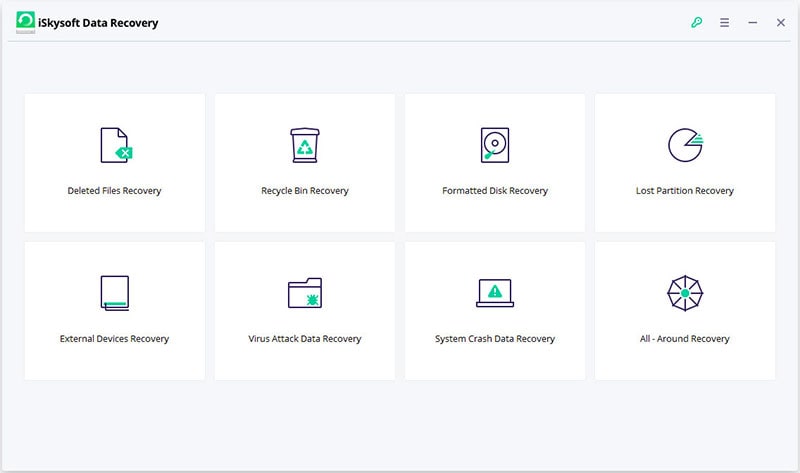
There was a time when data recovery was only limited to experts. But with time, a lot of data recovery software starts becoming available that not only helps in recovering data in lesser time but that too in just simple steps. iSkysoft is one such software that allows you to do so without taking the help of an expert or without paying a visit to the repair store.
But when it comes to software, most people often go with them on recommendations or ads. If you are one of them and are looking for iSkysoft data recovery reviews, you need to know that this software comes with 4 recovery modes. These are
- Wizard Mode Recovery
- Lost File Recovery
- Partition Recovery
- Raw File Recovery
Although all of these modes work well but not under extreme situations. Here extreme situations mean when the data is overwritten. The thing is, it becomes difficult for the software to view files that are overwritten. One other thing about using this software is, it will scan your system inside out but provide you the RAW file without even mentioning the name or the path.
This means you can go with this software when your data loss case is not severe. But if the case is severe, you will not get the results that you are looking for in some cases. Moreover, if you want to go with partition recovery, you have to go with the ultimate package which makes this software a bit costly. But on an overall basis, the performance is good.
Part 4: Reasons Behind My Review and Ratings
You must be wondering, why I am writing this review. Well, I am tech-savvy and like to use different software for getting my work done. In this process, I take a keen interest in which software works well and what are the shortcomings of the same.
This brings me to a conclusion on which software to use in the future. But there are many people who haven’t tried data recovery software even once. They just simply see an ad and use it to recover data. In another case, they are recommended particular data recovery software by their friends or known ones. But the fact is, even their friends and known ones haven’t used the software in most of the cases.
This makes them use the software without any prior knowledge. In this process of recovering data, they make the situation worse.
This is why I am giving reviews and ratings to the software. This will bring you to a better conclusion and you will be able to recover data safely.
Part 5: Alternatives to iSkysoft data recovery
Well, you will be curious to know about alternatives to iSkysoft data recovery. Don’t you?
If Yes, then here are some alternatives that can even offer you free service. You can use them to recover deleted files whenever you want to and that too in an easy and safe way.

This data recovery software lets you recover and rescue files in any condition. The power of this software lies in its 4 recovery modes. These 4 modes are compatible with a wide range of storage devices.
Thus it doesn’t matter whether it’s a hard disk, USB device, SD card, or so on, this software works. Now how to use these modes depends upon where you want to recover data and the level of damage.
Deleted Recovery Mode is basically used when files are deleted from the Recycle bin or they are permanently deleted using the “Shift + Delete” combination.
On the other hand, Complete Recovery Mode is used when you are required to fetch the lost items from the existing partitions. This is considered one of the severe conditions.
Lost Partition Recovery Mode is used to recover lost or deleted partitions under various circumstances. This is considered one of the most advanced recovery modes. Its basic purpose is to address the files that are lost due to crashed hard drives, disk repartitioning, corrupted MBR, and so on.
Then there is the Digital Media Recovery Mode which is specifically designed to recover the lost media files. It doesn’t matter whether it’s images, music, videos, or so on. This recovery mode works for all.
When it comes to its operation, in most cases 7 Data Recovery Suites preserves the original folder structure. It shows you the properties that include the name, size, type, modification, and so on for every file and folder. Not only this, but the recovered files are color-coded. This helps to distinguish unknown, raw, compressed deleted, or encrypted items.
You can also examine recovered files on a direct basis. You can also locate a file present in the list by the name and generate a list in another tab.
Moreover, when it comes to its features, it comes with an intuitive interface that is easy to use. It comes with complete help documentation that is composed of video tutorials to guide you at each and every step. This makes the process of recovering data really easy and rapid. But you must know that it only provides you with 1GB of recovery for free. Once this limit exceeds, you have to go with the paid version.
2. MiniTool Power Data Recovery
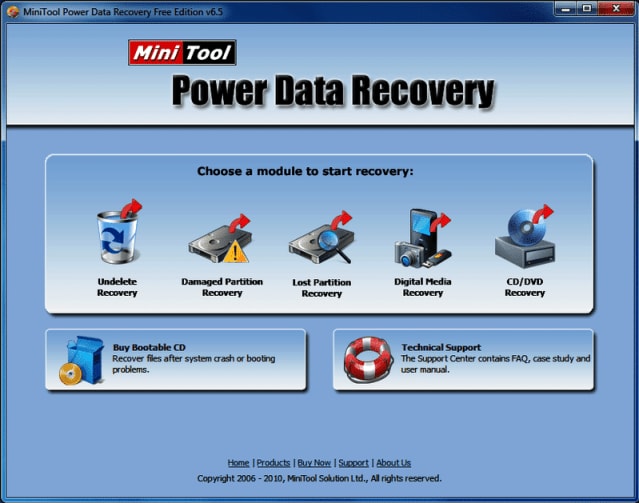
MiniTool Power Data Recovery is one of the best alternatives to iSkysoft data recovery. This is so because it provides you with various solutions.
- You can easily recover mistakenly deleted files. It can even recover files that are “Shift + Delete” files or the files that are deleted after emptying the Recycle Bin.
- It lets you recover files that are inaccessible or raw partitioned.
- You encountered a virus attack on your storage device, just drop your worries because this software recovers files after a virus attack easily and rapidly.
- It can recover files from a dead corrupted hard drive.
- It can also let you recover files from crashed Windows OS. It can even recover data from a dead PC.
- You have formatted your drive, just go with MiniTool Power Data recovery. It will let you recover files easily from a formatted partition, drive, USB, and other storage devices.
- This software even lets you recover files from accidentally deleted partitions or from the lost partition after reinstalling Windows on your computer.
- This software even lets you recover files that are deleted due to power failure. You can also recover files from CDs, DVDs, etc.
So, it doesn’t matter whether you want to recover deleted or lost files, you want to recover a corrupt or formatted disk, You want to recover an SD card or even want to recover a Desktop, Recycle Bin, Specific folder, and so on you can go with MiniTool Power Data recovery.
3. Wondershare Recoverit Data Recovery
Although there are many alternatives to iSkysoft Data Recovery, if you really want to go with the best alternative, Wondershare Recoverit Data Recovery is the one you can go with.
It doesn’t matter whether you want to recover documents, photos, files, Videos, Audio, messages, emails, archive, and so on Wondershare Recoverit Data Recovery will help you to recover all. This is so because it supports Recycle Bin, memory cards, hard drives, removable drives, flash drives, digital cameras, etc. Moreover, it is safe to use.
All you need to do is to follow 3 simple steps.
Step 1: Select a location
Install Wondershare Recoverit Data Recovery on your computer and log in. Once logged in successfully, select the location from where you want to recover your deleted data. You will find it under the “Hard Disk drives” or “External Devices''. You can also go with “Select Location” where you will find Recycle Bin, Desktop, and a Select Folder as an option.

Step 2: Scan the Location
Once the location is selected, click on the “Start”. This will start the process of an all-around scan. It will take some time and it can be in minutes or hours, all depending upon the size of the file.

You can stop or start the process of scanning whenever you feel a need to do so. You can also pinpoint the files during the process of scanning. This will save you a lot of time as you can easily recover a specific file that you are particularly looking for.
The information regarding the pinpointed file will be provided to you.
Step 3: Preview and Recover Files
Recoverit allows you to preview the files before recovering. You can preview the file for quality and assurance.

Once previewed click on “Recover”, you will be asked for a path where you want to store the recovered file.

Once selected, click on “Recover” and your file will be saved to the chosen location.
Note: It is advised to choose a different location other than the one where you lost your data.
Video Tutorial on How to Recover Files from Hard Drive?
Conclusion:
We often face situations when we accidentally or intentionally delete data, or we lost it due to various other reasons. In this case, we try using several data recovery software to get back our lost data. iSkysoft is one such software that serves the purpose for you. Now whether you can proceed ahead with it or not will be easy to decide through iSkysoft data recovery reviews. But if you are looking for the ultimate data recovery software Wondershare Recoverit is the one you must with.
Rescue & Fix Files
- Recover Document Files
- Repair Document Files
- Recover & Repair More
- Clear & Delete File


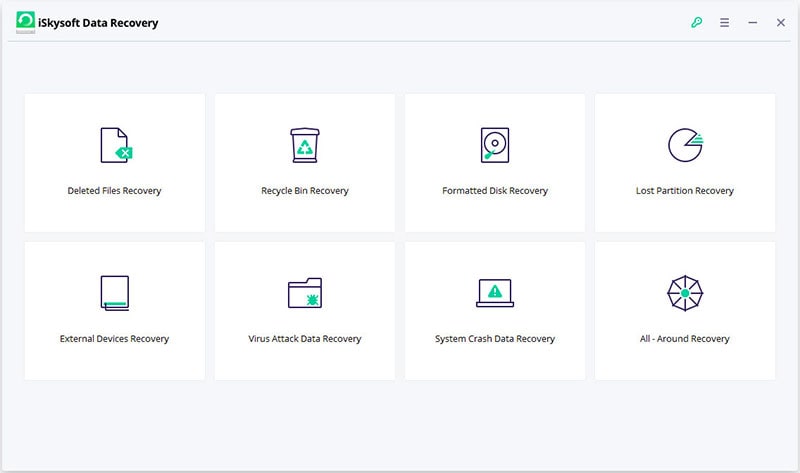

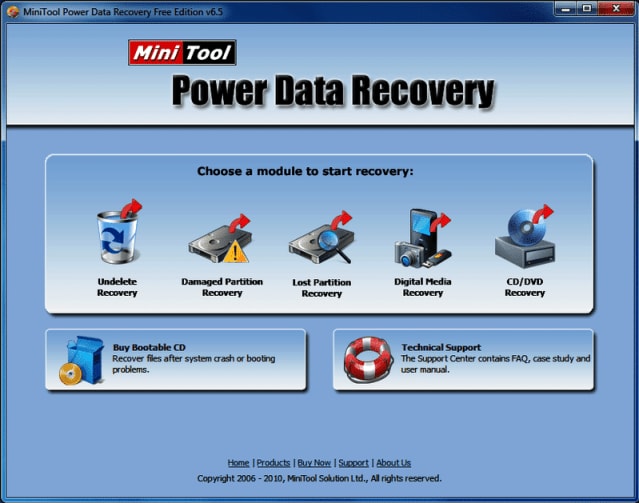









Eleanor Reed
staff Editor