3 Freeware for Repairing Corrupted Photos in Micro SD card
You may have wanted to preserve a precious memory you have using photos. Capturing moments using your mobile phone’s camera is one of the most common ways. You just point and click, and you’ll have your memory saved digitally in your micro SD card. More than memory preservation, there are also other reasons why people use the camera. Professional photographers, for example, use pictures to express art. As technology advances, the storage for these photos get larger in capacity, but smaller in size. The micro SD (Secure Digital) card is the best example for that – very high storage capacity for thousands of photos, yet the physical size is very small you can put it at the tip of your finger. The micro SD card has been used for its portability and reliability.
No matter what the use of your photo is, or how large the capacity of your micro SD card is, photos are always susceptible to file corruption or damage where it becomes unusable. Now, does the photo look familiar to you? The sudden panic that you feel after comprehending what the windows photo viewer says must be intense! You need a jpg corrupted file repair freeware! In this article, you’re going to see the best jpeg repair software and learn how to fix your broken photos!
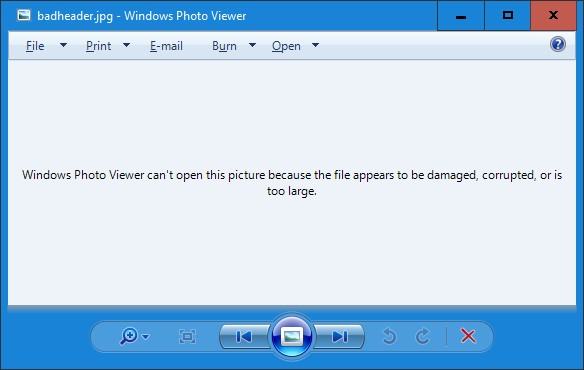
Part 1. Causes of SD card corruption
Typically, we use a micro SD card to store our photos because of its capability to store huge amounts of data despite its tiny size. With this at hand, let’s have a look at the common causes of a micro SD card corruption, leading to the corruption of the content as well.
- Physical damage
Mentioning the size of a micro SD card, you can bend it or scratch it. Dropping it in hot or cold water may not destroy it, but the accumulation of stress can. Also, it can be damaged by electrostatic discharge.
- File system Corruption
The operating and file system corruption can lead to micro SD card corruption. Corruption also happens when you pull out the micro SD card from the card reader when it's not yet done writing data. Also, interruptions, while you are formatting your SD card, can corrupt your data. Damaged USB ports and cables can also affect the health of your micro SD card.
- Bad Sector
The bad sectors are the storage space that can no longer hold data and these increase over time. The increasing defect of your micro SD card could also have started from its manufacture.
- Virus or Malware
Perhaps the most known damages that the micro SD card encounters, viruses, and malware can make all the content unreadable and make the card unusable.
This is crazy, but usually, an SD card can repair itself. By having excess good blocks that can substitute bad blocks in the future, the card will still work fine.
Photo from cgsecurity.org/wiki/PhotoRec_Data_Carving
Whichever the reason is, there are solutions to your corrupted jpeg photos. Lots of people know that you are in desperate need of help, so they will offer you costly jpg photo repair software to take care of your corrupted file. Here’s the kicker: you’re in luck you’ve found us! There are jpg corrupted file repair freeware tools that can do the same job for you, without having to pay for anything. You’ll find three freeware for you!
Part 2. 3 Freeware to Repair Corrupted Photos in Micro SD Card

1. Wondershare Repairit for JPEG — the Best JPEG repair software
This photo repair software is one of the simplest yet most effective in repairing your corrupted JPG or JPEG files. Wherever the photos are stored – hard drive, USB flash drives, or micro SD card, this jpeg repair software can repair your jpg files regardless of its cause of corruption.
- JPG format and JPEG repair software
- Repair photos corrupted from any cause
- Easy to use
- Can repair multiple corrupted photos simultaneously
How to use the Repairit program for JPEG, the best jpeg repair software:
First, click Free Download, install, then launch the software

Next, click the "Add" on the software interface. Select the corrupted photos that you want to repair.

You can then select all files to repair your images simultaneously.

From the preview panel, you can see that your image has just been repaired instantly! Not by magic, but by the best jpeg repair software! Now save your repaired photo.
2. File Repair — Repair Corrupted Images
There is another repair software for your corrupted photos. File repair is known for its wide range of repair products. You may be wondering if photos are the only files you can repair, the answer is no! Aside from it being a jpg photo repair software, you can repair your corrupted files – word documents, databases, office files like emails, and a whole lot more. Let’s focus on the photo repair.

You can repair your corrupted photos whether the cause is a virus, system crashes, application failure, or network errors. This jpg photo repair software has a very strong reputation and quality, the company boasts that you try it before you buy it. Now that’s confidence!
Here is the expert guide to repair corrupted JPEG files caused by unknown errors.
3. PixRecovery — Repair Corrupted Photos by One-click
The third photo repair freeware is the PixRecovery. It can be your jpg photo repair software, and it also supports many file formats for repair: GIF, TIFF, BMP, PNG, or RAW images. Same as the other software, you can use PixRecovery whatever the cause of the corruption is.
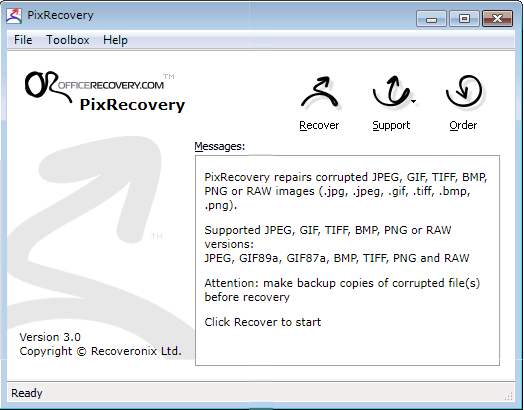
The use of jpeg repair software is very easy. Select the photos you want to repair from your desired location. You can recover corrupted files simultaneously. There is also a preview of the photo, so you can view the repaired file.
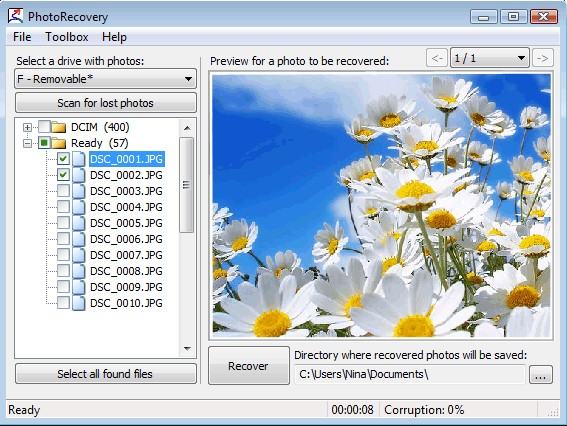
Software features:
- RAW format supported for the following systems: Canon, Epson, Fuji, Hasselblad, Kodak, Leica, Mamiya, Minolta, Nikon, Olympus, Panasonic, Pentax, Ricoh, Sony
- Original dimensions and color depths are recovered
- You can either save the repaired photo as a bitmap (.bmp) or as the original format
- Easy to use
- Supported operating system: Windows 2000, XP, Vista, 7, 8, 8.1, 10, 2003 Server or 2008 Server.
- This jpg corrupted file repair freeware also has an online version, so you can use their services without having to download the actual software.
Such great software to use for your corrupted photos! I hope you have lost your panic! Now to summarize, let’s compare the three corrupted file repair freeware:
| Capability |
Wondershare Repairit for JPEG |
File Repair |
PixRecovery |
| Repair format |
JPG and JPEG |
JPG, JPEG, GIF, BFF, BMP, PNG |
JPEG, GIF, TIFF, BMP, PNG or RAW |
| User-friendly UI |
YES |
YES |
YES |
| Multiple files |
YES |
NO |
YES |
| Operating System |
Mac OS, Windows 10, 8, 8.1, 7, Vista & XP |
Windows XP or newer, both 32-and 64-bit versions |
Windows 2000, XP, Vista, 7, 8, 8.1, 10, 2003 Server or 2008 Server |
| Preview |
YES |
NO |
YES |
Conclusion:
Taking photos has been a way to preserve precious moments that can be reminisced every once in a while. Sophisticated cameras and high-capacity memory storage can do this job to give you a better experience, but these can’t prevent the occurrence of photo corruption.
Once photos become corrupted, they can be unreadable. And even if they were, they would look destroyed. How can you repair unreadable photos? Good thing, there are free tools that can help with the repair of corrupted photos! Stellar Phoenix Repair for JPEG, File Repair, and PixRecovery are three powerful tools that can help with the fixing of damaged photos whether in bulk or individually. These tools are also easy to use, with basic functionality but very effective. They can repair most photo formats such as .jpeg and .png. Now, you can say goodbye to the thought of losing your photos due to corruption!
Solve Media File Problems
- Recover & Repair Photos
- Recover & Repair Videos
- Recover & Repair Audio
- Recover & Repair Cameras


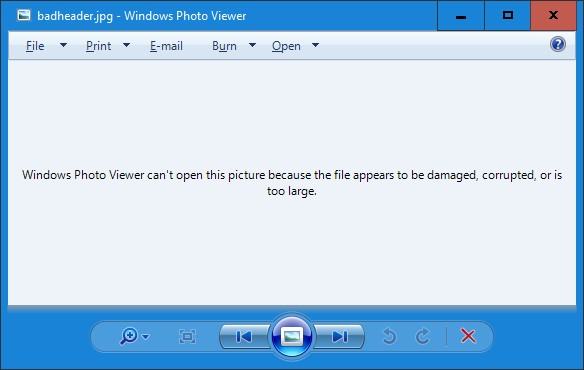





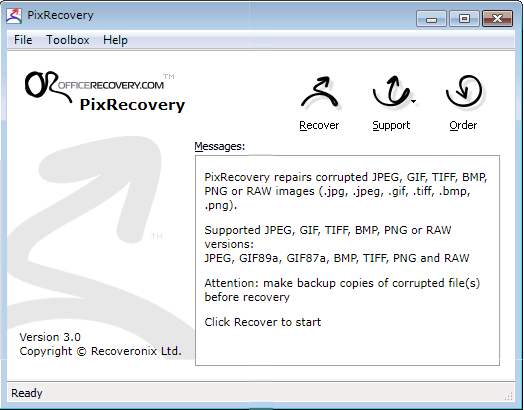
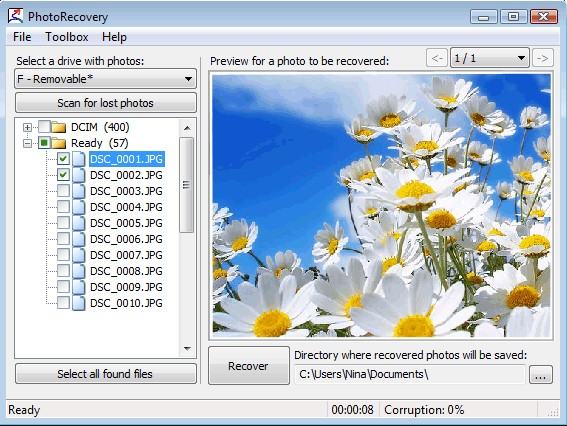





Eleanor Reed
staff Editor