"I’ve recently switched from Windows to macOS and have trouble opening my PST files on a Mac. Can anyone help me?" Yes, we can! Problems like these are normal when you change operating systems.
Though it may seem like a complicated process due to the differences between Outlook for Mac and Windows, this article will show you several different methods to open PST on Mac to transfer all your Outlook data, contacts, and emails to your Mac.
Stay with us as we explore How to Import PST File to Mac Mail.
| Method | Difficulty | Effectiveness |
| Manual Method | Medium – the process involves quite a few steps | Low – you have to transfer the PST files to Mac physically |
| Use Gmail | Hard – complicated process with many steps | Medium – involves a lengthy and time-consuming file conversion process |
| Curiosity | Easy – the software streamlines the process | High – swiftly open PST files on Mac with a few clicks |
| MacMister PST Converter | Easy – convert PST files in a few easy steps | High – effectively convert PST files to supported format for Mac |
In this article
How to Import a PST Outlook File on Mac (Manual Method)
You can manually import a PST Outlook file to your Mac computer to open it and access your data. However, this method requires two phases – PST preparation on Windows and the PST import phase on Mac.
Here are the steps to follow to complete both phases and import PST Outlook files to your Mac successfully.
Windows
- Open Outlook on your Windows PC;
- Navigate to File > Open & Export > Import/Export > Export to a file > Next;

- Select Outlook Data file (.pst) > Next;

- Select the files and folders you wish to transfer to Mac and click Next;

- Click Browse, select where to move the PST files, and click Finish.

Mac
- Switch to your Mac and launch Outlook;
- Navigate to File > Import;

- In the Import window, select Outlook for Windows Data File (.pst);
- Click the right arrow in the lower right corner to continue;

- Access the saved PST files in your Windows location and click Import;
- Allow your Mac to complete the importing process;
- Click Done when the process is complete and access your files in the On My Computer location on your Mac.
How to Open a PST File on Mac Using Gmail
Mac computers use OLM (Outlook for Mac) to open files like emails, contacts, calendars, etc. Though PST and OLM may seem like similar files, the latter is exclusive to macOS only. So, to open a PST file on your Mac using your Gmail account, you’ll need to export OLM to PST.
Here’s how to do it:
- Create an IMAP account and connect OLM to your account;
- Navigate to Outlook for Mac, select the OLM files you want to export to your IMAP account, right-click the selection, and select Move > Copy to Folder ;
- Open the IMAP folder and select Copy;

- Connect your IMAP account to the Outlook for Windows;

- Navigate to File > Open & Export > Import/Export;

- Select Export to a file > Next > Outlook Data File (.pst) > Next;

- Select your OLM files and click Next;

- Click Browse and select where you want to save the PST files on your Mac;
- Click Finish to complete the process.

You can now open PST files using Gmail on your Mac.
If you want to convert MBOX File to PST, check this article for fixes: How to Convert MBOX File to PST?
How to Open a PST File For Mac Using Curiosity
Curiosity is an excellent productivity and search application that can help you find all your email data, regardless of its location. In addition, the app lets you connect all your tools and folders into an all-encompassing search engine that you can use to search for PST files on your Mac without installing a converter.
Download and install Curiosity on your Mac, then follow the steps below to open a PST file on your Mac using the Curiosity app.
- Launch Curiosity and navigate to My Workspace > Apps & Files;
- Select Spaces > Outlook Archives > Select File;

- Select the PST files you want to open on a Mac and click Open.
How to Add a PST File on Mac Using a Converter Tool
MacMister PST Converter is an all-encompassing solution that lets you open PST files by converting them to a Mac-supported format like OLM. In addition, the converter comes with over 15 saving options and supports converting PST files in a batch.
Download and install the MacMister PST Converter on your Mac, then follow the steps below to convert and open PST files on macOS.
- Launch MacMister PST Converter and navigate to PST Extractor Tool;

- Click Add Files/Add Folder to upload the PST files you wish to convert, and click Next;

- Once the converter loads your PST, you’ll see a list of all available PST files and folders with checkboxes next to them;
- Select the files you wish to open on your Mac and click Next;
- In the Select Saving Option section, select PST from the menu and click Export.

Bonus Tip: How to Recover Lost PST Files on Mac
Accidents tend to happen during and after the PST file conversion, causing your files to go missing. You could’ve accidentally deleted or lost the files due to file corruption or a virus infection. Unintentionally hard drive formatting or system crashes can also cause PST file loss on a Mac.
If you can’t find your PST files on a Mac device after importing, use a PST file recovery program like Wondershare Recoverit to scan your computer and get your lost PST data back
It’s a professional data recovery solution for Mac and Windows users that can recover over 2000 file types from over 2000 storage devices and across over 500 data loss scenarios, including data corruption, accidental deletion, virus/malware infection, system crash, and more.
Download and install Wondershare Recoverit on your Mac, then follow these steps to find and recover lost PST files.
- Launch the app and navigate to the File Recover menu;
- Select Hard Disks and Locations and click the internal hard drive you wish to scan for recoverable PST files;

- Click Start to scan the selected hard disk;

- Once the app completes the scanning process, you can preview recoverable files before recovery;
- Select the specific PST files you wish to restore and click Recover > Save to get them back.
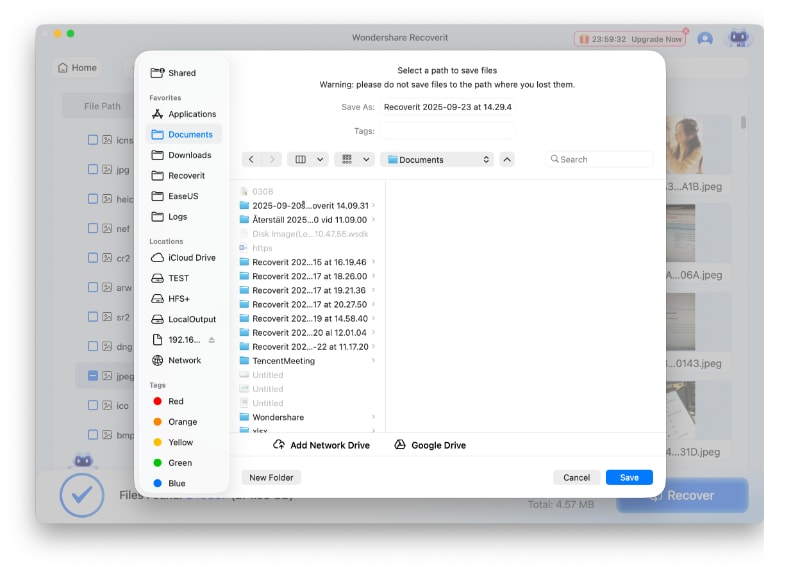
Conclusion
This article showed you the best methods to open and view PST files on your Mac device. The first two methods let you manually import and open PST files on your Mac. However, they require completing multiple steps and may seem complicated for people new to Outlook for Mac.
If that’s the case with you, either use third-party software like Curiosity or a Mac PST converter like MacMister to streamline the process and swiftly gain access to your PST files on your Mac.
FAQ
-
What Is a PST File?
PST stands for Personal Storage Table and is a data file format for Outlook to store data, such as tasks, notes, calendars, appointments, contacts, emails, inboxes, and more. Put simply, PST is a file format for storing the contents of your emails. -
Can Apple Mail open PST?
No, Apple Mail can’t open PST directly. However, you can import PST files from Windows Outlook to open them on Mac.
Here’s how:
1. Launch Outlook for Mac and navigate to File > Import > Outlook for Windows archive file (.pst);
2. Click Continue, find the PST files you wish to import, then click Import > Finish.
You can now view your PST files under the On My Computer section. -
How do you open PST files without Outlook?
You can PST files without Outlook for Mac using a Mac PST converter tool like MacMister PST Converter.



 ChatGPT
ChatGPT
 Perplexity
Perplexity
 Google AI Mode
Google AI Mode
 Grok
Grok























