How to Recover Yahoo Email Account
How can I restore my Yahoo email account?
Yahoo Mail is one of the biggest email services currently. But like any other email pages, Yahoo! Mail will be caught in some annoying troubles. There are many cases that you just want to explode as you can’t use your Yahoo! Mail account properly. This post offers the solution to help you recover the Yahoo account and reset the mobile numbers.
Part 1: How to Recover Yahoo Email Account
If you have forgotten your Yahoo mail password, you can easily reset the password again and assess your account. You can change or reset your Yahoo password. Follow the next solution to recover your Yahoo password. Also, if your account has some problems, you can find out the solution to the Yahoo helper center.
1. Reset Forgotten Yahoo Email Password
Go to the Yahoo help center: https://help.yahoo.com/kb/account. You can see the top 10 FAQs about the Yahoo account.
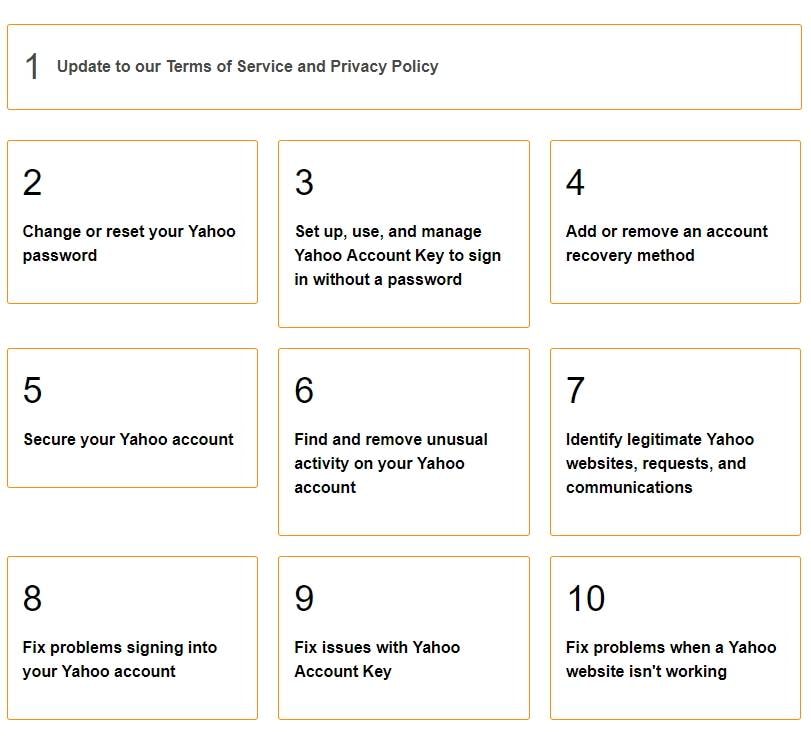
Choose change or reset your Yahoo password:
1. By clicking Change or reset your Yahoo password, you will turn to this interfacce.
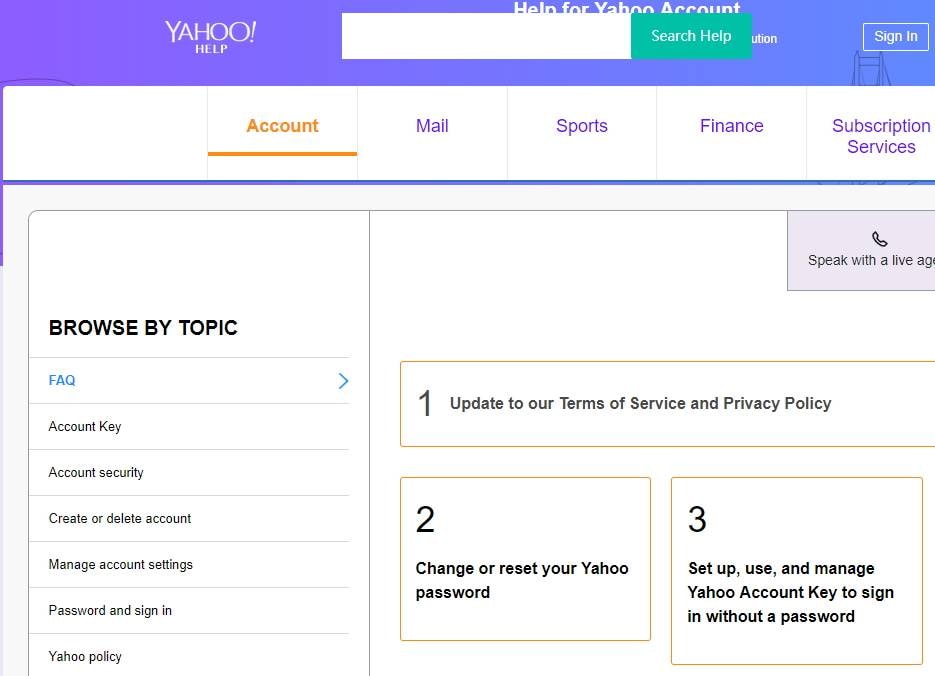
2. Just select "Reset a forgotten password" and reset your Yahoo account password.
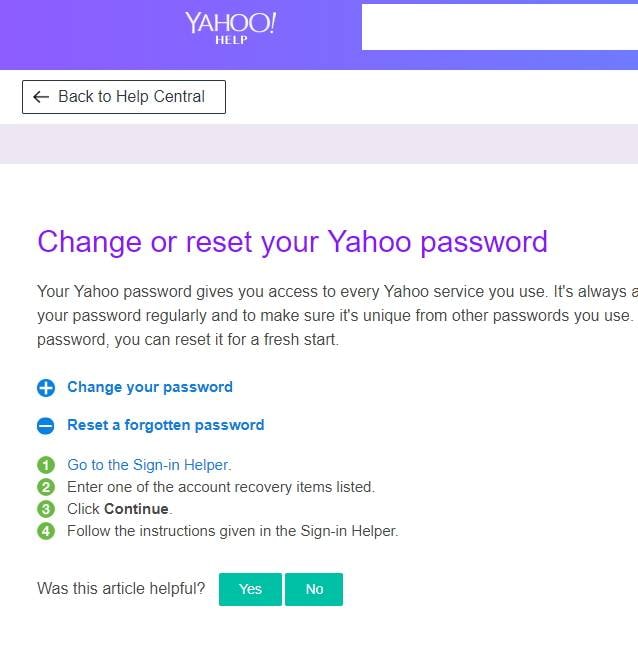
2. Restore Forgotten Yahoo ID:
Firstly, please visit the main page of Yahoo. Under the logging bars, you will see a light blue phrase which states I can’t access my account. Then, click on it.
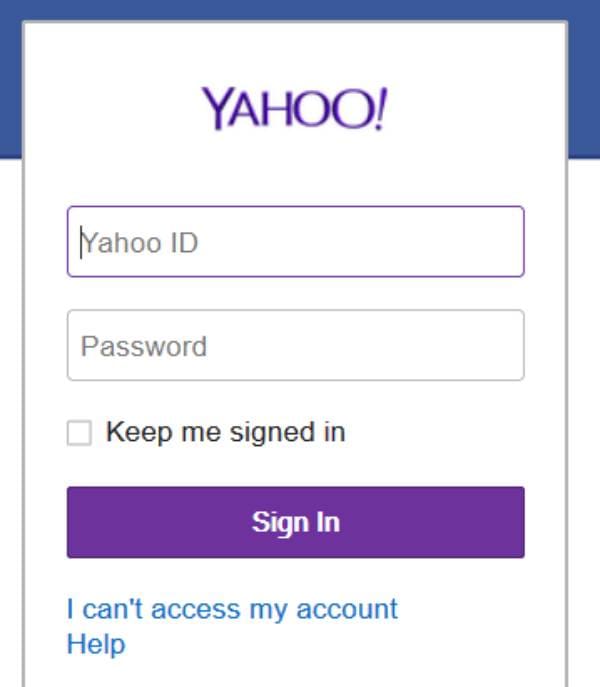
In the 3 problems listed, choose the second one and then click Next to confirm your trouble.

In the next screen, you will be asked to fill in your alternative email address or your mobile phone number. Remember to type in the correct information that matches the information in the application Yahoo!
Mail account form. Click on Next to continue.
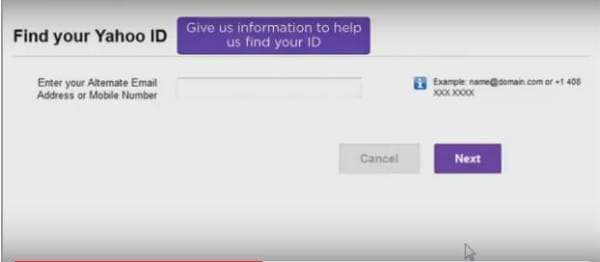
After that, in this step, you will be required to fill in a CAPTCHA code to confirm the information. Then click on Next again.

Congratulation! This is the final step you have to do. Just wait for some minutes and then check your phone or your alternative email address. You will receive a text telling your Yahoo ID.
3. Invalid ID or password message
If you encounter this problem, it means that the Yahoo ID or/and the password you have just typed don’t fit each other. This is usually due to these reasons.
- You mistakenly turn on the Cap Locks. Turn it off and try to type your ID and password once again carefully.
- If you have just changed your password recently and hasn’t updated for the computer, it is likely to enter your old password automatically. Type in your new password to get access to the account.
Part 2: How to Change Email Phone Number
In the first place, visit the link: https://io.help.yahoo.com/contact/index?page=contact&locale=en_CA&y=PROD_ACCT# . On the left side of the screen, choose the Password and Sign in the bar.
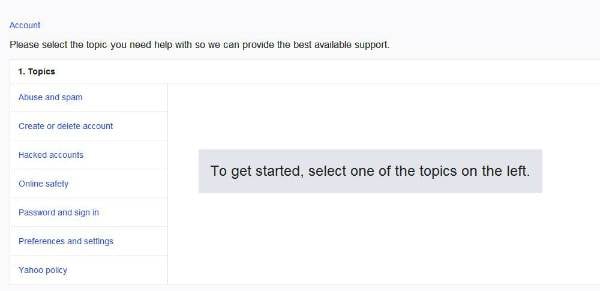
Then you will come to the drop-down menu, choose Unable to sign in.
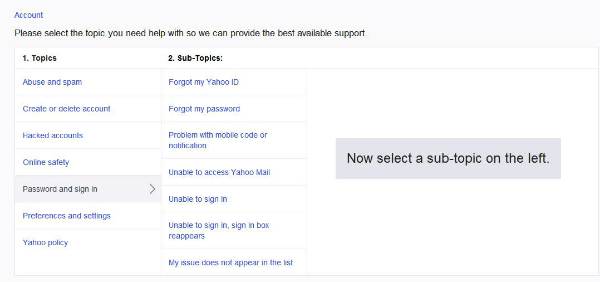
On the right side of the screen, type in your Yahoo ID as requested.
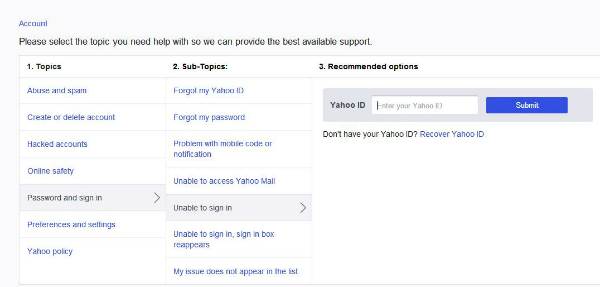
Click Submit, your Yahoo ID and then follow all the recommendations. Try to contact Yahoo support or Password Helper to solve your problem.
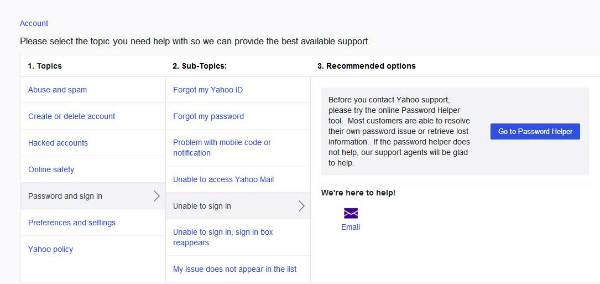
Signing in from a different device.
If you sign in from your smartphone or another laptop, for example, you will be required to verify your account. You may do this either by an alternative email address or mobile phone.
After choosing one, you will receive a verification code. In the provided bar, type the code you have just received. Then click on the Submit code option. Then you will be able to use your Yahoo account.
Account locked.
- If you mistype your password many times, your account will be locked for at least 12 hours. After that time, you will be capable of logging into your Yahoo account.
- Problems using Password Helper.
In case you have asked Password Helper to regain your password and it doesn’t work, try to contact Yahoo support to get immediate help.
Your account has been compromised (hacked)
Visit the link: https://edit.yahoo.com/forgotroot/ then type in your Yahoo ID. Yahoo will do anything in their power to help you get your ID back.
Tips for Yahoo! Mail Account Recovery
- Always keep your security information (alternative email address, secret questions, etc.) up to date.
- Write down your account information somewhere to make sure you will never lose them.
- Keep your alternative email address active so that you can be contacted through at any time.
- Find help on the Internet. You will be offered several useful ways to get back your account.
- Recover lost or deleted files, photos, audio, music, local Outlook emails from any storage device effectively, safely and completely.
- Supports data recovery from recycle bin, hard drive, memory card, flash drive, digital camera, and camcorders.
- Supports to recover data for sudden deletion, formatting, hard drive corruption, virus attack, system crash under different situations.
The recovery expert favored by millions of netizens, if you need it, click here to give it a try.
What's Wrong with Email
- Emails Lost or Corrupted
- Forgot Email Password


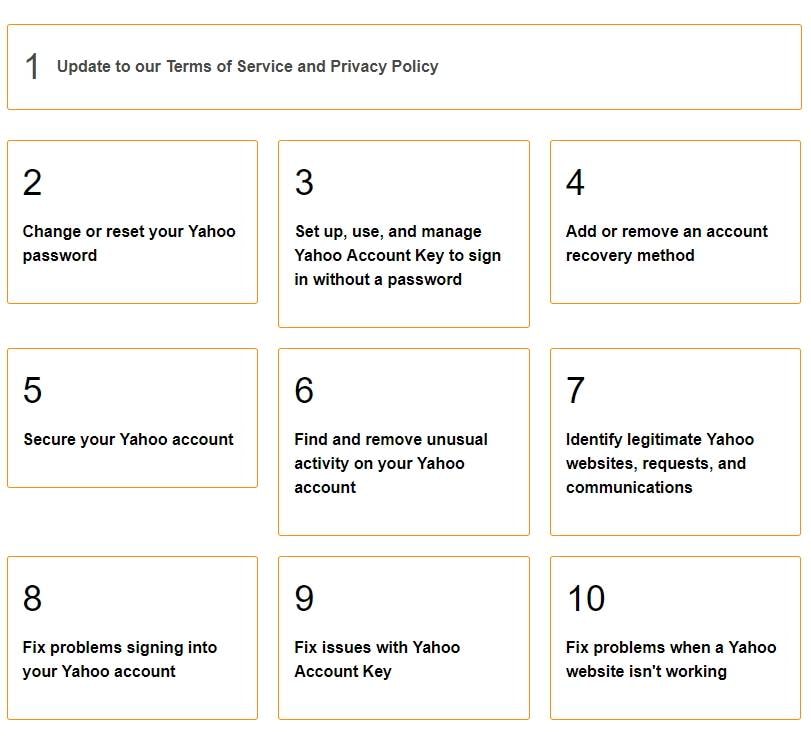
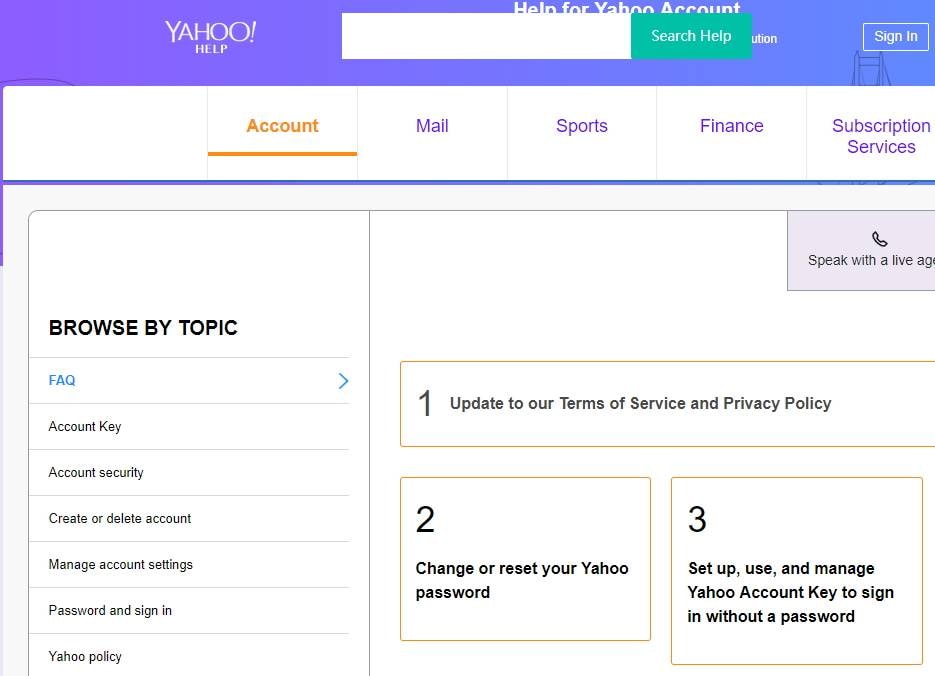
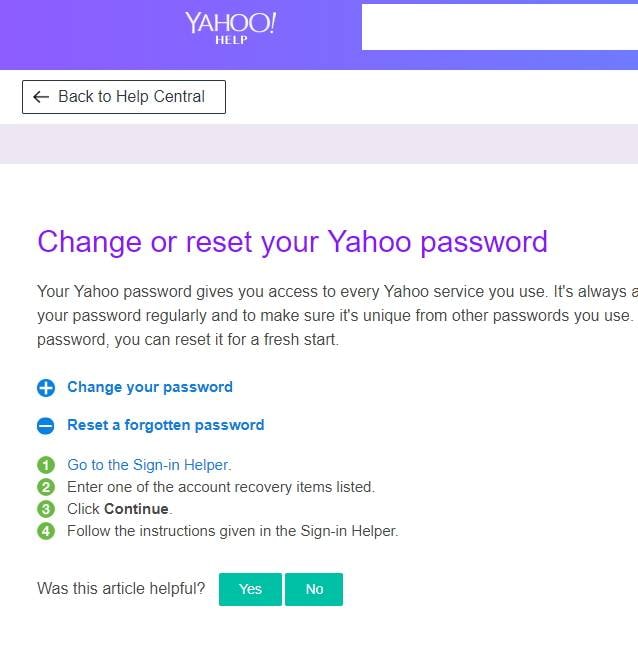
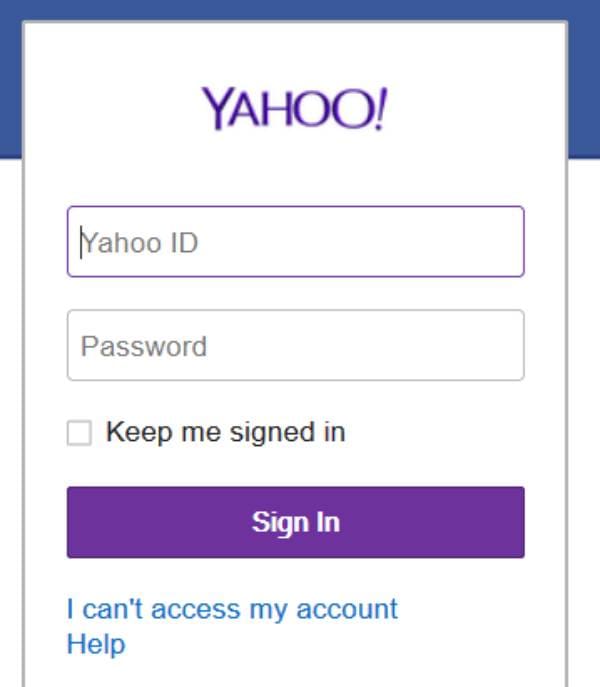

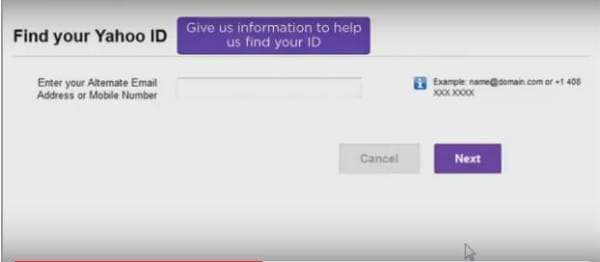

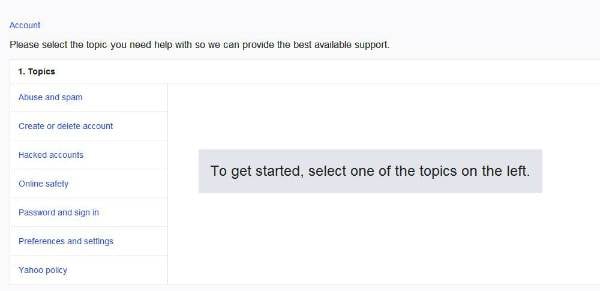
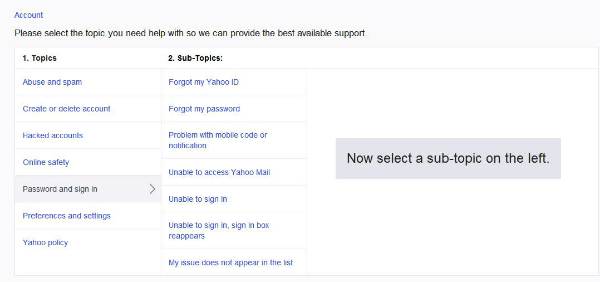
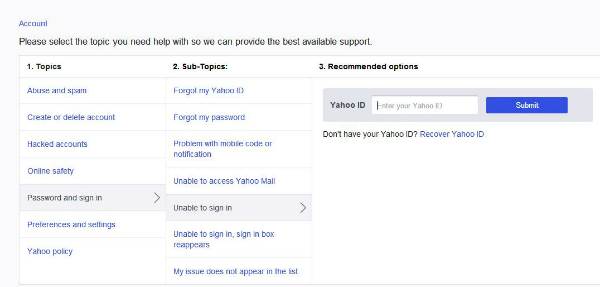
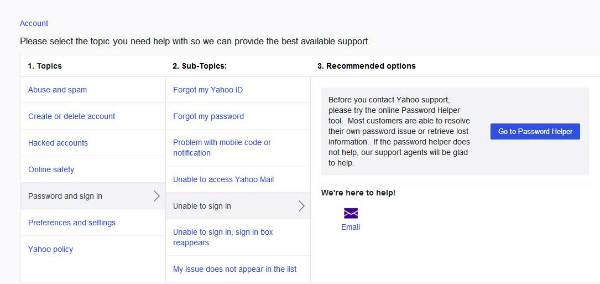

 ChatGPT
ChatGPT
 Perplexity
Perplexity
 Google AI Mode
Google AI Mode
 Grok
Grok























Amy Dennis
staff Editor